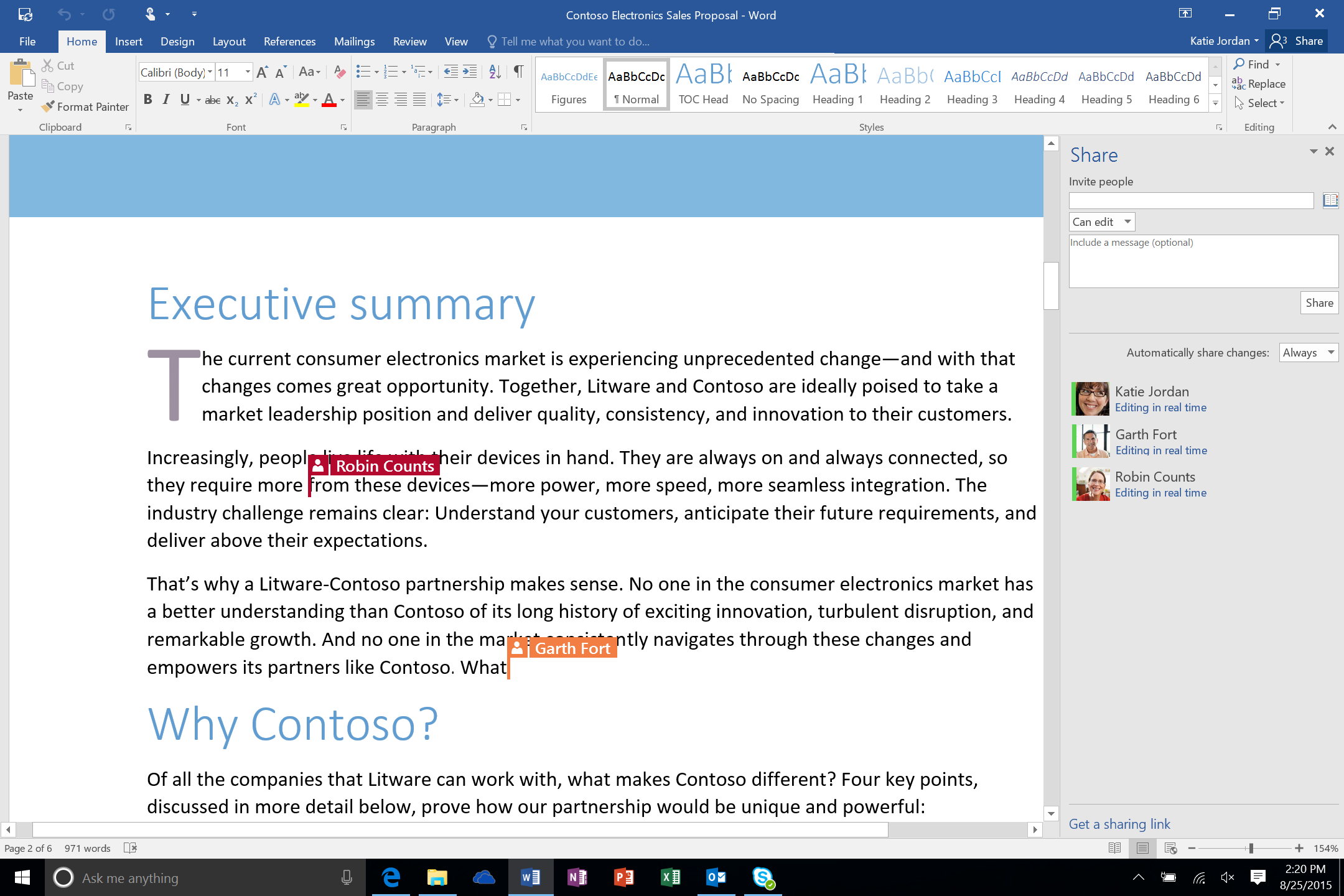Powerpoint Presentation
| Introduction | ||
|---|---|---|
| PowerPoint is a presentation software developed by Microsoft. It allows users to create visually appealing and professional presentations. PowerPoint offers a wide range of tools and features to enhance presentations. | ||
| 1 | ||
| User-friendly Interface | ||
|---|---|---|
| PowerPoint has a user-friendly interface, making it easy for beginners to navigate. The ribbon toolbar provides access to various formatting options, such as font styles, colors, and alignment. Users can easily add, delete, or rearrange slides to customize their presentation. | ||
| 2 | ||
| Versatile Design Options | ||
|---|---|---|
| PowerPoint offers a wide range of design templates to choose from, saving time and effort in creating visually appealing slides. Users can customize the design templates by changing colors, fonts, and background images. PowerPoint also allows users to insert images, videos, and audio to enhance their presentations. | ||
| 3 | ||
| Animation and Transition Effects | ||
|---|---|---|
| PowerPoint enables users to add animation and transition effects to their slides, making the presentation more engaging. Users can control the timing and sequencing of animations to create a dynamic and interactive presentation. Transition effects can be applied between slides to create smooth and professional transitions. | ||
| 4 | ||
| Collaboration and Sharing | ||
|---|---|---|
| PowerPoint allows users to collaborate with others by enabling real-time co-authoring and editing. Users can share their presentations via email, cloud storage, or by generating a link. PowerPoint also supports integration with other Microsoft Office applications, such as Word and Excel. | ||
| 5 | ||
| Presenter Tools | ||
|---|---|---|
| PowerPoint provides presenter tools, such as presenter view, to assist presenters during their presentations. Presenter view allows presenters to view their slides, notes, and upcoming slides while the audience sees only the presentation. Users can also use the built-in laser pointer, pen, and highlighter tools to emphasize key points during the presentation. | ||
| 6 | ||
| Accessibility Features | ||
|---|---|---|
| PowerPoint offers accessibility features, such as alt text for images and closed captioning for videos, to ensure inclusivity. Users can add alt text to images to provide descriptions for visually impaired individuals using screen readers. Closed captioning can be added to videos to provide captions for individuals with hearing impairments. | ||
| 7 | ||
| Integration with Other Platforms | ||
|---|---|---|
| PowerPoint can be seamlessly integrated with other platforms, such as OneDrive and SharePoint, for easy storage and sharing. Users can access their PowerPoint presentations on multiple devices, including computers, tablets, and smartphones. PowerPoint Online allows users to create and edit presentations directly from a web browser. | ||
| 8 | ||
| Tips for Effective Presentations | ||
|---|---|---|
| Keep slides simple and uncluttered, using clear and concise content. Use visuals, such as charts and graphs, to convey information effectively. Practice your presentation and use PowerPoint's presenter tools to enhance your delivery. | ||
| 9 | ||
| Conclusion | ||
|---|---|---|
| PowerPoint is a powerful presentation tool that offers a wide range of features and options. Whether for business, education, or personal use, PowerPoint helps create engaging and professional presentations. With its user-friendly interface and versatile design options, PowerPoint is a valuable tool for effective communication. | ||
| 10 | ||