It’s easy to wax nostalgic about old technology–to remember fondly our first Apple IIe or marvel at the old mainframes that ran on punched cards. But no one in their right mind would use those outdated, underpowered dinosaurs to run a contemporary business, let alone a modern weapons system, right?
Wrong!
While much of the tech world views a two-year-old smartphone as hopelessly obsolete, large swaths of our transportation and military infrastructure, some modern businesses, and even a few computer programmers rely daily on technology that hasn’t been updated for decades.
If you’ve recently bought a MetroCard for the New York City Subway or taken money from certain older ATMs, for instance, your transaction was made possible by IBM’s OS/2, an operating system that debuted 25 years ago and faded out soon after.
A recent federal review found that the U.S. Secret Service uses a mainframe computer system from the 1980s. That system apparently works only 60 percent of the time. Here’s hoping that uptime statistics are better for the ancient minicomputers used by the U.S. Department of Defense for the Minuteman Intercontinental Ballistic Missile system, Navy submarines, fighter jets, and other weapons programs. Those systems, according to the consultants who help keep them going, will likely be used until at least the middle of this century.
Here are a few stories of the computers that time forgot, and the people and institutions that stubbornly hold on to them.
Punch-Card Accounting
Sparkler Filters of Conroe, Texas, prides itself on being a leader in the world of chemical process filtration. If you buy an automatic nutsche filter from them, though, they’ll enter your transaction on a “computer” that dates from 1948.

Companies traditionally used the 402 for accounting, since the machine could take a long list of numbers, add them up, and print a detailed written report. In a sense, you could consider it a 3000-pound spreadsheet machine. That’s exactly how Sparkler Filters uses its IBM 402, which could very well be the last fully operational 402 on the planet. As it has for over half a century, the firm still runs all of its accounting work (payroll, sales, and inventory) through the IBM 402. The machine prints out reports on wide, tractor-fed paper.

Of course, before the data goes into the 402, it must first be encoded into stacks of cards. A large IBM 029 key-punch machine–which resembles a monstrous typewriter built into a desk–handles that task.
Carl Kracklauer, whose father founded Sparkler Filters in 1927, usually types the data onto the punch cards. The company sticks with the 402 because it’s a known entity: Staffers know how to use it, and they have over 60 years of company accounting records formatted for the device.
The key punch isn’t the only massive accessory in Sparkler’s arsenal. The 402 also links to an IBM 514 Reproducing Punch, which has been broken for three years. When it works properly, the 514 spits out punched “summary cards,” which typically contain the output of the 402’s operation (such as sum totals) for later reuse. Sparkler stores all of its punched data cards–thousands and thousands of them–in stacks of boxes.

The company also possesses dozens of 402 programs in the form of IBM plugboards. Computer programming in the 1940s commonly involved arranging hundreds of individual wires in a way that would likely drive a modern software engineer insane. In the 402’s case, a spaghetti-like pattern of wires attached to hundreds of connectors on each plugboard determines the operation of the machine, and different plugboards can be pulled out and replaced as if they were interchangeable software disks. So you might insert one plugboard for handling, say, accounts receivable, and a different one for inventory management.
Sparkler’s 402 is a such a significant computing relic that the Computer History Museum in Mountain View, California, sent a delegation to the company last year to try and convince its executives to move to a more modern accounting system and donate the 402 to the museum. That will someday be an appropriate resting place for the 402, but as long as it still does its duty, the Texas company has no problem keeping its digital dinosaur living a little while longer.
Next: Modern military weapons run on ancient minicomputers.
Computers That Can’t Fail
When you see reports about the small, remote-controlled drones that the military uses to gather intelligence and target enemies in Pakistan and Afghanistan, it’s easy to assume that all our weaponry is equally modern. Some significant weapons systems that our military depends on today, though, run on technology that dates back, in some instances, to the Vietnam War era.
The U.S. Navy’s ship-based radar systems and Britain’s Atomic Weapons Establishment, which maintains that country’s nuclear warheads, use PDP minicomputers manufactured in the 1970s by Digital Equipment Corporation (DEC). Another user of the PDP is Airbus, the French jetliner manufacturer.

The PDP was among the second wave of mainframes called minicomputers because they were only the size of a couple of refrigerators instead of big enough to fill a room.
The F-15 and F-18 fighters, the Hawk missile systems, parts of the U.S. Navy submarine fleet, and Navy fighter test systems on aircraft carriers use DEC’s VAX minicomputers from the 1980s for various purposes, according to Lynda Jones of The Logical Company in Cottage Grove, Oregon, which helps keep these antiquated systems functioning.
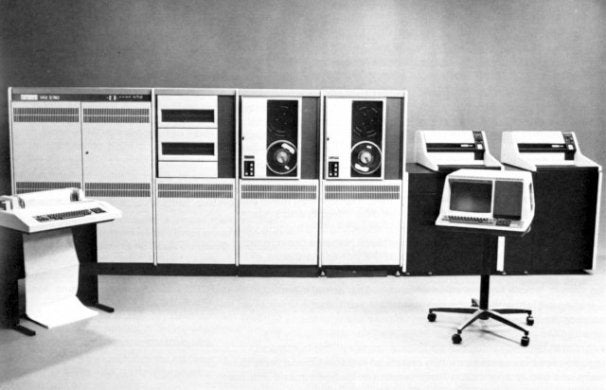
Because of their critical nature, many of these systems will be in continuous service long into the future, perhaps to the middle of this century. For instance, the Minuteman ICBM program, which uses DEC VAX systems for testing, recently received funding that will keep it going until 2030.
“These legacy systems are integrated into multibillion dollar systems as control or test systems,” Jones says. Replacing these old systems with modern machines, she explains, would cost millions of dollars and could potentially disrupt national security.
As it turns out, replacing those systems with modern hardware designed to work like the antiquated components is a decidedly less risky venture. Jones’ company is one of many that create systems to simulate older DEC minicomputers using newer, smaller, and less power-hungry electronic parts. The replacement computers emulate the exact functionality of the original hardware–and run the same vintage software–so it appears to the rest of the system as if nothing has changed.

That’s important because most of Logical’s customers are defense corporations refreshing old weapons technology under contract with the U.S. Department of Defense. “There are thousands of DEC systems in use for military applications around the world,” says Jones, “including PDPs from the 1970s, VAXes from the 1980s, and Alphas from the 1990s.”
The United States developed many fighter jet and missile systems during the Cold War era using DEC hardware for test and control functions, says Jones, because the company’s minicomputers were among the very first general-purpose machines that did not require water cooling and could be used in harsh environments.
The biggest problem with maintaining such ancient computer systems is that the original technicians who knew how to configure and maintain them have long since retired or passed away, so no one is left with the knowledge required to fix them if they break.
Even if someone does know how to fix them, finding replacement parts can be tricky. Stanley Quayle, a computer emulation consultant, has seen contractors desperate to find the parts they need. “I have a prospective customer supporting a U.S. missile defense system that is buying parts on eBay,” says Quayle. “Any parts they do find are as old or older than their system,” meaning they’re sometimes no more reliable than the pieces they replace.
Next: A warehouse run on an Apple IIe.
The Apple IIe Warehouse
Lots of people fell in love with the Apple IIe when it was released in 1983. It supported a wide variety of software and hardware, it was reliable, and its seven internal expansion slots made it extremely flexible.
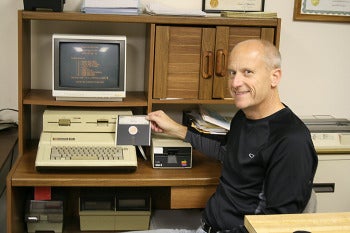
For Kevin Huffman, who owns and operates Huffman Industrial Warehouse in Eden, North Carolina, that love has never waned. His firm stores and ships out goods for companies that rent his warehouse space, and he regularly uses his vintage Apple IIe to track inventory and keep accounts.
Huffman got started with the Apple II line in college and later bought two identical Apple IIe systems from his brother-in-law in the mid-1980s, one of which he uses today. (He keeps the other unit as an emergency backup.)
Huffman’s Apple IIe setup is nothing fancy, but it is fully stocked. It’s equipped with 128 kilobytes of RAM, the standard 1MHz 6502 CPU, and AppleSoft BASIC in ROM. It contains five expansion cards: a printer card, two disk interface cards, a serial port card, and an 80-column video card. For peripherals, he uses an Apple DuoDisk unit, a 10-inch amber video monitor, and a trusty workhorse of a printer–a Star NP-10 that “is still going strong at 26-plus years old,” he says.
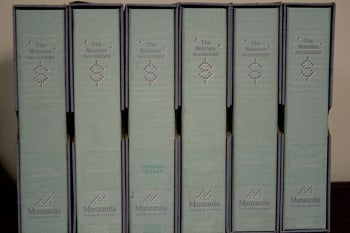
Huffman runs an application suite on the Apple IIe called “The Business Accountant,” first published by Manzanita Software in 1984. Of the six applications in the suite, he uses five: General Ledger, Accounts Payable, Accounts Receivable, Inventory, and Payroll. All of his data resides on the once-standard 5.25-inch floppy disks, but he’s not worried about data security: “I back up the floppies with a program called Copy II+.”
Huffman uses a modern PC for word processing, email and Web browsing, but he’s reluctant to move away from his trusty Apple IIe for accounting work.
“I still use the machine because it is so simple to use, I know the software, and I can still update the tax tables manually.” He adds, “The only glitch in the entire system is that it does not recognize the year 2000, so all my printed financial reports say 1912. But on the invoices, checks, and other forms, it prints in the 11/14/12 format.”
He’s even tried emulating the Apple IIe and his favorite software on a modern machine, but to him, the full experience matters. “I thought about changing over to a more modern system, but there is nothing to be gained. As the old saying goes, ‘If it ain’t broke, don’t fix it.'”
The Color Computer Programming Assistant

Few vintage computers inspire as much active devotion as the Tandy Color Computer 3, first introduced in 1986. The CoCo 3 (as it is affectionately called by its fans) never sold as many units as home computers from Atari or Commodore, but that engendered an even stronger loyalty in its users.
The CoCo 3 marked the end of a well-received line of Color Computer products from RadioShack, which launched the first model in 1980. The third model in the series turned out to be an impressive swan song, adding support for 512KB of memory and implementing advanced graphics and sound enhancements–all while retaining backward compatibility with pre-CoCo 3 software.

“I turn it on, type in a quick program to do something I need done, and let it run to get the results,” says Kowalski. “I think of it as my personal assistant–sometimes I program it to do tedious or repetitive tasks like automated document reformatting, and I can continue working while it works beside me.”
Kowalski began his journey in CoCo-land with a Color Computer 2 in 1984. He traded up to the CoCo 3 in 1986 and stuck with the platform through the years, performing various hardware upgrades (upping the system RAM to 2MB and overclocking the 6809 CPU to a blistering 3.5MHz) along the way.

When Kowalski was programming console video games at Crystal Dynamics in the mid-to-late 1990s, his vintage CoCo 3 played a prominent role. “Every game I worked on had at least some data in it created on the CoCo,” he says. Titles like Namco Museum 50th Anniversary and Tron 2.0: Killer App benefited from the vintage machine, which Kowalski used as if it were a powerful programmable scientific calculator.
For an original title like Tron 2.0 for the Xbox, Kowalski used the CoCo 3 to test 3D techniques used in the game. “Many of the data sets used by the 3D engine were generated on the CoCo, like the tables for calculating depth and perspective in the 3D view, and the data for fish-eye reduction of the view,” he says. “The texture map graphics used in the game were also translated into program data by a conversion tool I wrote on the CoCo.”
If speed wasn’t an issue, Kowalski would quickly type up a program in the CoCo’s built-in BASIC interpreter. In the cases that involved large amounts of graphics or sound data, he would turn to assembly language.

The latter technique proved quite handy when working on Namco Museum or Atari Anniversary, which both contained reworkings of classic 1980s arcade games. Kowalski used the CoCo to extract, convert, and edit graphics data from the original arcade ROMs into formats a PlayStation 2 console could use. He also used the CoCo to translate vintage arcade source code and clean up sound samples used in the games.
With such an old machine, you might think it would be hard to export the working data to a more modern PC, but Kowalski has found no such problems. For years, he swapped standard 5.25-inch disks between his CoCo 3 and a Windows PC. Today, he simply connects a serial port between the CoCo and a PC, with the PC acting as a virtual disk drive emulator.
Kowalski says his current job designing electronics hardware doesn’t call for much data generation, so he doesn’t use the CoCo as frequently. But he hasn’t retired the classic machine; Kowalski keeps the 25-year-old PC on his main computer desk, ready to be called back into service at a moment’s notice.