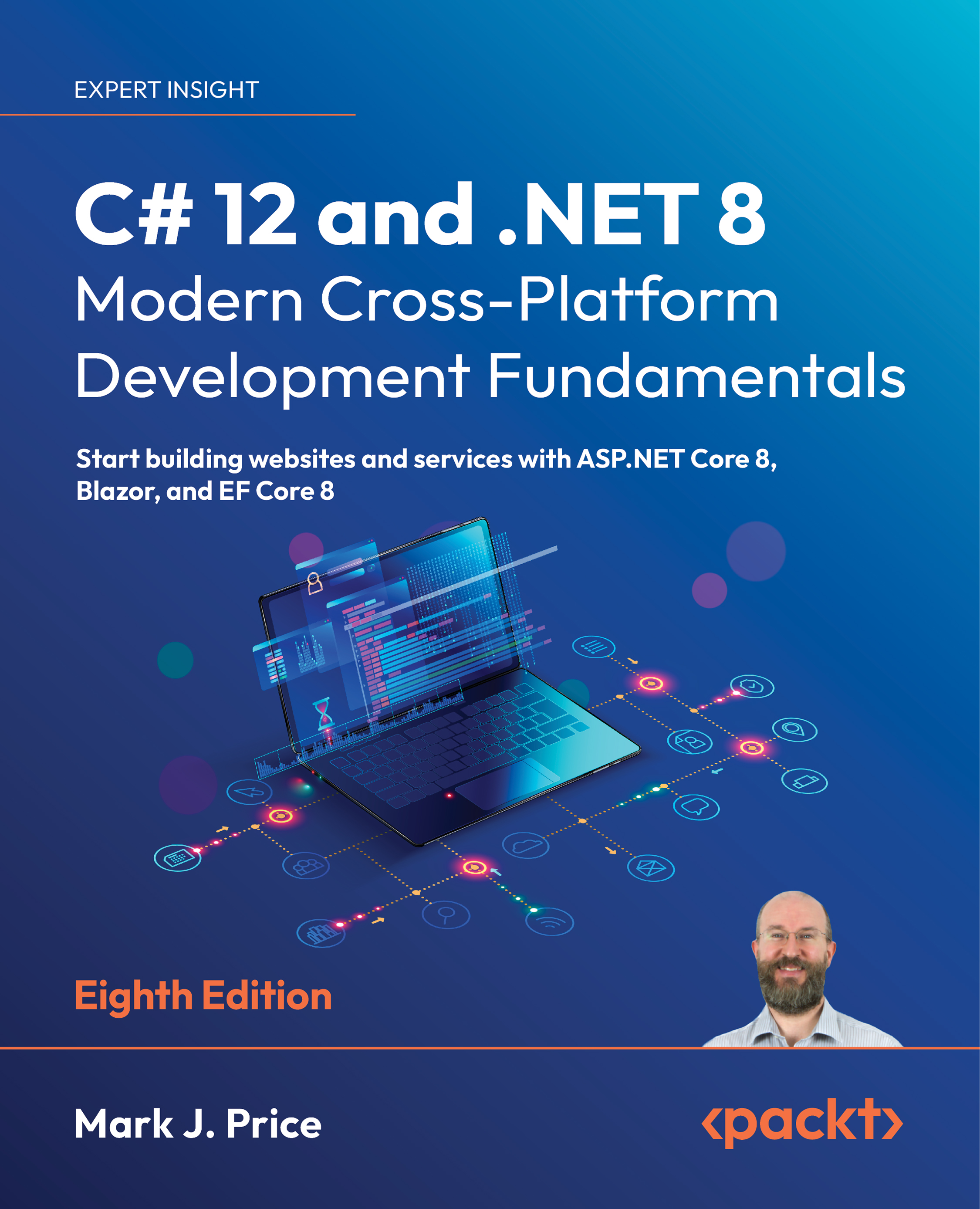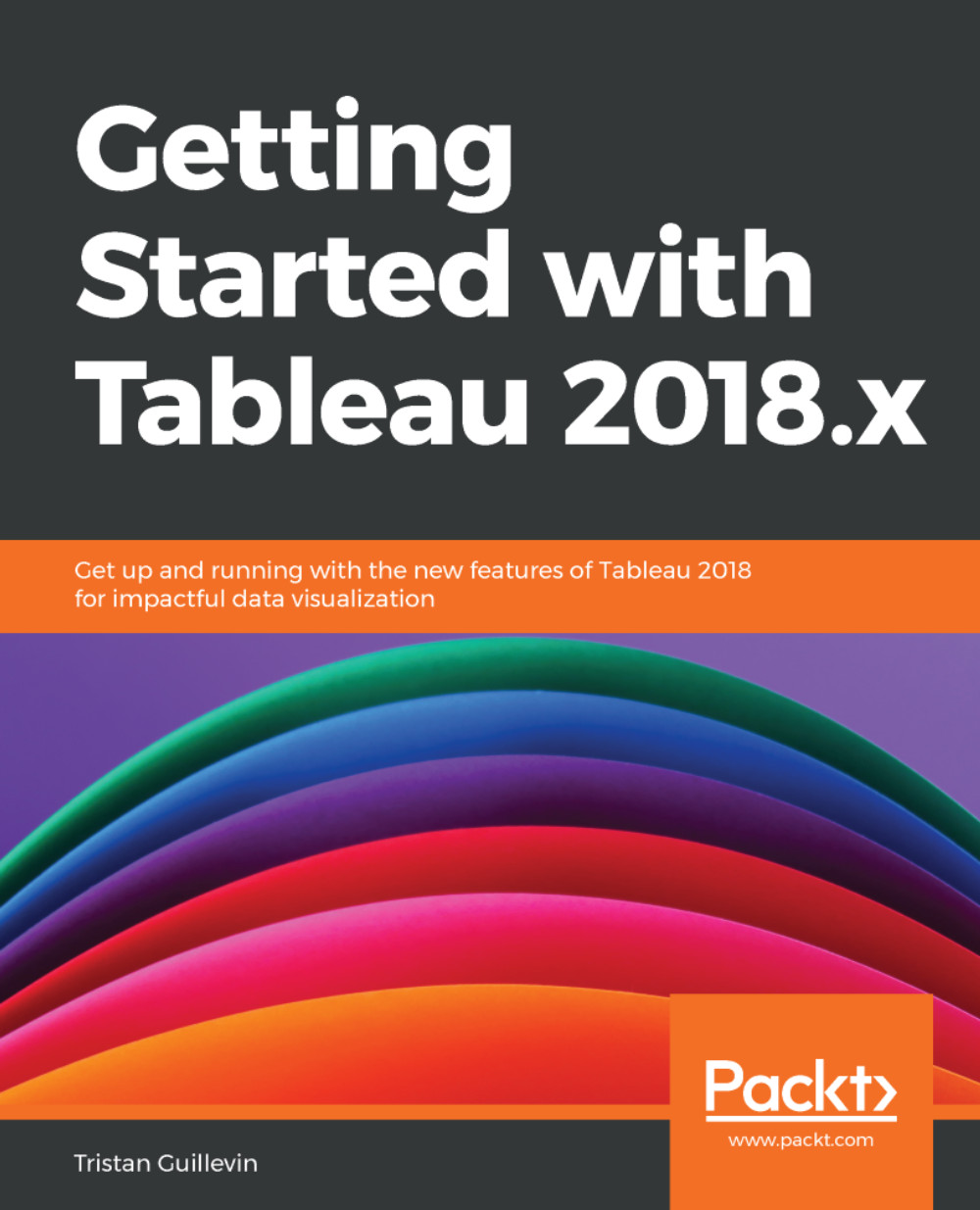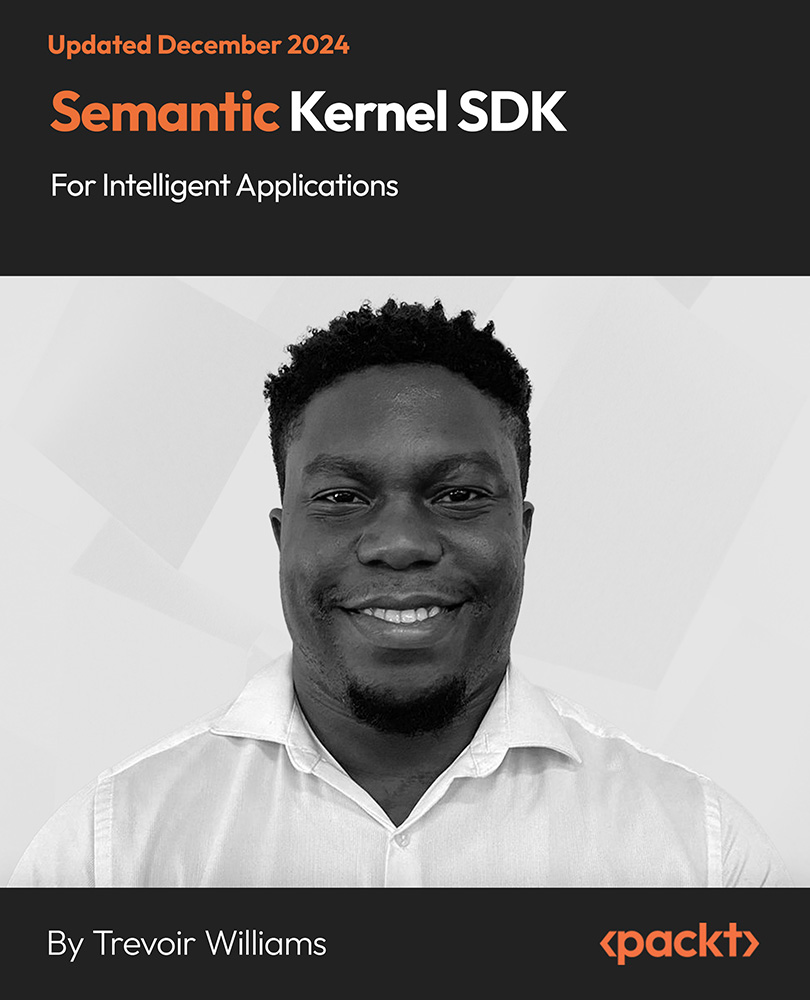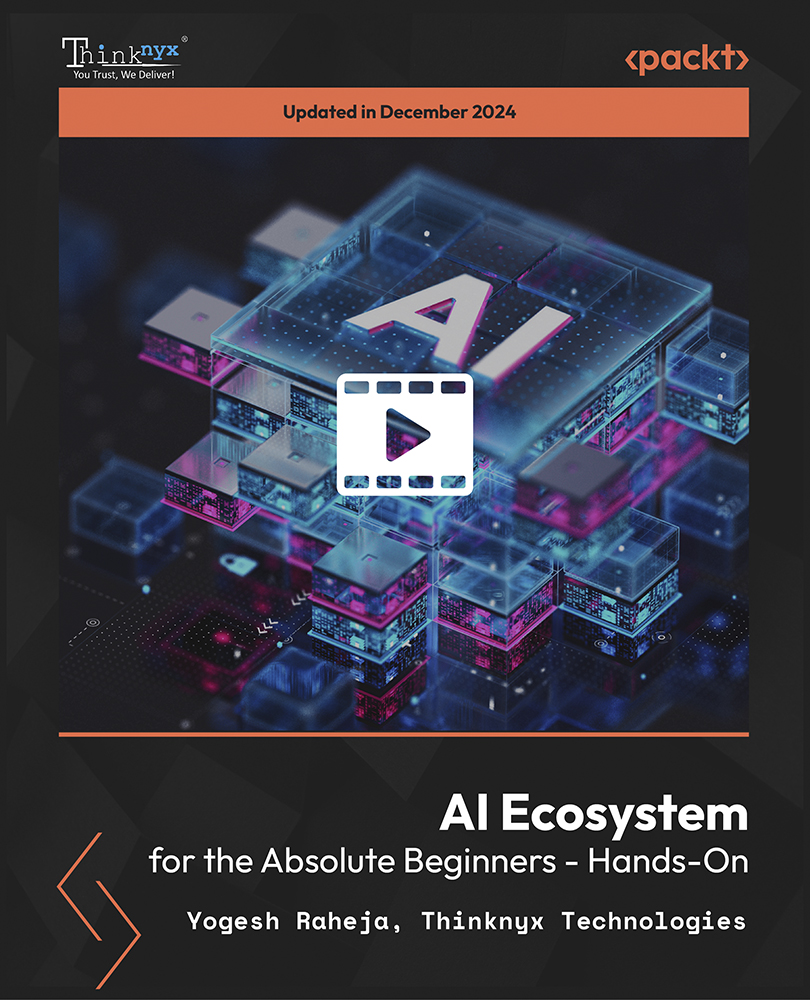Microsoft Fabric
➤ Microsoft Fabric August 2024 Update: The August 2024 Fabric update introduces key features: managing V-Order in Fabric Warehouses, ML experiment monitoring from the Monitor Hub, and streamlined Azure connectivity in Data Pipeline. It highlights the European Fabric Community Conference, new Copilot features, visual-level format strings in Power BI, and the Fabric Influencers Spotlight. Additionally, it stresses the importance of browser upgrades for Power BI and offers new certification and community engagement opportunities.
➤ Advanced Time Series Anomaly Detector in Fabric: Azure's Anomaly Detector, retiring in October 2026, enabled time series anomaly detection using advanced algorithms. This blog outlines a migration strategy to Microsoft Fabric, leveraging similar algorithms with added benefits like easier model management, seamless data integration, and expanded detection capabilities using Fabric's native tools and the new time-series-anomaly-detector package.
➤ Building a Custom Sparklens JAR for Microsoft Fabric: This blog explains how to build a Sparklens JAR compatible with Spark 3.X for profiling Microsoft Fabric Spark Notebooks. It covers modifying build and configuration files, updating code for Spark 3.X compatibility, and compiling and packaging the JAR for use in Microsoft Fabric.
➤ Exploring CI/CD Capabilities in Microsoft Fabric: A Focus on Data Pipelines. This blog explores Microsoft Fabric's CI/CD features, focusing on automating and managing data integration and analytics processes. It highlights Git integration, deployment pipelines, and workspace setup for streamlined continuous integration and deployment. The blog also provides a step-by-step guide for setting up and operating CI/CD processes in Microsoft Fabric using Azure DevOps and Git.
AWS BI
➤ Efficiently processing batched data using parallelization in AWS Lambda: This post explains how to optimize AWS Lambda functions for efficient message processing by using techniques like batching and parallelization, enhancing resource utilization, reducing invocation times, and improving overall performance in high-volume data processing scenarios.
➤ Harness Zero Copy data sharing from Salesforce Data Cloud to Amazon Redshift for Unified Analytics: This article discusses how Salesforce and Amazon have collaborated to enable seamless, bidirectional Zero Copy data sharing between Salesforce Data Cloud and Amazon Redshift. It details how this integration allows analytics teams to access and analyze unified customer data without the need for traditional ETL processes, enhancing efficiency and accelerating insights.
Google Cloud Data
➤ Grounding Analytical AI Agents with Looker’s Trusted Metrics: This article explores how organizations can integrate AI, particularly Large Language Models (LLMs) like Gemini, with Google Cloud's data tools like Looker to enhance Business Intelligence (BI). By combining AI with Looker's semantic layer, companies can offer users intuitive, AI-driven insights, simplifying data access and decision-making processes. The article highlights the ease and effectiveness of training AI models to align with specific business needs, lowering barriers to data-driven decision-making and enabling faster, more accurate analytics.
➤ Modern Marketer’s Strategic Advantage AI Powered Data Clean Rooms: This article explains how businesses can use Google BigQuery data clean rooms to securely analyze and share sensitive customer data across organizations, driving insights and collaboration. It highlights the importance of AI-powered data clean rooms for modern marketers to unlock insights, fuel innovation, and enhance customer experiences while maintaining data privacy and security.
Tableau
➤ What's New in Tableau 2023.1? The Tableau 2023.1 feature update includes significant enhancements such as improved Tableau-Slack integration, dynamic axis titles, Accelerator Data Mapping, and advanced management features like Identity Pools and RMT improvements. It also introduces new tools for developers, web authoring improvements, expanded data connectivity options, and enhanced data preparation and management capabilities.
➤ Building a Culture of Creative Collaboration with Deloitte and Tableau: This article discusses the growing data and analytical skills gap in the AI-driven business landscape. It highlights the collaboration between Salesforce and Deloitte to bridge this gap through innovative talent development programs like Deloitte Viz Games, which foster a data-driven culture and enhance data literacy, analytics, and creative collaboration among employees.
➤ Salesforce Embeds Tableau Pulse into its CRM: Salesforce has introduced Pulse for Salesforce, a version of Tableau Pulse integrated into Salesforce CRM, starting with Sales Cloud. Built on the Einstein 1 Platform, it leverages generative AI to provide personalized, contextual insights and metrics within users' workflows, enhancing data-driven decision-making and supporting daily business activities securely.
➤ What Is a Tableau Portal? Tools, Benefits & Case Study. This article discusses Tableau Portals, customized web interfaces that integrate Tableau’s data visualization into a centralized, branded platform. It highlights the benefits of self-service analytics, centralized access, enhanced security, and improved customer experience. The article also details features like content management, alerts, and a case study showcasing the effectiveness of implementing Tableau Portals for client reporting.
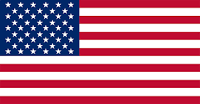 United States
United States
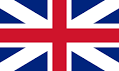 Great Britain
Great Britain
 India
India
 Germany
Germany
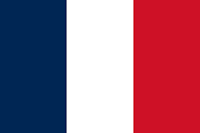 France
France
 Canada
Canada
 Russia
Russia
 Spain
Spain
 Brazil
Brazil
 Australia
Australia
 Singapore
Singapore
 Hungary
Hungary
 Ukraine
Ukraine
 Luxembourg
Luxembourg
 Estonia
Estonia
 Lithuania
Lithuania
 South Korea
South Korea
 Turkey
Turkey
 Switzerland
Switzerland
 Colombia
Colombia
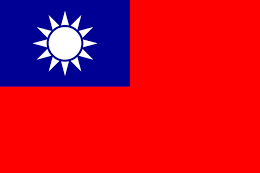 Taiwan
Taiwan
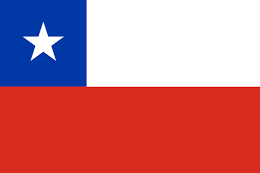 Chile
Chile
 Norway
Norway
 Ecuador
Ecuador
 Indonesia
Indonesia
 New Zealand
New Zealand
 Cyprus
Cyprus
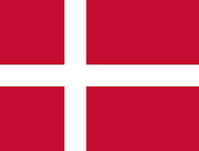 Denmark
Denmark
 Finland
Finland
 Poland
Poland
 Malta
Malta
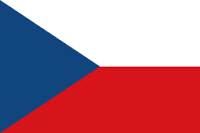 Czechia
Czechia
 Austria
Austria
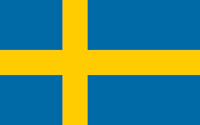 Sweden
Sweden
 Italy
Italy
 Egypt
Egypt
 Belgium
Belgium
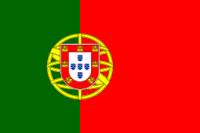 Portugal
Portugal
 Slovenia
Slovenia
 Ireland
Ireland
 Romania
Romania
 Greece
Greece
 Argentina
Argentina
 Netherlands
Netherlands
 Bulgaria
Bulgaria
 Latvia
Latvia
 South Africa
South Africa
 Malaysia
Malaysia
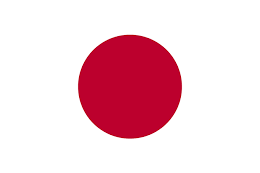 Japan
Japan
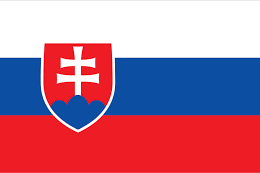 Slovakia
Slovakia
 Philippines
Philippines
 Mexico
Mexico
 Thailand
Thailand