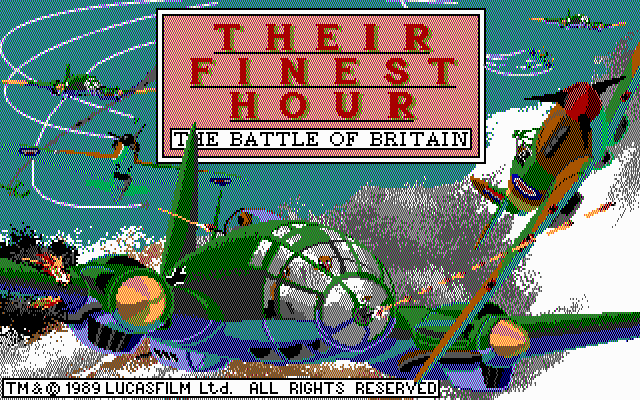Monster Madness: Battle for Suburbia
Windows - 2007
Description of Monster Madness: Battle for Suburbia
2007, the year Monster Madness: Battle for Suburbia was released on Windows. Made by Artificial Studios, Inc., Immersion Software & Graphics Ltda. and published by SouthPeak Interactive LLC, SouthPeak Interactive, L.L.C., this action game is available for free on this page.
External links
How to play Monster Madness: Battle for Suburbia Windows
Installing of this game is very tricky, here's the way how we made it working on Windows 7 64-bit, it should work on Windows 10 too. That guide has been made thanks to this guide (it's on Russian, use browser built-in translate machine to read it)
Install & play guide:
- Before installing the game - download and install Nvidia PhysX Legacy Drivers, even if you have AMD videocard. The game uses PhysX engine and will not work without installed PhysX
- Mount the .ISO disc image. You will need the utility for mounting disc image files, like WinCDEmu, UltraISO, Alcohol 52%/Alcohol 102% or Daemon Tools Lite
- Install the game in the folder by default. Make sure that installation path is only on English, it shouldn't have any symbols on other languages (i.e. it should look like
C:/Program Files (x86)/Artificial Studios/Monster Madness). Don't press Finish button after installation is complete, it will close the Setup window. Keep Setup window opened during next steps, close it only on final step - Now open the mounted disc and find Movies folder. Copy the Movies folder into the main directory of installed game
- Open the mounted disc again and open folder "Program Files" -> "Artificial Studios" -> "Monster Madness" (the folder inside the virtual drive, not the directory of installed game). Copy all files from "Monster Madness" folder into the directory of installed game, accepting the replacement
- Now install the patch 1.01
- After installing the patch, install NoCD (copy all dll and exe files from "Hatred" folder into "Binaries" folder, by default it is
C:/Program Files(x86)/Artificial Studios/Monster Madness/Binaries) - Create empy folders "EditorRes", "wxRC" and "wxRes" inside "Binaries" folder if there's no such folders. That folders is required for the correct work of the game
- Now find MonsterLauncher.exe and run as administrator (Right click on MonsterLauncher.exe - Run as administrator) and select Settings of the game, then close it to save settings. That Launcher will run only once, on next launches it will be showing errors. If MonsterLauncher.exe doesn't work - you can edit graphic settings in
C:/ProgramData/ArtificialStudios/MonsterMadness/MonsterEngine.ini - Now you can close Setup window, after all steps. Launch the game from startgame.cmd in "Binaries" folder and play it. If the game doesn't run - open the directory with the game and find MonsterGame.exe. Right click on MonsterGame.exe - Properties - Compatibility - Set "Run this app in compatibility mode with Windows XP", then launch the game from startgame.cmd again
Troubleshooting:
- The game is full of bugs so it can freeze or stop working at random moments, currently there's no fixes for it
- It is recommended to install Microsoft .NET Framework 2.0 and Microsoft Visual C++ 2005 (8.0) before installing the game
- Don't forget to create empy folders "EditorRes", "wxRC" and "wxRes" inside "Binaries" folder if there's no such folders. That folders is required for the correct work of the game
- In the launcher, the option Force Shaders 2.0 should be selected only if your video card does not support Shaders 3.0 or higher
- If MonsterLauncher.exe doesn't work - you can edit graphic settings in
C:/ProgramData/ArtificialStudios/MonsterMadness/MonsterEngine.ini - If you have black screen after launch - press Esc button few times to skip intro videos
- If you have a car jumping in the game, then this is not a problem with PhysX, it means that the game engine has launched the so-called Hysteria mode. This mode starts only at low FPS and symbolizes that the game has a low FPS threshold for calculating physics in the game. To prevent this mode from starting, try reducing the screen resolution or lowering the graphic settings
- If all in-game textures and models are black - disable "Postprocess" in MonsterLauncher.exe. If you can not open MonsterLauncer - use our pre-made configuration with disabled postprocess filters. Put configuration files into
C:/ProgramData/ArtificialStudios - Our configuration uses 1280x720 screen resolution. If you want to select another resolution - open
C:/ProgramData/ArtificialStudios/MonsterMadness/MonsterEngine.iniand find next lines:
StartupResolutionX=1280
StartupResolutionY=720
- Change that setting to any desired resolution. The game also supports ultra-wide resolutions but you need to edit game files with HeX editor first, read this guide how to do it
Captures and Snapshots
Comments and reviews
evie2ez 2024-11-25 1 point
FULL video guide to installing this game, includes many fixes, multiplayer, controller input, etc. https://www.youtube.com/watch?v=DgJf5GXKQFo&lc=UgwRfaPq-Mp0VcA-WEl4AaABAg
Monster Madness discord server: https://discord.gg/Ctd4fSthsz
RandomPerson189 2024-11-14 0 point
For those who are having issues with black textures, I was able to fix it by mounting the game's ISO before launching the game, make sure you also have the NoCD patch which might sound weird since I said to mount the ISO, but this is the only solution I know of
motion 2024-08-04 0 point
can i import data from someone else to it so its fully unlocked outfits and such?
Bourbon 2024-03-15 1 point
Couldn't find any way of changing my Shader options in the MonsterEngine file, and I'm having a very odd glitch where half the textures appear black at first then fade to their original appearance after getting far enough away, maybe a texture LOD issue?
DANNYHE 2024-02-17 1 point
Stuttering/Random FPS spikes fix:
https://www.youtube.com/watch?v=bTPMNtHxld8
Larchy 2024-01-19 3 points
Join this discord server if you wish to discuss more about Monster Madness: https://discord.gg/Ctd4fSthsz
Krashbillion 2024-01-02 -1 point
Hey just arrived here for a lil' bug but I cannot seem to fix the black texture issue. I've disabled both postprocessing and utilized the config files but nothing seems to work. Any solutions?
2023person 2023-10-24 -3 points
This don't work for me on windows 10, constant freezing unplayable can't even get past the menus... but I can play it on the Ps3 emulator RPCS3.
BlackGuts 2023-07-20 1 point
I didn't want to get high expectations, but the game it's running surprisingly well on windos 11 following all the instructions, just deactivate the fullscreen. Thanks a lot!
PC Gamer 2023-06-21 3 points
How to open MonsterLauncher.exe? I would like to adjust graphical settings and editing in MonsterEngine.ini is too complicated.
Additionally, the game is unplayable when an Xbox controller is connected. The buttons are incorrectly assigned and the camera keeps rotating even though the analog is not damaged.
coolius 2023-06-04 -1 point
If anyone can figure out how to fix stuttering while playing, let me know. Tried everything and it stutters every 2-3 seconds making it nearly impossible to play without getting a headache.
skobei 2023-06-03 0 point
Okey, if you game doesnt save, only go to C:\Users\(your user name copy)\AppData\Roaming and create these directories:
C:\Users\MEDIA\AppData\Roaming\ArtificialStudios\MonsterMadness
Create: ArtificialStudios and into it create MonsterMadness.
The game save automatically in that location.
pixel game 2023-01-17 0 point
why does it say 0 out of 4.32 gb? there plenty of storage but it wont let me copy the files
isitkev 2022-11-14 0 point
might be late on this but is there a way to unlock all or any commands?
ghostb123 2022-11-03 0 point
Why does the xbox controller not work correctly on Windows 10? I tested the game on both Windows 10 and Windows 8 and Windows 8 had proper controls when using a controller.
admin 2022-07-22 0 point
We have updated the game, added few useful files and installation guide. The game is buggy and hard to run on modern systems, we hope our guide will help you
KILLERINSIDE117 2022-07-21 -1 point
When installed, you have to find the crack file and copy it the files to the Monstser Madness Binaries. It will give you a choice to replace all of them. You wanna hit yes.
After the files have been replace, fun the patch file and open it up. When the patch file is install, Go to Program Files(x86), Artificial Studios, Monster Madness and Binaries. Then copy the "MonsterLauncher" app, open it and have fun
Write a comment
Share your gamer memories, help others to run the game or comment anything you'd like. If you have trouble to run Monster Madness: Battle for Suburbia (Windows), read the abandonware guide first!
Download Monster Madness: Battle for Suburbia
We may have multiple downloads for few games when different versions are available. Also, we try to upload manuals and extra documentation when possible. If you have additional files to contribute or have the game in another language, please contact us!
Windows Version
Game Extras
Various files to help you run Monster Madness: Battle for Suburbia, apply patches, fixes, maps or miscellaneous utilities.
Similar games
Fellow retro gamers also downloaded these games:





















 3.8 GB
3.8 GB


 3.8 GB
3.8 GB 1.7 GB
1.7 GB