Earthworm Jim 3D
| Earthworm Jim 3D |
|---|
|
Developer: VIS Interactive
|
Earthworm Jim 3D is the third (get it?) entry in the series and is notorious for being lackluster. Help Jim as he tries to save his mind!
Contents
Sub-Pages
| Prerelease Info |
| Bugs |
Debug Menu
The below GameShark code will replace the in-game pause menu with a debug menu that allows for various debugging features and cheats to be toggled.
| Version | GameShark Code |
|---|---|
| US | 81084DC0 1440 |
| Europe | 81084E5C 1440 |
The same pointer to replace the menu is located at 859C0 in the ROM.
You may need to reset the emulator/console in order to make it work. It is similar to debug menus found in Tom and Jerry in Fists of Furry and The Powerpuff Girls: Chemical X-Traction.
Alternately, you can apply the below code then when at the "Press Start Button" screen, press C-Up, C-Right, C-Down, C-Left, C-Up to enable debug mode which replaces the pause menu with the debug menu.
| Version | GameShark Code |
|---|---|
| US | 800AF141 0000 |
| Europe | 800AF201 00FF |
Level Menus
A standard level select. This one appears to be broken, however, as there's only one option: the hub world.
Game Progress
View the progress of the currently-active file.
Tools Menu
- Audio Tools - Contains on/off toggles for the game's music, SFX, and digital signal processors.
- Music Volumes - Presumably would adjust the volumes of all of the game's music tracks, but doesn't appear to do anything at first sight. Try adjusting any of them after changing to one of the DSP options in-game.
- Video Tools - A simple menu for adjusting gamma, aliasing and dithering.
- Debug Tools:
- Realcam - Enables a different (unused?) camera mode controlled by the C-buttons.
- Timer - Displays some colourful bars on-screen.
- FPS - Triggers a simple frames per second display.
- Heap Monitor - Shows several statistics for the game's resources.
- Compensate - Unlocks the frames (game still shows 60FPS but everything is faster).
- QA Tools:
- Freezeframe - Freezes the game on the current frame.
- Coords - Shows the player's coordinates.
Cheats
- Health/Lives/Ammo/Guns - Switches infinite health, lives, ammo, and guns, duh.
- 20 Extra Marbles - Self-explanatory.
- Collect an Udder - Ditto.
- Brain Cut-scene - View said cutscene.
- Kill Boss - Kills the boss, if there's one on-screen. Freezes the game otherwise.
The text for the debug menu, as well as some status and error messages, can be found at C4090 in the ROM.
Invisible Triggers
Found in the Hub World, are a few triggers that allow the player to skip parts of the game. These are out-of-bounds and the player will require to use the superjump move in order to access these triggers.
Ending Cutscene Trigger
A debug trigger, meant for the ending cutscene after you beat Earthworm Kim, can be found on top of the hub world.
Unused Text
Unused Level Names
Each map has a short and long variant of its name, for example "Boogie Nights" is the short version for "Boogie Nights of the Living Dead". There is an unused copy of the Poultrygeist Too names (the real names referenced by the game are stored elsewhere) which states that the long version of "Poultrygeist Too" is "Poultrygeist II: They're Back", which is stored at 0x800C1B9C in RAM.
| Address | Name | Notes |
|---|---|---|
| 0x800C1BC8 | Mansion Exterior | Real name in the menu is "Mansion Lobby". |
| 0x800C1ADC | Final Boogie | May be alternative name for Boogie Nights. |
| 0x800C1ACC | Disco Inferno | May be alternative name for Boogie Nights. |
| 0x800C1ABC | Aggression Hub | Unused name in menus for Memory Hub. |
| 0x800C1AB0 | Agg Boss | Most likely placeholder for Psycrow fight. |
| 0x800C1AA0 | Hamburger Hill | Placement indicates that it's the long name for "Agg Boss", name indicates old name for Fatty Roswell fight. |
| 0x800C1A70 | Final Boss | Like Aggression Hub, hidden name for Earthworm Kim Fight for the menu. |
| 0x800C1A50 | BSE Combat B | Placement indicates old name for Barn to be Wild. |
| 0x800C1A44 | Agg Level 2 | Placeholder name for Barn to be Wild. |
Unused Intelligence Text
There is some unused text relating to the intelligence system used to unlock levels.
| Address | String | Used Version | Notes |
|---|---|---|---|
| 0x800BFDEC | Goat's Spleen | A Spleen | Likely changed to tone down the vulgarity. |
| 0x800BFD04 | You have reached IQ Level: | You're as smart as | Likely a placeholder with numeric values. |
Indication of a Fifth Hub
In the game's memory, there's some text relating to Objects in certain categories.
| Address | String | Notes |
|---|---|---|
| 0x800C0080 | Aggression Objects | "Aggression" was the old name for the Memory Hub. |
| 0x800C0094 | Brain Objects | - |
| 0x800C00A4 | Childhood Objects | Likely a planned fifth hub. |
| 0x800C00B8 | Fantasy Objects | - |
| 0x800C00CC | Fear Objects | - |
| 0x800C00DC | Happiness Objects | - |
| 0x800C00F0 | Physical Objects | No clear definition of what "Physical" means. |
Unused Code
Normally at run-time, a call is made to function 0x80026858 which disables all debug cheats. However, at 0x80026820 is a routine that enables all of the debug cheats at run-time. This enables the debug cheats Health, Lives, Ammo and Guns. It also activates two other things, however it's not clear what they are or if the game even uses them anymore. Apply the below code to re-enable this call at run-time to activate the cheats.
| Version | GameShark Code |
|---|---|
| US | 8108727A 9A08 |
| Europe | - |
Localization Placeholder
The US version only runs in English, but using GameShark code 800D2795 000? (where "?" is one of the below) to force the game to use a different language reveals that the game has placeholder text for the other languages.
0 - English 1 - French 2 - German 3 - Spanish 4 - Italian 5 - Jîbber-Jabber
Notably, the Jîbber-Jabber "language" only accessible in the European version is present and fully functional in the US game as well.
Oddity
In the Windows version, Track_13 is duplicated as Track_14 in the game files.
Regional Differences
Jîbber-Jabber
In addition to the European version containing options to display the text in French, German, Spanish, and Italian, it also contains an option for a "language" called Jîbber-Jabber, which seems to be an intentionally-bad English translation.
| English | Jîbber-Jabber |
|---|---|

|

|

|

|
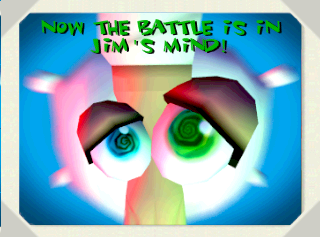
|
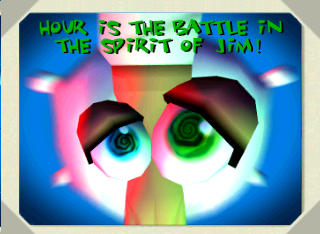
|
Platform Differences
| To do: Save selection icons are different as well |
The game was released on PC seven months after its N64 release, with some minor tweaks here and there.
Resolution Changes
The PC version runs in 640×480, while the N64 version runs in its native resolution 320×237.
Title Screen
The game's title screen is different on PC, removing the in-game demos and adding some options to the menu.
| PC | N64 |
|---|---|
 |
 |
In-Game
The PC version's sprites are pretty much cleaned up and some are changed, the textures are also in a higher resolution and are more detailed.
| PC | N64 |
|---|---|
 |
 |
Music Differences
The PC version's music is in a much higher quality than the N64 version. The soundtrack, while similar in the PC version, adds more tracks. Some songs were also trimmed down.
Falling
The PC version has a different intro, and is much shorter than the N64 Version.
| PC | N64 |
|---|---|
Jumping Height
The PC version adds more height to Jim's jump. As a side effect, this breaks the level design in various places.
The Earthworm Jim series
| |
|---|---|
| Genesis | Earthworm Jim • Earthworm Jim 2 |
| SNES | Earthworm Jim (Prototype) • Earthworm Jim 2 (Prototypes) |
| Sega Master System, Game Gear | Earthworm Jim |
| Sega CD | Special Edition |
| Windows | Special Edition • Earthworm Jim 3D |
| Sega Saturn | Earthworm Jim 2 |
| Nintendo 64 | Earthworm Jim 3D |
| Game Boy (Color) | Menace 2 the Galaxy |
| Game Boy Advance | Earthworm Jim • Earthworm Jim 2 |
| iOS | Earthworm Jim |
| Xbox 360 | Earthworm Jim HD |
- Pages missing developer references
- Games developed by VIS Interactive
- Pages missing publisher references
- Games published by Rockstar Games
- Games published by Interplay
- Nintendo 64 games
- Windows games
- Pages missing date references
- Games released in 1999
- Games released in October
- Games released on October 31
- Games released in December
- Games released on December 17
- Games with unused code
- Games with unused text
- Games with debugging functions
- Games with regional differences
- Games with revisional differences
- To do
- Earthworm Jim series
Cleanup > Pages missing date references
Cleanup > Pages missing developer references
Cleanup > Pages missing publisher references
Cleanup > To do
Games > Games by content > Games with debugging functions
Games > Games by content > Games with regional differences
Games > Games by content > Games with revisional differences
Games > Games by content > Games with unused code
Games > Games by content > Games with unused text
Games > Games by developer > Games developed by VIS Entertainment > Games developed by VIS Interactive
Games > Games by platform > Nintendo 64 games
Games > Games by platform > Windows games
Games > Games by publisher > Games published by Interplay
Games > Games by publisher > Games published by Take-Two Interactive > Games published by Rockstar Games
Games > Games by release date > Games released in 1999
Games > Games by release date > Games released in December
Games > Games by release date > Games released in December > Games released on December 17
Games > Games by release date > Games released in October
Games > Games by release date > Games released in October > Games released on October 31
Games > Games by series > Earthworm Jim series




