 Ferdi Server
Ferdi Server
Ferdi is a messaging browser that allows you to combine your favourite messaging services into one application
linux
Image
getferdi/ferdi-server
Ports
3333:3333
/data : ferdi-database-vol
/app/recipes : ferdi-recipes-vol
unless-stopped
Sourced
Repo
Env Vars
NODE_ENV=developmentEXTERNAL_DOMAIN=localhostDB_CONNECTION=sqliteDB_HOST=127.0.0.1DB_PORT=3306DB_USER=rootDB_PASSWORD=passwordDB_DATABASE=ferdiDB_SSL=falseMAIL_CONNECTION=smtpSMPT_HOST=127.0.0.1SMTP_PORT=2525MAIL_SSL=falseMAIL_USERNAME=usernameMAIL_PASSWORD=password[email protected]IS_CREATION_ENABLED=trueIS_DASHBOARD_ENABLED=trueIS_REGISTRATION_ENABLED=trueCONNECT_WITH_FRANZ=falseDATA_DIR=/dataPUID=1000PGID=1000
Installation
Via Portainer
- Ensure both Docker and Portainer are installed, and up-to-date
- Log into your Portainer web UI
- Under Settings → App Templates, paste the below URL
- Head to Home → App Templates, and the list of apps will show up
- Select the app you wish to deploy, fill in any config options, and hit Deploy
Template Import URL
https://raw.githubusercontent.com/Lissy93/portainer-templates/main/templates.json
Show Me
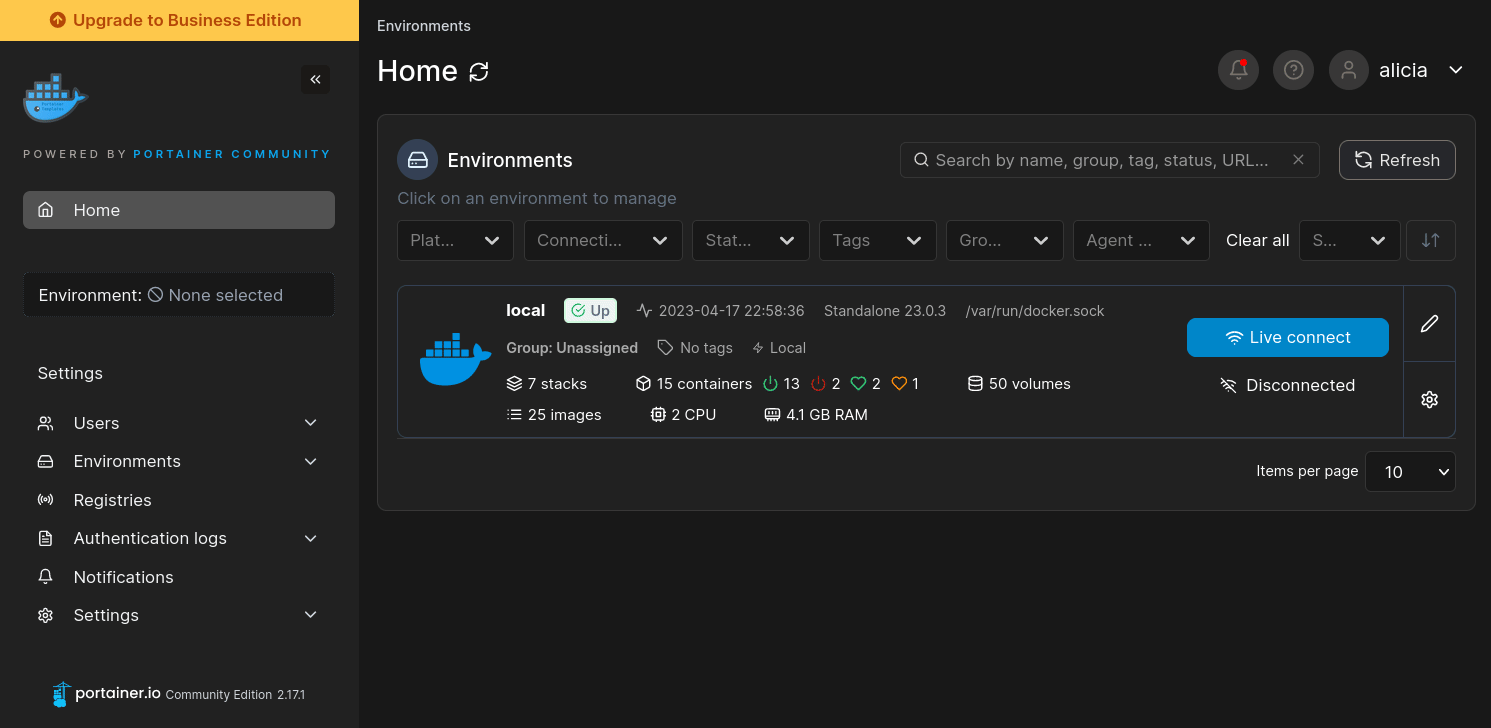
Via Docker Run
docker run -d \
-p 3333:3333 \
-e NODE_ENV=${NODE_ENV} \
-e EXTERNAL_DOMAIN=${EXTERNAL_DOMAIN} \
-e DB_CONNECTION=${DB_CONNECTION} \
-e DB_HOST=${DB_HOST} \
-e DB_PORT=${DB_PORT} \
-e DB_USER=${DB_USER} \
-e DB_PASSWORD=${DB_PASSWORD} \
-e DB_DATABASE=${DB_DATABASE} \
-e DB_SSL=${DB_SSL} \
-e MAIL_CONNECTION=${MAIL_CONNECTION} \
-e SMPT_HOST=${SMPT_HOST} \
-e SMTP_PORT=${SMTP_PORT} \
-e MAIL_SSL=${MAIL_SSL} \
-e MAIL_USERNAME=${MAIL_USERNAME} \
-e MAIL_PASSWORD=${MAIL_PASSWORD} \
-e MAIL_SENDER=${MAIL_SENDER} \
-e IS_CREATION_ENABLED=${IS_CREATION_ENABLED} \
-e IS_DASHBOARD_ENABLED=${IS_DASHBOARD_ENABLED} \
-e IS_REGISTRATION_ENABLED=${IS_REGISTRATION_ENABLED} \
-e CONNECT_WITH_FRANZ=${CONNECT_WITH_FRANZ} \
-e DATA_DIR=${DATA_DIR} \
-e PUID=${PUID} \
-e PGID=${PGID} \
-v ferdi-database-vol:/data \
-v ferdi-recipes-vol:/app/recipes \
--restart=unless-stopped \
getferdi/ferdi-serverVia Docker Compose
Save this file as docker-compose.yml and run docker-compose up -d
Use this only as a guide.
version: '3.8'
services:
ferdi-server:
image: getferdi/ferdi-server
ports:
- '3333:3333'
environment:
NODE_ENV: ''
EXTERNAL_DOMAIN: ''
DB_CONNECTION: ''
DB_HOST: ''
DB_PORT: ''
DB_USER: ''
DB_PASSWORD: ''
DB_DATABASE: ''
DB_SSL: ''
MAIL_CONNECTION: ''
SMPT_HOST: ''
SMTP_PORT: ''
MAIL_SSL: ''
MAIL_USERNAME: ''
MAIL_PASSWORD: ''
MAIL_SENDER: ''
IS_CREATION_ENABLED: ''
IS_DASHBOARD_ENABLED: ''
IS_REGISTRATION_ENABLED: ''
CONNECT_WITH_FRANZ: ''
DATA_DIR: ''
PUID: ''
PGID: ''
volumes:
- ferdi-database-vol:/data
- ferdi-recipes-vol:/app/recipes
Alternative Methods
For more installation options, see the Documentation in the GitHub repo
