 EmbyStat
EmbyStat
Embystat is a personal web server that can calculate all kinds of statistics from your (local) Emby server. Just install this on your server and let him calculate all kinds of fun stuff.
Pulls:
10.5M
Stars:
33
User:
linuxserver
Created:
Oct 09, 2019
Updated:
1 years ago
Status:
active
Type
Container
Platform
linux
Image
linuxserver/embystat:latest
Ports
6555:6555/tcp
/config : /portainer/Files/AppData/Config/EmbyStat
unless-stopped
Installation
Via Portainer
- Ensure both Docker and Portainer are installed, and up-to-date
- Log into your Portainer web UI
- Under Settings → App Templates, paste the below URL
- Head to Home → App Templates, and the list of apps will show up
- Select the app you wish to deploy, fill in any config options, and hit Deploy
Template Import URL
https://raw.githubusercontent.com/Lissy93/portainer-templates/main/templates.json
Show Me
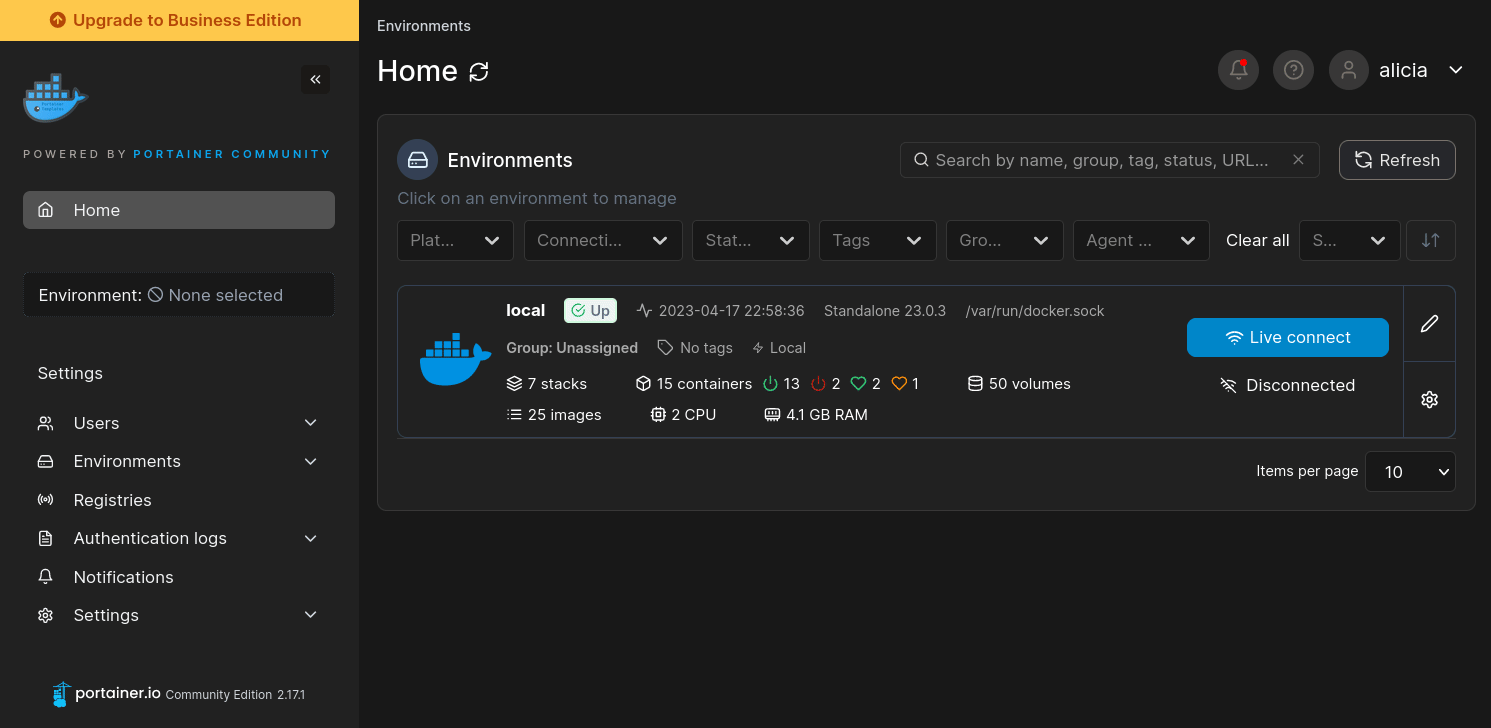
Via Docker Run
docker run -d \
-p 6555:6555/tcp \
-v /portainer/Files/AppData/Config/EmbyStat:/config \
--restart=unless-stopped \
linuxserver/embystat:latestVia Docker Compose
Save this file as docker-compose.yml and run docker-compose up -d
Use this only as a guide.
version: '3.8'
services:
embystat:
image: linuxserver/embystat:latest
ports:
- 6555:6555:tcp
volumes:
- /portainer/Files/AppData/Config/EmbyStat:/config
Alternative Methods
For more installation options, see the Documentation in the GitHub repo
