 Alpine Xfce4 noVNC
Alpine Xfce4 noVNC
Alpine xfce4 novnc
Pulls:
13.3k
Stars:
3
User:
novaspirit
Created:
Nov 16, 2022
Updated:
5 days ago
Status:
active
Type
Container
Platform
linux
Image
novaspirit/alpine_xfce4_novnc:latest
Ports
6080:6080/tcp56780:56780/tcp
/home/alpine/downloads : /portainer/Files/AppData/Config/alpine-xfce4-novnc/home/alpine/downloads
unless-stopped
Installation
Via Portainer
- Ensure both Docker and Portainer are installed, and up-to-date
- Log into your Portainer web UI
- Under Settings → App Templates, paste the below URL
- Head to Home → App Templates, and the list of apps will show up
- Select the app you wish to deploy, fill in any config options, and hit Deploy
Template Import URL
https://raw.githubusercontent.com/Lissy93/portainer-templates/main/templates.json
Show Me
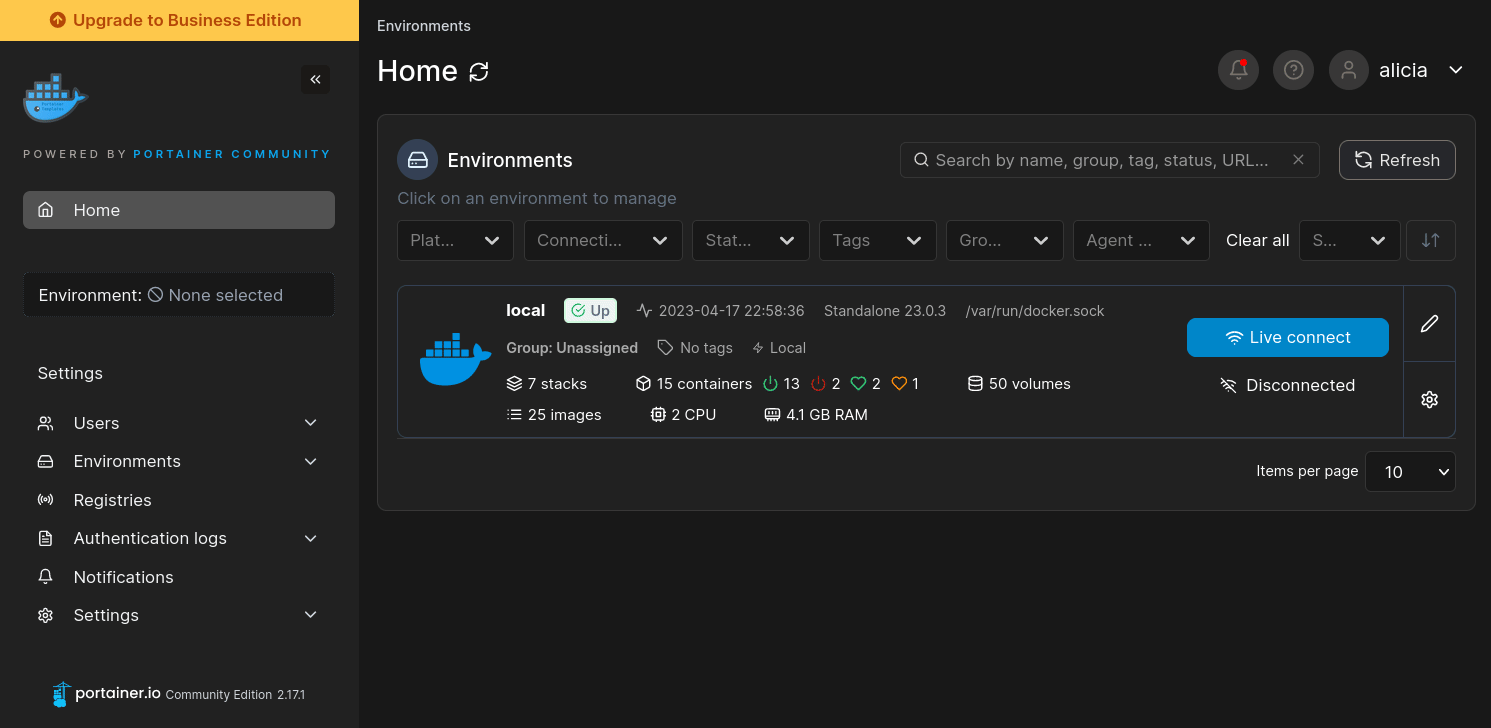
Via Docker Run
docker run -d \
-p 6080:6080/tcp \
-p 56780:56780/tcp \
-v /portainer/Files/AppData/Config/alpine-xfce4-novnc/home/alpine/downloads:/home/alpine/downloads \
--restart=unless-stopped \
novaspirit/alpine_xfce4_novnc:latestVia Docker Compose
Save this file as docker-compose.yml and run docker-compose up -d
Use this only as a guide.
version: '3.8'
services:
alpine-xfce4-novnc:
image: novaspirit/alpine_xfce4_novnc:latest
ports:
- 6080:6080:tcp
- 56780:56780:tcp
volumes:
- >-
/portainer/Files/AppData/Config/alpine-xfce4-novnc/home/alpine/downloads:/home/alpine/downloads
Alternative Methods
For more installation options, see the Documentation in the GitHub repo
