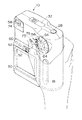JP4006552B2 - Electronic device dial control unit structure - Google Patents
Electronic device dial control unit structure Download PDFInfo
- Publication number
- JP4006552B2 JP4006552B2 JP02127698A JP2127698A JP4006552B2 JP 4006552 B2 JP4006552 B2 JP 4006552B2 JP 02127698 A JP02127698 A JP 02127698A JP 2127698 A JP2127698 A JP 2127698A JP 4006552 B2 JP4006552 B2 JP 4006552B2
- Authority
- JP
- Japan
- Prior art keywords
- dial
- button
- electronic device
- button operation
- key
- Prior art date
- Legal status (The legal status is an assumption and is not a legal conclusion. Google has not performed a legal analysis and makes no representation as to the accuracy of the status listed.)
- Expired - Fee Related
Links
Images
Landscapes
- Switch Cases, Indication, And Locking (AREA)
- Switches With Compound Operations (AREA)
Description
【0001】
【発明の属する技術分野】
本発明は電子機器のダイヤル操作部構造に係り、特に、電子カメラ等に用いられ、少ないスペースで多機能切り替え操作を可能にするダイヤル操作部の構造に関する。
【0002】
【従来の技術】
電子カメラを始めとする様々な電子機器の操作部は、主として、押圧操作式の押しボタン、又は回動操作式の回転ダイヤルが用いられている。電子機器の小型化、多機能化に伴って、これら操作部の配置スペースの確保や、操作性の良否が製品開発において重要な要素を占めるようになっている。この点、実公平6−31812号公報には、ON/OFF型の押しボタンの周囲に回動可能なノブを配したスイッチボタン構造が開示されている。また、特開平8−122842号公報では、カメラの撮影モードを切り替える2つの操作部(切替ダイヤル及び切替レバー)を両者同軸に配置して、共に回動操作を行うようにした操作部構造が開示されている。
【0003】
【発明が解決しようとする課題】
しかしながら、上記実公平6−31812号公報に開示されたスイッチボタン構造は、ノブの内側に設けられた作動ボタンは単にON/OFFの切り替えだけの1機能のみであり、多様な指示入力が不可能である。他方、後者の特開平8−122842号公報に開示された操作部構造では、2つの回動操作部材を同軸で回動操作する構造を有していることから、内側の回動部材と、外側の回動部材とを共に回動操作できるように、両者に段差を形成する必要がある。実際、同公報では切替ダイヤルの外側に切替レバーの操作ノブ部を突出させている。このような形態は片手での操作が困難で操作性が悪く、また外観上、表面の凹凸が多いためデザイン的な印象もあまり良くないという欠点がある。
【0004】
本発明はこのような事情に鑑みてなされたもので、操作性に優れ、且つ多様な指示入力を行うことができるとともに、凹凸の少ない外観が得られる電子機器のダイヤル操作部構造を提供することを目的とする。
【0005】
【課題を解決するための手段】
前記目的を達成するために、本発明に係る電子機器のダイヤル操作部構造は、携帯可能な電子機器に用いられるダイヤル操作部の構造であって、押圧した位置に応じて複数の方向に傾倒可能なボタン操作部材と、前記ボタン操作部材が傾倒し得る方向のうち、少なくとも2方向以上の複数方向について前記ボタン操作部材の傾倒方向を検出するボタン方向検出手段と、前記ボタン操作部材の周囲に回動可能に配置されたリング状のダイヤル部材と、前記ダイヤル部材の複数の回動停止位置を検出するダイヤル位置検出手段と、前記ダイヤル部材を前記複数の回動停止位置に停止させる係止機構と、から成り、前記複数の回動停止位置は、それぞれ当該電子機器のモードを設定するためのモード設定位置に対応しており、前記ダイヤル部材は、その上面に前記複数の回動停止位置を示す記号又は文字と滑り止め手段が形成され、前記ボタン操作部材の上面には、当該ボタン操作部材の最外周部から内側に向かう斜辺部と平坦部とからなる凹部が形成されており、当該ボタン操作部材の下面の略中央には軸部が設けられ、該軸部の下端部が保持部材に連結されて前記ボタン操作部材が支持されることにより、前記平坦部に対して上から押圧力が加わっても当該ボタン操作部材が沈み込まない構造を備え、前記平坦部が指置き部になることを特徴とする。
【0006】
本発明によれば、複数方向に傾倒自在な押圧操作タイプのボタン操作部材の外周にリング状のダイヤル部材を配置したので、内側のボタン操作部材は傾倒方向の検出に応じた多様な指示が可能であり、外側のダイヤル部材も回動停止位置に対応させた多様な切り替え操作や選択操作が可能となる。また、かかる2重構造のダイヤル操作部において、外側のダイヤル部材は回動操作するものであるのに対し、内側のボタン操作部材は押圧操作式であるため操作も容易である。これにより、少ないスペースで操作性の良い多機能ダイヤル/ボタンを実現することができる。
【0007】
また、本発明に係る電子機器のダイヤル操作部構造において、更に、前記ボタン操作部材の上面に凹部を形成することが望ましい。このようにボタン操作部材の上面に凹部を形成したことによって、ボタン操作部材の上面縁部を一層押圧し易くなるとともに、この凹部を指置き部として利用することもできるという利点がある。
【0008】
また、本発明の一態様として、前記ボタン操作部材と前記ダイヤル部材とから成る2重構造を有したダイヤル操作部が略円錐台形の外観形状を有し、前記ダイヤル部材の上面部に滑り止め手段が設けられていることを特徴とする電子機器のダイヤル操作部構造を提供する。このような形態によって一層凹凸の少ない外観が得られ、デザイン的にもボタン操作部の厚み(高さ)を印象付けないものとなる。そして、略円錐台形の斜面部を成すダイヤル部材に、回動操作時の指掛かりとなる滑り止め手段を設けたことにより、薄型のダイヤル部材でも滑らずに容易に回すことができる。
【0009】
本発明に係る電子機器のダイヤル操作部構造は、撮像手段を用いて撮影した画像を画像信号に変換し、この撮影画像を示す画像データを記録媒体に記録する電子カメラに適用することが有効であり、これにより、電子カメラの小型化及び操作性の向上を図ることができる。
また、前記ボタン操作部材と前記ダイヤル部材とから成る2重構造を有したダイヤル操作部を電子カメラの本体背面に設けることも可能である。上述のとおり、本発明のダイヤル操作部構造は、操作部の薄型化を実現できるので、ダイヤル操作部を電子カメラの背面に設けても凹凸の少ない外観を得ることが可能であり、特に、カメラのグリップを把持した手の親指によって操作可能な位置に配置することにより、片手で簡単に操作することができるようになる。
【0010】
本発明のダイヤル操作部を電子カメラに用いた場合には、例えば、前記ボタン操作部材によって、ズーム倍率の変更や再生時のコマ送りの指示を行い、前記ダイヤル部材によって撮影モードの選択を行うように用いることが可能である。
【0011】
【発明の実施の形態】
以下添付図面に従って本発明に係る電子機器のダイヤル操作部構造の好ましい実施の形態について詳説する。尚、以下の説明においては、本発明のダイヤル操作部構造を電子カメラに適用した場合を例に述べる。
図1は本発明の適用の実施の形態に係る電子カメラの外観斜視図である。この電子カメラ10の外装ケース12は略直方体の外観形状を有し、カメラの縦方向の寸法に対して横幅方向の寸法が短く、カメラの前後方向(厚み方向)の寸法は、その横幅方向の寸法よりも更に短い薄型の形状となっている。
【0012】
この外装ケース12正面右上部に撮影レンズ14が配置され、撮影レンズ14の上方にファインダー窓16が設けられている。撮影レンズ14の詳細な構成は図示されていないが、例えば、F=35mm程度の単焦点レンズが用いられ、撮影レンズ14の後方に図示せぬCCD(撮像素子)が配置される。CCDの画素数は、希望する画質との関係で適正なものを選択する必要があるが、例えば、150万画素CCDの使用により、高画質、高解像度(1280×1024ピクセル)が実現され、再生時のビデオ出力は水平解像度480本以上となる。
【0013】
図1上で外装ケース12左側部には縦方向にグリップ部18が形成され、このグリップ部18を撮影者が右手で握ってカメラを保持できるようになっている。ストロボ20は、グリップ部18の上方、即ち、外装ケース12の正面左上隅部に設けられ、グリップ部18を把持した撮影者の手によってストロボ20が隠れないような位置に配置されている。更に、グリップ部18を把持した手の人差し指がストロボ窓部に触れるのを阻止するために、図1上でストロボ20の左縁部に突起部22が形成されている。尚、撮影レンズ14の左横に設けられた符号24はストロボ調光センサー、符号26はセルフタイマーランプである。
【0014】
外装ケース12の上面には撮影開始を指示するシャッターボタン28と、液晶表示パネル30とが設けられ、液晶表示パネル30の脇にはストロボキー32及びマクロキー34が配置される。シャッターボタン28は2段階式に構成され、シャッターボタン28を軽く押して止める「半押し」の状態で自動ピント合わせ(AF)及び自動露出制御(AE)が作動してAFとAEをロックし、「半押し」から更に押し込む「全押し」の状態で撮影が実行される。
【0015】
液晶表示パネル30は、カメラの状態や撮影モード等に関する情報を表示するものであり、例えば、バッテリーチェック表示、撮影可能コマ数や再生コマ番号の表示、ストロボ発光の有無、マクロモード表示、記録画質(クオリティー)表示、画素数表示等の情報が表示される。
ストロボキー32は、撮影の状況に合わせてストロボを発光させたり、発光を禁止する設定キーであり、このストロボキー32を押す毎に、ストロボの設定が「自動発光」→「赤目軽減」→「強制発光」→「発光禁止」の4種類で循環式に切り替わるようになっている。尚、ストロボキー32で選択したストロボの設定内容は液晶表示パネル30に明示される。
【0016】
マクロキー34は、近距離(マクロ)撮影モードに設定するキーであり、マクロキー34を押すことにより、約9〜50cmまでの近距離撮影が可能になる。
図1上でカメラの右側面、グリップ部18と反対側の側面には、記録媒体に相当するスマートメディア(図1中不図示)を挿入するスマートメディアホルダー36が設けられる。尚、本実施の形態に係る電子カメラ10では、画像データを記録する媒体としてスマートメディア(イメージメモリーカード)を使用しているが、記録媒体の形態はこれに限らず、PCカード、フラッシュメモリーカード、ICカード、フロッピーディスク、光磁気ディスク(MO)等、カード形状を有した種々の形態が可能である。
【0017】
本電子カメラ10のスマートメディアホルダー36は、スマートメディアを撮影レンズ14の光軸に対して直交する面内に沿って挿脱できるように、挿入口36Aの長手方向を縦方向に向けて配設されている。また、このスマートメディアホルダー36の挿入口36Aには、該挿入口36Aを覆うためのスマートメディアカバー38がヒンジ機構を介して開閉自在に設けられている。スマートメディアカバー38を閉じると、係合手段39によってスマートメディアカバー38が閉状態に保持され、スマートメディアつまみ40を図1上で下方向にスライドさせると係合手段39の係止が外れてスマートメディアカバー38が開放されるようになっている。
【0018】
また、図1に示したように、スマートメディアホルダー36の左横には、上から電源入力(DC IN 5V)端子42、画像出力(VIDEO OUT )端子44、デジタル入出力(RS232C)端子46が順に縦方向に並んで設けられている。
図2は、図1に示した電子カメラ10の背面図である。カメラの背面側には、液晶モニター50、電源スイッチ52、モードダイヤル54、十字キー(上/下キー及び左/右キー)56、並びにファインダー58等が設けられる。
【0019】
液晶モニター50は、CCDを介して撮影した画像や、スマートメディア(カード状記録媒体)から読み出した再生画像等を表示するものであり、例えば、2インチ低温ポリシリコン液晶モニターが用いられる。液晶モニター50は、図2に示したようにグリップ部18を避けてカメラ背面の左下部に配置されており、この液晶モニター50の上辺に沿って左からカスタムキー60、表示キー62、電源スイッチ52、及びメニュー/実行キー64が順に横一列に配置される。
【0020】
モードダイヤル54及び十字キー56は、カメラ背面の右上隅、即ち、図2上でカメラ右側部のグリップ部18を把持した右手の親指が自然に位置する場所に設けられる。モードダイアル54と十字キー56とから成るダイヤル操作部は、十字キー56に相当するボタン部材(ボタン操作部材)66の外周にモードダイヤル54に相当するリング部材(ダイヤル部材)68が配置された2重構造を有し、外周のモードダイヤル54は図2上で時計回転方向及び反時計回転方向の両方向に回動自在である。
【0021】
モードダイヤル54は、ダイヤルの設定位置によってカメラの機能(モード)を変更する操作手段であり、例えば、モードダイヤル54上面のうち約半周分の範囲(図2上で左半分側)に周方向に沿ってクリック停止位置毎に上から「SETUP」、「セルフタイマー」、「マニュアル撮影」、「オート撮影」、「再生」、「消去(ERASE)」、「画像保護(プロテクト)」、「パソコン(PC)接続」の8つのモードを示す記号又は文字が順に形成されている。
【0022】
このモードダイヤル54を図2上で時計回り方向又は反時計回り方向に回動操作して、上記8段階のモードのうち、所望の機能を表す記号又は文字を指標70に合わせることによりモード設定が行われる。なお、モードダイヤル54の上面のうち残りの約半周分(図2上で右半分側)には、モードダイヤル54を回すときの滑り止め(指掛かり)71として小さな突起列がエンボス状に形成されている。
【0023】
モードダイヤル54の内側に配置される十字キー56のボタン部材66は、上下左右の直交する4方向に操作方向を示す三角マーク72が形成されている。そして、これら上下左右の三角マーク72のうち何れかのマークの近傍を押圧することによってボタン部材66が傾いて、対応する4方向(上、下、右、左)の指示を入力できるようになっている。この十字キー56は、モード等の設定における各種設定項目の選択や、設定内容の変更を指示する操作キーとして使用されるとともに、電子ズームの倍率調整、ズーム中心の移動指示、再生コマの送り/戻しを指示する手段として用いられる。尚、このダイヤル部の詳細な構造については更に後述する(図4乃至図6)。
【0024】
また、外装ケース12の背面において、モードダイヤル54と電源スイッチ52との間の領域には、指置き部(フィンガーレスト)73に相当する小さな突起列がエンボス状に形成されている。この指置き部73は十字キー56、モードダイヤル54、及び電源スイッチ52等の各操作部を操作するときに親指が移動する範囲の略中央位置に設けられており、親指を置いておく場所として適しているとともに、カメラを安定して保持することができる位置でもある。
【0025】
ファインダー58の右横に示した符合74はファインダーランプであり、このファインダーランプ74はカメラの状態に応じて緑、橙、赤の3色で点灯、点滅、又は消灯するようになっている。
図2上でカメラ右側面の最上部にはストラップ取付部75が設けられている。このストラップ取付部75にハンドストラップ(不図示)の先端の輪の部分を通してから、その輪にハンドストラップを通して引っ張ることでハンドストラップを取り付ける。こうして取り付けたハンドストラップに手首を通してからグリップ部18を握り撮影を行うことによって、不注意によるカメラ落下を防止できる。
【0026】
グリップ部18の下側のカメラ底面部には、バッテリーカバー76が開閉自在に設けられている。バッテリーカバー76を図2上で右方向にスライドさせるとバッテリーカバー76の係止機構(不図示)が外れてバッテリーカバー76が図2上で下方向に開かれる。そして、カメラの底面側からグリップ部18に沿うように略円柱状の電池(図2中不図示)を縦向きに挿入し、バッテリーカバー76を開放時と逆の手順で閉じることで電池が装填される。
【0027】
尚、図示されていないが、カメラの底面には、液晶モニター50の明るさを調節するための調節ダイヤルや三脚用ネジ穴が設けられている。
図3には、図1に示した電子カメラ10の内部を背面側から見た様子が示されている。同図に示したように、カメラ内部を背面側から見たとき、右側部のグリップ部18に対応する部分に前記電池78がその長手方向が縦に向くように配置され、左上部に撮影レンズ14及びファインダー58を搭載した光学ユニット80が配置される。尚、同図には示されていないが、撮影レンズ14の後方にCCDを搭載した基板が光学ユニット80と一体的に組み付けられる。
【0028】
そして、前記光学ユニット80の下方であって前記縦向きの電池78の左側の位置に該電池78と重ならないように液晶モニター50が外装ケース12の背面に沿って配置され、この液晶モニター50の奥(カメラの前面側)にスマートメディアホルダー36が液晶モニター50と平行に配列される。この時、スマートメディアの挿入口36Aがカメラの側面に向くようにスマートメディアホルダー36が設置される。
【0029】
そして、このスマートメディアホルダー36の更に前方、即ち、スマートメディアホルダー36と外装ケース12の前面と間の空間には信号処理回路を搭載した電子回路基板82が配置される。このとき、電子回路基板82は液晶モニター50やスマートメディアホルダー36の面と平行に配置される。また、図3上で光学ユニット80の右横、電池78の上部にストロボ20が配置される。尚、ストロボ20と電池78の間の空間には電池78の電極と接触する端子部が設けられ、この端子部と光学ユニット80との間の空間には、ストロボ調光センサー24のセンサー回路等が収納される。
【0030】
このように、グリップ部18に沿って縦向きに配置される電池78の高さ寸法によって当該電子カメラ10の縦方向の寸法がおよそ規定される。そして、この電池78の上方にストロボ20を配置するとともに、電池78の横に光学ユニット80と液晶モニター50とを上下に並べて配置し、更に、液晶モニター50の奥に、スマートメディアホルダー36及び電子回路基板82を液晶モニター50と平行に並べて配置したことによって全体が略直方形の輪郭を成すように各構成部材(即ち、光学ユニット80、ストロボ20、電池78、液晶モニター50、及び電子回路基板82)をコンパクトに配置でき、略直方形状を有した外装ケース12内に各構成部材を効率よく収納できる。これにより、各部材間の結線も最小にすることができ、カメラの小型化を達成することができる。
【0031】
特に、本実施の形態では、スマートメディアの挿入口36Aをグリップ部18と反対のカメラ側面に形成したので、スマートメディアの抜き差しが容易であり、三脚などでカメラを固定した時もスマートメディアの抜き差しができるという利点がある。
なお、本例では、電池78の形態として、円柱の一部を長手方向の軸に沿って平行に切り取った平坦部78Aを有する専用の充電式電池を1本用いているが、電池の形態はこれに限らず、略円柱状のものや略直方体のものでればよく、また、複数本の乾電池を並列に配置する形態でもよい。
【0032】
次に、モードダイヤル54及び十字キー56の構造について説明する。図4乃至図6にはモードダイヤル54及び十字キー56の構造が示されている。なお、図4はダイヤル操作部の平面図、図5は図4のA−A線に沿う断面図、図6は裏面図であり、図4及び図6については、図5中符号96で示した基板は省略されている。
【0033】
これらの図に示したように、電子カメラ10に組付けられるダイヤル操作部は、主として、十字キー56を構成する内側のボタン部材66と、このボタン部材66の外周に設けられ、モードダイヤル54に相当するリング部材68と、両者を保持する保持部材84とから成る。
ボタン部材66は、中央部が凹んだ、いわゆる皿形の形状を有し、外周縁部66Aから中央の平坦部66Bに向かう斜面部66Cに上下左右の4方向の操作の方向を示す三角マーク72が形成されている。各三角マーク72がそれぞれ十字キー56の上キー、下キー、左キー、右キーに対応している。三角マーク72の部分は透明体で形成され、各マークの下方に図示せぬランプが配置されている。そして、押されたキーに対応するランプが点灯するようになっている。
【0034】
図5に示したように、ボタン部材66の下面の略中央には軸部88が一体に形成されており、該軸部86は保持部材84の略中央に形成された穴84Aに挿通され、その下端部がCリング90を介して保持部材84と連結されている。保持部材84の穴84Aの径は、ボタン部材66の軸部88の外径に対してやや大きめに形成されており、ボタン部材66の軸部88は中心線の回りの任意の方向に僅かに傾倒可能となっている。
【0035】
また、ボタン部材66の下面と保持部材84との間には板バネ92が設けられ、この板バネ92によってボタン部材66が図5上で上方に向けて付勢されるとともに、ボタン部材66の上面が水平になるように軸部88が中心線に沿って鉛直に保持される。
このボタン部材66の下部は、上/下キー、左/右キーの各押圧点に対応する上下左右の4か所の位置にそれぞれピン94が突設されており、これらピン94が保持部材84の開口部84Bから露出するようになっている。
【0036】
他方、保持部材84の下方に配置される基板96上には、前記各ピン94と対向する位置にスイッチ手段(ボタン方向検出手段に相当)98が配置されており、ボタン部材66の斜面部66Cのうち上/下キー及び左/右キーに相当する何れかの押圧点を押圧すると、ボタン部材66の軸部88が傾倒して、その押圧された部分が沈み込み、対応する位置のピン94の下端がスイッチ手段92に接触するようになっている。そして、ボタン部材66から指を離すと(押圧を解除すると)、板バネ92の付勢力によってボタン部材66が元の水平の状態に復帰し、全てのピン94がスイッチ手段98から退避する。このような機構を採用したことにより、一つのボタン部材66で上下左右の4方向の指示スイッチ(多機能スイッチ)を簡単な機構で構成することができる。
【0037】
一方、ボタン部材66の外側に配置されたリング部材68は、ボタン部材66の中心線を回転中心としてボタン部材66とは独立に保持部材84に対して回動自在に支持されている。このリング部材68はボタン部材66の最外周部66Aの高さから、外装ケース12表面に向かってなだらかな斜面部68Aを有し、ダイヤル操作部は全体として略円錐台形状の外観を成すように形成されている。
【0038】
これは、十字キー56の押す部分には、ある程度の厚み(高さ)を設けることが必要であることに鑑み、その要求される厚み部分(即ち、十字キー56)を内側配置し、その外側に、十字キー56の厚み寸法と同等の厚みから外側に向かって次第に薄くなる円錐台側面形のリング部材68を配置したことによるものである。かかる外観形状によって、表面の凹凸を無くし、カメラの携帯性を高めるともに、デザイン的にもダイヤル操作部の厚みを印象付けないものとなっている。
【0039】
リング部材68の下側には保持部材84を挟んで金属板100が基板96面と平行に配置される。金属板100は連結部102を介して該リング部材68と一体的に連結されており、リング部材68の回動と共に金属板100が回転するようになっている。金属板100は、その下面に接片に相当する複数本(本例では4本)のブラシ104を有し、これらブラシ104がリング部材68の回動に伴って、基板96上に形成された複数の接点と摺動して移動し、接点の接触パターンが切り替わることでモードダイヤル66の回動位置を検出するようになっている。
【0040】
また、金属板100にはモードダイヤル66の停止位置(モード設定位置)に応じた数のクリック穴106が穿設されており、保持部材84側にこれらクリック穴106に係止可能なクリック用の板バネ108が設けられている。
次に、上記の如く構成された電子カメラの作用について説明する。
先ず、電池78を充電するには、バッテリーカバー76を図2上で右方向にスライドしてバッテリーカバー76を開け、カメラの底面から電池78を入れる。この時、電池78の平坦部78Aをカメラの内側に向け、電池78の上端の電極がカメラ内部の端子部(不図示)に接触するところまで電池78を押し込み、バッテリーカバー76を閉じる。
【0041】
そして、図示せぬAC電源アダプターのプラグをカメラの電源入力端子42に差し込んでから、AC電源アダプターを電源コンセントに差し込む。こうして、自動的に電池78の充電が開始される。充電中は、カメラのファインダーランプ74が橙色に点灯し、充電が完了するとファインダーランプ74が消灯する。尚、充電が未完了の状態でも、AC電源アダプターを接続したままカメラを使用することができるが、充電完了後はAC電源アダプターを外して電池78だけでカメラを使用できる。
【0042】
次に、スマートメディアを着脱する手順を述べる。
スマートメディアつまみ40を図1上で下方にスライドさせるとスマートメディアカバー38が開き、スマートメディアホルダー36の挿入口36Aが露出する。次いで、スマートメディアホルダー36にスマートメディアを挿入する。このとき、スマートメディアの電極部がカメラの前面に向くようにして、撮影光軸と直交する面に沿ってスマートメディアホルダー36にゆっくり奥まで押し込む。スマートメディアを挿入後、スマートメディアカバー38を閉じると、該カバーに形成された爪部が係合手段39と係合してスマートメディアカバー38が閉状態に保持される。
【0043】
スマートメディアをカメラから取り出すときには、挿入時と同様に、スマートメディアつまみ40を下方にスライドさせ、スマートメディアカバー38を開放し、スマートメディアホルダー36から露出するスマートメディアの縁辺を一度ゆっくりと奥まで押し込んでから端部をつまんで、引き抜けばよい。
本実施の形態では、スマートメディアの挿脱口36Aがカメラの側面、しかもグリップ部18と反対側に設けられているので、図7に示したように撮影者がカメラのグリップ部18を把持した状態でスマートメディアの抜き差しが可能である。この点、スマートメディア等の記録媒体をカメラの上面や底面、或いは、グリップ部と同じ側面から挿脱するタイプのものに比べて、操作性がよいという利点がある。
【0044】
次に、撮影動作について説明する。
図7に示したように撮影者がカメラのグリップ部18を右手で把持し、電源スイッチ52を図7上で右方向にスライドさせて指を離すと、液晶モニター50にオープニング画面が表示される。尚、電源スイッチ52から指を離したとき、電源スイッチ52は図示せぬ付勢手段の付勢力によって元の位置に戻るようになっている。
【0045】
続いて、モードダイヤル54を回して希望するモードに合わせる。セットアップモードは、クオリティ(画質)、ピクセル(画質)、シャープネス、カラー/白黒、コマ番号メモリ、ブザー音量、日時の設定や、カスタムキーの設定等を行うモードである。モードダイヤル54を「SETUP」に合わせると、液晶モニター50にセットアップ画面が表示される。撮影者は十字キー56の上/下キーを操作して、セットアップ画面から変更したい項目を選択し、左/右キーで設定内容を変更して所望の設定入力を行う。
【0046】
即ち、十字キー56の左/右キーを押す毎に設定内容が切り替わり、所望の設定内容が表示されたら左/右キーの押圧を止める。そして、設定を決定するには、メニュー/実行キー64を押すか、あるいは、モードダイヤル54を他のモードに切り換える。
例えば、クオリティーの設定項目では、撮影の目的の合わせて、ファイン、ノーマル、ベーシックの3種類の画質(記録圧縮率)を選択することができ、ファインは1/4(JPEG)圧縮、ノーマルは1/8(JPEG)圧縮、ベーシックは1/16(JPEG)圧縮となる。なお、選択した画質のよって撮影可能コマ数が変わり、液晶表示パネル30にファイン、ノーマル、ベーシックの別が明示される。
【0047】
セルフタイマー撮影モードは、約10秒のセルフタイマー撮影が可能になる。モードダイヤル54をセルフタイマーの位置に合わせると、液晶モニター50に「セルフタイマー」表示が現れる。構図を決めてシャッターボタン28を半押しすると、AE及びAFが作動し、ピント及び露出合わせが完了するとファインダーランプ74が緑色に点灯して液晶モニター50に「スタンバイ」表示が現れる。その後、シャッターボタン28を全押しすると、カメラ前面のセルフタイマーランプ26が点滅して約10秒後に撮影が実行される。
【0048】
マニュアル撮影モードは、カメラが捉えた画像を液晶モニター50(又はビデオ出力端子に接続されたテレビ等)で確認し、その画像をスマートメディアに記録するか記録しないかを選択できるモードである。また、このモード下では、更に、白バランス設定、明るさ設定(露出補正)、ストロボの明るさ設定、及び連続撮影(マルチREC)設定が可能である。
【0049】
モードダイヤル54をマニュアル撮影モードに合わせ、メニュー/実行キー64を押すと、各種設定の項目が表示され、十字キー56の左/右キーで項目を選択し、上/下キーで設定内容を変更した後、左/右キーでその設定を確定するようになっている。尚、設定入力の途中でメニュー/実行キー64を押すと元の画面に戻る。
【0050】
また、このマニュアル撮影モード下で、表示キー62を押すと、液晶モニター50に撮影(記録)前の動画(いわゆるスルー動画)が表示される。撮影者が、この表示を見ながら構図を決定し、所望の構図を得てシャッターボタン28を半押しすると、カメラが自動的にピント合わせ及び露出を合わせ行う。そして、撮影準備が完了(AF、AE完了)すると、ファインダーランプ74が緑色に点灯するとともに、液晶モニター50に「スタンバイ」表示が現れる。
【0051】
その後、シャッターボタン28を全押しすると、ブザー音がなり、液晶モニター50にプレビュー画(撮影された静止画)が表示される。このプレビュー画の画像データをスマートメディアに記録しない場合には、十字キー56の下キーを押すことにより、スルー動画に戻る。一方、プレビュー画に表示した画像のデータをスマートメディアに記録する場合には、メニュー/実行キー64を押す。
【0052】
画像データをスマートメディアに記録している期間中は、ファインダーランプ74が橙色点灯し、該ランプの点灯中撮影は禁止される。記録が終了するとブザー音が成り、液晶表示パネル30の撮影可能コマ数が1コマ減る。
オート撮影モードは、撮影状況に応じて露出(電子シャッター値と絞り値の組合せ)と、ピントをカメラが自動的に制御するとともに、シャッターボタン28の全押しに応じて画像データをスマートメディアに自動的に保存するモードである。このオート撮影モードは、簡単で使い易い撮影モードであり、特別な撮影を除いて一般的な撮影(通常撮影)を行う場合には、主としてこのモードに設定することになる。
【0053】
オート撮影モードは、液晶モニター50を使用せずに光学ファインダーを使う撮影と、液晶モニター50を使う撮影との何れか一方を選択することができる。バッテリーの消耗を少なくするには光学ファインダーを使って撮影することが望ましく、近距離撮影など撮影される画像の構図を正確に決定したい場合には液晶モニター50を使って撮影する方が好ましい。
【0054】
光学ファインダーを使用する場合、ファインダー58を覗いて視野の略中心に現れるAFフレームマークを被写体に合わせて構図を決定し、シャッターボタン28を半押しすると、AE、AF機能が作動する。そして、撮影準備完了すると、ファインダーランプ74が緑色に点灯する。その後、シャッターボタン28を全押しすると、ブザー音が鳴って撮影完了を知らせるとともに、画像データをスマードメディアに記録し始める。記録中はファインダーランプ74が橙色点灯し、この点灯中撮影が禁止される。記録が終わるとブザー音が鳴り、液晶表示パネル30の撮影可能コマ数が1コマ減る。
【0055】
一方、液晶モニター50を使って撮影する場合には、モードダイヤル54をオート撮影モードに合わせた後、表示キー62を押す。この表示キー62は、液晶モニター50の点灯(ON)/消灯(OFF)を切り換えるためのスイッチであり、表示キー62を1回押す毎に液晶モニター50のON/OFFが切り替わるようになっている。
【0056】
表示キー62の押すと、液晶モニター50にスルー動画が表示され、撮影者はこのモニター表示を見ながら構造を決定できる。尚、液晶モニター50の表示が見にくい場合には、カメラ底部のモニター明るさ調節ダイヤルで明るさを調節することができる。構図の決定後シャッターボタン28を半押し、全押しして撮影を行う動作は上述の通りである。
【0057】
また、液晶モニター50を使った撮影では、デジタルズーム(電子ズーム)撮影機能を用いることができる。即ち、スルー動画を液晶モニター50に表示させた状態で、十字キー56の上キーを押すと、液晶モニター50の画面左上隅部に「×2」表示が現れ、画面の中心点を拡大中心として、画面中央部分が2倍に拡大される。液晶モニター50を見ながら構図を決定して、シャッターボタン28を操作し、撮影を行うと、この拡大された画像のデータがスマートメディアに記録される。
【0058】
再生モードは、撮影済の画像を液晶モニター50やデレビ等に再生する時に設定するモードであり、一コマ再生、マルチ再生(複数コマ分の画像を画面上に1度に同時再生する形態)、指定コマ以降を自動で一定の時間毎に連続的に再生する自動再生(オートプレイ)等の形態がある。また、再生画像を電子ズームで拡大する再生ズーム、画像データを他のメディアへコピーする画像コピー、撮影画像の色調変更(美肌化、セピア色化)や画素数変更(リサイズ)も可能である。このような各種機能の操作に際しては、十字キー54、表示キー62、メニュー/実行キー64及びカスタムキー60との組合せによって所定の入力を行う。
【0059】
モードダイヤル54を再生モードに合わせると、スマートメディアに記録されている最終コマが再生され、液晶モニター50等に表示される。別のコマを再生する場合には、十字キー56の左/右キーを操作してコマ送りする。右キーを1回押すと1コマ順送りされ、左キーを1回押すと1コマ逆送りされる。
この1コマ再生中には、再生ズーム機能を使用することができる。即ち、1コマ再生中に、十字キー56の上/下キーを操作すると、その押圧操作に応じて、再生中の画像を画面中心を拡大中心点として1〜4倍の任意の倍率で拡大して表示させることができる。この場合、上キーは拡大キーに相当し、下キーは縮小キーに相当する。また、カスタムキー60を押しながら十字キー56を押すと、ズーム位置を移動することができる。なお、再生ズーム機能を止めるには、十字キー56の左/右キーを押してコマ送りを行う。
【0060】
消去モードは、スマートメディアに記録した画像を消去するモードであり、メニュー選択画面に従って、1コマ消去、全コマ消去、及びスマートメディアの初期化を行うことができる。
プロテクトモードは、撮影した画像を誤って消去してしまわないように、画像データを読み出し専用(リードオンリー)データにするモードであり、1コマ毎のプロテクト(画像の保護)又はプロテクトの解除、及び全コマのプロテクトの一斉解除が可能である。
【0061】
PCモードは、電子カメラとパソコンとを専用ケーブルで接続して両者間で画像データの送受信を行うモードである。撮影した画像をパソコンに取り込む時、または、パソコンを使ってスマートメディアに画像を記録したり、画像を消去する時に使用するモードである。
本実施の形態に係る電子カメラによれば、グリップ部18を把持した右手の親指だけでモードダイヤル54、十字キー56、電源スイッチ52、表示キー62、メニュー/実行キー64等の各操作部を簡単に操作することができる。特に、液晶モニター50の表示内容の切り替え・変更に関する操作部(モードダイヤル54や十字キー56)を操作する際に、液晶モニター50が手で隠れることがなく、モニターの表示を見ながら確実な操作を行うことができるという利点がある。
【0062】
また、本実施の形態に係る電子カメラでは、図3で説明したような内部配置構造を採用したことによって内部の無駄なスペースを極力無くし、カメラの小型化を実現している。また、記録媒体たるスマートメディアをグリップ部18と反対のカメラ側面から挿脱可能にし、操作性の向上が図られている。
加えて、図4乃至図6で説明したようにモードダイヤル54と十字キー56とを2重構造で構成したことによって、薄型で凹凸の少ない多機能ダイヤル/ボタンを実現しており、少ないスペースで操作性の良い操作部が得られている。更に、かかる多機能ダイヤル/ボタンの配置位置について、液晶モニター50との関係にも配慮し、液晶モニター50の画面を見ながらこの多機能ダイヤル/ボタンを操作できるようになっている。
【0063】
こうして、本実施の形態に係る電子カメラは、小型化、薄型化、及び操作性の一層の向上が図られている。
上記実施の形態では、カメラの背面に指置き部73を形成した例を説明したが、十字キー56のボタン部材の凹部を利用して、これを指置きとすることも可能である。十字キー56のボタン部材66は、斜辺部66Cの三角マーク72近傍に押圧力が加わるとその押され位置が沈んで傾くが、十字キー56の中心部(平坦部66B)は押圧力が加わっても沈み込むことがなく、ボタン部材66は水平に保持される。従って、この十字キー56の中心部に親指を置いておくことが可能であり、その凹部形状によって親指の安定感も得られる。
【0064】
上記実施の形態では、本発明を電子カメラに適用した場合を説明したが、本発明のダイヤル操作部構造は、電子カメラ以外にもビデオカメラや銀塩カメラ等、用途を問わず様々な種類の電子機器に広く応用することができる。
【0065】
【発明の効果】
以上説明したように本発明に係る電子機器のダイヤル操作部構造によれば、複数方向に傾倒自在なボタン操作部材と、このボタン操作部材の外周に回動自在なリング状のダイヤル部材とを組み合わせて操作部を構成したので、少ないスペースで操作性の良い多機能ダイヤル/ボタンを実現することができる。即ち、厚みの必要なボタン部分(ボタン操作部材)を中央に、また、薄くできる回動ダイヤル(ダイヤル部材)を外周に、合理的に配置することにより、内部スペースの有効活用が可能となる。また、回動ダイヤルの周囲に略円錐状の斜面を設けることが可能となり、操作性が向上するとともに、ダイヤルの外周面との段差を少なくすることが可能となり、良好な外観を得ることができる。
【0066】
このように、本発明によれば、ダイヤル操作部の一層の薄型化を図ることができ、凹凸の少ない外観形状を有した電子機器を実現できる。
【図面の簡単な説明】
【図1】本発明の実施の形態に係る電子カメラの外観斜視図
【図2】図1に示した電子カメラの背面図
【図3】電子カメラの内部構造を示す斜視図
【図4】図2に示したモードダイヤル及び十字キーから成るダイヤル操作部の拡大図
【図5】図4に示したダイヤル操作部のA−A線に沿う断面図
【図6】図4に示したダイヤル操作部の裏面図
【図7】本実施の形態に係る電子カメラを把持した様子を示す斜視図
【符号の説明】
10…電子カメラ
12…外装ケース
14…撮影レンズ
16…ファインダー窓
18…グリップ部
20…ストロボ
28…シャッターボタン
50…液晶モニター
58…ファインダー
54…モードダイヤル
56…十字キー
62…表示キー
71…滑り止め
73…指置き部
98…スイッチ手段
104…ブラシ[0001]
BACKGROUND OF THE INVENTION
The present invention relates to a dial operation unit structure of an electronic apparatus, and more particularly to a structure of a dial operation unit that is used in an electronic camera or the like and enables multi-function switching operation in a small space.
[0002]
[Prior art]
As operation units of various electronic devices such as an electronic camera, a push operation type push button or a rotation operation type rotary dial is mainly used. With the downsizing and multi-functionalization of electronic devices, securing of the arrangement space for these operation units and the quality of operability have become important factors in product development. In this regard, Japanese Utility Model Publication No. 6-31812 discloses a switch button structure in which a rotatable knob is arranged around an ON / OFF type push button. Japanese Patent Application Laid-Open No. 8-122842 discloses an operation unit structure in which two operation units (a switching dial and a switching lever) for switching a shooting mode of a camera are arranged coaxially to perform both rotation operations. Has been.
[0003]
[Problems to be solved by the invention]
However, in the switch button structure disclosed in the above Japanese Utility Model Publication No. 6-31812, the operation button provided on the inner side of the knob has only one function for switching ON / OFF, and various instruction inputs cannot be performed. It is. On the other hand, since the operation unit structure disclosed in the latter Japanese Patent Laid-Open No. 8-122842 has a structure in which two rotation operation members are rotated coaxially, the inner rotation member and the outer It is necessary to form a step on both of the rotating members so that they can be rotated together. Actually, in this publication, the operation knob portion of the switching lever is projected outside the switching dial. Such a form has the disadvantages that it is difficult to operate with one hand, the operability is poor, and the appearance is not so good due to the many irregularities on the surface.
[0004]
The present invention has been made in view of such circumstances, and provides a dial operation unit structure of an electronic device that is excellent in operability, can input various instructions, and can obtain an appearance with less unevenness. With the goal.
[0005]
[Means for Solving the Problems]
In order to achieve the above object, a dial operation unit structure of an electronic device according to the present invention is: It is a structure of a dial operation unit used for a portable electronic device, A button operation member that can tilt in a plurality of directions according to the pressed position, and a button direction that detects a tilt direction of the button operation member in at least two or more directions among directions in which the button operation member can tilt. Detecting means; a ring-shaped dial member rotatably disposed around the button operating member; dial position detecting means for detecting a plurality of rotation stop positions of the dial member; and the plurality of dial members. And a locking mechanism for stopping at the rotation stop position. The plurality of rotation stop positions respectively correspond to mode setting positions for setting the mode of the electronic device, and the dial member has a symbol indicating the plurality of rotation stop positions on the upper surface or Characters and anti-slip means are formed, and on the upper surface of the button operation member is formed a recess composed of a hypotenuse part and a flat part directed inward from the outermost peripheral part of the button operation member. A shaft portion is provided at substantially the center of the lower surface, and a lower end portion of the shaft portion is connected to a holding member to support the button operation member, so that a pressing force is applied to the flat portion from above. The button operation member has a structure that does not sink, and the flat part becomes a finger rest part. Features and You The
[0006]
According to the present invention, since the ring-shaped dial member is arranged on the outer periphery of the push operation type button operation member that can be tilted in a plurality of directions, the inner button operation member can give various instructions according to the detection of the tilt direction. The outer dial member can also perform various switching operations and selection operations corresponding to the rotation stop position. Further, in such a dual-structure dial operation section, the outer dial member is rotated, whereas the inner button operation member is a pressing operation type, so that the operation is easy. Thereby, a multifunction dial / button with good operability can be realized in a small space.
[0007]
Further, in the dial operation unit structure of the electronic device according to the present invention, Before It is desirable to form a recess on the upper surface of the button operation member. By forming the recess on the upper surface of the button operation member in this manner, there is an advantage that the upper surface edge of the button operation member can be more easily pressed and this recess can be used as a finger rest.
[0008]
As one embodiment of the present invention, ,in front The dial operation part having a double structure comprising the button operation member and the dial member has a substantially frustoconical appearance, and an anti-slip means is provided on the upper surface of the dial member. Provided is a dial operation unit structure of an electronic device. With such a configuration, an appearance with less unevenness can be obtained, and the thickness (height) of the button operation unit is not impressed in terms of design. Further, by providing the dial member having the substantially frustoconical slope portion with the anti-slip means that becomes a finger hook during the rotation operation, even a thin dial member can be easily rotated without slipping.
[0009]
The dial operation part structure of the electronic device according to the present invention is , Shooting It is effective to convert an image photographed using an image means into an image signal and apply it to an electronic camera that records image data representing the photographed image on a recording medium, thereby reducing the size and operability of the electronic camera. Can be improved.
Also ,in front It is also possible to provide a dial operation unit having a double structure composed of the button operation member and the dial member on the back of the main body of the electronic camera. As described above, since the dial operation unit structure of the present invention can realize a thin operation unit, even if the dial operation unit is provided on the back of the electronic camera, it is possible to obtain an appearance with less unevenness. By arranging the grip at a position where it can be operated by the thumb of the hand holding the grip, it can be easily operated with one hand.
[0010]
When the dial operation unit of the present invention is used in an electronic camera, for example, Before It is possible to use the button operation member to change the zoom magnification or to instruct frame advance during reproduction, and to select the shooting mode using the dial member.
[0011]
DETAILED DESCRIPTION OF THE INVENTION
Hereinafter, preferred embodiments of a dial operation unit structure of an electronic apparatus according to the present invention will be described in detail with reference to the accompanying drawings. In the following description, a case where the dial operation unit structure of the present invention is applied to an electronic camera will be described as an example.
FIG. 1 is an external perspective view of an electronic camera according to an embodiment of application of the present invention. The
[0012]
A photographing
[0013]
In FIG. 1, a
[0014]
A
[0015]
The liquid
The
[0016]
The
A
[0017]
The
[0018]
As shown in FIG. 1, on the left side of the
FIG. 2 is a rear view of the
[0019]
The liquid crystal monitor 50 displays an image taken via a CCD, a reproduced image read from a smart media (card-like recording medium), and the like. For example, a 2-inch low-temperature polysilicon liquid crystal monitor is used. As shown in FIG. 2, the liquid crystal monitor 50 is disposed in the lower left part of the back of the camera, avoiding the
[0020]
The
[0021]
The
[0022]
The
[0023]
On the
[0024]
Further, on the back surface of the
[0025]
A
In FIG. 2, a
[0026]
A
[0027]
Although not shown, an adjustment dial and a tripod screw hole for adjusting the brightness of the liquid crystal monitor 50 are provided on the bottom surface of the camera.
FIG. 3 shows a state in which the inside of the
[0028]
A liquid crystal monitor 50 is disposed below the
[0029]
An
[0030]
As described above, the vertical dimension of the
[0031]
In particular, in the present embodiment, since the smart
In this example, as the form of the
[0032]
Next, the structure of the
[0033]
As shown in these drawings, the dial operation unit assembled to the
The
[0034]
As shown in FIG. 5, a
[0035]
Further, a
At the lower part of the
[0036]
On the other hand, on the
[0037]
On the other hand, the
[0038]
In view of the fact that it is necessary to provide a certain thickness (height) at the portion to be pressed by the cross key 56, the required thickness portion (that is, the cross key 56) is arranged on the inner side and the outer side thereof. This is because the frustoconical side-shaped
[0039]
The
[0040]
The
Next, the operation of the electronic camera configured as described above will be described.
First, to charge the
[0041]
Then, an AC power adapter (not shown) is inserted into the
[0042]
Next, a procedure for attaching / detaching the smart media will be described.
When the
[0043]
When taking out the smart media from the camera, the
In the present embodiment, since the smart media insertion /
[0044]
Next, the photographing operation will be described.
As shown in FIG. 7, when the photographer holds the
[0045]
Subsequently, the
[0046]
That is, each time the left / right key of the cross key 56 is pressed, the setting contents are switched. When the desired setting contents are displayed, the pressing of the left / right key is stopped. To determine the setting, the menu /
For example, in the quality setting item, three types of image quality (recording compression ratio) of fine, normal, and basic can be selected in accordance with the purpose of shooting, fine is 1/4 (JPEG) compression, and normal is 1 / 8 (JPEG) compression, the basic is 1/16 (JPEG) compression. Note that the number of frames that can be taken varies depending on the selected image quality, and the liquid
[0047]
In the self-timer shooting mode, self-timer shooting of about 10 seconds is possible. When the
[0048]
The manual shooting mode is a mode in which an image captured by the camera can be confirmed on the liquid crystal monitor 50 (or a television connected to the video output terminal) and the image can be selected to be recorded on smart media or not. In this mode, white balance setting, brightness setting (exposure correction), strobe brightness setting, and continuous shooting (multi-REC) setting are further possible.
[0049]
When the
[0050]
In addition, when the
[0051]
Thereafter, when the
[0052]
While the image data is being recorded on the smart media, the
In the auto shooting mode, the camera automatically controls the exposure (combination of electronic shutter value and aperture value) and the focus according to the shooting situation, and automatically transfers the image data to the smart media when the
[0053]
In the auto shooting mode, either shooting using the optical viewfinder without using the liquid crystal monitor 50 or shooting using the liquid crystal monitor 50 can be selected. In order to reduce battery consumption, it is desirable to photograph using an optical viewfinder, and it is preferable to photograph using the liquid crystal monitor 50 when it is desired to accurately determine the composition of an image to be photographed such as short-distance photographing.
[0054]
When the optical viewfinder is used, the composition is determined by looking at the
[0055]
On the other hand, when shooting using the
[0056]
When the
[0057]
Further, in photographing using the
[0058]
The playback mode is a mode that is set when a captured image is played back on the
[0059]
When the
During this single frame playback, the playback zoom function can be used. That is, if the up / down key of the cross key 56 is operated during one-frame playback, the image being played back is enlarged at an arbitrary magnification of 1 to 4 times with the center of the screen as the enlargement center point according to the pressing operation. Can be displayed. In this case, the up key corresponds to the enlargement key, and the down key corresponds to the reduction key. Further, when the cross key 56 is pressed while pressing the
[0060]
The erase mode is a mode for erasing an image recorded on the smart media, and single-frame erase, all-frame erase, and smart media initialization can be performed according to the menu selection screen.
The protect mode is a mode in which the image data is read-only (read-only) data so that the photographed image is not accidentally erased. It is possible to unprotect all frames at once.
[0061]
The PC mode is a mode in which an electronic camera and a personal computer are connected with a dedicated cable and image data is transmitted and received between the two. This mode is used when capturing captured images on a computer, recording images on smart media using a computer, or erasing images.
According to the electronic camera according to the present embodiment, each operation unit such as the
[0062]
Further, in the electronic camera according to the present embodiment, the internal arrangement structure as described with reference to FIG. 3 is adopted, thereby eliminating the useless internal space as much as possible and realizing the miniaturization of the camera. Further, the smart media as a recording medium can be inserted / removed from the side of the camera opposite to the
In addition, as described with reference to FIGS. 4 to 6, the
[0063]
Thus, the electronic camera according to the present embodiment is further reduced in size, thickness, and operability.
In the above-described embodiment, the example in which the
[0064]
In the above embodiment, the case where the present invention is applied to an electronic camera has been described. It can be widely applied to electronic devices.
[0065]
【The invention's effect】
As described above, according to the dial operation part structure of the electronic device according to the present invention, the button operation member that can be tilted in a plurality of directions and the ring-shaped dial member that is rotatable around the outer periphery of the button operation member are combined. Thus, the multi-function dial / button with good operability can be realized in a small space. That is, it is possible to effectively use the internal space by rationally arranging the button portion (button operation member) requiring thickness in the center and the rotating dial (dial member) that can be thinned on the outer periphery. In addition, it is possible to provide a substantially conical slope around the rotary dial, improving the operability and reducing the step with the outer peripheral surface of the dial, and obtaining a good appearance. .
[0066]
As described above, according to the present invention, it is possible to further reduce the thickness of the dial operation unit, and it is possible to realize an electronic apparatus having an external shape with less unevenness.
[Brief description of the drawings]
FIG. 1 is an external perspective view of an electronic camera according to an embodiment of the present invention.
FIG. 2 is a rear view of the electronic camera shown in FIG.
FIG. 3 is a perspective view showing the internal structure of the electronic camera.
4 is an enlarged view of a dial operation unit including a mode dial and a cross key shown in FIG. 2;
5 is a cross-sectional view taken along line AA of the dial operation unit shown in FIG.
6 is a rear view of the dial operation unit shown in FIG. 4;
FIG. 7 is a perspective view showing a state where the electronic camera according to the present embodiment is held.
[Explanation of symbols]
10. Electronic camera
12 ... Exterior case
14 ... Photography lens
16 ... finder window
18 ... Grip part
20 ... Strobe
28 ... Shutter button
50 ... LCD monitor
58 ... Finder
54 ... Mode dial
56 ... Cross key
62 ... Display key
71 ... Non-slip
73 ... Finger placement part
98 ... Switch means
104 ... Brush
Claims (7)
押圧した位置に応じて複数の方向に傾倒可能なボタン操作部材と、
前記ボタン操作部材が傾倒し得る方向のうち、少なくとも2方向以上の複数方向について前記ボタン操作部材の傾倒方向を検出するボタン方向検出手段と、
前記ボタン操作部材の周囲に回動可能に配置されたリング状のダイヤル部材と、
前記ダイヤル部材の複数の回動停止位置を検出するダイヤル位置検出手段と、
前記ダイヤル部材を前記複数の回動停止位置に停止させる係止機構と、
から成り、
前記複数の回動停止位置は、それぞれ当該電子機器のモードを設定するためのモード設定位置に対応しており、
前記ダイヤル部材は、その上面に前記複数の回動停止位置を示す記号又は文字と滑り止め手段が形成され、
前記ボタン操作部材の上面には、当該ボタン操作部材の最外周部から内側に向かう斜辺部と平坦部とからなる凹部が形成されており、当該ボタン操作部材の下面の略中央には軸部が設けられ、該軸部の下端部が保持部材に連結されて前記ボタン操作部材が支持されることにより、前記平坦部に対して上から押圧力が加わっても当該ボタン操作部材が沈み込まない構造を備え、前記平坦部が指置き部になることを特徴とする電子機器のダイヤル操作部構造。 It is a structure of a dial operation unit used for a portable electronic device,
A button operation member that can tilt in a plurality of directions according to the pressed position;
A button direction detecting means for detecting a tilt direction of the button operation member in a plurality of directions of at least two directions among directions in which the button operation member can tilt;
A ring-shaped dial member rotatably disposed around the button operation member;
Dial position detecting means for detecting a plurality of rotation stop positions of the dial member;
A locking mechanism for stopping the dial member at the plurality of rotation stop positions;
Ri consists of,
The plurality of rotation stop positions respectively correspond to mode setting positions for setting the mode of the electronic device,
The dial member is formed on its upper surface with symbols or characters indicating the plurality of rotation stop positions and anti-slip means,
The upper surface of the button operation member is formed with a recess composed of a hypotenuse and a flat portion that extends inward from the outermost peripheral portion of the button operation member, and a shaft portion is provided at the approximate center of the lower surface of the button operation member. A structure in which the lower end portion of the shaft portion is connected to a holding member and the button operation member is supported so that the button operation member does not sink even if a pressing force is applied to the flat portion from above. A dial operation part structure for an electronic device , wherein the flat part is a finger rest part .
Priority Applications (2)
| Application Number | Priority Date | Filing Date | Title |
|---|---|---|---|
| JP02127698A JP4006552B2 (en) | 1998-02-02 | 1998-02-02 | Electronic device dial control unit structure |
| US09/241,309 US6683653B1 (en) | 1998-02-02 | 1999-02-01 | Electronic camera and dial control device of electronic equipment |
Applications Claiming Priority (1)
| Application Number | Priority Date | Filing Date | Title |
|---|---|---|---|
| JP02127698A JP4006552B2 (en) | 1998-02-02 | 1998-02-02 | Electronic device dial control unit structure |
Publications (2)
| Publication Number | Publication Date |
|---|---|
| JPH11219639A JPH11219639A (en) | 1999-08-10 |
| JP4006552B2 true JP4006552B2 (en) | 2007-11-14 |
Family
ID=12050614
Family Applications (1)
| Application Number | Title | Priority Date | Filing Date |
|---|---|---|---|
| JP02127698A Expired - Fee Related JP4006552B2 (en) | 1998-02-02 | 1998-02-02 | Electronic device dial control unit structure |
Country Status (1)
| Country | Link |
|---|---|
| JP (1) | JP4006552B2 (en) |
Families Citing this family (7)
| Publication number | Priority date | Publication date | Assignee | Title |
|---|---|---|---|---|
| JP3761999B2 (en) * | 1996-11-20 | 2006-03-29 | キヤノン株式会社 | Information input device for optical equipment |
| JP4352538B2 (en) * | 1999-11-12 | 2009-10-28 | パナソニック株式会社 | Operating device |
| KR100407044B1 (en) * | 2000-09-21 | 2003-11-28 | 삼성전자주식회사 | Control device with dial knob |
| JP2003015809A (en) * | 2001-06-29 | 2003-01-17 | Nec Yonezawa Ltd | Information processor and information processing method using the same |
| JP5075436B2 (en) * | 2007-03-14 | 2012-11-21 | 株式会社三共 | Game machine |
| JP2009146668A (en) * | 2007-12-12 | 2009-07-02 | Canon Inc | Electronic device |
| JP6439320B2 (en) | 2014-08-26 | 2018-12-19 | リコーイメージング株式会社 | Displacement operation device |
-
1998
- 1998-02-02 JP JP02127698A patent/JP4006552B2/en not_active Expired - Fee Related
Also Published As
| Publication number | Publication date |
|---|---|
| JPH11219639A (en) | 1999-08-10 |
Similar Documents
| Publication | Publication Date | Title |
|---|---|---|
| US6683653B1 (en) | Electronic camera and dial control device of electronic equipment | |
| JP4178484B2 (en) | Camera with monitor | |
| CN101610362B (en) | Electronic camera | |
| JP4158304B2 (en) | Image reproduction method and apparatus, and electronic camera | |
| JP2007163589A (en) | Display device | |
| JP4397058B2 (en) | Portable electronic devices | |
| JP4957795B2 (en) | Digital camera | |
| US7671921B2 (en) | Image pickup apparatus having a movable grip portion | |
| JP2011170194A (en) | Photographing device and photographing control method | |
| JP4196394B2 (en) | Input device and electronic camera | |
| JP4144144B2 (en) | Image recording method and apparatus | |
| US20060078324A1 (en) | Digital camera | |
| JP4006552B2 (en) | Electronic device dial control unit structure | |
| JP3948003B2 (en) | Portable electronic devices | |
| JP4041930B2 (en) | Electronic camera | |
| JP3807007B2 (en) | Accessories for digital cameras | |
| JP4367539B2 (en) | Camera with monitor | |
| JP3978640B2 (en) | Electronic camera | |
| JP3807529B2 (en) | Electronic camera | |
| JP4534176B2 (en) | Electronic camera | |
| JP4238448B2 (en) | Electronic camera | |
| JP4277119B2 (en) | Electronic camera | |
| JP2003005266A (en) | Camera | |
| JP4899994B2 (en) | Digital camera | |
| JP2002344802A (en) | Camera and method for changing its mode |
Legal Events
| Date | Code | Title | Description |
|---|---|---|---|
| A621 | Written request for application examination |
Free format text: JAPANESE INTERMEDIATE CODE: A621 Effective date: 20040804 |
|
| A711 | Notification of change in applicant |
Free format text: JAPANESE INTERMEDIATE CODE: A712 Effective date: 20061128 |
|
| A977 | Report on retrieval |
Free format text: JAPANESE INTERMEDIATE CODE: A971007 Effective date: 20070125 |
|
| A131 | Notification of reasons for refusal |
Free format text: JAPANESE INTERMEDIATE CODE: A131 Effective date: 20070129 |
|
| A521 | Written amendment |
Free format text: JAPANESE INTERMEDIATE CODE: A523 Effective date: 20070329 |
|
| A131 | Notification of reasons for refusal |
Free format text: JAPANESE INTERMEDIATE CODE: A131 Effective date: 20070427 |
|
| A521 | Written amendment |
Free format text: JAPANESE INTERMEDIATE CODE: A523 Effective date: 20070625 |
|
| TRDD | Decision of grant or rejection written | ||
| A01 | Written decision to grant a patent or to grant a registration (utility model) |
Free format text: JAPANESE INTERMEDIATE CODE: A01 Effective date: 20070801 |
|
| A61 | First payment of annual fees (during grant procedure) |
Free format text: JAPANESE INTERMEDIATE CODE: A61 Effective date: 20070814 |
|
| FPAY | Renewal fee payment (event date is renewal date of database) |
Free format text: PAYMENT UNTIL: 20100907 Year of fee payment: 3 |
|
| R150 | Certificate of patent or registration of utility model |
Free format text: JAPANESE INTERMEDIATE CODE: R150 |
|
| FPAY | Renewal fee payment (event date is renewal date of database) |
Free format text: PAYMENT UNTIL: 20100907 Year of fee payment: 3 |
|
| FPAY | Renewal fee payment (event date is renewal date of database) |
Free format text: PAYMENT UNTIL: 20110907 Year of fee payment: 4 |
|
| FPAY | Renewal fee payment (event date is renewal date of database) |
Free format text: PAYMENT UNTIL: 20120907 Year of fee payment: 5 |
|
| FPAY | Renewal fee payment (event date is renewal date of database) |
Free format text: PAYMENT UNTIL: 20130907 Year of fee payment: 6 |
|
| R250 | Receipt of annual fees |
Free format text: JAPANESE INTERMEDIATE CODE: R250 |
|
| LAPS | Cancellation because of no payment of annual fees |