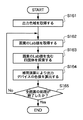JP2007274584A - Color processing method and device thereof - Google Patents
Color processing method and device thereof Download PDFInfo
- Publication number
- JP2007274584A JP2007274584A JP2006100385A JP2006100385A JP2007274584A JP 2007274584 A JP2007274584 A JP 2007274584A JP 2006100385 A JP2006100385 A JP 2006100385A JP 2006100385 A JP2006100385 A JP 2006100385A JP 2007274584 A JP2007274584 A JP 2007274584A
- Authority
- JP
- Japan
- Prior art keywords
- color
- output
- mapping
- image
- color gamut
- Prior art date
- Legal status (The legal status is an assumption and is not a legal conclusion. Google has not performed a legal analysis and makes no representation as to the accuracy of the status listed.)
- Withdrawn
Links
Images
Classifications
-
- H—ELECTRICITY
- H04—ELECTRIC COMMUNICATION TECHNIQUE
- H04N—PICTORIAL COMMUNICATION, e.g. TELEVISION
- H04N1/00—Scanning, transmission or reproduction of documents or the like, e.g. facsimile transmission; Details thereof
- H04N1/46—Colour picture communication systems
- H04N1/56—Processing of colour picture signals
- H04N1/60—Colour correction or control
- H04N1/6058—Reduction of colour to a range of reproducible colours, e.g. to ink- reproducible colour gamut
Landscapes
- Engineering & Computer Science (AREA)
- Multimedia (AREA)
- Signal Processing (AREA)
- Color Image Communication Systems (AREA)
- Image Processing (AREA)
- Facsimile Image Signal Circuits (AREA)
Abstract
Description
本発明は、画像データを出力色域にマッピングする色処理に関する。 The present invention relates to color processing for mapping image data to an output color gamut.
パーソナルコンピュータの普及に伴い、多数の人がディジタルカメラやイメージスキャナといった画像入力デバイスを利用するようになった。そして、画像入力デバイスにより画像を入力し、その画像をCRTやLCDなどの画像表示デバイスに表示し、さらに、プリンタなどの画像出力デバイスによって画像を出力する機会が増えた。その際、画像入力、表示、出力デバイス間の色域の違いによる画像の見えの違いを補正するために、カラーマッチング処理(色域マッピング)が必要になる。つまり、カラーマッチング処理により、デバイス間の色の見えの違いを吸収する。 With the spread of personal computers, many people have come to use image input devices such as digital cameras and image scanners. Then, an opportunity to input an image with an image input device, display the image on an image display device such as a CRT or LCD, and output an image with an image output device such as a printer has increased. At that time, a color matching process (color gamut mapping) is required to correct the difference in image appearance due to the difference in color gamut between image input, display, and output devices. That is, the color matching process absorbs the difference in color appearance between devices.
色域マッピングの一方法に測色的(Colorimetric)と呼ばれる処理がある。測色的処理は、入力デバイスと出力デバイスに共通の色域はそのまま表現し、非共通の色域について、入力デバイスの色を出力デバイスの色域(以下「出力色域」と呼ぶ)表面にマッピングする。 One method of color gamut mapping is a process called colorimetric. In the colorimetric process, the color gamut common to the input device and output device is expressed as it is, and the color of the input device is displayed on the surface of the color gamut of the output device (hereinafter referred to as “output color gamut”). Map.
また、マッピング方法は様々な技術が提案されている。例えば、入力色が出力色域内か否かを判定し、出力色域外の色を出力色域の最近傍点にマッピングする方法、出力色域外の色を明度と色相が同じ、かつ、彩度が最大の点にマッピングする方法などがある。前者は、出力色域外の色の色相が変化して、出力画像の色に違和感を感じることがある。また、後者は、明度と色相は保たれるが、圧縮される入力デバイスの色域(以下「入力色域」と呼ぶ)によっては彩度が著しく低下し、不自然な画像と感じることがある。さらに、両者とも、出力色域外の色に関して、その階調性を完全に無視している問題がある。 Various techniques have been proposed for the mapping method. For example, it is determined whether or not the input color is within the output gamut, and the color outside the output gamut is mapped to the nearest point of the output gamut, and the color outside the output gamut has the same lightness and hue and the maximum saturation There is a method of mapping to the point. In the former case, the hue of the color outside the output color gamut may change, and the color of the output image may feel uncomfortable. In the latter case, the lightness and hue are maintained, but depending on the color gamut of the input device to be compressed (hereinafter referred to as “input color gamut”), the saturation is significantly lowered, and an unnatural image may be felt. . Furthermore, both have the problem that the gradation is completely ignored for colors outside the output color gamut.
このような問題を解決するために、例えば非特許文献1のように、CIELAB空間上のグレー軸の一点(50, 0, 0)に向かって色域マッピングする焦点方式のマッピング方法が提案された。また、特許文献1には焦点(マッピング収束点)を適応的に設定する発明が記載されている。まず、出力色域の明度軸に上限と下限を設ける。そして、入力点の明度が上限より大きい場合は上限を焦点に、入力点の明度が下限より低い場合に下限を焦点にする。また、入力点の明度が上限と下限の間にある場合は、入力点と同じ明度の明度軸上の点を焦点にする。 In order to solve such a problem, for example, as in Non-Patent Document 1, a mapping method of a focus method in which a color gamut is mapped toward one point (50, 0, 0) of the gray axis on the CIELAB space has been proposed. . Patent Document 1 describes an invention for adaptively setting a focal point (mapping convergence point). First, an upper limit and a lower limit are set on the brightness axis of the output color gamut. When the brightness of the input point is greater than the upper limit, the upper limit is focused, and when the brightness of the input point is lower than the lower limit, the lower limit is focused. When the brightness of the input point is between the upper limit and the lower limit, a point on the brightness axis having the same brightness as the input point is focused.
測色的処理におけるマッピング方法は多数提案されているが、上の二方法は、色域外の色に関して色相を保存し、若干ではあるが階調も表現するため、違和感が少ない出力画像が得られる。しかし、焦点方式のマッピング方法は、マッピングの方向が一意に決まるため、ユーザが要求するマッピング形態や、出力色域の変化に対応することができない。例えば、ユーザから、マッピング前後の彩度差を小さくする彩度重視のマッピング、または、マッピング前後の明度差を小さくする明度重視のマッピングを要求されたとする。この場合、上の二方法では焦点を切り替えることができず、ユーザの要求を満たすことができない。 Many mapping methods for colorimetric processing have been proposed, but the above two methods preserve hues for out-of-gamut colors and express gradations, albeit slightly, so that an output image with less discomfort can be obtained. . However, since the mapping method of the focus method uniquely determines the mapping direction, it cannot cope with the mapping form requested by the user and the change of the output color gamut. For example, suppose that the user requests a saturation-oriented mapping that reduces the saturation difference before and after mapping, or a brightness-oriented mapping that reduces the brightness difference before and after mapping. In this case, the above two methods cannot switch the focus, and the user's request cannot be satisfied.
また、出力デバイスの色再現能力や、メディアやインクの組み合わせによって出力色域が大きく変化する場合がある。例えば、光沢紙のように高彩度の色を出力可能なメディアは、入力色の明度を保ってマッピングを行っても、マッピング前後の彩度差はそれほど大きくない。従って、明度を重視したマッピングを行う焦点の設定が望ましい。他方、普通紙のように低彩度の色しか出力できないメディアの場合、入力色の明度を保ってマッピングを行えば、マッピング前後の彩度差が非常に大きくなる。従って、明度よりも彩度を重視するマッピングを行う焦点を設定する方が、より良好な画像が得られる。このような出力色域の変化に対応するマッピング方法の切り替えも、上の二方法では対応することができない。 Also, the output color gamut may vary greatly depending on the color reproduction capability of the output device and the combination of media and ink. For example, a medium capable of outputting a highly saturated color such as glossy paper does not have a large saturation difference before and after mapping even if mapping is performed while maintaining the lightness of the input color. Therefore, it is desirable to set a focus for performing mapping with emphasis on brightness. On the other hand, in the case of a medium that can output only a low saturation color such as plain paper, if mapping is performed while maintaining the lightness of the input color, the saturation difference before and after mapping becomes very large. Therefore, it is possible to obtain a better image by setting a focus for performing mapping that places more importance on saturation than lightness. Such switching of the mapping method corresponding to the change in the output color gamut cannot be handled by the above two methods.
本発明は、画像データを出力色域にマッピングする際に、出力色域外の画像データの色相、階調を保存するとともに、ユーザの色変換に対する要求に応じた色処理を行うこと目的とする。 An object of the present invention is to preserve the hue and gradation of image data outside the output color gamut when mapping the image data to the output color gamut, and to perform color processing according to the user's request for color conversion.
また、画像データを出力色域にマッピングする際に、出力色域外の画像データの色相、階調を保存するとともに、出力色域の変化に適応可能な色処理を行うことを他の目的とする。 Another object is to preserve the hue and gradation of image data outside the output gamut when mapping the image data to the output gamut and to perform color processing that can adapt to changes in the output gamut. .
本発明は、前記の目的を達成する一手段として、以下の構成を備える。 The present invention has the following configuration as one means for achieving the above object.
本発明にかかる色処理は、ユーザの色変換に対する要求、画像、および、出力色域の情報を入力し、前記要求に応じた色変換パラメータをテーブルから選択し、前記入力した画像の画素の明度および前記色変換パラメータに応じてマッピング収束点を制御して、前記入力画像を前記出力色域にマッピングすることを特徴とする。 The color processing according to the present invention inputs a user's request for color conversion, information on an image, and an output color gamut, selects a color conversion parameter according to the request from a table, and brightness of the pixels of the input image The input image is mapped to the output color gamut by controlling a mapping convergence point according to the color conversion parameter.
また、画像、および、出力色域の情報を入力し、前記出力色域の形状を解析し、前記解析の結果に応じた色変換パラメータをテーブルから選択し、前記入力した画像の画素の明度および前記色変換パラメータに応じてマッピング収束点を制御して、前記入力画像を前記出力色域にマッピングすることを特徴とする。 Further, the information of the image and the output color gamut is input, the shape of the output color gamut is analyzed, the color conversion parameter corresponding to the result of the analysis is selected from the table, the brightness of the pixel of the input image and A mapping convergence point is controlled according to the color conversion parameter to map the input image to the output color gamut.
本発明によれば、画像データを出力色域にマッピングする際に、出力色域外の画像データの色相、階調を保存するとともに、ユーザの色変換に対する要求に応じた色処理を行うことができる。 According to the present invention, when mapping image data to the output color gamut, the hue and gradation of the image data outside the output color gamut can be saved, and color processing according to the user's request for color conversion can be performed. .
また、画像データを出力色域にマッピングする際に、出力色域外の画像データの色相、階調を保存するとともに、出力色域の変化に適応可能な色処理を行うことができる。 Further, when mapping the image data to the output color gamut, the hue and gradation of the image data outside the output color gamut can be saved, and color processing that can be adapted to changes in the output color gamut can be performed.
以下、本発明にかかる実施例の画像処理を図面を参照して詳細に説明する。 Hereinafter, image processing according to an embodiment of the present invention will be described in detail with reference to the drawings.
[画像処理装置の構成]
図1は実施例の画像処理装置1の構成例を示すブロック図である。
[Configuration of image processing apparatus]
FIG. 1 is a block diagram illustrating a configuration example of the image processing apparatus 1 according to the embodiment.
ユーザは、ユーザインタフェイス(UI)部101の図示しないマウスやキーボードを操作して、入力画像の指定、画像の出力先、デバイスの色域、色変換モードなどを入力する。入出力部105は、例えばUSBやIEEE1394などの汎用インタフェイスやネットワークインタフェイスで、ユーザが指定した画像を入力デバイス2から入力し、色処理後の画像を出力先(例えば出力デバイス3)に出力する。なお、画像の入出力先は、入力デバイス2、出力デバイス3に限らず、例えばカードリーダに挿入された記憶メディアや、ネットワークに接続されたサーバなどでもよい。
The user operates a mouse or keyboard (not shown) of the user interface (UI)
設定部102は、ユーザの要求に応じて色変換を設定する。色変換パラメータ設定部103は、設定された色変換モードに応じて色変換パラメータを設定する。カラーアピアランス変換部104は、入力されメモリ109に格納された入力画像のRGB値をカラーアピアランスモデルを利用してカラーアピアランス値(Lab値)に変換する。
The setting
内外判定部106は、カラーアピアランス変換部104が出力するLab値が、ユーザが指定する出力色域(例えば出力デバイス3の色域)内にあるか否かを判定する。マッピング部107は、カラーアピアランス変換部104が出力するLab値を出力色域へマッピングする。色空間値算出部108は、マッピング後のLab値から例えば出力デバイス色値を算出する。例えば、画像の出力先が出力デバイス3で、出力デバイス3がプリンタであれば、色空間値算出部108はマッピング後のLab値をデバイスCMYK値に変換することになる。
The inside /
なお、上記の各構成はシステムバス110を介して互いに接続されている。また、メモリ109は、処理途中の画像やデータを記憶するワークメモリとして利用されるRAMやハードディスクである。
Note that the above-described components are connected to each other via a
[画像処理装置の動作]
図2は画像処理装置1が実行する処理を説明するフローチャートで、ユーザがUI部101を操作して、入力画像の指定、画像の出力先、デバイスの色域、色変換モードなど、色変換に関する要求を入力した後、処理の開始を指示すると実行される処理である。なお、下で説明する各ステップの処理の詳細は後述する。
[Operation of image processing apparatus]
FIG. 2 is a flowchart for explaining processing executed by the image processing apparatus 1. The user operates the
設定部102は、ユーザの要求に応じて色変換を設定する(S11)。パラメータ設定部103は、設定された色変換モードに応じて色変換パラメータを設定する(S12)。
The setting
次に、カラーアピアランス変換部104は、メモリ109に格納された入力画像のRGB値をLab値に変換する(S13)。続いて、内外判定部106は、ステップS13で得られた入力画像のLab値が出力色域内にあるか否かを判定し、その結果をメモリ109に格納する(S14)。
Next, the color
次に、マッピング部107は、メモリ109に格納された内外判定結果を参照して、入力画像のLab値を出力色域にマッピングする(S15)。続いて、色空間値算出部108は、マッピング後のLab値を出力デバイス値に変換する(S16)。そして、入出力部105は、メモリ109に保存された出力デバイス値に変換された画像を出力先に出力する(S17)。
Next, the
[ユーザインタフェイス]
図3はUI部101が提供するユーザインタフェイスの一例を示す図である。
[User interface]
FIG. 3 is a diagram illustrating an example of a user interface provided by the
ユーザは、入力画像指定部1101に入力画像のファイル名を設定し、出力色域ファイル指定部1102に出力デバイスの色域を記述したファイル名を設定し、出力画像ファイル指定部1103に変換後の画像の出力先を示すファイル名を設定する。また、色変換要求指定部1104を使用して色変換モードを設定する。これらの設定が終了すると、ユーザは、OKボタン1107を押して色処理の開始を指示する。
The user sets the file name of the input image in the input
また、焦点移動範囲表示部1105は、色域マッピングに使用する焦点(マッピング収束点)の移動範囲を表示する。マッピング状況表示部1106は、色域マッピングの状況を表示する。
The focus movement
図3には色変換モードとして、明度重視、バランス重視、彩度重視を例示した。さらに、明度重視とバランス重視の中間、バランス重視と彩度重視の中間を加えて、ユーザは五種類の色変換モードの中から望むものを選ぶことができる。なお、色変換モードの種類は、この五種類に限るわけではない。 FIG. 3 exemplifies the lightness importance, balance importance, and saturation importance as color conversion modes. In addition, the user can select a desired color conversion mode from among five types of color conversion modes by adding the middle of lightness and balance, and the middle of balance and saturation. Note that the types of color conversion modes are not limited to these five types.
[設定部]
図4は設定部102の処理を示すフローチャートである。
[Setting section]
FIG. 4 is a flowchart showing processing of the
まず、入出力部105により、指定された画像ファイルを読み込み(S111)、色域ファイルを読み込んで(S112)、それらをメモリ109に格納する。さらに、色変換後の画像データを書き込むために、メモリ109に、ユーザが指定したファイル名の画像データファイルを開き(S113)、ユーザが設定した色変換モードをパラメータ設定部103に通知する(S114)。
First, the input /
[パラメータ設定部]
図5はパラメータ設定部103の処理を示すフローチャートである。
[Parameter setting section]
FIG. 5 is a flowchart showing processing of the
まず、色変換モードを取得し(S121)、予め保持するパラメータ対応表(図6)を参照して、色変換モードに対応する色変換パラメータを選択する(S122)。 First, a color conversion mode is acquired (S121), and a color conversion parameter corresponding to the color conversion mode is selected with reference to a parameter correspondence table (FIG. 6) held in advance (S122).
図6に示すように、パラメータ対応表は、色変換要求指定部1104で選択可能な各色変換モードに対して、それを実現するための色変換パラメータを記載する。なお、色変換パラメータの詳細は、後述する色域マッピング部107の処理を説明する際に併せて説明する。
As shown in FIG. 6, the parameter correspondence table describes color conversion parameters for realizing each color conversion mode that can be selected by the color conversion
次に、選択した色変換パラメータを色域マッピング部107に設定し(S123)、UI部101の焦点移動範囲表示部1105に色変換パラメータを表示する(S124)。
Next, the selected color conversion parameter is set in the color gamut mapping unit 107 (S123), and the color conversion parameter is displayed on the focus movement
[カラーアピアランス変換部]
図7はカラーアピアランス変換部104の処理を示すフローチャートである。
[Color appearance converter]
FIG. 7 is a flowchart showing processing of the color
まず、メモリ109に保存された入力画像から一画素のRGB値を取得し(S131)、取得したRGB値をCIEXYZ値(三刺激値)に変換する(S132)。なお、変換式は、画像を表現する色空間に固有のものを用いるが、ここでは、当該色空間をsRGB色空間として説明する。式(1)はsRGB色空間のRGB値をXYZ値に変換する式である。
R' = R/255
G' = G/255
B' = B/255
R', G', B' ≦ 0.04045のとき
R" = R'/12.92
G" = G'/12.92
B" = B'/12.92
R', G', B' > 0.04045のとき
R" = {(R' + 0.055)/1.055}2.4
G" = {(G' + 0.055)/1.055}2.4
B" = {(B' + 0.055)/1.055}2.4
┌ ┐ ┌ ┐┌ ┐
│X│ │0.4124 0.3576 0.1805││R"│
│Y│=│0.2126 0.7152 0.0722││G"│ …(1)
│Z│ │0.0193 0.1192 0.9505││B"│
└ ┘ └ ┘└ ┘
First, an RGB value of one pixel is acquired from the input image stored in the memory 109 (S131), and the acquired RGB value is converted into a CIEXYZ value (tristimulus value) (S132). Note that the conversion formula is unique to the color space that represents the image, but here, the color space will be described as an sRGB color space. Expression (1) is an expression for converting RGB values in the sRGB color space into XYZ values.
R '= R / 255
G '= G / 255
B '= B / 255
When R ', G', B '≤ 0.04045
R "= R '/ 12.92
G "= G '/ 12.92
B "= B '/ 12.92
When R ', G', B '> 0.04045
R "= {(R '+ 0.055) /1.055} 2.4
G "= {(G '+ 0.055) /1.055} 2.4
B "= {(B '+ 0.055) /1.055} 2.4
┌ ┐ ┌ ┐┌ ┐
│X│ │0.4124 0.3576 0.1805││R''│
│Y│ = │0.2126 0.7152 0.0722││G''│… (1)
│Z│ │0.0193 0.1192 0.9505││B''│
└ ┘ └ ┘└ ┘
次に、算出したXYZ値をカラーアピアランス空間の色値に変換する(S133)。ここでは、カラーアピアランス空間をCIELAB空間とする。式(2)はXYZ値をLab値へ変換する式である。
Y/Yn > 0.00856のとき
L* = 116(Y/Yn)1/3 - 16
Y/Yn ≦ 0.00856のとき
L* = 903.29(Y/Yn)
a* = 500{f(X/Xn) - f(Y/Yn)} …(2)
b* = 500{f(Y/Yn) - f(Z/Zn)}
ここで、X/Xn > 0.008856 のとき f(X/Xn) = (X/Xn)1/3
X/Xn ≦ 0.008856 のとき f(X/Xn) = 7.78(X/Xn) + 16/116
Y/Yn > 0.008856 のとき f(Y/Yn) = (Y/Yn)1/3
Y/Yn ≦ 0.008856 のとき f(Y/Yn) = 7.78(Y/Yn) + 16/116
Z/Zn > 0.008856 のとき f(Z/Zn) = (Z/Zn)1/3
Z/zn ≦ 0.008856 のとき f(Z/Zn) = 7.78(Z/Zn) + 16/116
Xn, Yn, Zn:白色点のXYZ値
Next, the calculated XYZ values are converted into color values in the color appearance space (S133). Here, the color appearance space is defined as CIELAB space. Expression (2) is an expression for converting XYZ values into Lab values.
When Y / Yn> 0.00856
L * = 116 (Y / Yn) 1 /3-16
When Y / Yn ≤ 0.00856
L * = 903.29 (Y / Yn)
a * = 500 {f (X / Xn)-f (Y / Yn)}… (2)
b * = 500 {f (Y / Yn)-f (Z / Zn)}
Here, when X / Xn> 0.008856, f (X / Xn) = (X / Xn) 1/3
When X / Xn ≤ 0.008856 f (X / Xn) = 7.78 (X / Xn) + 16/116
When Y / Yn> 0.008856 f (Y / Yn) = (Y / Yn) 1/3
When Y / Yn ≤ 0.008856 f (Y / Yn) = 7.78 (Y / Yn) + 16/116
When Z / Zn> 0.008856, f (Z / Zn) = (Z / Zn) 1/3
When Z / zn ≤ 0.008856 f (Z / Zn) = 7.78 (Z / Zn) + 16/116
Xn, Yn, Zn: XYZ value of white point
本実施例では、入力画像を表現する色空間をsRGB色空間とするため、変換に用いる白色点はD65を用いる。D65の場合は式(2)のXn=95.05、Yn=100.0、Zn=108.91である。 In this embodiment, since the color space expressing the input image is the sRGB color space, D65 is used as the white point used for the conversion. In the case of D65, Xn = 95.05, Yn = 100.0, and Zn = 108.91 in the formula (2).
次に、計算結果のLab値をメモリ109に保存し(S134)、入力画像の全画素をカラーアピアランス変換したか否かを判定する(S135)。そして、未処理の画素があれば処理をステップS131に戻し、全画素を変換するまでステップS131からS134の処理を繰り返す。 Next, the Lab value of the calculation result is stored in the memory 109 (S134), and it is determined whether or not color appearance conversion has been performed on all the pixels of the input image (S135). If there is an unprocessed pixel, the process returns to step S131, and the processes of steps S131 to S134 are repeated until all the pixels are converted.
[内外判定部]
図8はメモリ109に保持される出力色域のデータ形式を示す図である。図8に示すように、0≦R, G, B≦255の範囲を9スライスした格子点のRGB値(729色)と、そのRGB値を出力デバイスに入力して得られるカラーアピアランス値を記述したデータ形式である。つまり、格子点のRGB値をパッチデータとして出力デバイスに供給し、出力デバイスが出力するパッチの測色結果から得られるデータである。また、言い換えれば、出力デバイスの色域は、729の格子点のデータ、すなわち512個の六面体からなる。従って、色域の内外判定は、入力画素のLab値が512個の六面体の何れかに含まれるか否かを判定すればよい。なお、本実施例では、六面体をさらに六つの四面体に分割し(図9参照)、これら四面体を用いて内外判定を行う。
[Inside / outside judgment part]
FIG. 8 is a diagram showing the data format of the output color gamut held in the
図10は四面体を用いる内外判定を説明する図である。図10に示すように、四面体の頂点をそれぞれA、B、C、Dとし、入力値をPとすると、それらの点の関係は式(3)によって表される。
↑AP = s↑AB + t↑AC + u↑AD …(3)
ここで、↑はベクトルを表す、↑APは点Aから点Pに向かうベクトル
FIG. 10 is a diagram for explaining inside / outside determination using a tetrahedron. As shown in FIG. 10, assuming that the vertices of the tetrahedron are A, B, C, and D, respectively, and the input value is P, the relationship between these points is expressed by equation (3).
↑ AP = s ↑ AB + t ↑ AC + u ↑ AD… (3)
Where ↑ represents a vector, ↑ AP is a vector from point A to point P
点Pが四面体ABCDに含まれれば式(4)がなり立つ。
s + t + u ≦ 1
s ≧ 0、t ≧ 0、u ≧ 0 …(4)
If the point P is included in the tetrahedron ABCD, equation (4) is established.
s + t + u ≤ 1
s ≥ 0, t ≥ 0, u ≥ 0 (4)
従って、式(4)がなり立てば、点Pは四面体の中にあると判定する。このような四面体を用いる内外判定を、六つの四面体について行えば、ある六面体の内外判定ができ、さらに、六面体の内外判定を512個の六面体に対して行うことで、あるLab値に対する出力色域の内外判定が完了する。 Therefore, if equation (4) holds, it is determined that the point P is in the tetrahedron. If the inside / outside determination using such a tetrahedron is performed for six tetrahedrons, the inside / outside determination of a certain hexahedron can be performed, and further, the inside / outside determination of the hexahedron can be performed on 512 hexahedrons, thereby outputting an output for a certain Lab value. The inside / outside determination of the color gamut is completed.
このようにして、入力画像の画素単位に内外判定を行った結果は、画素位置に対応付けてメモリ109に格納する。
In this way, the result of performing the inside / outside determination for each pixel of the input image is stored in the
[マッピング部]
図11はマッピング部107の処理を示すフローチャートである。
[Mapping part]
FIG. 11 is a flowchart showing the processing of the
まず、メモリ109から、出力色域を取得し(S151)、色変換パラメータを取得し(S152)、画素のLab値と内外判定結果を取得する(S153)。なお、画素番号iのLab値をLi, ai, biとする。 First, the output color gamut is acquired from the memory 109 (S151), the color conversion parameter is acquired (S152), and the Lab value of the pixel and the inside / outside determination result are acquired (S153). Note that the Lab value of pixel number i is Li, ai, and bi.
次に、内外判定結果を参照して(S154)、出力色域外と判定されたLi, ai, biのマッピング先を計算し、入力点(Li, ai, bi)とマッピング点を対応付けてメモリ109に格納する(S155)。なお、出力色域内の入力点はマッピングしない。 Next, referring to the inside / outside determination result (S154), the mapping destination of Li, ai, bi determined to be out of the output color gamut is calculated, and the input point (Li, ai, bi) and mapping point are associated with each other in the memory. It is stored in 109 (S155). Note that input points in the output color gamut are not mapped.
図12はステップS155のマッピング方法を示す図である。 FIG. 12 shows the mapping method in step S155.
まず、カラーアピアランス空間の無彩色軸上の点(Lt, 0, 0)を焦点に設定する。そして、入力点(Li, ai, bi)と焦点(Lt, 0, 0)を結ぶ線分と、出力色域の表面の交点(Lj, aj, bj)に、入力点(Li, ai, bi)をマッピングする。ここで、焦点の明度Ltは、入力点の明度Liと色変換パラメータLmax、Lminに依存して決定する値で、例えば式(5)を用いて算出する。
Lt = (Lmax - Lmin)・Li/100 + Lmin …(5)
First, the point (Lt, 0, 0) on the achromatic color axis of the color appearance space is set as the focus. Then, at the intersection (Lj, aj, bj) of the line connecting the input point (Li, ai, bi) and the focal point (Lt, 0, 0) and the surface of the output color gamut, the input point (Li, ai, bi) ) Is mapped. Here, the lightness Lt of the focus is a value determined depending on the lightness Li of the input point and the color conversion parameters Lmax and Lmin, and is calculated using, for example, Expression (5).
Lt = (Lmax-Lmin) ・ Li / 100 + Lmin… (5)
式(5)によれば、無彩色軸上の焦点(Lt, 0, 0)は、入力点の明度Li( 0≦Li≦100)によってLminからLmaxの間を移動する。この焦点の移動は、色域外の色をマッピングする際に良好な階調を得るためのものである。また、LminとLmaxの差が大きければ、焦点(Lt, 0, 0)は無彩色軸上の広い範囲を動き、焦点を使用するマッピングは明度重視のマッピングになる(図13参照)。一方、LminとLmaxの差が小さければ、焦点(Lt, 0, 0)は無彩色軸上の狭い範囲を動き、彩度重視のマッピングになる(図14参照)。 According to Equation (5), the focal point (Lt, 0, 0) on the achromatic color axis moves between Lmin and Lmax depending on the lightness Li (0 ≦ Li ≦ 100) of the input point. This movement of the focus is for obtaining a good gradation when mapping out-of-gamut colors. If the difference between Lmin and Lmax is large, the focal point (Lt, 0, 0) moves over a wide range on the achromatic axis, and mapping using the focal point is mapping with emphasis on brightness (see FIG. 13). On the other hand, if the difference between Lmin and Lmax is small, the focal point (Lt, 0, 0) moves in a narrow range on the achromatic color axis, resulting in a saturation-oriented mapping (see FIG. 14).
このように色変換パラメータLmax、Lminを用いて焦点の移動範囲を制御するのは、明度重視のマッピング、彩度重視のマッピング、あるいは、両者のバランスを重視したマッピングなど、ユーザの色変換に対する要求を満たすためである。例えば、ユーザが彩度重視の色変換モードを選択した場合、パラメータ設定部は彩度重視に対応するLminとLmax(両者の差が小さい)を有する変換パラメータを選択し、彩度重視のマッピングが行われる。 In this way, the focus movement range is controlled using the color conversion parameters Lmax and Lmin because the user's request for color conversion, such as mapping with emphasis on lightness, mapping with emphasis on saturation, or mapping with emphasis on the balance between the two, is required. It is to satisfy. For example, when the user selects a color conversion mode emphasizing saturation, the parameter setting unit selects a conversion parameter having Lmin and Lmax corresponding to emphasis on saturation (the difference between the two is small), and mapping with emphasis on saturation is performed. Done.
出力色域外の入力点Li, ai, biのマッピング先であるマッピング点Lj, aj, bjの演算方法を以下に説明する。 A method of calculating the mapping points Lj, aj, bj that are the mapping destinations of the input points Li, ai, bi outside the output color gamut will be described below.
●マッピング点の演算方法
出力色域の表面に対応するデータは、RGBの何れかが0または255をもつ。つまり、図15に示すように、R=255の表面(R255面)、G=255の表面(G255面)、B=255の表面(B255面)、R=0の表面(R0面)、G=0の表面(G0面)、B=0の表面(B0面)の六つに分類される。各面は81個の格子点、すなわち128個の三角パッチで構成され、これら三角パッチの頂点に対応するLab値を取得する。
● Mapping point calculation method For the data corresponding to the surface of the output color gamut, either RGB has 0 or 255. That is, as shown in FIG. 15, R = 255 surface (R255 surface), G = 255 surface (G255 surface), B = 255 surface (B255 surface), R = 0 surface (R0 surface), G = 0 surface (G0 surface) and B = 0 surface (B0 surface). Each surface is composed of 81 lattice points, that is, 128 triangular patches, and Lab values corresponding to the vertices of these triangular patches are acquired.
次に、各面の128個の三角パッチについて、入力点と焦点を結ぶ線分との交点を計算する。交点は、各三角パッチの平面の方程式と、線分の方程式から容易に求めることができる。そして、交点が三角パッチ内にあるか否かを判定する。なお、この判定は、前述した四面体の内外判定の二次元版である。すなわち、図16に示すように、三角パッチの頂点をA、B、Cとし、交点をPとすると、それらの点の関係は式(6)によって表される。
↑AP = s↑AB + t↑AC …(6)
Next, for the 128 triangular patches on each surface, the intersections between the input point and the line segment connecting the focal points are calculated. The intersection can be easily obtained from the plane equation of each triangular patch and the line segment equation. Then, it is determined whether or not the intersection is within the triangular patch. This determination is a two-dimensional version of the above-described tetrahedral inside / outside determination. That is, as shown in FIG. 16, assuming that the vertices of the triangular patch are A, B, and C and the intersection is P, the relationship between these points is expressed by Equation (6).
↑ AP = s ↑ AB + t ↑ AC… (6)
点Pが三角パッチABCに含まれれば式(7)がなり立つ。
s + t ≦ 1
s ≧ 0、t ≧ 0 …(7)
If the point P is included in the triangular patch ABC, Equation (7) is established.
s + t ≤ 1
s ≥ 0, t ≥ 0 (7)
従って、式(7)がなり立てば、点Pはその三角パッチの中にあると判定され、その三角パッチの平面の方程式と、線分の方程式から求めた交点(Lj, aj, bj)がマッピング点である。 Therefore, if Equation (7) is established, it is determined that the point P is in the triangular patch, and the intersection point (Lj, aj, bj) obtained from the equation of the plane of the triangular patch and the equation of the line segment is A mapping point.
次に、入力点とそのマッピング点を、出力色域の外郭とともにUI部101のマッピング状況表示部1106に表示する(S156)。図3に示すように、入力点-マッピング点-焦点を線分でつないで表示すれば、マッピング状況を視覚的に分かり易く表示することができる。
Next, the input point and the mapping point are displayed on the mapping
次に、全画素のマッピングが終了したか否かを判定する(S157)。そして、全画素のマッピングが終了するまで、ステップS153からS156を繰り返す。 Next, it is determined whether or not mapping of all pixels has been completed (S157). Then, steps S153 to S156 are repeated until all pixels are mapped.
[色空間値算出部]
図17は色空間値算出部108の処理を示すフローチャートである。
[Color space value calculation unit]
FIG. 17 is a flowchart showing the processing of the color space
まず、メモリ109から、出力色域を取得し(S161)、画素のLab値(Li, ai, biまたはLj, aj, bj)を取得する(S162)。そして、出力色域の四面体のうち、画素のLab値を含む四面体を探索する(S163)。四面体の探索方法は、前述した四面体を用いる内外判定と同様であり、詳細説明は省略する。そして、画素のLab値に対応する出力色域のデバイス色値を補間演算によって算出し、メモリ109に開いた画像データファイルに格納する(S164)。 First, the output color gamut is acquired from the memory 109 (S161), and the Lab value (Li, ai, bi or Lj, aj, bj) of the pixel is acquired (S162). Then, a tetrahedron including the Lab value of the pixel is searched for among the tetrahedrons of the output color gamut (S163). The tetrahedron search method is the same as the inside / outside determination using the tetrahedron described above, and detailed description thereof is omitted. Then, the device color value of the output color gamut corresponding to the Lab value of the pixel is calculated by interpolation calculation and stored in the image data file opened in the memory 109 (S164).
前述したように、四面体内の点は式(3)のように表すことができ、かつ、式(4)を満たす。そこで、式(3)におけるs、t、uを式(8)に適用することで、デバイス色値を得ることができる。
R = Ra + s(Rb - Ra) + t(Rc - Ra) + u(Rd - Ra)
G = Ga + s(Gb - Ga) + t(Gc - Ga) + u(Gd - Ga) …(8)
B = Ba + s(Bb - Ba) + t(Bc - Ba) + u(Bd - Ba)
ここで、Rx、Gx、Bxは頂点Xのデバイス色値
As described above, the points in the tetrahedron can be expressed as in Equation (3) and satisfy Equation (4). Therefore, the device color value can be obtained by applying s, t, and u in Equation (3) to Equation (8).
R = Ra + s (Rb-Ra) + t (Rc-Ra) + u (Rd-Ra)
G = Ga + s (Gb-Ga) + t (Gc-Ga) + u (Gd-Ga)… (8)
B = Ba + s (Bb-Ba) + t (Bc-Ba) + u (Bd-Ba)
Where Rx, Gx and Bx are device color values of vertex X
また、出力デバイスがプリンタのようなCMYKデバイスで、CMYK値が必要な場合は、さらに、出力色域の情報に含まれる変換テーブルなどにより、デバイスRGB値をデバイスCMYK値に変換する。 If the output device is a CMYK device such as a printer and a CMYK value is required, the device RGB value is further converted into a device CMYK value using a conversion table included in the output color gamut information.
次に、入力画像の全画素についてデバイス色値を算出したか否かを判定する(S165)。そして、未了の画素がある場合は処理をステップS162に戻し、全画素の処理が終了するまでステップS162からS164の処理を繰り返す。 Next, it is determined whether or not device color values have been calculated for all pixels of the input image (S165). If there is an incomplete pixel, the process returns to step S162, and the processes of steps S162 to S164 are repeated until the processing of all the pixels is completed.
このように、入力画像を測色的手法を用いて出力色域にマッピングする際、入力点の明度に応じて焦点を移動することにより、出力色域外の入力点の階調性を考慮した(残した)マッピングが可能になる。また、彩度重視、明度重視などユーザが要求するマッピングの特性に応じて焦点の移動範囲を制御することで、要求に合った測色的なマッピングを行うことができる。 In this way, when mapping the input image to the output color gamut using a colorimetric method, the gradation of the input point outside the output color gamut is considered by moving the focus according to the lightness of the input point ( Mapping) is possible. Further, by controlling the focus movement range in accordance with the mapping characteristics requested by the user, such as saturation and lightness, colorimetric mapping that meets the requirements can be performed.
以下、本発明にかかる実施例2の画像処理を説明する。なお、実施例2において、実施例1と略同様の構成については、同一符号を付して、その詳細説明を省略する。 The image processing according to the second embodiment of the present invention will be described below. Note that the same reference numerals in the second embodiment denote the same parts as in the first embodiment, and a detailed description thereof will be omitted.
[画像処理装置の構成]
図18は実施例2の画像処理装置4の構成例を示すブロック図である。図1に示した画像処理装置1と異なるのは、出力色域の形状を解析する色域形状解析部111を有することである。従って、パラメータ設定部103は、色域形状解析部203の解析結果(出力色域の形状)に適合する色変換パラメータを設定する。
[Configuration of image processing apparatus]
FIG. 18 is a block diagram illustrating a configuration example of the image processing apparatus 4 according to the second embodiment. The difference from the image processing apparatus 1 shown in FIG. 1 is that it includes a color gamut
[画像処理装置の動作]
図19は画像処理装置4が実行する処理を説明するフローチャートで、ユーザがUI部101を操作して、入力画像の指定、画像の出力先、デバイスの色域など、色変換に関する要求を入力した後、処理の開始を指示すると実行される処理である。
[Operation of image processing apparatus]
FIG. 19 is a flowchart for explaining processing executed by the image processing apparatus 4. The user operates the
設定部102は、ユーザの要求に応じて色変換を設定する(S20)。色域形状解析部111は、設定された出力色域の形状を解析する(S21)。パラメータ設定部103は、出力色域の形状に応じて色変換パラメータを設定する(S22)。なお、これらの処理の詳細は後述する。また、以降の処理は、実施例1と同様の処理であるから、同一符号を付して、その詳細説明を省略する。
The
[ユーザインタフェイス]
図20はUI部101が提供する実施例2のユーザインタフェイスの一例を示す図である。図3に示すユーザインタフェイスと異なるのは、色変換要求指定部1104が削除され、色域形状解析部111が解析した出力色域の最大彩度値を表示する最大彩度表示部2104が追加されていることである。
[User interface]
FIG. 20 is a diagram illustrating an example of a user interface according to the second embodiment provided by the
[設定部]
図21は設定部102の処理を示すフローチャートである。図5に示す処理と異なるのは、ユーザが設定した色変換モードをパラメータ設定部103に通知する処理(S114)が削除されていることである。
[Setting section]
FIG. 21 is a flowchart showing processing of the
[色域形状解析部]
図22は色域形状解析部111の処理を示すフローチャートである。
[Color Gamut Shape Analysis Section]
FIG. 22 is a flowchart showing the processing of the color gamut
まず、メモリ109から出力色域のデータを取得し(S221)、その格子点すべてについて、式(9)を用いて彩度Cを算出する(S222)。
C = √(a2 + b2) …(9)
First, the output color gamut data is acquired from the memory 109 (S221), and the saturation C is calculated for all the lattice points using equation (9) (S222).
C = √ (a 2 + b 2 )… (9)
次に、最大の彩度Cをもつ格子点の彩度値Cmaxをメモリ109に保存し(S223)、最大彩度CmaxをUI部11の最大彩度表示部1108に表示する(S224)。
Next, the saturation value Cmax of the grid point having the maximum saturation C is stored in the memory 109 (S223), and the maximum saturation Cmax is displayed on the maximum
[パラメータ設定部]
図23はパラメータ設定部103の処理を示すフローチャートである。
[Parameter setting section]
FIG. 23 is a flowchart showing processing of the
まず、メモリ109から出力色域の最大彩度Cmaxを取得し(S231)、予め保持するパラメータ対応表(図24)を参照して、最大彩度Cmaxに対応する色変換パラメータを選択する(S232)。 First, the maximum saturation Cmax of the output color gamut is acquired from the memory 109 (S231), and a color conversion parameter corresponding to the maximum saturation Cmax is selected with reference to a previously stored parameter correspondence table (FIG. 24) (S232). ).
図24に示すように、パラメータ対応表は、最大彩度Cmaxの範囲に対して、最適な色変換を行う色変換パラメータを記載する。なお、色変換パラメータは、実施例1と同様に、出力色域外の入力点をマッピングする際に用いる焦点の移動範囲を示すLmaxとLminを含む。従って、出力色域の最大彩度CmaxによってLmaxとLminの値が変更されることになる。 As shown in FIG. 24, the parameter correspondence table describes color conversion parameters for performing optimal color conversion with respect to the range of maximum saturation Cmax. Similar to the first embodiment, the color conversion parameters include Lmax and Lmin indicating the moving range of the focus used when mapping the input point outside the output color gamut. Therefore, the values of Lmax and Lmin are changed according to the maximum saturation Cmax of the output color gamut.
例えば、普通紙など、彩度を出し難いメディアに対応する出力色域(最大彩度が小さい)が指定された場合、マッピング前後の明度差が大きくなるにしても、なるべく彩度が出るようにマッピングしたい。そうしないと、マッピング前後の彩度差が相当大きくなり、好ましくない画像になる。そこで、彩度重視のマッピングを行うLminとLmax、つまりその差が小さいLminとLmaxを設定する。 For example, if an output color gamut (maximum saturation is small) corresponding to media that is difficult to produce saturation, such as plain paper, is specified, even if the brightness difference before and after mapping becomes large, saturation will appear as much as possible. I want to map. Otherwise, the saturation difference before and after mapping will be considerably large, resulting in an undesirable image. Therefore, Lmin and Lmax for performing saturation-oriented mapping, that is, Lmin and Lmax having a small difference are set.
逆に、光沢紙など、高彩度を再現可能なメディアに対応する出力色域(最大彩度が大きい)が指定された場合、明度を保つようにマッピングしてもマッピング前後の彩度差がそれほど大きくならず、明度重視のマッピングを行う方がよい。そこで、明度重視のマッピングを行うLminとLmax、つまりその差が大きいLminとLmaxを設定する。 Conversely, if an output color gamut (high maximum saturation) corresponding to media that can reproduce high saturation, such as glossy paper, is specified, the saturation difference before and after mapping will be very large even if mapping is performed to maintain brightness. Rather, it is better to perform lightness-oriented mapping. Therefore, Lmin and Lmax for which lightness-oriented mapping is performed, that is, Lmin and Lmax having a large difference are set.
次に、選択した色変換パラメータを色域マッピング部107に設定し(S234)、UI部101の焦点移動範囲表示部1105に色変換パラメータを表示する(S235)。
Next, the selected color conversion parameter is set in the color gamut mapping unit 107 (S234), and the color conversion parameter is displayed on the focus movement
このように、出力色域の最大彩度が小さい場合は彩度重視のマッピング、最大彩度が大きい場合には明度重視のマッピングのように、出力色域の形状に応じて色変換パラメータを制御する。従って、出力色域の形状に応じて焦点を制御し、出力色域に合った測色的なマッピングを行うことができる。 In this way, color conversion parameters are controlled according to the shape of the output color gamut, such as mapping that emphasizes saturation when the maximum saturation of the output color gamut is small and mapping that emphasizes lightness when the maximum saturation is large. To do. Therefore, the focus can be controlled in accordance with the shape of the output color gamut, and colorimetric mapping suitable for the output color gamut can be performed.
[変形例]
上記の実施例において、入力画像の色空間としてsRGB色空間を説明したが、これに限定されるわけではなく、AdobeRGBやsYCCなど、どのような色空間の画像でもよい。
[Modification]
In the above embodiment, the sRGB color space has been described as the color space of the input image. However, the present invention is not limited to this, and any color space image such as AdobeRGB or sYCC may be used.
また、色変換パラメータの設定にパラメータ対応表を保持する例を説明したが、例えば、色変換モードや出力色域の形状を変数とする色変換パラメータの算出関数を作成し、当該関数によって色変換パラメータを決定してもよい。 In addition, although an example in which a parameter correspondence table is stored in the setting of the color conversion parameter has been described, for example, a color conversion parameter calculation function using the color conversion mode and the shape of the output color gamut as a variable is created, and color conversion is performed using the function The parameter may be determined.
また、カラーアピアランス空間としてCIELAB空間を使用する例を説明したが、人間の視覚特性をモデル化したカラーアピアランス空間であればよい。例えば、CIECAM97s、CIECAM02などのカラーアピアランス空間でもよい。 Moreover, although the example which uses CIELAB space as a color appearance space was demonstrated, what is necessary is just the color appearance space which modeled the human visual characteristic. For example, a color appearance space such as CIECAM97s or CIECAM02 may be used.
また、ユーザが入力画像を指定し、入力画像を色変換する例を説明したが、入力データは画像に限らず、単なるRGBデータでもよい。そうすれば、上記の実施例の処理を色変換テーブルの作成に適用することができる。 Further, although an example in which the user designates an input image and performs color conversion on the input image has been described, the input data is not limited to an image, and may be simple RGB data. Then, the process of the above embodiment can be applied to the creation of a color conversion table.
また、出力色域を示すデータとしてカラーアピアランス値が記録されている例を説明したが、カラーアピアランス値に限らず、CIEXYZ値でも構わない。その場合、カラーアピアランス変換部104によって、入力画像のRGB値とともに、出力色域のXYZ値をカラーアピアランス変換すればよい。
Further, although an example in which a color appearance value is recorded as data indicating an output color gamut has been described, the present invention is not limited to a color appearance value and may be a CIEXYZ value. In that case, the color
また、出力色域を、RGB値を各9スライスした格子点上のカラーアピアランス値で表す例を説明したが、9スライスに限らず、出力色域を表現可能なスライス数であればよい。例えば、計算量を減らすためにスライス数を5や7に減らす、あるいは、精度を上げるために12や17に増やしてもよく、目的、用途に合ったスライス数にすればよい。 Further, although the example has been described in which the output color gamut is represented by the color appearance values on the grid points obtained by dividing the RGB values into nine slices, the number of slices that can represent the output color gamut is not limited to nine slices. For example, the number of slices may be reduced to 5 or 7 in order to reduce the amount of calculation, or may be increased to 12 or 17 in order to increase the accuracy, and the number of slices may be adjusted to the purpose and application.
また、色域マッピングの際に、カラーアピアランス空間の無彩色軸上の焦点を式(5)により定義した。しかし、焦点は、式(5)に限らず、明度、彩度、色相に応じた重みを与えて算出してもよい。 In addition, the focal point on the achromatic color axis of the color appearance space was defined by equation (5) during the color gamut mapping. However, the focal point is not limited to Equation (5), and may be calculated by giving weights according to lightness, saturation, and hue.
また、上記の実施例1では、色変換モードとして、彩度重視、バランス重視、明度重視といった彩度と明度に対するモードを説明した。しかし、彩度と明度に限るわけではなく、例えば階調性に対するモードがあってもよい。その場合、当該モードに合った色変換パラメータを用意してパラメータ対応表に保存する。 In the first embodiment, the modes for saturation and lightness such as saturation importance, balance importance, and lightness importance have been described as the color conversion mode. However, it is not limited to saturation and lightness, and there may be a mode for gradation, for example. In that case, a color conversion parameter suitable for the mode is prepared and stored in the parameter correspondence table.
また、上記の実施例2では、色域形状解析部111により出力色域の最大彩度Cmaxを解析し、最大彩度Cmaxにより色変換パラメータを制御する例を説明した。しかし、色域形状解析は、出力色域の最大彩度Cmaxの算出に限るわけではなく、色相hにおける最大彩度Chmaxを算出し、色相ごとに色変換パラメータを制御してもよい。さらに、色相hにおける最大彩度Chmaxの明度Lhmaxを算出し、ChmaxおよびLhmaxによって、色相ごとに色変換パラメータを制御してもよい。
Further, in the second embodiment, the example in which the color gamut
[他の実施例]
なお、本発明は、複数の機器(例えばホストコンピュータ、インタフェイス機器、リーダ、プリンタなど)から構成されるシステムに適用しても、一つの機器からなる装置(例えば、複写機、ファクシミリ装置など)に適用してもよい。
[Other embodiments]
Note that the present invention can be applied to a system including a plurality of devices (for example, a host computer, an interface device, a reader, and a printer), and a device (for example, a copying machine and a facsimile device) including a single device. You may apply to.
また、本発明の目的は、上記実施例の機能を実現するソフトウェアを記録した記憶媒体(記録媒体)をシステムまたは装置に供給し、そのシステムまたは装置のコンピュータ(CPUやMPU)が前記ソフトウェアを実行することでも達成される。この場合、記憶媒体から読み出されたソフトウェア自体が上記実施例の機能を実現することになり、そのソフトウェアを記憶した記憶媒体は本発明を構成する。 Another object of the present invention is to supply a storage medium (recording medium) that records software for realizing the functions of the above-described embodiments to a system or apparatus, and a computer (CPU or MPU) of the system or apparatus executes the software. Is also achieved. In this case, the software itself read from the storage medium realizes the functions of the above-described embodiments, and the storage medium storing the software constitutes the present invention.
また、前記ソフトウェアの実行により上記機能が実現されるだけでなく、そのソフトウェアの指示により、コンピュータ上で稼働するオペレーティングシステム(OS)などが実際の処理の一部または全部を行い、それによって上記機能が実現される場合も含む。 In addition, the above functions are not only realized by the execution of the software, but an operating system (OS) running on a computer performs part or all of the actual processing according to the instructions of the software, and thereby the above functions This includes the case where is realized.
また、前記ソフトウェアがコンピュータに接続された機能拡張カードやユニットのメモリに書き込まれ、そのソフトウェアの指示により、前記カードやユニットのCPUなどが実際の処理の一部または全部を行い、それによって上記機能が実現される場合も含む。 In addition, the software is written in a function expansion card or unit memory connected to the computer, and the CPU of the card or unit performs part or all of the actual processing according to instructions of the software, thereby This includes the case where is realized.
本発明を前記記憶媒体に適用する場合、その記憶媒体には、先に説明したフローチャートに対応するソフトウェアが格納される。 When the present invention is applied to the storage medium, the storage medium stores software corresponding to the flowchart described above.
Claims (10)
前記要求に応じた色変換パラメータをテーブルから選択し、
前記入力した画像の画素の明度および前記色変換パラメータに応じてマッピング収束点を制御して、前記入力画像を前記出力色域にマッピングすることを特徴とする色処理方法。 Input user color conversion request, image and output gamut information,
Select a color conversion parameter according to the request from the table,
A color processing method, wherein a mapping convergence point is controlled in accordance with lightness of a pixel of the input image and the color conversion parameter, and the input image is mapped to the output color gamut.
前記出力色域の形状を解析し、
前記解析の結果に応じた色変換パラメータをテーブルから選択し、
前記入力した画像の画素の明度および前記色変換パラメータに応じてマッピング収束点を制御して、前記入力画像を前記出力色域にマッピングすることを特徴とする色処理方法。 Enter the image and output color gamut information,
Analyzing the shape of the output color gamut,
Select a color conversion parameter according to the result of the analysis from the table,
A color processing method, wherein a mapping convergence point is controlled in accordance with lightness of a pixel of the input image and the color conversion parameter, and the input image is mapped to the output color gamut.
前記要求に応じた色変換パラメータをテーブルから選択する選択手段と、
前記入力した画像の画素の明度および前記色変換パラメータに応じてマッピング収束点を制御して、前記入力画像を前記出力色域にマッピングするマッピング手段とを有することを特徴とする色処理装置。 Input means for inputting user color conversion request, image, and output color gamut information;
Selection means for selecting a color conversion parameter according to the request from a table;
A color processing apparatus comprising: mapping means for controlling a mapping convergence point in accordance with the lightness of a pixel of the input image and the color conversion parameter and mapping the input image to the output color gamut.
前記出力色域の形状を解析する解析手段と、
前記解析の結果に応じた色変換パラメータをテーブルから選択する選択手段と、
前記入力した画像の画素の明度および前記色変換パラメータに応じてマッピング収束点を制御して、前記入力画像を前記出力色域にマッピングするマッピング手段を有することを特徴とする色処理装置。 Input means for inputting image and output color gamut information;
Analyzing means for analyzing the shape of the output color gamut;
Selecting means for selecting a color conversion parameter according to the result of the analysis from a table;
A color processing apparatus comprising mapping means for controlling a mapping convergence point in accordance with the lightness of a pixel of the input image and the color conversion parameter and mapping the input image to the output color gamut.
Priority Applications (2)
| Application Number | Priority Date | Filing Date | Title |
|---|---|---|---|
| JP2006100385A JP2007274584A (en) | 2006-03-31 | 2006-03-31 | Color processing method and device thereof |
| US11/692,727 US8427696B2 (en) | 2006-03-31 | 2007-03-28 | Color processing method and apparatus thereof |
Applications Claiming Priority (1)
| Application Number | Priority Date | Filing Date | Title |
|---|---|---|---|
| JP2006100385A JP2007274584A (en) | 2006-03-31 | 2006-03-31 | Color processing method and device thereof |
Publications (1)
| Publication Number | Publication Date |
|---|---|
| JP2007274584A true JP2007274584A (en) | 2007-10-18 |
Family
ID=38558421
Family Applications (1)
| Application Number | Title | Priority Date | Filing Date |
|---|---|---|---|
| JP2006100385A Withdrawn JP2007274584A (en) | 2006-03-31 | 2006-03-31 | Color processing method and device thereof |
Country Status (2)
| Country | Link |
|---|---|
| US (1) | US8427696B2 (en) |
| JP (1) | JP2007274584A (en) |
Cited By (4)
| Publication number | Priority date | Publication date | Assignee | Title |
|---|---|---|---|---|
| JP2010011191A (en) * | 2008-06-27 | 2010-01-14 | Sony Corp | Recording device and recording control method, reproduction device and reproduction control method, output device and output control method, and program |
| JP2010148108A (en) * | 2008-12-16 | 2010-07-01 | Konica Minolta Systems Lab Inc | Systems and methods for color gamut mapping |
| JP2012178737A (en) * | 2011-02-25 | 2012-09-13 | Canon Inc | Profile creation method, profile creation apparatus, image processing apparatus for performing color conversion using profile, and program |
| JP2012178824A (en) * | 2011-02-01 | 2012-09-13 | Canon Inc | Image processing apparatus and method of creating profile |
Families Citing this family (6)
| Publication number | Priority date | Publication date | Assignee | Title |
|---|---|---|---|---|
| JP4925933B2 (en) * | 2007-06-12 | 2012-05-09 | 株式会社リコー | Image processing method and image processing apparatus |
| JP5973780B2 (en) * | 2011-06-17 | 2016-08-23 | キヤノン株式会社 | Color processing apparatus and method |
| JP2015049463A (en) * | 2013-09-03 | 2015-03-16 | ソニー株式会社 | Information processor, information processing method, program and image display device |
| US10205854B2 (en) * | 2015-01-30 | 2019-02-12 | Canon Kabushiki Kaisha | Image processing apparatus, image processing method, and appearance reproduction apparatus |
| KR102047355B1 (en) * | 2016-07-14 | 2019-11-21 | 휴렛-팩커드 디벨롭먼트 컴퍼니, 엘.피. | Image forming apparatus and control method thereof |
| US10606525B1 (en) * | 2019-02-14 | 2020-03-31 | Ricoh Company, Ltd. | Color transforms for print job processing |
Family Cites Families (23)
| Publication number | Priority date | Publication date | Assignee | Title |
|---|---|---|---|---|
| US5416890A (en) * | 1991-12-11 | 1995-05-16 | Xerox Corporation | Graphical user interface for controlling color gamut clipping |
| JP3489200B2 (en) | 1994-07-26 | 2004-01-19 | ソニー株式会社 | Color correction method for color printer |
| JPH11112791A (en) * | 1997-04-10 | 1999-04-23 | Ricoh Co Ltd | Image forming device |
| JP3634633B2 (en) * | 1998-07-24 | 2005-03-30 | キヤノン株式会社 | Image processing apparatus and method |
| JP3291259B2 (en) * | 1998-11-11 | 2002-06-10 | キヤノン株式会社 | Image processing method and recording medium |
| US6882445B1 (en) * | 1999-05-31 | 2005-04-19 | Mitsubishi Denki Kabushiki Kaisha | Color gamut compression apparatus and method |
| US6646762B1 (en) * | 1999-11-05 | 2003-11-11 | Xerox Corporation | Gamut mapping preserving local luminance differences |
| US6603483B1 (en) * | 1999-11-15 | 2003-08-05 | Canon Kabushiki Kaisha | Color management and proofing architecture |
| US6909521B1 (en) * | 2000-09-25 | 2005-06-21 | Kabushiki Kaisha Toshiba | Image forming system with scanner capable of changing magnification of scanned image |
| US7253923B2 (en) * | 2001-03-15 | 2007-08-07 | Seiko Epson Corporation | Image processing apparatus |
| US20030164968A1 (en) * | 2002-02-19 | 2003-09-04 | Canon Kabushiki Kaisha | Color processing apparatus and method |
| JP2005117612A (en) * | 2003-09-18 | 2005-04-28 | Fuji Photo Film Co Ltd | Image processing method and apparatus |
| JP4721398B2 (en) * | 2004-03-31 | 2011-07-13 | キヤノン株式会社 | Color processing apparatus and method |
| KR20050109663A (en) * | 2004-05-17 | 2005-11-22 | 삼성전자주식회사 | Method and apparatus for creating profile |
| US20050259109A1 (en) * | 2004-05-19 | 2005-11-24 | Microsoft Corporation | System and method for a gamut mapping platform having plug-in transform functions |
| US8089489B2 (en) * | 2004-09-30 | 2012-01-03 | Lexmark International, Inc. | Method for converting a source gamut of an image to a destination gamut |
| US7995237B2 (en) * | 2005-01-18 | 2011-08-09 | Canon Kabushiki Kaisha | Color transformation with black preservation |
| JP4367943B2 (en) * | 2005-02-02 | 2009-11-18 | キヤノン株式会社 | Color processing apparatus and method |
| JP2007013626A (en) * | 2005-06-30 | 2007-01-18 | Canon Inc | Color processing method and device |
| JP4522346B2 (en) * | 2005-09-09 | 2010-08-11 | キヤノン株式会社 | Color processing method and apparatus |
| JP2008017060A (en) * | 2006-07-04 | 2008-01-24 | Sony Corp | Device and method for converting moving picture, and computer program |
| JP2008141237A (en) * | 2006-11-29 | 2008-06-19 | Canon Inc | Color processing apparatus and its method |
| JP4400644B2 (en) * | 2007-04-18 | 2010-01-20 | セイコーエプソン株式会社 | Image processing apparatus, color correction table generation apparatus, display apparatus, and image processing method |
-
2006
- 2006-03-31 JP JP2006100385A patent/JP2007274584A/en not_active Withdrawn
-
2007
- 2007-03-28 US US11/692,727 patent/US8427696B2/en not_active Expired - Fee Related
Cited By (6)
| Publication number | Priority date | Publication date | Assignee | Title |
|---|---|---|---|---|
| JP2010011191A (en) * | 2008-06-27 | 2010-01-14 | Sony Corp | Recording device and recording control method, reproduction device and reproduction control method, output device and output control method, and program |
| US9270865B2 (en) | 2008-06-27 | 2016-02-23 | Sony Corporation | Recording device and recording control method, reproduction device and reproduction control method, output device and output control method, and programs |
| JP2010148108A (en) * | 2008-12-16 | 2010-07-01 | Konica Minolta Systems Lab Inc | Systems and methods for color gamut mapping |
| JP2012178824A (en) * | 2011-02-01 | 2012-09-13 | Canon Inc | Image processing apparatus and method of creating profile |
| US8885932B2 (en) | 2011-02-01 | 2014-11-11 | Canon Kabushiki Kaisha | Image processing apparatus and profile generation method |
| JP2012178737A (en) * | 2011-02-25 | 2012-09-13 | Canon Inc | Profile creation method, profile creation apparatus, image processing apparatus for performing color conversion using profile, and program |
Also Published As
| Publication number | Publication date |
|---|---|
| US20070229867A1 (en) | 2007-10-04 |
| US8427696B2 (en) | 2013-04-23 |
Similar Documents
| Publication | Publication Date | Title |
|---|---|---|
| JP2007274584A (en) | Color processing method and device thereof | |
| US7180632B2 (en) | Image processing device, image processing method, and record medium | |
| JP4263131B2 (en) | Color conversion method and image processing apparatus | |
| JP5329920B2 (en) | Color processing apparatus and method | |
| JP2012028903A (en) | Color processing apparatus and program | |
| JP4656006B2 (en) | Color conversion apparatus and color conversion program | |
| JP4803122B2 (en) | Color processing apparatus and program | |
| JP2008141237A (en) | Color processing apparatus and its method | |
| JP3805247B2 (en) | Image processing apparatus and method | |
| JPH11196285A (en) | Image processing method, device and recording medium | |
| JP4040179B2 (en) | Color image processing system | |
| JP4396479B2 (en) | A correction processing method and an image processing apparatus in an image processing apparatus. | |
| JP2008160307A (en) | Image processor and its control method | |
| JP4321586B2 (en) | Color conversion condition setting method for image forming apparatus, image forming apparatus, and program | |
| JP4985162B2 (en) | Color gamut generation device, color gamut generation program, and color conversion device | |
| JP2007074557A (en) | Image processing method, image processing apparatus, computer program, and storage medium | |
| JP2006173825A (en) | Image processing apparatus and method thereof | |
| JP2009038593A (en) | Color processing apparatus and method | |
| JP2004200938A (en) | Image processor and image processing method | |
| JP4023417B2 (en) | Image processing using LUT | |
| JP2009218780A (en) | Image processing method, printer, color conversion device, and color conversion program | |
| JP2005005802A (en) | Color image processing apparatus, color image processing method, program, and recording medium | |
| JP5112234B2 (en) | Image processing apparatus, image processing method, program, and recording medium | |
| JP7085129B2 (en) | Color conversion processing device, color conversion processing method and image forming device | |
| JP5953717B2 (en) | Color processing apparatus and program |
Legal Events
| Date | Code | Title | Description |
|---|---|---|---|
| A300 | Application deemed to be withdrawn because no request for examination was validly filed |
Free format text: JAPANESE INTERMEDIATE CODE: A300 Effective date: 20090602 |