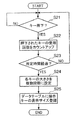JP2005172948A - Image forming apparatus - Google Patents
Image forming apparatus Download PDFInfo
- Publication number
- JP2005172948A JP2005172948A JP2003409489A JP2003409489A JP2005172948A JP 2005172948 A JP2005172948 A JP 2005172948A JP 2003409489 A JP2003409489 A JP 2003409489A JP 2003409489 A JP2003409489 A JP 2003409489A JP 2005172948 A JP2005172948 A JP 2005172948A
- Authority
- JP
- Japan
- Prior art keywords
- display
- screen
- user
- unit
- data
- Prior art date
- Legal status (The legal status is an assumption and is not a legal conclusion. Google has not performed a legal analysis and makes no representation as to the accuracy of the status listed.)
- Pending
Links
Images
Landscapes
- Facsimiles In General (AREA)
- User Interface Of Digital Computer (AREA)
- Accessory Devices And Overall Control Thereof (AREA)
- Control Or Security For Electrophotography (AREA)
Abstract
Description
本発明は、表示パネル等の表示部に操作案内を表示する画像形成装置に関し、特に、表示部における表示画面の表示制御に関するものである。 The present invention relates to an image forming apparatus that displays operation guidance on a display unit such as a display panel, and more particularly to display control of a display screen in the display unit.
従来、複写機、ファクシミリ、プリンタ等の画像形成装置では、表示パネル等の表示部に操作案内を表示するものがあるが、画像形成装置の多機能化によって、表示パネルに表示される項目数が増大し、表示パネルの画面表示が複雑になってきている。そこで、表示パネルの画面表示の複雑化に伴う問題を解決するために、特許文献1に示される画像形成装置が提案されている。この画像形成装置は、各ユーザが、表示項目の少ない省略表示と、表示項目の多い展開表示の2つの表示画面とから、好みの画面を自分で選択して表示させることで、ユーザに対する操作性の向上と、装置の多機能化への対応とを両立させている。
しかしながら、上記の画像形成装置は、2つの表示画面をユーザが自分で選択して切り替えるので、例えば、コピー機能、ファクシミリ機能及びプリンタ機能を兼ね備えた複合機のように、多くのユーザが共有して使用する装置では、装置を使用するユーザが変わる度に、ユーザが自分用の表示画面を指定して切り替えなくてはならないので、操作が煩わしいという問題がある。 However, in the above image forming apparatus, the user selects and switches between the two display screens by himself / herself. Therefore, for example, many users share the display screen, such as a multifunction peripheral having a copy function, a facsimile function, and a printer function. In the apparatus to be used, every time the user who uses the apparatus changes, the user has to specify and switch the display screen for his / her own.
本発明は、上記の問題を解決するためになされたもので、表示部の表示画面をユーザに応じて切り替える際の操作性を向上させた画像形成装置を提供することを目的とする。 SUMMARY An advantage of some aspects of the invention is that it provides an image forming apparatus with improved operability when switching a display screen of a display unit according to a user.
本発明の請求項1に記載の発明は、表示項目数が異なる複数の操作画面の表示をするための各画面表示用データが記憶された画面表示用データ記憶手段と、
前記画面表示用データ記憶手段から読み出された画面表示用データに基づいた操作画面が表示される表示手段と、
前記各画面表示用データに対して複数のユーザIDを関連付けるデータテーブルを記憶するテーブル記憶手段と、
外部操作により少なくともユーザIDを含む各種操作指示の入力を受け付ける操作手段と、
前記操作手段によって受け付けられたユーザIDに対応する画面表示用データを前記データテーブルから判断し、当該画面表示用データを前記画面表示用データ記憶手段から読み出して前記表示手段に表示させる制御手段と
を備えたものである。
The invention according to
Display means for displaying an operation screen based on the screen display data read from the screen display data storage means;
Table storage means for storing a data table associating a plurality of user IDs with each screen display data;
Operation means for receiving input of various operation instructions including at least a user ID by an external operation;
Control means for determining screen display data corresponding to the user ID received by the operation means from the data table, reading the screen display data from the screen display data storage means, and causing the display means to display the data. It is provided.
この構成では、外部操作によりユーザIDが操作手段に受け付けられると、制御手段が、当該ユーザIDに対応する画面表示用データをデータテーブルから判断し、当該画面表示用データを画面表示用データ記憶手段から読み出して表示手段に表示させるので、装置の操作時にユーザが自分用の表示画面を指定して切り替える作業を行う必要がない。また、各画面表示用データに対して複数のユーザIDが関連付けてデータテーブルとして記憶させ、それによって、複数のユーザに対して1つの画面表示用データを共用するので、画面表示用データ記憶手段にユーザIDの数と同数の画面表示用データを記憶させておく必要がない。 In this configuration, when the user ID is received by the operation means by an external operation, the control means determines the screen display data corresponding to the user ID from the data table, and the screen display data is stored in the screen display data storage means. Therefore, it is not necessary for the user to specify and switch the display screen for the user when operating the apparatus. In addition, a plurality of user IDs are associated with each screen display data and stored as a data table, thereby sharing one screen display data for a plurality of users. There is no need to store the same number of screen display data as the number of user IDs.
また、請求項2に記載の発明は、請求項1に記載の画像形成装置であって、前記操作手段は、前記表示手段の表示内容をスクロール表示させるスクロール指示の入力を受け付け、
前記制御手段は、前記操作手段によって受け付けられたスクロール指示に従って、前記画面表示用データの前記表示手段での表示内容を変更するものである。
The invention according to
The control means changes the display contents of the screen display data on the display means in accordance with a scroll instruction received by the operation means.
この構成では、ユーザが操作手段からスクロール指示を入力すると、このスクロール指示に従って、制御手段が、画面表示用データの表示手段での表示内容を変更するようになっている。 In this configuration, when the user inputs a scroll instruction from the operation means, the control means changes the display contents on the display means for the screen display data in accordance with the scroll instruction.
また、請求項3に記載の発明は、請求項1又は請求項2に記載の画像形成装置であって、前記操作手段は、前記表示手段の表示画面を切り替える表示画面切替指示の入力を受け付け、
前記制御手段は、前記操作手段によって表示画面切替指示が受け付けられると、前記表示手段に表示させている画面表示用データとは別個の画面表示用データを前記画面表示用データ記憶手段から読み出して、前記表示手段に表示させるものである。
The invention according to
The control means, when a display screen switching instruction is received by the operation means, reads screen display data separate from the screen display data displayed on the display means from the screen display data storage means, It is displayed on the display means.
この構成では、ユーザが、操作手段から表示画面切替指示を入力すると、制御手段が、表示手段に表示させている画面表示用データとは別個の画面表示用データを前記画面表示用データ記憶手段から読み出して、前記表示手段に表示させるようになっている。 In this configuration, when the user inputs a display screen switching instruction from the operation means, the control means sends screen display data separate from the screen display data displayed on the display means from the screen display data storage means. It is read out and displayed on the display means.
また、請求項4に記載の発明は、請求項1乃至請求項3のいずれかに記載の画像形成装置であって、前記画面表示用データ記憶手段に記憶されている各画面表示用データは、複数の操作キーを前記表示手段に表示するためのデータを有し、
前記表示手段には、前記操作キーに対応するタッチパネル機能が設けられており、
前記制御手段は、前記表示手段に表示された前記各操作キーから、ユーザによる任意の操作キーの選択が前記タッチパネル機能で受け付けられると、当該選択された操作キーに対応付けられた機能を実行し、前記表示手段に表示された各操作キーの使用回数に応じて、前記表示手段に表示される各操作キーの表示形態を変化させるものである。
The invention according to claim 4 is the image forming apparatus according to any one of
The display means is provided with a touch panel function corresponding to the operation keys,
The control means executes a function associated with the selected operation key when selection of an arbitrary operation key by the user is accepted from the operation keys displayed on the display means by the touch panel function. The display form of each operation key displayed on the display means is changed according to the number of times each operation key displayed on the display means is used.
この構成によれば、ユーザが、表示手段に表示された任意の操作キーを選択すると、制御手段が、この選択された任意のキーに対応する機能を実行すると共に、表示手段に表示された各操作キーの使用回数に応じて、表示手段に表示される各操作キーの表示形態を変化させるようになっている。 According to this configuration, when the user selects an arbitrary operation key displayed on the display unit, the control unit executes a function corresponding to the selected arbitrary key and displays each function displayed on the display unit. The display form of each operation key displayed on the display means is changed according to the number of times the operation key is used.
請求項1に記載の発明によれば、ユーザIDが操作手段に受け付けられると、当該ユーザIDに対応する画面表示用データが表示手段に表示されるので、装置の操作時にユーザが自分用の表示画面を指定して切り替える作業を行う必要がなく、ユーザ(ユーザID)に合わせて表示手段の表示画面を切り替える際の操作性を向上させることができる。また、各画面表示用データに対して複数のユーザIDが関連付けられてデータテーブルとして記憶させるので、複数のユーザに対して1つの画面表示用データを共用することができ、画面表示用データ記憶手段にユーザIDと同数の画面表示用データを記憶させておく必要がない。 According to the first aspect of the present invention, when the user ID is received by the operation means, the screen display data corresponding to the user ID is displayed on the display means. There is no need to perform a switching operation by designating a screen, and the operability when switching the display screen of the display means according to the user (user ID) can be improved. Further, since a plurality of user IDs are associated with each screen display data and stored as a data table, one screen display data can be shared with a plurality of users, and screen display data storage means It is not necessary to store the same number of screen display data as the user ID.
請求項2に記載の発明によれば、ユーザが、操作手段からスクロール指示を行うと、このスクロール指示に従って、表示手段での表示内容が変わるので、表示手段の表示画面に一度に表示される表示項目を減らしたとしても、スクロール表示により、多くの項目を次々に表示させることができる。これにより、表示画面に多くの項目が表示されることによる操作性の低下を防止しつつ、表示画面に表示される項目が少ないことによる操作の不便性も解消することができる。 According to the second aspect of the present invention, when the user gives a scroll instruction from the operation means, the display content on the display means changes in accordance with the scroll instruction, so the display that is displayed on the display screen of the display means at a time Even if the number of items is reduced, many items can be displayed one after another by scroll display. Accordingly, it is possible to eliminate the inconvenience of operation due to a small number of items displayed on the display screen while preventing a decrease in operability due to the display of many items on the display screen.
請求項3に記載の発明によれば、ユーザが、操作手段から表示画面切替指示を入力すると、表示手段に、表示中の画面表示用データとは別個の画面表示用データが表示されるので、ユーザは、ユーザIDに対応付けられた種別の表示画面に限定されることなく、これとは別の表示画面を表示手段に表示させることができる。 According to the third aspect of the present invention, when the user inputs a display screen switching instruction from the operation means, screen display data different from the screen display data being displayed is displayed on the display means. The user is not limited to the type of display screen associated with the user ID, and can display a different display screen on the display means.
請求項4に記載の発明によれば、ユーザが、表示手段に表示された任意の操作キーを選択すると、各操作キーの使用回数に応じて、表示手段に表示される各操作キーの表示形態が変化するので、ユーザは、表示手段の表示画面において、使用頻度の高いキーを容易に判別することが可能になり、キーを使用する際の操作性を向上させることができる。 According to the invention described in claim 4, when the user selects an arbitrary operation key displayed on the display means, the display form of each operation key displayed on the display means according to the number of times each operation key is used. Therefore, the user can easily discriminate frequently used keys on the display screen of the display means, and the operability when using the keys can be improved.
以下、本発明に係る実施形態を図面に基づいて説明する。図1は、本発明の一実施形態に係る画像形成装置の一例である複合機の内部構成を概略的に示す側面図である。複合機1は、コピー機能、プリンタ機能、スキャナ機能及びファクシミリ機能等の機能を兼ね備えたものである。この複合機1は、本体部2と、本体部2の左方に配設されたスタックトレイ3と、本体部2の上部に配設された原稿読取部5と、原稿読取部5の上方に配設された原稿給送部6とを有している。
Embodiments according to the present invention will be described below with reference to the drawings. FIG. 1 is a side view schematically showing an internal configuration of a multifunction peripheral as an example of an image forming apparatus according to an embodiment of the present disclosure. The
また、複合機1のフロント部には、操作部(操作手段)47が設けられている。この操作部47には、ユーザが印刷実行指示を入力するためのスタートキー471と、印刷部数等を入力するためのテンキー472と、各種複写動作の操作ガイド情報等を表示し、これら各種設定入力用にタッチパネル機能を有する液晶ディスプレイ等からなる表示部(表示手段)473と、表示部473で設定された設定内容等をリセットするリセットキー474と、実行中の印刷(画像形成)動作を停止させるためのストップキー475と、コピー機能、プリンタ機能、スキャナ機能及びファクシミリ機能を切り換えるための機能切換キー477が備えられている。
An operation unit (operation means) 47 is provided at the front portion of the
原稿読取部5は、CCD(Charge Coupled Device)センサ及び露光ランプ等からなるスキャナ部51と、ガラス等の透明部材により構成された原稿台52及び原稿読取スリット53とを備える。スキャナ部51は、図略の駆動部によって移動可能に構成され、原稿台52に載置された原稿を読み取るときは、原稿台52に対向する位置で原稿面に沿って移動され、原稿画像を走査しつつ取得した画像データを制御部100(図2)へ出力する。また、原稿給送部6により給送された原稿を読み取るときは、原稿読取スリット53と対向する位置に移動され、原稿読取スリット53を介して原稿給送部6による原稿の搬送動作と同期して原稿の画像を取得し、その画像データを制御部100へ出力する。
The
原稿給送部6は、原稿を載置するための原稿載置部61と、画像読み取り済みの原稿を排出するための原稿排出部62と、原稿載置部61に載置された原稿を1枚ずつ繰り出して原稿読取スリット53に対向する位置へ搬送し、原稿排出部62へ排出するための給紙ローラ(図略)、搬送ローラ(図略)等からなる原稿搬送機構63を備える。原稿搬送機構63は、さらに原稿を表裏反転させて原稿読取スリット53と対向する位置へ再搬送する用紙反転機構(図略)を備え、原稿の両面の画像を原稿読取スリット53を介してスキャナ部51から読取可能にしている。
The document feeding unit 6 includes a
また、原稿給送部6は、その前面側が上方に移動可能となるように本体部2に対して回動自在に設けられている。原稿給送部6の前面側を上方に移動させて原稿台52上面を開放することにより、原稿台52の上面に読み取り原稿、例えば見開き状態にされた書籍等を操作者が載置できるようになっている。
The document feeding unit 6 is provided so as to be rotatable with respect to the
本体部2は、複数の給紙カセット461と、給紙カセット461から記録紙を1枚ずつ繰り出して記録部40へ搬送する給紙ローラ462と、給紙カセット461から搬送されてきた記録紙に画像を形成する記録部40とを備える。
The
記録部40は、スキャナ部51で取得された画像データに基づきレーザ光等を出力して感光体ドラム43を露光する光学ユニット42と、感光体ドラム43上にトナー像を形成する現像部44と、感光体ドラム43上のトナー像を記録紙に転写する転写部41と、トナー像が転写された記録紙を加熱してトナー像を記録紙に定着させる定着部45と、記録部40内の用紙搬送路中に設けられ、記録紙をスタックトレイ3又は排出トレイ48まで搬送する搬送ローラ463,464等とを備える。
The
また、記録紙の両面に画像を形成する場合は、記録部40で記録紙の一方の面に画像を形成した後、この記録紙を排出トレイ48側の搬送ローラ463にニップされた状態とする。この状態で搬送ローラ463を反転させて記録紙をスイッチバックさせ、記録紙を用紙搬送路Lに送って記録部40の上流域に再度搬送し、記録部40により他方の面に画像を形成した後、記録紙をスタックトレイ3又は排出トレイ48に排出する。
When forming images on both sides of the recording paper, the
図2は複合機1の概略構成を示す機能ブロック図である。複合機1には、装置全体の動作制御を司る制御部(制御手段)100が備えられている。この制御部100には、露光ランプ511及びCCD512等からなる原稿画像の読み取りが可能なスキャナ部51と、用紙搬送装置131,画像形成部(感光体ドラム43、光学ユニット42、現像部44等からなる)132,転写部41及び定着部45等からなる記録部40とが接続されている。
FIG. 2 is a functional block diagram showing a schematic configuration of the
また、制御部100には、スキャナ部51で読み取られた文書データ等が一時的に保存される画像メモリ160と、大量の文書データを保存可能な記憶容量を有する大容量のHDD(画面表示用データ記憶手段)150とが接続されている。このHDD150には、表示項目数が異なる複数の操作画面の表示をするための複数の画面表示用データが記憶されている。さらに、HDD150には、上記各画面表示用データと、複数のユーザIDとを関連付けて記憶するデータテーブル1501が格納されている(詳細は後述)。
The
画像処理部140は、スキャナ部51による原稿読み取り時には、スキャナ部51から出力されるアナログ画像信号をデジタル画像に変換し、画質を向上させる画像処理を施した後、圧縮画像に変換する。この圧縮画像は画像メモリ160に書き込まれる。制御部100は、画像メモリ160に書き込まれた圧縮画像を、文書管理の対象となるファイルを構成するデータとしてHDD150に格納する。プリントアウト時には、原稿読取部5によって読み取られたデータや、HDD150から読み出されたデータ(圧縮画像)が画像メモリ160に書き出され、画像処理部140は、当該圧縮されたデータを伸張処理し、出力状態(レーザ露光又はLED露光等の別など)に応じた画像処理を施し、例えばレーザ露光の場合には、レーザ信号(露光装置から発光されるレーザビーム光線を制御するための信号)にアナログ変調する。このアナログ変調された信号に基づいて記録部40(画像形成部132)でプリントアウトされる。
The
操作部(操作手段)47は、複合機1の操作に必要な各種の指示が操作者(ユーザ)から入力されるものである。表示部473は、LCD(liquid crystal display)等からなり、複合機1の操作に必要な各種操作メッセージや登録文書の各種情報が表示される表示部473と、プリントアウト実行指示や文書のプリントアウト部数等が入力されるテンキー等からなる操作キー部476とを有している。表示部473は、タッチパネル機能を備え、操作者が、表示画面の表示項目や操作キーが表示されている部分の当該タッチパネルに接触することで必要な指示を入力できる構成を有する。用紙選択、濃度設定、原稿サイズ選択等の操作指示を入力する場合には、この操作部47から操作者による指示が入力される。
The operation unit (operation means) 47 is used for inputting various instructions necessary for the operation of the
また、制御部100は、複合機1が実行可能な各機能を制御するスキャナコントローラ101,ファクシミリコントローラ102,プリンタコントローラ103,コピーコントローラ104及びネットワークコントローラ105として機能する。
The
スキャナコントローラ101は、スキャナ部動作に必要な各部の動作制御を行うものである。ファクシミリコントローラ102は、ファクシミリ動作に必要な各部の動作制御を行うものであり、ファクシミリ通信に必要なデータの調整を行うファクシミリ通信部170を制御する。ファクシミリ通信部170には、データ送受信相手である相手先ファクシミリとの電話回線の接続を制御するNCU(Network Control Unit)が備えられている。コピーコントローラ104は、コピー動作に必要な各部の動作制御を行うものである。
The
プリンタコントローラ103は、プリンタ動作に必要な各部の動作制御を行うものである。このプリンタコントローラ103には、複数の信号線を用いて同時に数ビットまとめてデータを送るパラレル伝送で外部機器と接続するパラレルI/F部181と、単一の信号線を用いて1ビットずつ順次データを送るシリアル伝送で外部機器と接続するシリアルI/F部182とが接続されている。
The
ネットワークコントローラ105は、本複合機1とネットワーク上のコンピュータ、更には、インターネット上のサイトとの間で行われるデータ送受信を制御するものである。ネットワークコントローラ105は、ネットワークI/F部210を介して外部とデータを送受信させる。
The
また、制御部100には、操作部47の表示部473に表示された各操作キーの使用回数(押下回数)をカウントするカウンタ200が接続されている。制御部100は、このカウンタ200から得られるカウント値に基づいて、各操作キーの使用回数に応じて、表示部473に表示される各操作キーの表示形態を変化させる。
The
制御部100は、図略のROM(又はフラッシュメモリ等)に記憶されたプログラム等に基づいて、以下の処理を行う。すなわち、制御部100は、操作部47でユーザから入力が受け付けられたユーザIDに対応する画面表示用データをHDD150のデータテーブル1501を参照して判断し、この画面表示用データをHDD150から読み出して表示部473に表示させる。
The
また、制御部100は、表示部473に表示されたスクロールバー(後述)によってユーザから指示されたスクロール指示に従って、上記画面表示用データの表示部473での表示内容を上下又は左右方向に移動させる。表示部473の表面には、所謂タッチパネル機能が備えられており、ユーザがスクロールバー表示部分をタッチすると、タッチパネルによりスクロール指示が受け付けられるようになっている。この場合、表示部473が、特許請求の範囲の操作手段として機能することになる。
Further, the
また、制御部100は、表示部473に表示された表示画面切替ボタンのユーザによる選択が上記タッチパネルで受け付けられると、その時点で表示部473に表示させている画面表示用データとは別個の画面表示用データをHDD150から読み出して、表示部473に表示させる。この場合も、表示部473が、特許請求の範囲の操作手段として機能することになる。
Further, when the selection of the display screen switching button displayed on the
さらに、制御部100は、表示部473に表示された上記の各操作キーからユーザによる任意の操作キーの選択がタッチパネルにより受け付けられると、当該ユーザにより選択された操作キーに対応する機能を実行し、各操作キーの使用回数に応じて、表示部473に表示される各操作キーの表示形態を変化させるようになっている。
Furthermore, when the selection of an arbitrary operation key by the user is received from the operation keys displayed on the
次に、複合機1によるユーザIDと画像表示用データとの関連付けの登録処理について説明する。図3は複合機1によるユーザIDと画像表示用データとを関連付けて登録する処理を示すフローチャート、図4は複合機1の操作部47を示す図、図5はデータテーブル1501を示す図である。
Next, a registration process for associating a user ID with image display data by the
図4に示すように、複合機1が各ユーザIDについて表示画面の種別を登録可能な画面となっており、操作部47の表示部473に、「ユーザIDを入力して下さい」の旨のメッセージが表示されている状態で、ユーザによるテンキー472の操作等で操作部47にユーザIDの入力が受け付けられ(S1)、続いて、表示部473のタッチパネルの押下等で、当該ユーザIDに対応付けようとする画面表示用データ種別のユーザによる入力が操作部47に受け付けられると(S2)、制御部100は、S2で入力された画面表示用データ種別が、シンプル画面用であるか、通常画面用であるかを判断する(S3)。本実施形態では、シンプル画面用表示データと通常画面用表示データのいずれかの選択が可能とされている。HDD150には、これら2種類の画面表示用データが記憶されている。
As shown in FIG. 4, the
そして、制御部100は、上記入力されたユーザIDと画面表示用データ種別とが関連付けられるようにして、これらユーザID及び画面表示用データ種別をデータテーブル1501に登録する(S4,S5)。すなわち、制御部100は、選択された画面表示用データ種別がシンプル画面である場合は、入力されたユーザIDをシンプル画面に関連付けてデータテーブル1501に登録し、選択された画面表示用データ種別が通常画面である場合は、入力されたユーザIDを通常画面に関連付けてデータテーブル1501に登録する。このようにして、制御部100は、図5に示すようなデータテーブル1501を作成する。このデータテーブル1501は、1つの画面表示用データに対して複数のユーザIDを関連付けて登録可能になっており、ユーザIDと画面表示用データとの関係は1対1ではなくてもよい。
The
次に、複合機1によるユーザIDに応じた画面表示制御について説明する。図6は複合機1によるユーザIDに応じた画面表示制御時の処理を示すフローチャート、図7は表示部473に初期画面が表示された状態の操作部47を示す図、図8は通常画面を示す図、図9はシンプル画面を示す図、図10はシンプル画面をスクロールダウン表示した状態を示す図である。
Next, screen display control according to the user ID by the
操作部47の表示部473に、図7に示すような表示画面選択画面が、初期画面として表示されている状態で、ユーザによるテンキー472の操作等で操作部47にユーザIDの入力が受け付けられると(S11)、制御部100は、HDD150内のデータテーブル1501を参照して、入力されたユーザIDがどの表示画面用データに対応するものであるかを判断する(S12)。
While the display screen selection screen as shown in FIG. 7 is displayed on the
ここで、制御部100が、入力されたユーザIDに対応する表示画面がシンプル画面であると判断した場合は(S12でシンプル画面)、HDD150からシンプル画面用の表示データを読み出して、図9に示すような画面を、表示部473に表示させる(S13)。
Here, when the
また、制御部100が、入力されたユーザIDに対応する表示画面が通常画面であると判断した場合は(S12で通常画面)、HDD150から通常画面用の表示データを読み出して、図8に示すような画面を表示部473に表示させる(S17)。上述したように、データテーブル1501に記憶されているユーザIDと画面表示用データの関係は、1対1ではないので、このS12では、入力されたユーザIDの各々に対応して別々に設けられた表示画面が選択されるのではなく、入力されたユーザIDが、シンプル画面又は通常画面のいずれに対応するかが判断されて選択される。これにより、HDD150に、ユーザIDの数と同数の画面表示データを記憶させる必要をなくしている。
If the
なお、図4に示した画面登録画面は、図7に示す表示画面選択画面で「画面登録」ボタン4731が押下されると、制御部100が、表示画面を表示画面選択画面(初期画面)から画面登録画面に切り替えて表示するようになっている。
In the screen registration screen shown in FIG. 4, when the “screen registration”
上記シンプル画面を表示部73に表示させている状態で、表示画面上のスクロールキー4732又は4733が押下されると(S14でYES)、制御部100は、表示画面をスクロール表示させる(S15)。すなわち、上向き矢印の「▲」で示されるスクロールキー4732がユーザにより押下されると、制御部100は、表示部473の表示内容を上に移動させて、見えなかった部分を見えるようにする。
If the scroll key 4732 or 4733 on the display screen is pressed while the simple screen is displayed on the display unit 73 (YES in S14), the
また、下向き矢印の「▼」で示されるスクロールキー4733がユーザにより押下されると、制御部100は、表示部473の表示内容を下に移動させて、見えなかった部分を見えるようにする(図10)。これにより、表示項目数が通常画面よりも少ないシンプル画面でも全ての項目の操作を可能としつつ、一度に多くの項目が表示されることによって表示部473の表示内容を把握しにくいという問題を解決する。
Further, when the
さらに、シンプル画面又は通常画面が表示されている状態で、表示画面上の表示画面切替ボタン(通常画面からシンプル画面への切り替え指示を入力するための「シンプル表示」ボタン4734、又はシンプル画面から通常画面への切り替え指示を入力するための「通常表示」ボタン4735)が、ユーザにより押下されると(S16でYES)、制御部100は、処理をS12に戻し、指示された画面(表示すべき画面)がシンプル画面又は通常画面のいずれであるかを判断し(S12)、その判断結果に基づいて、S13乃至S17の処理を繰り返す。
Further, in the state where the simple screen or the normal screen is displayed, the display screen switching button on the display screen (the “simple display”
上記S16のように、シンプル画面又は通常画面を表示部473に表示した後であっても、表示画面切替用の「シンプル表示」ボタン4734又「通常表示」ボタン4735の押下で入力される指示に基づいて、制御部100が、シンプル画面と通常画面とを相互に切替表示するようにしたことによって、ユーザは、ユーザIDに対応付けられた種別の表示画面に関わらず、表示部473に表示されている表示画面とは別の表示画面を選択して表示させることができる。
Even after the simple screen or the normal screen is displayed on the
次に、複合機1による表示項目の使用回数に応じた表示サイズの変更処理について説明する。図11は、複合機1による表示項目の使用回数に応じた表示サイズの変更処理を示すフローチャート、図12は各操作キーと使用回数の関係を示すデータテーブル、図13は使用回数に応じて操作キーを拡大表示させた状態のシンプル表示画面を示す図である。
Next, display size changing processing according to the number of times the display item is used by the
制御部100は、表示部473に表示されるシンプル画面で、操作キーK1乃至K4が押下されたか否かを判断し(S21)、ユーザによりいずれかの操作キーが押下された場合は(S21でYES)、カウンタ200に、当該押下された操作キーの使用回数値をカウントアップさせる(S22)。このカウントアップは、制御部100により、所定期間(例えば、1日間単位で処理を行う為の24時間など)が経過するまで繰り返される(S23でNO)。これにより、例えば、HDD150に図12に示すようなデータテーブル1502を作成する。
The
そして、上記所定期間が経過した時点で(S23でYES)、制御部100は、上記データテーブル1502を参照して、各操作キーを表示する大きさを複数段階に設定する(S24)。例えば、本実施形態では、シンプル画面で表示される操作キーの数は4つであるので、予め操作キーを表示するサイズを4つ登録しておき、上記所定時間経過時に、使用回数の多い操作キーから順に大きなサイズを割り当てる。制御部100は、ユーザID(その時点で表示されている表示画面を表示させるために操作部47に入力されているユーザID)に関連付けて、上記K1乃至K4の操作キーの表示サイズの情報を、HDD150内のデータテーブル1501に記憶させる(S25)。
When the predetermined period has elapsed (YES in S23), the
次回、操作部47にユーザIDが入力されたとき、制御部100は、入力されたユーザIDに基づいて、データテーブル1501を参照して、関連付けられた画面表示用データの種別及びK1乃至K4の操作キーの表示サイズを判断し、図13に示すように、各操作キーの大きさを使用回数に応じたサイズに変更して、表示部473に表示させる。この図13では、操作キーは、「用紙選択」キーK1、「原稿サイズ」キーK4、「拡大/縮小」キーK2、「コピー濃度」キーK3の順に、使用回数が多い状態を示している。
Next time, when the user ID is input to the
なお、上記処理では、制御部100は、各操作キーの使用回数に応じて各操作キーの表示サイズを変更して表示するようになっているが、各操作キーの使用回数に応じて各操作キーの表示色を変更したり(使用回数の多い操作キーが濃い濃度で表示され、使用回数が減るに連れて薄い濃度で表示される等)、各操作キーの使用回数に応じて各操作キーの配置を変更する(使用回数の最も多い操作キーを画面の左上に表示し、使用回数の最も少ない操作キーを画面の右下に表示する等)ようにしてもよい。
In the above process, the
上記処理を行うことにより、ユーザは、表示部473の表示画面で、使用頻度の高い操作キーを容易に判別することができ、操作キーを使用する際の操作性を向上させることができる。
By performing the above processing, the user can easily determine the operation keys that are frequently used on the display screen of the
なお、本発明は上記実施の形態の構成に限られず種々の変形が可能である。例えば、上記実施形態では、データテーブル1501に登録されている表示画面用データの種類、HDD150に記憶されている表示画面用データは、シンプル画面又は通常画面の2種類であるが、更に多くの表示用画面データを備えていてもよく、例えば、表示部473の一画面に表示される表示項目や操作キーの数を異ならせた複数種類のシンプル画面を表示するための画面表示用データを備えるようにしてもよい。この場合、操作部47にユーザIDの入力が受け付けられると、制御部100は、データテーブル1501を参照して、入力されたユーザIDに対応する表示画面が、いずれのシンプル画面であるか、通常画面であるかまで判断して、対応する画面の表示画面用データをHDD150から読み出して、表示部473に表示させるようにする。
The present invention is not limited to the configuration of the above embodiment, and various modifications can be made. For example, in the above-described embodiment, the types of display screen data registered in the data table 1501 and the display screen data stored in the
また、上記実施形態では、上記実施形態では、複合機1の構成及び処理を図1乃至図13に示しているが、これらの構成及び処理はあくまでも一例であり、本発明に係る複合機1の構成及び処理は上記に限定されるものではない。
Moreover, in the said embodiment, although the structure and process of the
また、上記実施形態では、本発明に係る画像形成装置を、プリンタ機能、コピー機能及びファクス機能等を備えた複合機1として説明しているが、本発明に係る画像形成装置は、プリンタ機能、コピー機能、ファクス機能のいずれかのみの機能を備えた画像形成装置であっても構わない。
In the above-described embodiment, the image forming apparatus according to the present invention is described as the
1 複合機
100 制御部
200 カウンタ
472 テンキー
473 表示部
1501 データテーブル
1502 データテーブル
4731 「画面登録」ボタンボタン
4732 スクロールキー
4733 スクロールキー
4734 「シンプル表示」ボタン
4735 「通常表示」ボタン
K1 「用紙選択」キー
K2 「拡大/縮小」キー
K3 「コピー濃度」キー
K4 「原稿サイズ」キー
1
Claims (4)
前記画面表示用データ記憶手段から読み出された画面表示用データに基づいた操作画面が表示される表示手段と、
前記各画面表示用データに対して複数のユーザIDを関連付けるデータテーブルを記憶するテーブル記憶手段と、
外部操作により少なくともユーザIDを含む各種操作指示の入力を受け付ける操作手段と、
前記操作手段によって受け付けられたユーザIDに対応する画面表示用データを前記データテーブルから判断し、当該画面表示用データを前記画面表示用データ記憶手段から読み出して前記表示手段に表示させる制御手段と
を備えたことを特徴とする画像形成装置。 Screen display data storage means for storing each screen display data for displaying a plurality of operation screens having different display items; and
Display means for displaying an operation screen based on the screen display data read from the screen display data storage means;
Table storage means for storing a data table associating a plurality of user IDs with each screen display data;
Operation means for receiving input of various operation instructions including at least a user ID by an external operation;
Control means for determining screen display data corresponding to the user ID received by the operation means from the data table, reading the screen display data from the screen display data storage means, and causing the display means to display the data. An image forming apparatus comprising the image forming apparatus.
前記制御手段は、前記操作手段によって受け付けられたスクロール指示に従って、前記画面表示用データの前記表示手段での表示内容を変更することを特徴とする請求項1に記載の画像形成装置。 The operation means receives an input of a scroll instruction for scrolling display content of the display means,
The image forming apparatus according to claim 1, wherein the control unit changes a display content of the screen display data on the display unit according to a scroll instruction received by the operation unit.
前記制御手段は、前記操作手段によって表示画面切替指示が受け付けられると、前記表示手段に表示させている画面表示用データとは別個の画面表示用データを前記画面表示用データ記憶手段から読み出して、前記表示手段に表示させることを特徴とする請求項1又は請求項2に記載の画像形成装置。 The operation means receives an input of a display screen switching instruction for switching the display screen of the display means,
When a display screen switching instruction is accepted by the operation means, the control means reads screen display data separate from the screen display data displayed on the display means from the screen display data storage means, The image forming apparatus according to claim 1, wherein the image is displayed on the display unit.
前記表示手段には、前記操作キーに対応するタッチパネル機能が設けられており、
前記制御手段は、前記表示手段に表示された前記各操作キーから、ユーザによる任意の操作キーの選択が前記タッチパネル機能で受け付けられると、当該選択された操作キーに対応付けられた機能を実行し、前記表示手段に表示された各操作キーの使用回数に応じて、前記表示手段に表示される各操作キーの表示形態を変化させることを特徴とする請求項1乃至請求項3のいずれかに記載の画像形成装置。 Each screen display data stored in the screen display data storage means has data for displaying a plurality of operation keys on the display means,
The display means is provided with a touch panel function corresponding to the operation keys,
The control means executes a function associated with the selected operation key when selection of an arbitrary operation key by the user is accepted from the operation keys displayed on the display means by the touch panel function. 4. The display form of each operation key displayed on the display means is changed according to the number of times each operation key displayed on the display means is used. The image forming apparatus described.
Priority Applications (1)
| Application Number | Priority Date | Filing Date | Title |
|---|---|---|---|
| JP2003409489A JP2005172948A (en) | 2003-12-08 | 2003-12-08 | Image forming apparatus |
Applications Claiming Priority (1)
| Application Number | Priority Date | Filing Date | Title |
|---|---|---|---|
| JP2003409489A JP2005172948A (en) | 2003-12-08 | 2003-12-08 | Image forming apparatus |
Publications (1)
| Publication Number | Publication Date |
|---|---|
| JP2005172948A true JP2005172948A (en) | 2005-06-30 |
Family
ID=34730861
Family Applications (1)
| Application Number | Title | Priority Date | Filing Date |
|---|---|---|---|
| JP2003409489A Pending JP2005172948A (en) | 2003-12-08 | 2003-12-08 | Image forming apparatus |
Country Status (1)
| Country | Link |
|---|---|
| JP (1) | JP2005172948A (en) |
Cited By (13)
| Publication number | Priority date | Publication date | Assignee | Title |
|---|---|---|---|---|
| JP2007074149A (en) * | 2005-09-05 | 2007-03-22 | Ricoh Co Ltd | Image forming apparatus, method for displaying operating image of image forming apparatus, and computer-readable recording medium with recorded program making computer implement method of displaying operating image |
| JP2007221731A (en) * | 2006-02-20 | 2007-08-30 | Ricoh Co Ltd | Image forming apparatus, display processing device, display processing method and display processing program |
| JP2008027537A (en) * | 2006-07-21 | 2008-02-07 | Sony Corp | Display controller, and recording medium, display control method, and display control program |
| JP2010517143A (en) * | 2007-01-19 | 2010-05-20 | マイクロソフト コーポレーション | How to manage the user interface display |
| JP2012218292A (en) * | 2011-04-08 | 2012-11-12 | Sharp Corp | Image forming apparatus |
| JP2014080029A (en) * | 2013-12-06 | 2014-05-08 | Sharp Corp | Image formation apparatus |
| JP2014146196A (en) * | 2013-01-29 | 2014-08-14 | Kyocera Document Solutions Inc | Electronic apparatus and image forming apparatus |
| US9706069B2 (en) | 2015-03-31 | 2017-07-11 | Kyocera Document Solutions Inc. | Electronic device and operation procedure indicating method |
| JP2018012334A (en) * | 2017-08-18 | 2018-01-25 | シャープ株式会社 | Image forming apparatus and display control method |
| JP2018133824A (en) * | 2018-05-08 | 2018-08-23 | シャープ株式会社 | Image forming apparatus |
| US10063722B2 (en) | 2014-09-25 | 2018-08-28 | Konica Minolta, Inc. | Image forming apparatus configured to display function setting buttons and switch display mode between first display mode and second display mode and image recording medium |
| CN108632490A (en) * | 2017-03-22 | 2018-10-09 | 柯尼卡美能达株式会社 | Information processing equipment |
| JP2019149841A (en) * | 2019-05-15 | 2019-09-05 | シャープ株式会社 | Image forming apparatus |
-
2003
- 2003-12-08 JP JP2003409489A patent/JP2005172948A/en active Pending
Cited By (15)
| Publication number | Priority date | Publication date | Assignee | Title |
|---|---|---|---|---|
| JP2007074149A (en) * | 2005-09-05 | 2007-03-22 | Ricoh Co Ltd | Image forming apparatus, method for displaying operating image of image forming apparatus, and computer-readable recording medium with recorded program making computer implement method of displaying operating image |
| JP2007221731A (en) * | 2006-02-20 | 2007-08-30 | Ricoh Co Ltd | Image forming apparatus, display processing device, display processing method and display processing program |
| JP4704235B2 (en) * | 2006-02-20 | 2011-06-15 | 株式会社リコー | Image forming apparatus, display processing apparatus, display processing method, and display processing program |
| JP2008027537A (en) * | 2006-07-21 | 2008-02-07 | Sony Corp | Display controller, and recording medium, display control method, and display control program |
| US8082502B2 (en) | 2006-07-21 | 2011-12-20 | Sony Corporation | Display control apparatus, recording media, display control method, and display control program |
| JP2010517143A (en) * | 2007-01-19 | 2010-05-20 | マイクロソフト コーポレーション | How to manage the user interface display |
| JP2012218292A (en) * | 2011-04-08 | 2012-11-12 | Sharp Corp | Image forming apparatus |
| JP2014146196A (en) * | 2013-01-29 | 2014-08-14 | Kyocera Document Solutions Inc | Electronic apparatus and image forming apparatus |
| JP2014080029A (en) * | 2013-12-06 | 2014-05-08 | Sharp Corp | Image formation apparatus |
| US10063722B2 (en) | 2014-09-25 | 2018-08-28 | Konica Minolta, Inc. | Image forming apparatus configured to display function setting buttons and switch display mode between first display mode and second display mode and image recording medium |
| US9706069B2 (en) | 2015-03-31 | 2017-07-11 | Kyocera Document Solutions Inc. | Electronic device and operation procedure indicating method |
| CN108632490A (en) * | 2017-03-22 | 2018-10-09 | 柯尼卡美能达株式会社 | Information processing equipment |
| JP2018012334A (en) * | 2017-08-18 | 2018-01-25 | シャープ株式会社 | Image forming apparatus and display control method |
| JP2018133824A (en) * | 2018-05-08 | 2018-08-23 | シャープ株式会社 | Image forming apparatus |
| JP2019149841A (en) * | 2019-05-15 | 2019-09-05 | シャープ株式会社 | Image forming apparatus |
Similar Documents
| Publication | Publication Date | Title |
|---|---|---|
| JP5129080B2 (en) | INPUT / OUTPUT CONTROL DEVICE, IMAGE READING DEVICE, AND IMAGE FORMING DEVICE | |
| JP6005621B2 (en) | Image forming apparatus | |
| JP2005172948A (en) | Image forming apparatus | |
| JP4252475B2 (en) | Image forming apparatus | |
| JP4944516B2 (en) | Image forming apparatus | |
| JP2004302958A (en) | Information input device and image forming device | |
| JP4455134B2 (en) | Recording paper setting system and recording paper setting program | |
| JP2011157211A (en) | Operating device and image forming device | |
| JP2005012413A (en) | Image forming device | |
| JP2009037340A (en) | Display control device and image forming apparatus | |
| JP4246643B2 (en) | Image processing device | |
| JP2012114877A (en) | Image reading controller, image formation device, and image reading method | |
| JP2006039470A (en) | Image forming apparatus | |
| JP2006035583A (en) | Image forming device | |
| JP5253354B2 (en) | Image forming apparatus | |
| JP2008182436A (en) | Image forming apparatus | |
| JP2009031669A (en) | Image forming apparatus | |
| JP2013061920A (en) | Numerical value input device and image processing device comprising the same | |
| JP2005242922A (en) | Operation instruction receiving device | |
| JP3934625B2 (en) | Image forming system, image forming apparatus used therefor, and external terminal control program | |
| JP5014766B2 (en) | Image forming apparatus | |
| JP2004357241A (en) | Device, program, and method for setting file name, and image forming device | |
| JP2005164713A (en) | Image forming apparatus | |
| JP4076521B2 (en) | Input device, equipment system | |
| JP4035518B2 (en) | Input device, equipment system |
Legal Events
| Date | Code | Title | Description |
|---|---|---|---|
| A977 | Report on retrieval |
Free format text: JAPANESE INTERMEDIATE CODE: A971007 Effective date: 20071213 |
|
| A131 | Notification of reasons for refusal |
Free format text: JAPANESE INTERMEDIATE CODE: A131 Effective date: 20071225 |
|
| A521 | Request for written amendment filed |
Free format text: JAPANESE INTERMEDIATE CODE: A523 Effective date: 20080215 |
|
| A131 | Notification of reasons for refusal |
Free format text: JAPANESE INTERMEDIATE CODE: A131 Effective date: 20081224 |
|
| A02 | Decision of refusal |
Free format text: JAPANESE INTERMEDIATE CODE: A02 Effective date: 20090602 |