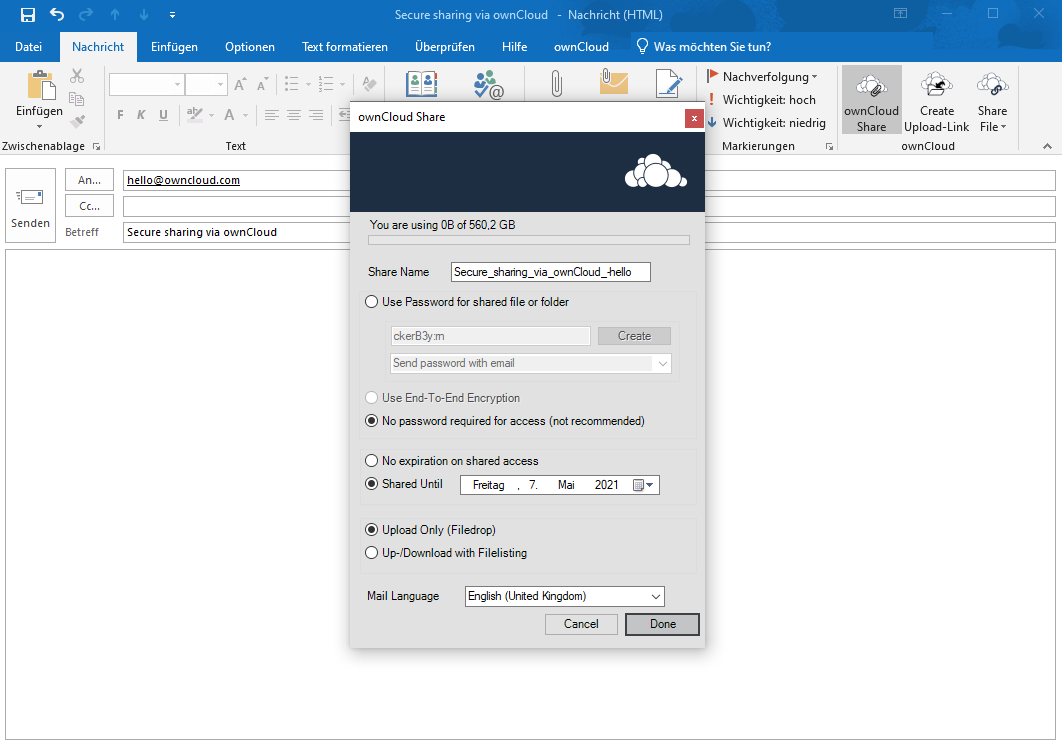Feature
Outlook Plugin
Let users send emails where attachments are automatically stored in ownCloud and sent as links. This process is more secure and supports unlimited files sizes.
Community Edition
Standard Edition
Enterprise Edition
ownCloud.online
(SaaS)
The Outlook Plugin feature empowers users to send emails just as they are used to while complying to state-of-the-art security protocols that discourage or even outright ban attachments.
With the ownCloud Outlook Plugin, users can attach files of unlimited size because they don’t really send as attachments. Also, it limits the growth of the organization’s email server.
Since malicious email attachments are one of the most common attack vectors, emails are safer and more probable to be delivered if they contain a link to a file instead of an attachment.
The ownCloud plugin for Microsoft Outlook makes this very easy: just attach any file to an email and hit send, the file will be safely stored in your ownCloud, detached from your email and replaced by a link to the same file in your ownCloud.
You can (and are strongly encouraged to) use a password or an expiry date or both for sending a file. This means your files remain safer then when sent attached to an email, because unintended recipients cannot just open the attachment but need to access a file in your organization’s ownCloud where they need to know a password and the link might well be expired by the time unintended recipients get a hold of your email.
Ready to get started?
Resources for the ownCloud Outlook Plugin
Buy now at oem-cloud.com