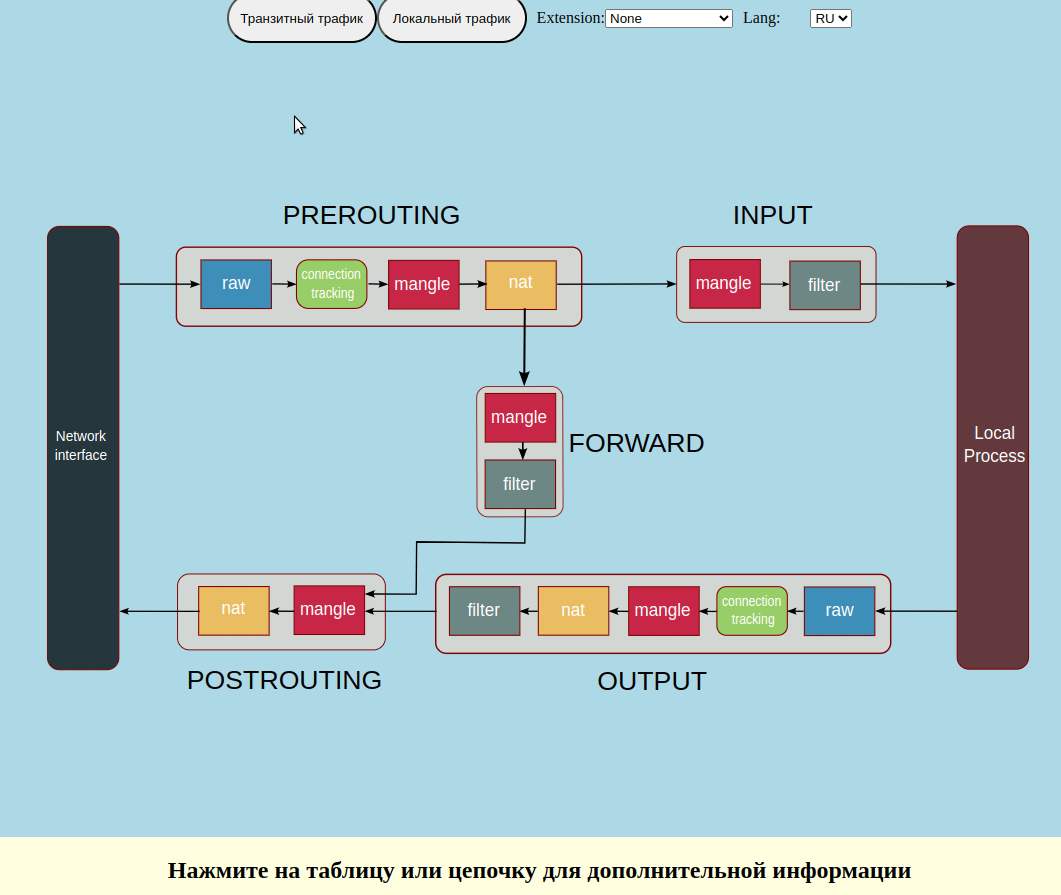Support lang:
Demo: https://zersh01.github.io/iptables_interactive_scheme/
Основные файлы:
- iptables.html - разметка
- styles.css - стили
- iptables.svg - непосредственно схема
- Iptables - папка для локализаций
- start_python_http.sh - простой http сервер для быстрого тестирования
Вы можете прислать свою локализацию, добавив перевод по следующему пути: Iptables/lang_name
Файлы:
*-data - для всплывающих подсказок
*-descr - расширенное описание под схемой
extensions/ - каталог для локализации iptables-extensions
Файлы в extensions должны именоваться следующим образом:
имя + '_' + 'имя таблиц' (или цепочки) - в которых данное расширение должно использоваться.
Например следующее имя создаст пункт DNAT и подсвечивает таблицы nat в цепочках PREROUTING и OUTPUT:
DNAT_prerouting-nat_output-natСледующий пример создаст пункт REJECTv4 и подсветит соответствующие цепочки:
REJECTv4_input_forward_outputИсточник схемы: https://commons.wikimedia.org/wiki/File:Iptables_diagram.png
Demo: https://zersh01.github.io/iptables_interactive_scheme/
Basic files:
- iptables.html - markup
- styles.css styles
- iptables.svg - the schema itself
- Iptables - folder for localizations
- start_python_http.sh - simple http server for quick testing
You can send your localization by adding a translation along the following path: Iptables/lang_name
The file names indicate the type of message that they are intended for:
*-data - for tooltips
*-descr - extended description under the diagram
extensions/ directory is for localization of iptables-extensions.
Files in the extensions directory should be named as follows:
name + '_' + 'name of tables' (or chains) - in which this extension should be used.
For example, the following name will create an entry for DNAT and highlight the nat tables in the PREROUTING and OUTPUT chains:
DNAT_prerouting-nat_output-natThe next example will create an entry for REJECTv4 and highlight the corresponding chains:
REJECTv4_input_forward_output