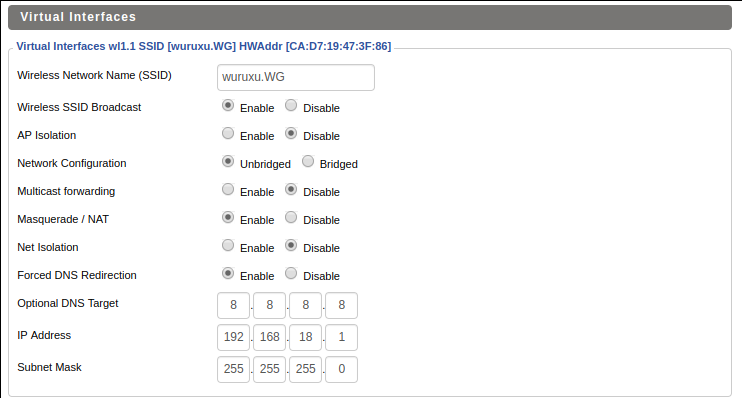- install latest ddwrt firmware, BS build is recommended
- setup endpoint(VPN SERVER) config following WireGuard
- setup peer config in ddwrt
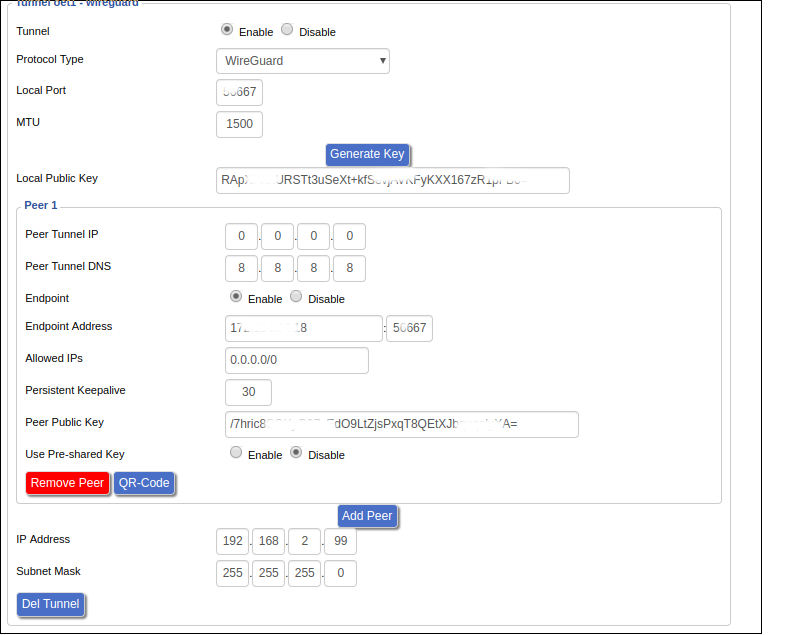
- add startup firewall rules for wireguard oet1 (Administration/Command)
ip rule add from 192.168.18.0/24 lookup 100
ip route add table 100 default via 192.168.2.1 dev oet1
iptables -t nat -A POSTROUTING -s 192.168.18.0/24 -o oet1 -j MASQUERADE-
Services -> Services and ensure that DNSMasq is enabled, Enter the following into Additional DNSMasq Options: dhcp-option=wl1.1,6,8.8.8.8,1.1.1.1
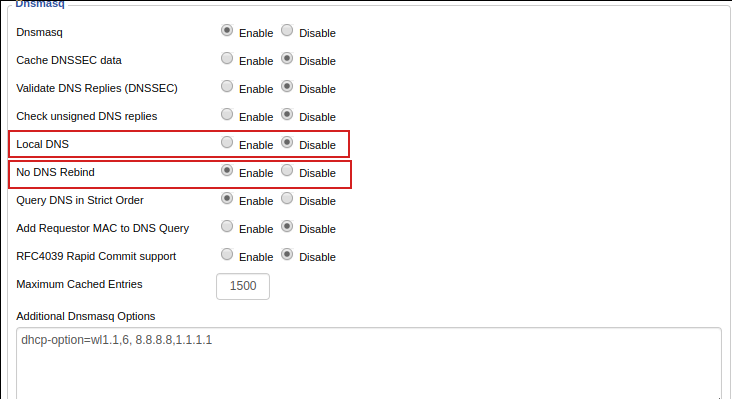
Now after you connect to VAP, all traffic will forward to wireguard
NOTICE:
- MUST
disable AP Isolationfor Google home setup - If something wrong, try to
disable SFE(Shortcut Forwarding Engine)@ basic setup.