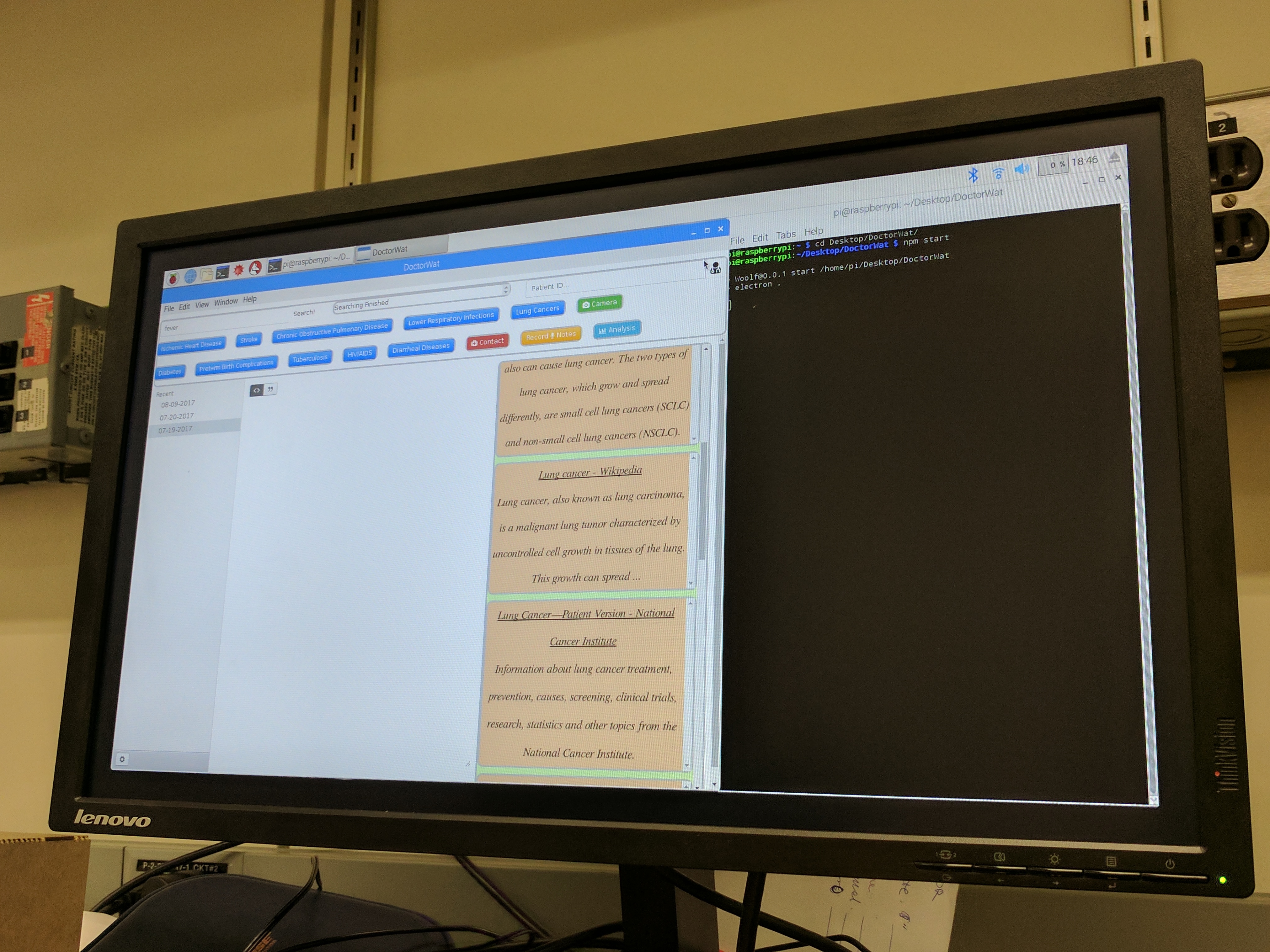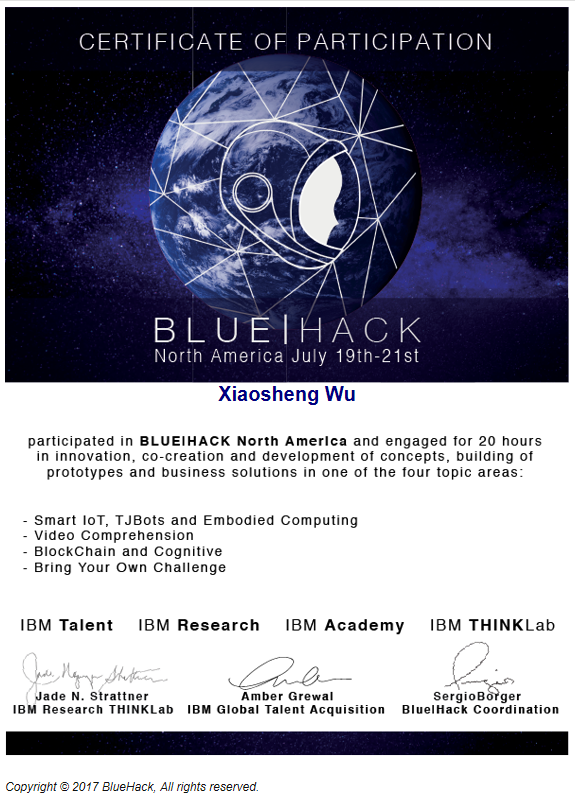Hackathon Challenge: TJBot, Smart IOT
HackDash link: DoctorWat
Public health data is important for both industry and research projects, but it is hard for doctors to collect information from their patients when they are not in a hospital. Recording data at home involves searching information online, taking notes and getting medical help from doctors. Most applications require a laptop and only provides a few functions for patients.
To create a desktop application that can collect user data to reduce the information gap between doctors and patients. The application should be simple for both doctors and patients to use, and it will use Bluemix services.
To use Watson API with TJBot, please first follow the instructions to set up your raspberry pi and sign up your Bluemix service.
First of all, clone from master:
git clone https://github.com/wilsonandusa/DoctorWat.gitSince the TJBot library uses some of the C/C++ dependencies, we could not run it within electron, my solution is to seperate them into different folders, and install the tjBot dpendencies before the electron dependencies.
To install dependencies:
# first install dependencies for the TJbot
cd DoctorWat/speech_to_text
npm install
# then install dependencies for the electron
cd ..
npm install
bower installDon't forget to add your Bluemix services username&password(be careful about the order) in config files, here's a link to the instructions
To start the application, type:
npm start