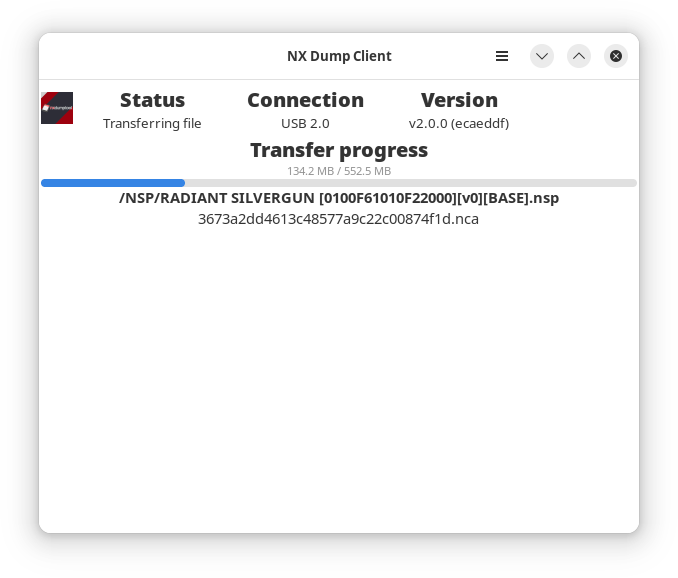A client for dumping over USB with nxdumptool
Not much to say, really - it just works! You can enable autostart in settings and leave it running in background if you so desire.
Official nxdumptool discord server where I and other helpful people can be found: https://discord.gg/SCbbcQx
git clone https://github.com/v1993/nxdumpclient.git
cd nxdumpclient
meson setup --buildtype=debugoptimized -Db_lto=true -Denforce_build_order=true --prefix=/usr build
meson compile -C build
meson install -C buildPlease note that a fairly recent distro is required - see dependencies section below.
An alternative to direct installation is to use flatpak manifest stored at flatpak/org.v1993.NXDumpClient.yml (please note that building with flatpak requires initializing git submodules; they are not used otherwise). Use of flatpak-builder is out-of-scope for this document - download pre-built package from Flathub if you just want to use the flatpak version.
cd nxdumpclient
git pull
meson subprojects update
meson compile -C build
meson install -C buildNote for those using flatpak-builder: you'll want to update git submodules as well, but can skip updating meson subprojects.
- GTK >= 4.10
- libadwaita >= 1.4
- GLib >= 2.76
- GUsb (reasonably new)
- libportal (optional for non-sandbox builds)
- blueprint-compiler >= 0.10 (build-only; automatically fetched by meson if not available)
By default in your Downloads folder. You can change path (and a couple of other handy settings) in preferences.
Additional verification is implemented compared to official nxdt_host.py program for those file types. An unfortunate side effect of this is that dumping with most non-default options will lead to checksum failure (since it modifies file contents but not initial checksum).
You can either dump with default settings (which you probably should be doing anyways) or disable additional verification in preferences.
A slightly different method that accounts for non-standard dump settings exists; I intend to add it later on.
Installing special udev rules is required for user access to device. You should have been prompted to do so interactively on first launch if using flatpak; system-wide installation installs rules automatically. Please report an issue if you think udev rules should have been installed by now - make sure to mention installation method in your report.