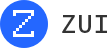An open source front-end customized solution based on Bootstrap and helps you quickly build modern multi-screen applications.
Learn more from the official website https://openzui.com/en/
💎 Designed for mobile and based on Flex UI framework: MZUI。
Official QQ group:Group 2: 127535859, Group 1: 384135104(Full) Projects and plans: http:https://zui.5upm.com/product-browse-2.html
- Easy to use and quickly build beautiful modern Web application;
- Lightweight high performance, and only contains key features; High scalability to create your app faster;
- Cross-platform and multi-screen response; Maximize modern browser features and also support IE 8 and down;
- Complete solution with built-in third-party components to optimize features and fits for Web application development;
- Easy to be customized and multiple versions available. The major version contains most of the features, and extra content can be loaded on demand.
Detailed instructions can be found here https://openzui.com/en/#basic/download.
npm install zui
bower install zui
cdnjs is used to provide:
<!-- ZUI Standard version compressed CSS files -->
<link rel="stylesheet" href="//cdnjs.cloudflare.com/ajax/libs/zui/1.10.0/css/zui.min.css">
<!-- ZUI Javascript depends on jQuery -->
<script src="//cdnjs.cloudflare.com/ajax/libs/zui/1.10.0/lib/jquery/jquery.js"></script>
<!-- ZUI Standard version compressed JavaScript file -->
<script src="//cdnjs.cloudflare.com/ajax/libs/zui/1.10.0/js/zui.min.js"></script>Other CDN:
- China BootCDN
The background management template is located under template/, please refer to template/README.md for details.
Please visit the official website directly https://openzui.com/en/ for the documentation.
Please visit https://easysoft.github.io/zui/ for documentation in development.
You can also deploy the documentation website yourself. After downloading the source code, use http: or https: to the root directory of the source code index.html.
If you installed Node.js, you can easily start the website by following the steps below:
- Go to ZUI source code directory;
- Execute
npm install; - Execute
npm start; - Visit
http:https://127.0.0.1:8088.