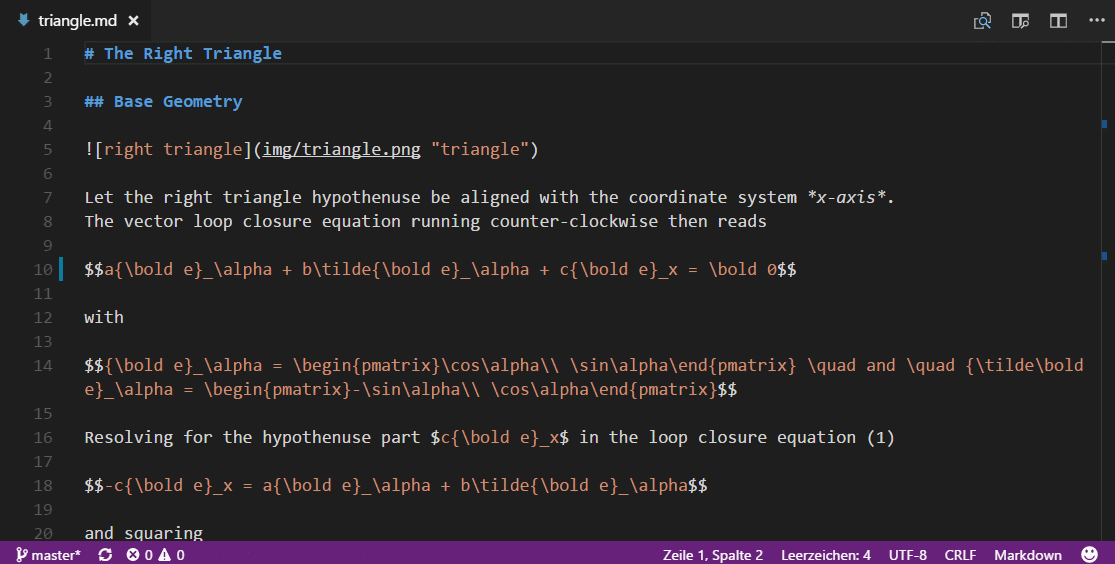mdmath allows to use Visual Studio Code as a markdown editor capable of typesetting and rendering TeX math. In fact it now reuses the built in markdown viewer. KaTeX works inside as a fast math renderer.
You can install the extension directly from Visual Studio Code Marketplace.
Simplify the process of authoring and live previewing markdown documents containing math formulas. This extension is a comfortable tool for scientists, engineers and students with markdown as their first choice document format.
- Inline math
- Display math
- Formula numbering
- Inline math with tables
- Export resulting HTML code for web usage
- Integrated in native markdown viewer. So after installing the extension, TeX math is properly displayed in the markdown preview window.
- Based on markdown-it plugin markdown-it-texmath.
- Using vscode's Markdown Extension API.
- Editor view and Preview are synchronized while scrolling.
- Heavily reduced code size.
- Works offline.
- Due to markdown-it-texmath's support of different formula delimiters, these are also available and user configurable with mdmath:
dollars(default)- inline
$...$ - display
$$...$$
- inline
brackets- inline
\(...\) - display
\[...\]
- inline
gitlab- inline
$`...`$ - display
```math ... ```
- inline
Press F1 key inside of Visual Studio Code and type extension. Choose Extensions: Install Extension
and then select the Markdown+Math extension from the list.
cd $HOME/.vscode/extensions
git clone https://github.com/goessner/mdmath.git
cd mdmath
npm install
cd %USERPROFILE%\.vscode\extensions
git clone https://github.com/goessner/mdmath.git
cd mdmath
npm install
- Launch VS Code, create or open a markdown file (
.md). - Open a preview window.
- Typeset in your markdown source window and see the preview window live updating.
- Press Ctrl+K . or run the command
Clip Markdown+Math to HTMLto copy the corresponding HTML source to the underlying systems clipboard.
// Path to custom stylesheet file (css).
"mdmath.delimiters": "dollars"markdown-it: The markdown renderer also used in VS Code.katex: This is where credits for fast rendering TeX math in HTML go to.clipboardy: Access the system clipboard (copy/paste).
- Formula highlighting is broken ?
- Math formula highlighting is experimental.
- It is implemented only for
$delimiters at present. $characters in markdown text are sometimes confused with math delimiters. Enclose them by backticks (`) then.- Formula highlighting is possible only for formulas on a single line. It breaks with every newline character.
- Math highlighting is completely different from LaTeX math parsing.
- Which functions does KaTeX support ?
- See them listed at KaTeX Reference.
- What if I need to use the currency symbol
$also in my markup ?- It should be safe to use it. If in doubt escape it.
- What are the restrictions with inline formulas ?
- Whitespace after opening
$and before closing$is not allowed. - Numeric character before opening
$and after closing$is not allowed. - At least one character (whitespace ?) is required between two consecutive inline formulas.
- Line break inside is not allowed.
- Whitespace after opening
- What are the restrictions with display formulas ?
- Not allowed inline of text.
- Blank lines before and behind required.
- Restrictions for inline formulas do not apply.
- Can I use math markup in blockquotes ?
- We can use inline and display formulas in blockquote sections. In order to avoid the blockquote symbol
'>'being part of a multiline display formula, display formulas have to be written on a single line in blockquote sections. - Opening display formula in blockquote section and closing formula on a line behind the blockquote section resulted in a fatal error until VSCode 1.26.0. Now it is safe to do so.
- We can use inline and display formulas in blockquote sections. In order to avoid the blockquote symbol
- Can I use math markup in code blocks ?
- No, math markup in code blocks is shown - as expected - as markup. This is consistent now, but in contrast to
mdmathversions prior to 2.0.
- No, math markup in code blocks is shown - as expected - as markup. This is consistent now, but in contrast to
- Can I access the HTML source of the markdown file ?
- Yes. Use the Markdown: Clip Markdown+Math to Html command or the key binding (
'ctrl+K .'). - The markdown preview window has to be opened once for this in order to function properly.
- You need to have the markdown source window activated here (not the preview window!).
- Please note, that the resulting HTML source references 'CDN'-located remote css files. Change those references to local URL's if necessary.
- Yes. Use the Markdown: Clip Markdown+Math to Html command or the key binding (
- Is PDF output supported ?
- Not directly. In order to create
*.pdfoutput from your Markdown you can create a*.htmldocument first and print it then using aPDFprinter or use Pandoc. - See Compiling Markdown into HTML.
- Not directly. In order to create
- Can I use custom CSS styles for the preview window ?
- Yes. Set
mdmath.stylein user settings to the location of your custom CSS file. Its path must be relative to this extension root.
- Yes. Set
- Cannot copy to clipboard on Linux ?
- This may be because the upstream
clipboardyneedsxselon Linux. Runsudo apt-get install xselto install.
- This may be because the upstream
- Can we store Latex macros with mdmath ?
- Yes, there is a new section
mdmath.globalMacrosinpackage.json. Try to expand it with your own macros.
- Yes, there is a new section
The following folks helped to make mdmath even better.
- colinfang: Implemented global Macros with mdmath 2.3.0.
- lincr: Helped with fixing problems with
mdmath.clipToHtmlunder Ubuntu. - TonySFU: Helped with fixing encoding problems with Chinese language under macOS when using
mdmath.clipToHtml. - floatdrop: Verifying that clipboardy is a better alternative to
copy-pasteby implementing. - zhanglix: Helped with fixing the
newlinebug withgitlabdelimiters.
See changelog.md
Markdown+Math for VS Code is licensed under the MIT License