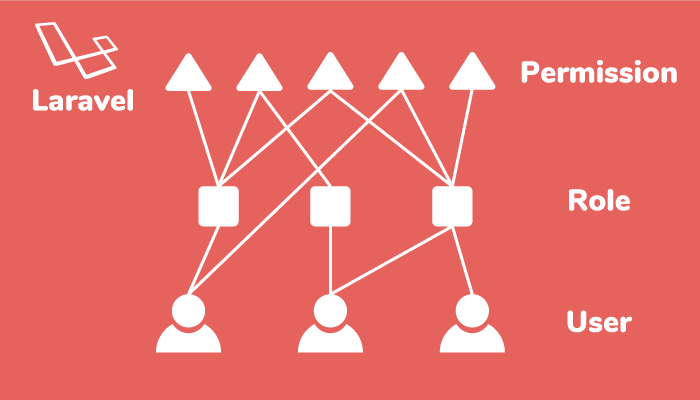For register need insert your information in registration page. After registration API send confirming message.
After confirming API create user_role and user_notificaions tabs in DB. All notifications defolt is activw. Beore thet us service (without role) is inpaseble.
If you dont take message you can send new.
For reset password ckick button "Return password" on login page. After insert your mail. Service check if user of this mail is isset it send mail on this mail
After user need click to message and insetr new password
Poseble login with google and facebook
Configuration for social login can find in .env file (check .env example file)
If server return only 1 request with 419 or 401 error, user dumpd in login page and mist sesion and cucie
This project use standard laravel permissions structure.
Roles and permissions are inserted in DB tabs
Visit laravel official site for more information
For permissions in front-end use VUE plugin -> "casl-vue".
More information about this plugin show in official documentation.
English documentatione here Russion documentatione here
For sending lot of messages project us "Laravel Queues". It make notification quenes in DB and confirm it on event data. This is done so that you do not wait until all messages are sent, they will be sent in the background!
In DB use tab "jobs".
Config in .env => "QUEUE_CONNECTION=jobs".
For run email queue use (whith prefix onQueue('emails')) command ->
php artisan queue:work --queue=emailsRuning command ->
php artisan queue:work- run for all time watch,
php artisan queue:work –timeout=60- run all 60 secund,
English documentatione here Russion documentatione here
For send event notificatione automatcly project use "Laravel Advanced". It keeps track of the send time and execute it at the given time.
You can fined all this objects in "app/Console/Kernel.php", in function "schedule". After function in "app/Console/Comands/UserAutoNotificatione" create queues (file -> app/Jobs/EventAutoNotificatione.php)
For corect working necessary inser corect timexone in "config/app.php" and check parameter "timezone". (For Georgia "'Asia/Tbilisi'")
For run sending from comand line ->
send_event_notificatione:usersFor check all taks run command in consol ->
php artisan schedule:listRun command for watch tasks->
php artisan schedule:workGo back - to README.md