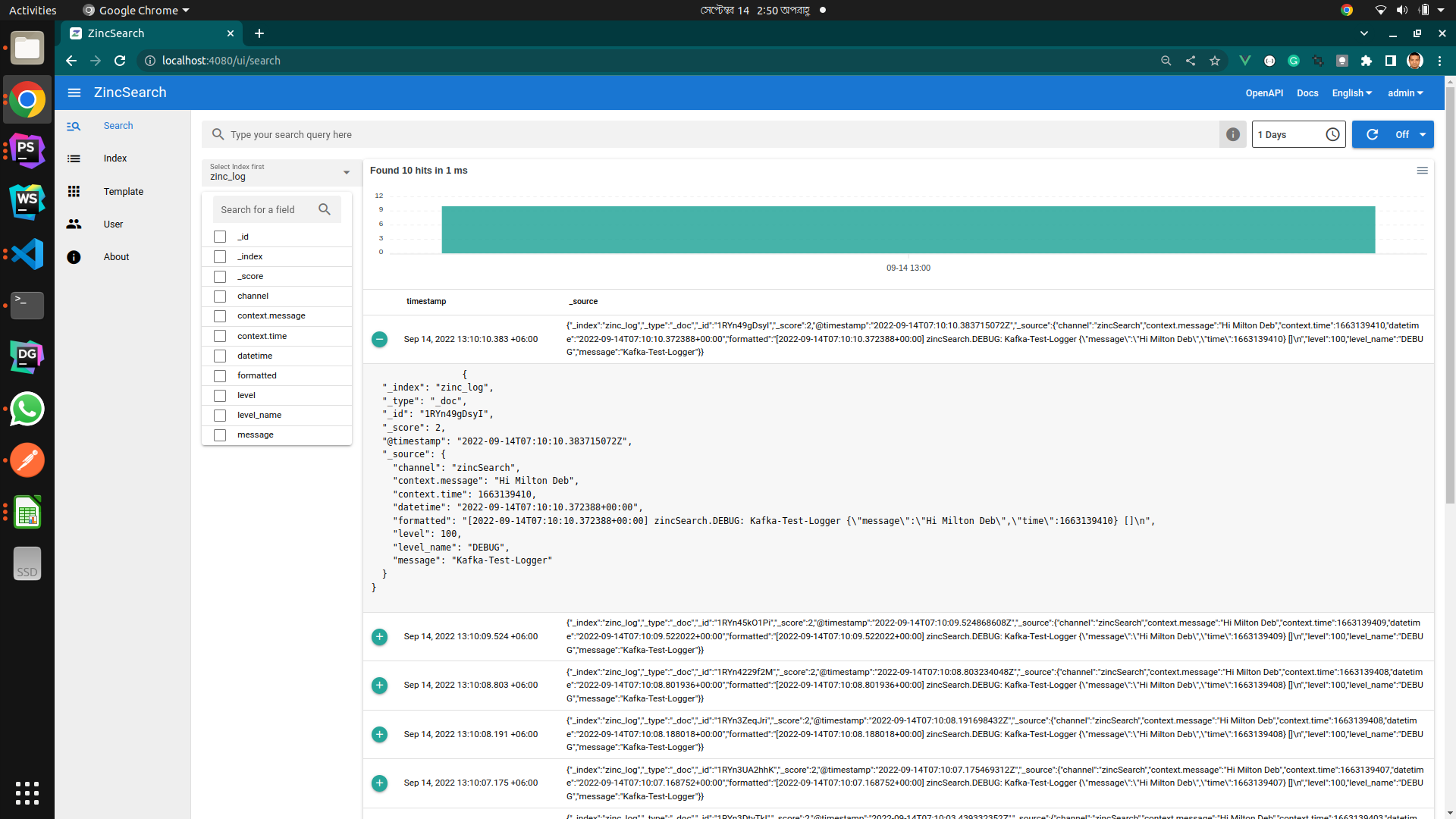Searching for logs for your applications can be tedious and challenging. ZincSearch solves the problem very elegantly. You can use standard log forwarders like fluentd, fluent-bit, vector, syslog-ng or others to forward logs to ZincSearch. ZincSearch can then store the indexed logs in S3 or on disk and provide fast search for your logs.
ZincSearch Monolog Handler is used for pushing laravel log into the ZincSearch for collection and analysis.
Log forwarders can read the log files incrementally as new logs appear in them and can then forward them in batches in order to be more efficient in sending them
Install ZincSearch using docker-compose.yml
or you can install by following this documentation
Install zinc-search-monolog-handler.
composer require tasmidur/zinc-search-monolog-handler1.Modify config/logging.php.
return [
'channels' => [
// ...
"zincSearch" => \Tasmidur\ZincSearchMonologHandler\ZincSearchLogger::getInstance(
indexName: env('ZINC_SEARCH_INDEX', "zinc_log"),
baseUrl: env('ZINC_SEARCH_BASE_URL', 'https://admin:admin123@localhost:4080/api')
),
],
];return [
'channels' => [
// ...
"zincSearch" => \Tasmidur\ZincSearchMonologHandler\ZincSearchLogger::getInstance(
indexName: env('LOG_INDEX', "zinc_log"),
baseUrl: env('ZINC_SEARCH_BASE_URL', 'https://admin:admin123@localhost:4080/api'),
options: [
"is_ssl_verify" => true //true or false
]
),
],
];2.Modify .env.
LOG_CHANNEL=zincSearch
ZINC_SEARCH_INDEX=zinc_log
ZINC_SEARCH_BASE_URL=url