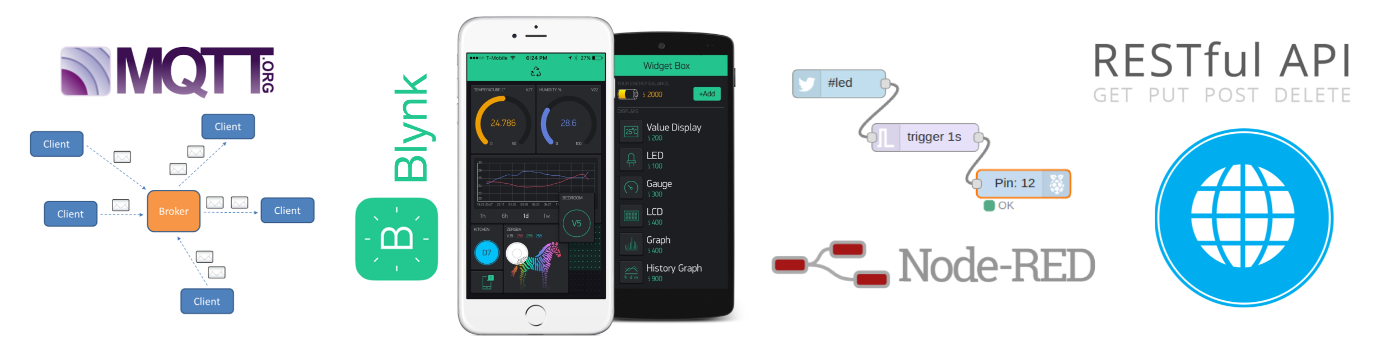A small Arduino library for GSM modules, that just works.
If you like TinyGSM - give it a star, or fork it and contribute!
This library is easy to integrate with lots of sketches, which use Ethernet or WiFi.
Examples for PubSubClient (MQTT), Blynk, Web Client and File Download are provided.
The complete WebClient example for Arduino Uno (via Software Serial) takes little resources:
Sketch uses 14094 bytes (43%) of program storage space. Maximum is 32256 bytes.
Global variables use 625 bytes (30%) of dynamic memory, leaving 1423 bytes for local variables. Maximum is 2048 bytes.
Arduino GSM library uses 15868 bytes (49%) of Flash and 1113 bytes (54%) of RAM in a similar scenario.
TinyGSM also pulls data gently from the modem (whenever possible), so it can operate on very little RAM.
Now, you have more space for your experiments.
- SIMCom SIM800 series (SIM800A, SIM800C, SIM800L, SIM800H, SIM808, SIM868)
- SIMCom SIM900 series (SIM900A, SIM900D, SIM908, SIM968)
- AI-Thinker A6, A6C, A7
- Neoway M590
- ESP8266 (AT commands interface, similar to GSM modems)
- GPRSbee
- Microduino GSM
- Adafruit FONA (Mini Cellular GSM Breakout)
- Adafruit FONA 800/808 Shield
- ... other modules based on supported modems
More modems may be supported later:
- Hi-Link HLK-RM04
- Quectel M10, M95, UG95
- SIMCom SIM5320, SIM5216
- Telit GL865
- ZTE MG2639
Watch this repo for new updates! And of course, contributions are welcome ;)
- Using your phone: - Disable PIN code on the SIM card - Check your ballance - Check that APN,User,Pass are correct and you have internet
- Ensure the SIM card is correctly inserted into the module
- Provide a good, stable power supply (up to 2A and specific voltage according to your module documentation)
- Check if serial connection is working (Hardware Serial is recommended)
Send anATcommand using this sketch - Check if GSM antenna is attached
Many GSM modems, WiFi and radio modules can be controlled by sending AT commands over Serial.
TinyGSM knows which commands to send, and how to handle AT responses, and wraps that into standard Arduino Client interface.
When using SoftwareSerial (on Uno, Nano, etc), the speed 115200 may not work.
Try selecting 57600, 38400, or even lower - the one that works best for you.
Be sure to set correct TX/RX pins in the sketch. Please note that not every Arduino pin can serve as TX or RX pin.
Read more about SoftSerial options and configuration here and here.
Use this sketch to diagnose your SIM card and GPRS connection:
File -> Examples -> TynyGSM -> tools -> Diagnostics
Sometimes (especially if you played with AT comands), your module configuration may become invalid.
This may result in problems such as:
- Can't connect to the GPRS network
- Can't connect to the server
- Sent/recieved data contains invalid bytes
- etc.
To return module to Factory Defaults, use this sketch:
File -> Examples -> TynyGSM -> tools -> FactoryReset
This project is released under The GNU Lesser General Public License (LGPL-3.0)