-
-
Notifications
You must be signed in to change notification settings - Fork 439
New issue
Have a question about this project? Sign up for a free GitHub account to open an issue and contact its maintainers and the community.
By clicking “Sign up for GitHub”, you agree to our terms of service and privacy statement. We’ll occasionally send you account related emails.
Already on GitHub? Sign in to your account
Sar reports the cpu to be more than 100% idle #224
Comments
|
Please send me (sysstat at orange.fr) your binary daily data file (saDD) so that I can check the values recorded in it. |
|
Here is the version: I have put all the logs(All files from the directory /var/log/sysstat/) in the attached zip file(The file displayed in the screenshots above was sa13. However, there are occurrences of more than 100% cpu idle time in sa12 and sa14 as well): |
|
From reading in the wiki(Question 2.6) it appears that this issue can appear if the sar command was not installed correctly. I installed sar with sysstat using apt-get. Is there any way to verify that it is installed correctly? |
|
Looking at your logfiles, this is exactly what seems to happen: Your sar command was not properly installed. At some times, your kernel counters are restarting from 0, which means that your system has rebooted. Yet no "LINUX RESTART" message has been saved in your binary logfile. Sample configuration output (make sure you answer 'y' for "yes" to the question "Set crontab to start sar automatically?" (see below): |
|
Thank you very much for the guidance! Everything works for me until the sudo make install line. I get an error saying that it fails to enable sysstat.service: Any idea what this means? |
|
The configure script didn't find your Systemd directory, so the variable that should contain the Systemd directory is not set... with |
See the image below:
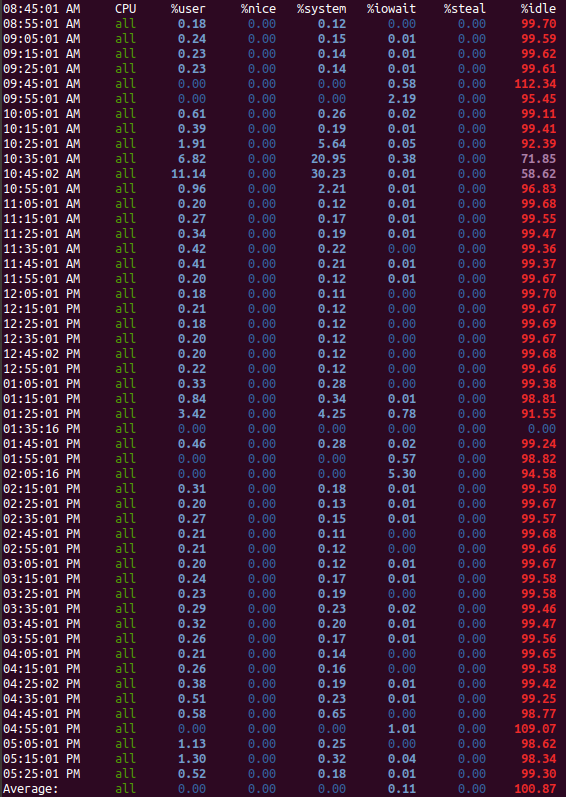
Here is the raw output:
The text was updated successfully, but these errors were encountered: