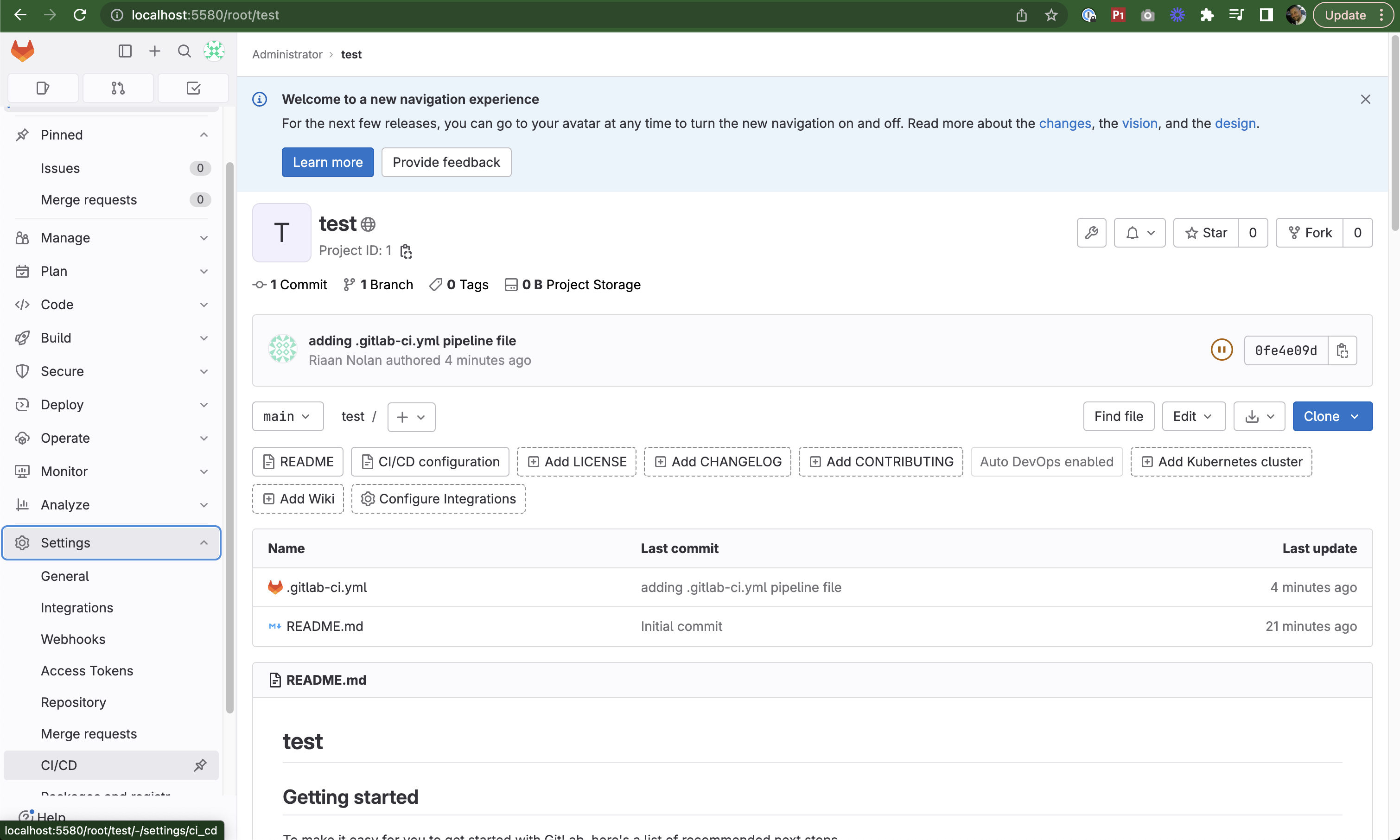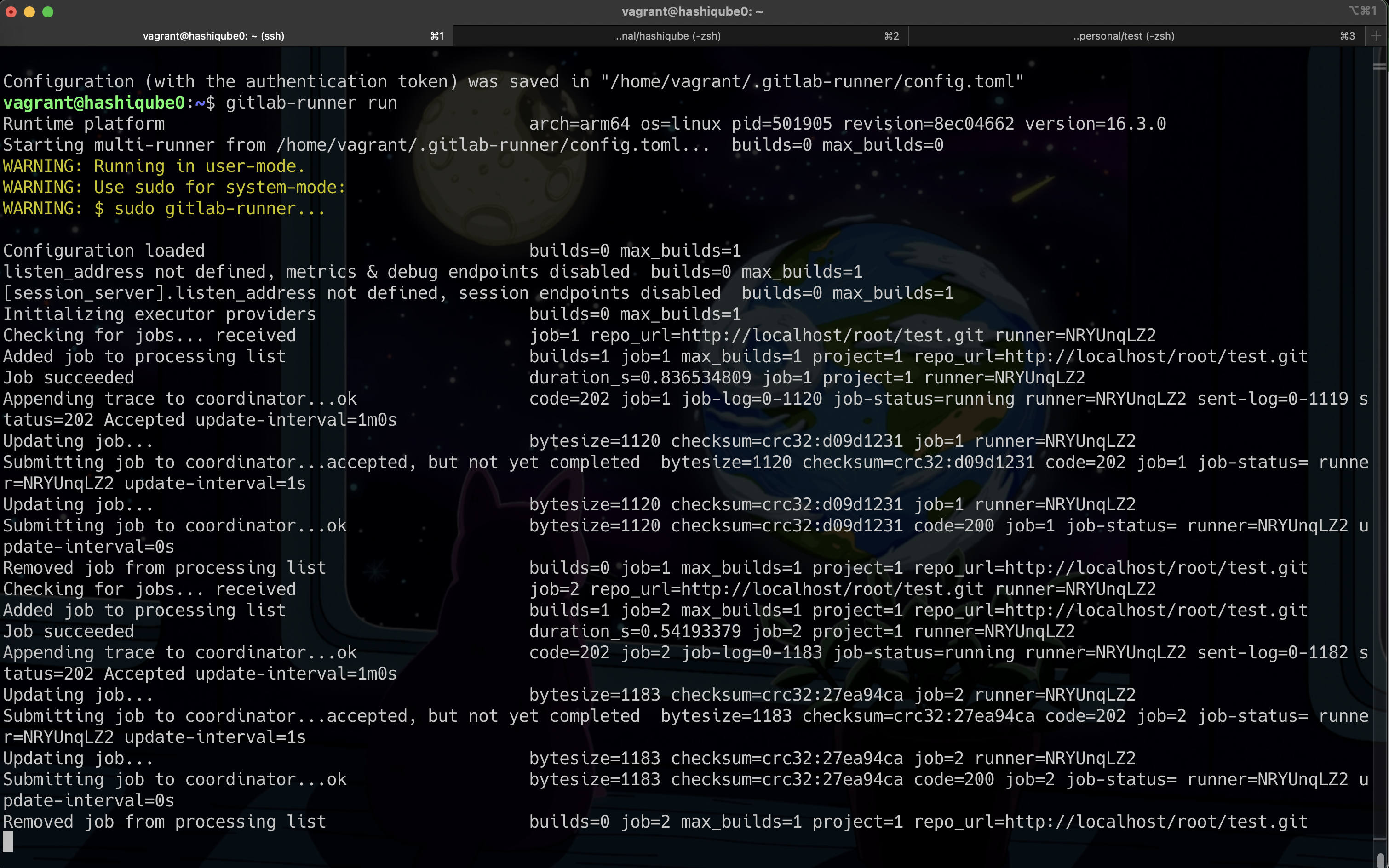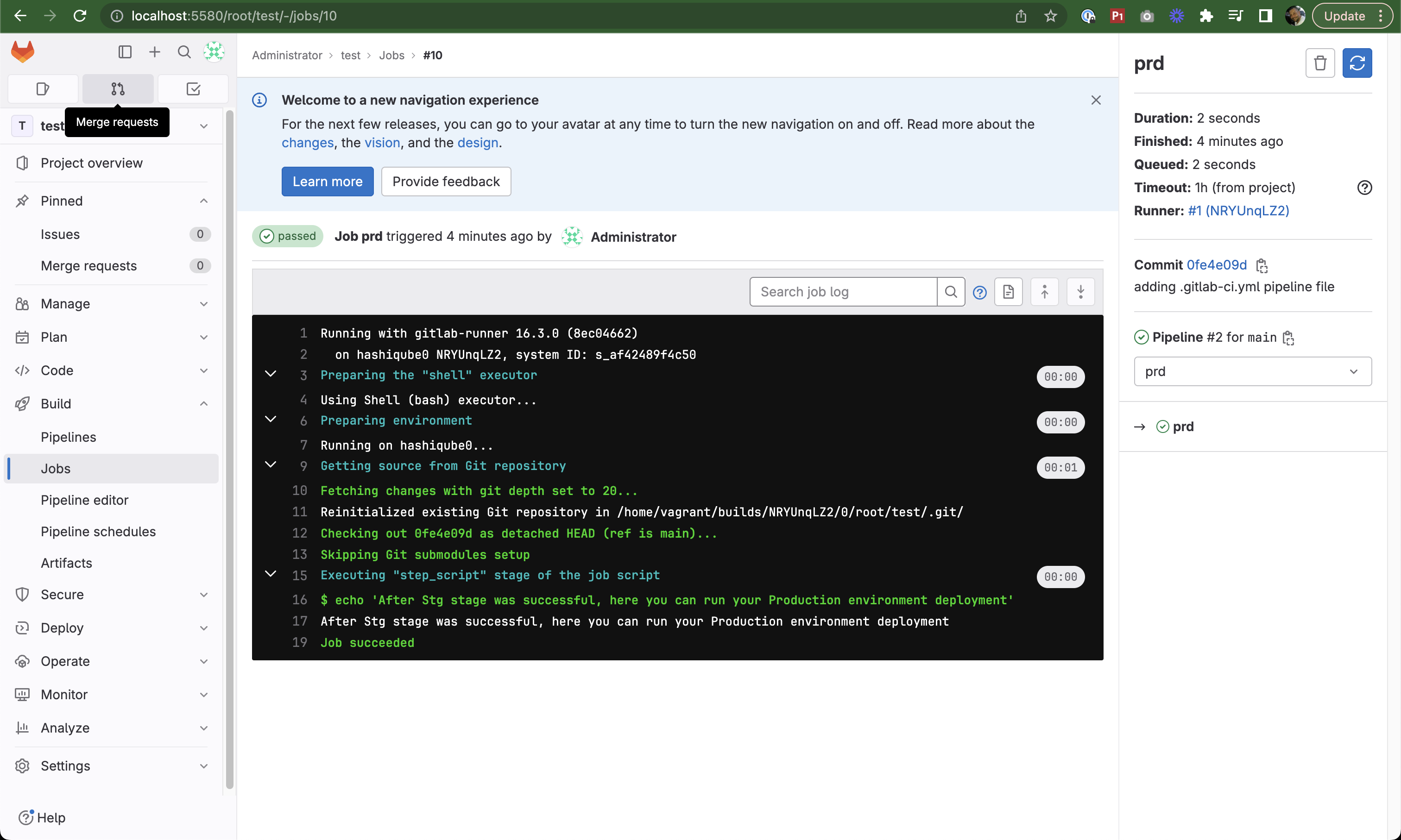https://docs.gitlab.com/omnibus/docker/
https://gitlab.com/
GitLab is a complete DevOps platform With GitLab, you get a complete CI/CD toolchain in a single application. One interface. One conversation. One permission model. Thousands of features. You'll be amazed at everything GitLab can do today. And we're just getting started.
You can get Gitlab up and running by running the following command in the hashiqube source repository that you cloned earlier
vagrant up --provision-with basetools,docker,docsify,minikube,gitlab
🕒 Duration 15 - 30 minutes
💡 We will bring up the Docker daemon and Minikube and then deploy Gitlab ontop of Minikube using Helm
During the install process you can open the Kubernetes Dashboard once Minikube has been installed - Initally you will see some red as Gitlab pods and services start up, later this will all turn to green.
vagrant up --provision-with basetools,docker,docsify,minikube,gitlab
Bringing machine 'hashiqube0' up with 'docker' provider...
==> hashiqube0: Creating and configuring docker networks...
==> hashiqube0: Building the container from a Dockerfile...
hashiqube0: #1 [internal] load build definition from Dockerfile
hashiqube0: #1 transferring dockerfile: 1.99kB done
hashiqube0: #1 DONE 0.0s
hashiqube0:
hashiqube0: #2 [internal] load .dockerignore
hashiqube0: #2 transferring context: 2B done
hashiqube0: #2 DONE 0.0s
hashiqube0:
hashiqube0: #3 [internal] load metadata for docker.io/library/ubuntu:focal
hashiqube0: #3 DONE 0.0s
hashiqube0:
hashiqube0: #4 [ 1/11] FROM docker.io/library/ubuntu:focal
hashiqube0: #4 DONE 0.0s
hashiqube0:
hashiqube0: #5 [ 8/11] RUN useradd -m -G sudo -s /bin/bash vagrant && echo "vagrant:vagrant" | chpasswd && echo 'vagrant ALL=(ALL) NOPASSWD: ALL' > /etc/sudoers.d/vagrant && chmod 440 /etc/sudoers.d/vagrant
hashiqube0: #5 CACHED
hashiqube0:
hashiqube0: #6 [ 9/11] RUN mkdir -p /home/vagrant/.ssh; chmod 700 /home/vagrant/.ssh
hashiqube0: #6 CACHED
hashiqube0:
hashiqube0: #7 [ 4/11] RUN apt-get -qq clean < /dev/null > /dev/null
hashiqube0: #7 CACHED
hashiqube0:
hashiqube0: #8 [ 6/11] RUN find /lib/systemd/system/sysinit.target.wants -mindepth 1 -not -name "systemd-tmpfiles-setup.service" -delete; find /lib/systemd/system/multi-user.target.wants -mindepth 1 -not -name "systemd-user-sessions.service" -delete; rm -f /etc/systemd/system/*.wants/*; rm -f /lib/systemd/system/local-fs.target.wants/*; rm -f /lib/systemd/system/sockets.target.wants/*udev*; rm -f /lib/systemd/system/sockets.target.wants/*initctl*; rm -f /lib/systemd/system/basic.target.wants/*; rm -f /lib/systemd/system/anaconda.target.wants/*;
hashiqube0: #8 CACHED
hashiqube0:
hashiqube0: #9 [ 7/11] RUN systemctl enable ssh.service;
hashiqube0: #9 CACHED
hashiqube0:
hashiqube0: #10 [10/11] RUN wget -q -O /home/vagrant/.ssh/authorized_keys https://raw.githubusercontent.com/hashicorp/vagrant/master/keys/vagrant.pub
hashiqube0: #10 CACHED
hashiqube0:
hashiqube0: #11 [ 3/11] RUN apt-get -y install -qq openssh-server passwd sudo man-db curl wget vim-tiny < /dev/null > /dev/null
hashiqube0: #11 CACHED
hashiqube0:
hashiqube0: #12 [ 2/11] RUN apt-get update -qq < /dev/null > /dev/null
hashiqube0: #12 CACHED
hashiqube0:
hashiqube0: #13 [ 5/11] RUN rm -rf /var/lib/apt/lists/* /tmp/* /var/tmp/*
hashiqube0: #13 CACHED
hashiqube0:
hashiqube0: #14 [11/11] RUN chmod 600 /home/vagrant/.ssh/authorized_keys; chown -R vagrant:vagrant /home/vagrant/.ssh
hashiqube0: #14 CACHED
hashiqube0:
hashiqube0: #15 exporting to image
hashiqube0: #15 exporting layers done
hashiqube0: #15 writing image sha256:a3cd0f5b5cffa45571f31cf9b097c8c30d96147e7e78a615122de1094302e8c4 done
hashiqube0: #15 DONE 0.0s
...
...
...
...
...
hashiqube0: Port: 10888:10888
hashiqube0: Port: 11888:11888
hashiqube0: Port: 18080:18080
hashiqube0: Port: 18181:18181
hashiqube0: Port: 31506:31506
hashiqube0: Port: 18888:18888
hashiqube0: Port: 18889:18889
hashiqube0: Port: 3333:3333
hashiqube0: Port: 8043:8043
hashiqube0: Port: 5580:5580
hashiqube0: Port: 8181:8181
hashiqube0: Port: 32022:32022
hashiqube0: Port: 7777:7777
hashiqube0: Port: 28080:28080
hashiqube0: Port: 8000:8000
hashiqube0:
hashiqube0: Container created: 27d6cf5fe6e3555a
==> hashiqube0: Enabling network interfaces...
==> hashiqube0: Starting container...
==> hashiqube0: Waiting for machine to boot. This may take a few minutes...
hashiqube0: SSH address: 127.0.0.1:2255
hashiqube0: SSH username: vagrant
hashiqube0: SSH auth method: private key
hashiqube0:
hashiqube0: Vagrant insecure key detected. Vagrant will automatically replace
hashiqube0: this with a newly generated keypair for better security.
hashiqube0:
hashiqube0: Inserting generated public key within guest...
hashiqube0: Removing insecure key from the guest if it's present...
hashiqube0: Key inserted! Disconnecting and reconnecting using new SSH key...
==> hashiqube0: Machine booted and ready!
==> hashiqube0: Running provisioner: basetools (shell)...
hashiqube0: Running: /var/folders/24/42plvkmn3313qkrvqjr3nqph0000gn/T/vagrant-shell20230830-87512-mgxdlt.sh
hashiqube0: debconf: delaying package configuration, since apt-utils is not installed
hashiqube0: debconf: delaying package configuration, since apt-utils is not installed
hashiqube0: update-alternatives: using /usr/bin/python3.9 to provide /usr/bin/python (python) in auto mode
hashiqube0: update-alternatives: using /usr/bin/pip3 to provide /usr/bin/pip (pip) in auto mode
hashiqube0: Python 3.9.5
hashiqube0: Python 3.9.5
hashiqube0: pip 20.0.2 from /usr/lib/python3/dist-packages/pip (python 3.8)
hashiqube0: pip 20.0.2 from /usr/lib/python3/dist-packages/pip (python 3.8)
hashiqube0: #!/bin/bash
hashiqube0: /usr/bin/toilet --gay -f standard hashiqube0 -w 170
hashiqube0: printf "%s"
hashiqube0: END BOOTSTRAP 2023-08-30 03:40:11
...
...
...
...
...
==> hashiqube0: Running provisioner: docker (shell)...
hashiqube0: Running: /var/folders/24/42plvkmn3313qkrvqjr3nqph0000gn/T/vagrant-shell20230830-87512-8io2nq.sh
hashiqube0: Warning: apt-key output should not be parsed (stdout is not a terminal)
hashiqube0: OK
hashiqube0: CPU is arm64
hashiqube0: Get:1 https://download.docker.com/linux/ubuntu focal InRelease [57.7 kB]
hashiqube0: Get:2 https://download.docker.com/linux/ubuntu focal/stable arm64 Packages [36.9 kB]
hashiqube0: Hit:3 https://ports.ubuntu.com/ubuntu-ports focal InRelease
hashiqube0: Hit:4 https://ports.ubuntu.com/ubuntu-ports focal-updates InRelease
hashiqube0: Hit:5 https://ports.ubuntu.com/ubuntu-ports focal-backports InRelease
hashiqube0: Hit:6 https://ports.ubuntu.com/ubuntu-ports focal-security InRelease
hashiqube0: Fetched 94.5 kB in 3s (37.3 kB/s)
hashiqube0: Reading package lists...
hashiqube0: Error response from daemon: No such container: registry
hashiqube0: Error response from daemon: No such container: registry
hashiqube0: Error response from daemon: No such container: apache2
hashiqube0: Error response from daemon: No such container: apache2
hashiqube0: WARNING! This will remove:
hashiqube0: - all stopped containers
hashiqube0: - all networks not used by at least one container
hashiqube0: - all images without at least one container associated to them
hashiqube0: - all build cache
...
...
...
...
...
==> hashiqube0: Running provisioner: minikube (shell)...
hashiqube0: Running: /var/folders/24/42plvkmn3313qkrvqjr3nqph0000gn/T/vagrant-shell20230830-87512-1inddv.sh
hashiqube0: ++++
hashiqube0: ++++ CPU is arm64
hashiqube0: ++++
hashiqube0: ++++
hashiqube0: ++++ Delete Minikube
hashiqube0: ++++
hashiqube0: ++++
hashiqube0: ++++ Check minikube proccesses
hashiqube0: ++++
hashiqube0: vagrant 26870 0.0 0.0 3480 892 ? S 03:43 0:00 bash -c ps aux | grep -e dashboard -e kubectl || true
hashiqube0: vagrant 26872 0.0 0.0 2844 612 ? S 03:43 0:00 grep -e dashboard -e kubectl
hashiqube0: * Successfully deleted all profiles
hashiqube0: * Successfully purged minikube directory located at - [/home/vagrant/.minikube]
hashiqube0: ++++
hashiqube0: ++++ docker system prune -a
hashiqube0: ++++
hashiqube0: WARNING! This will remove:
hashiqube0: - all stopped containers
hashiqube0: - all networks not used by at least one container
hashiqube0: - all images without at least one container associated to them
hashiqube0: - all build cache
hashiqube0:
hashiqube0: Are you sure you want to continue? [y/N] Deleted build cache objects:
hashiqube0: x83uqz87h2a6fwp1fpp45fzn0
hashiqube0: v2m7ny8cvuc7n764tc6c05hzu
hashiqube0: cq4i9bzxj95cg9n0o1dim2mo9
hashiqube0: mb3prfplciljp652tht95a2xt
hashiqube0: mhfd0fmadi5uk001j7iplazr6
hashiqube0: vo76ep4wsgoktbncyqvbc9whp
hashiqube0:
hashiqube0: Total reclaimed space: 143.6MB
hashiqube0: WARNING! This will remove:
hashiqube0: - all stopped containers
hashiqube0: - all networks not used by at least one container
hashiqube0: - all volumes not used by at least one container
hashiqube0: - all dangling images
hashiqube0: - all dangling build cache
hashiqube0:
hashiqube0: Are you sure you want to continue? [y/N] Total reclaimed space: 0B
hashiqube0: Total reclaimed space: 0B
hashiqube0: ++++
hashiqube0: ++++ Installing Contrack
hashiqube0: ++++
hashiqube0: Reading package lists...
hashiqube0: Building dependency tree...
hashiqube0: Reading state information...
hashiqube0: Suggested packages:
hashiqube0: nftables
hashiqube0: The following NEW packages will be installed:
hashiqube0: conntrack ethtool socat
hashiqube0: 0 upgraded, 3 newly installed, 0 to remove and 2 not upgraded.
hashiqube0: Need to get 470 kB of archives.
hashiqube0: After this operation, 1924 kB of additional disk space will be used.
hashiqube0: Get:1 https://ports.ubuntu.com/ubuntu-ports focal/main arm64 conntrack arm64 1:1.4.5-2 [28.8 kB]
hashiqube0: Get:2 https://ports.ubuntu.com/ubuntu-ports focal/main arm64 ethtool arm64 1:5.4-1 [126 kB]
hashiqube0: Get:3 https://ports.ubuntu.com/ubuntu-ports focal/main arm64 socat arm64 1.7.3.3-2 [315 kB]
hashiqube0: debconf: unable to initialize frontend: Dialog
hashiqube0: debconf: (No usable dialog-like program is installed, so the dialog based frontend cannot be used. at /usr/share/perl5/Debconf/FrontEnd/Dialog.pm line 76, <> line 3.)
hashiqube0: debconf: falling back to frontend: Readline
hashiqube0: debconf: unable to initialize frontend: Readline
hashiqube0: debconf: (This frontend requires a controlling tty.)
hashiqube0: debconf: falling back to frontend: Teletype
hashiqube0: dpkg-preconfigure: unable to re-open stdin:
hashiqube0: Fetched 470 kB in 3s (143 kB/s)
hashiqube0: Selecting previously unselected package conntrack.
(Reading database ... 43999 files and directories currently installed.)
hashiqube0: Preparing to unpack .../conntrack_1%3a1.4.5-2_arm64.deb ...
hashiqube0: Unpacking conntrack (1:1.4.5-2) ...
hashiqube0: Selecting previously unselected package ethtool.
hashiqube0: Preparing to unpack .../ethtool_1%3a5.4-1_arm64.deb ...
hashiqube0: Unpacking ethtool (1:5.4-1) ...
hashiqube0: Selecting previously unselected package socat.
hashiqube0: Preparing to unpack .../socat_1.7.3.3-2_arm64.deb ...
hashiqube0: Unpacking socat (1.7.3.3-2) ...
hashiqube0: Setting up conntrack (1:1.4.5-2) ...
hashiqube0: Setting up socat (1.7.3.3-2) ...
hashiqube0: Setting up ethtool (1:5.4-1) ...
hashiqube0: Processing triggers for man-db (2.9.1-1) ...
hashiqube0: ++++
hashiqube0: ++++ Launching Minikube
hashiqube0: ++++
hashiqube0: * minikube v1.31.2 on Ubuntu 20.04 (docker/arm64)
hashiqube0: * Using the docker driver based on user configuration
hashiqube0: * Using Docker driver with root privileges
hashiqube0: * Starting control plane node minikube in cluster minikube
hashiqube0: * Pulling base image ...
hashiqube0: * Downloading Kubernetes v1.27.4 preload ...
...
...
...
...
...
==> hashiqube0: Running provisioner: gitlab (shell)...
hashiqube0: Running: /var/folders/24/42plvkmn3313qkrvqjr3nqph0000gn/T/vagrant-shell20230830-87512-xvpgt9.sh
hashiqube0: ++++
hashiqube0: ++++ Cleanup
hashiqube0: ++++
hashiqube0: Error response from daemon: No such container: gitlab
hashiqube0: Error response from daemon: No such container: gitlab
hashiqube0: Error response from daemon: No such container: gitlab-runner
hashiqube0: Error response from daemon: No such container: gitlab-runner
hashiqube0: WARNING! This will remove:
hashiqube0: - all stopped containers
hashiqube0: - all networks not used by at least one container
hashiqube0: - all images without at least one container associated to them
hashiqube0: - all build cache
hashiqube0:
hashiqube0: Are you sure you want to continue? [y/N] Total reclaimed space: 0B
hashiqube0: WARNING! This will remove:
hashiqube0: - all stopped containers
hashiqube0: - all networks not used by at least one container
hashiqube0: - all volumes not used by at least one container
hashiqube0: - all dangling images
hashiqube0: - all dangling build cache
hashiqube0:
hashiqube0: Are you sure you want to continue? [y/N] Total reclaimed space: 0B
hashiqube0: NAME NAMESPACE REVISION UPDATED STATUS CHART APP VERSION
hashiqube0: traefik default 1 2023-08-30 03:53:24.715624058 +0000 UTC deployed traefik-24.0.0 v2.10.4
hashiqube0: Error: uninstall: Release not loaded: gitlab: release: not found
hashiqube0: NAME NAMESPACE REVISION UPDATED STATUS CHART APP VERSION
hashiqube0: traefik default 1 2023-08-30 03:53:24.715624058 +0000 UTC deployed traefik-24.0.0 v2.10.4
hashiqube0: ++++
hashiqube0: CPU is arm64
hashiqube0: ++++
hashiqube0: ++++
hashiqube0: Ensure Minikube is running
hashiqube0: ++++
hashiqube0: Minikube is running
hashiqube0: ++++
hashiqube0: ++++ helm repo add gitlab https://charts.gitlab.io/
hashiqube0: ++++
hashiqube0: "gitlab" has been added to your repositories
hashiqube0: ++++
hashiqube0: ++++ helm repo update
hashiqube0: ++++
hashiqube0: Hang tight while we grab the latest from your chart repositories...
hashiqube0: ...Successfully got an update from the "traefik" chart repository
hashiqube0: ...Successfully got an update from the "gitlab" chart repository
hashiqube0: ...Successfully got an update from the "bitnami" chart repository
hashiqube0: Update Complete. ⎈Happy Helming!⎈
hashiqube0: ++++
hashiqube0: ++++ helm search repo gitlab
hashiqube0: ++++
hashiqube0: NAME CHART VERSION APP VERSION DESCRIPTION
hashiqube0: gitlab/gitlab 7.3.0 v16.3.0 GitLab is the most comprehensive AI-powered Dev...
hashiqube0: gitlab/gitlab-agent 1.18.0 v16.3.0 GitLab Agent for Kubernetes is a way to integra...
hashiqube0: gitlab/gitlab-omnibus 0.1.37 GitLab Omnibus all-in-one bundle
hashiqube0: gitlab/gitlab-runner 0.56.0 16.3.0 GitLab Runner
hashiqube0: gitlab/gitlab-zoekt 0.5.9 0.0.6 A Helm chart for deploying Zoekt as a search en...
hashiqube0: gitlab/kubernetes-gitlab-demo 0.1.29 GitLab running on Kubernetes suitable for demos
hashiqube0: gitlab/apparmor 0.2.0 0.1.0 AppArmor profile loader for Kubernetes
hashiqube0: gitlab/auto-deploy-app 0.8.1 GitLab's Auto-deploy Helm Chart
hashiqube0: gitlab/elastic-stack 3.0.0 7.6.2 A Helm chart for Elastic Stack
hashiqube0: gitlab/fluentd-elasticsearch 6.2.8 2.8.0 A Fluentd Helm chart for Kubernetes with Elasti...
hashiqube0: gitlab/knative 0.10.0 0.9.0 A Helm chart for Knative
hashiqube0: gitlab/plantuml 0.1.17 1.0 PlantUML server
hashiqube0: ++++
hashiqube0: ++++ Launch Gitlab on minikube using Helm Charts
hashiqube0: ++++
hashiqube0: ++++
hashiqube0: ++++ Helm install gitlab
hashiqube0: ++++
...
...
...
...
...
hashiqube0: ++++ Waiting for Gitlab to become available, (6/15) sleep 60s
hashiqube0: gitlab-gitaly-0 0/1 PodInitializing 0 6m1s
hashiqube0: gitlab-gitlab-exporter-69c7ff875c-jvsww 1/1 Running 0 6m1s
hashiqube0: gitlab-gitlab-shell-7b58f46bdf-t25p5 1/1 Running 0 6m1s
hashiqube0: gitlab-kas-5b56ddf464-qnqp7 1/1 Running 3 (3m7s ago) 6m1s
hashiqube0: gitlab-kas-5b56ddf464-svszl 0/1 PodInitializing 0 5m46s
hashiqube0: gitlab-migrations-1-c7sfw 1/1 Running 0 6m1s
hashiqube0: gitlab-minio-8676d4f5bd-zhx77 1/1 Running 0 6m1s
hashiqube0: gitlab-minio-create-buckets-1-2wqrx 0/1 Completed 0 6m1s
hashiqube0: gitlab-postgresql-0 2/2 Running 0 6m1s
hashiqube0: gitlab-redis-master-0 2/2 Running 0 6m1s
hashiqube0: gitlab-sidekiq-all-in-1-v2-86b4544bd8-w65t4 0/1 Init:2/3 0 6m1s
hashiqube0: gitlab-toolbox-557cf9866-cd5fb 1/1 Running 0 6m1s
hashiqube0: gitlab-webservice-default-86f6497f6f-2gchj 0/2 Init:2/3 0 6m1s
hashiqube0: 16m Normal NodeHasSufficientMemory node/minikube Node minikube status is now: NodeHasSufficientMemory
hashiqube0: 16m Normal NodeHasSufficientMemory node/minikube Node minikube status is now: NodeHasSufficientMemory
hashiqube0: ++++ Waiting for Gitlab to become available, (7/15) sleep 60s
hashiqube0: gitlab-gitaly-0 0/1 Running 0 7m1s
hashiqube0: gitlab-gitlab-exporter-69c7ff875c-jvsww 1/1 Running 0 7m1s
hashiqube0: gitlab-gitlab-shell-7b58f46bdf-t25p5 1/1 Running 0 7m1s
hashiqube0: gitlab-kas-5b56ddf464-qnqp7 1/1 Running 3 (4m7s ago) 7m1s
hashiqube0: gitlab-kas-5b56ddf464-svszl 0/1 Running 0 6m46s
hashiqube0: gitlab-migrations-1-c7sfw 1/1 Running 0 7m1s
hashiqube0: gitlab-minio-8676d4f5bd-zhx77 1/1 Running 0 7m1s
hashiqube0: gitlab-minio-create-buckets-1-2wqrx 0/1 Completed 0 7m1s
hashiqube0: gitlab-postgresql-0 2/2 Running 0 7m1s
hashiqube0: gitlab-redis-master-0 2/2 Running 0 7m1s
hashiqube0: gitlab-sidekiq-all-in-1-v2-86b4544bd8-w65t4 0/1 Init:2/3 1 (12s ago) 7m1s
hashiqube0: gitlab-toolbox-557cf9866-cd5fb 1/1 Running 0 7m1s
hashiqube0: gitlab-webservice-default-86f6497f6f-2gchj 0/2 Init:2/3 1 (27s ago) 7m1s
hashiqube0: 17m Normal NodeHasSufficientMemory node/minikube Node minikube status is now: NodeHasSufficientMemory
hashiqube0: 17m Normal NodeHasSufficientMemory node/minikube Node minikube status is now: NodeHasSufficientMemory
hashiqube0: ++++ Waiting for Gitlab to become available, (8/15) sleep 60s
hashiqube0: gitlab-gitaly-0 1/1 Running 0 8m1s
hashiqube0: gitlab-gitlab-exporter-69c7ff875c-jvsww 1/1 Running 0 8m1s
hashiqube0: gitlab-gitlab-shell-7b58f46bdf-t25p5 1/1 Running 0 8m1s
hashiqube0: gitlab-kas-5b56ddf464-qnqp7 1/1 Running 3 (5m7s ago) 8m1s
hashiqube0: gitlab-kas-5b56ddf464-svszl 1/1 Running 0 7m46s
hashiqube0: gitlab-migrations-1-c7sfw 1/1 Running 0 8m1s
hashiqube0: gitlab-minio-8676d4f5bd-zhx77 1/1 Running 0 8m1s
hashiqube0: gitlab-minio-create-buckets-1-2wqrx 0/1 Completed 0 8m1s
hashiqube0: gitlab-postgresql-0 2/2 Running 0 8m1s
hashiqube0: gitlab-redis-master-0 2/2 Running 0 8m1s
hashiqube0: gitlab-sidekiq-all-in-1-v2-86b4544bd8-w65t4 0/1 Running 0 8m1s
hashiqube0: gitlab-toolbox-557cf9866-cd5fb 1/1 Running 0 8m1s
hashiqube0: gitlab-webservice-default-86f6497f6f-2gchj 0/2 PodInitializing 0 (87s ago) 8m1s
hashiqube0: 18m Normal NodeHasSufficientMemory node/minikube Node minikube status is now: NodeHasSufficientMemory
hashiqube0: 18m Normal NodeHasSufficientMemory node/minikube Node minikube status is now: NodeHasSufficientMemory
...
...
...
...
...
hashiqube0: ++++
hashiqube0: ++++ Waiting for Gitlab to stabalize, sleep 60s
hashiqube0: ++++
hashiqube0: gitlab-gitaly-0 1/1 Running 0 9m32s
hashiqube0: gitlab-gitlab-exporter-69c7ff875c-jvsww 1/1 Running 0 9m32s
hashiqube0: gitlab-gitlab-shell-7b58f46bdf-t25p5 1/1 Running 0 9m32s
hashiqube0: gitlab-kas-5b56ddf464-qnqp7 1/1 Running 3 (6m38s ago) 9m32s
hashiqube0: gitlab-kas-5b56ddf464-svszl 1/1 Running 0 9m17s
hashiqube0: gitlab-migrations-1-c7sfw 0/1 Completed 0 9m32s
hashiqube0: gitlab-minio-8676d4f5bd-zhx77 1/1 Running 0 9m32s
hashiqube0: gitlab-minio-create-buckets-1-2wqrx 0/1 Completed 0 9m32s
hashiqube0: gitlab-postgresql-0 2/2 Running 0 9m32s
hashiqube0: gitlab-redis-master-0 2/2 Running 0 9m32s
hashiqube0: gitlab-sidekiq-all-in-1-v2-86b4544bd8-w65t4 0/1 Running 0 9m32s
hashiqube0: gitlab-toolbox-557cf9866-cd5fb 1/1 Running 0 9m32s
hashiqube0: gitlab-webservice-default-86f6497f6f-2gchj 1/2 Running 0 9m32s
hashiqube0: 20m Normal NodeHasSufficientMemory node/minikube Node minikube status is now: NodeHasSufficientMemory
hashiqube0: 20m Normal NodeHasSufficientMemory node/minikube Node minikube status is now: NodeHasSufficientMemory
hashiqube0: ++++
hashiqube0: ++++ kubectl port-forward -n default service/gitlab-webservice-default 5580:8181 --address="0.0.0.0", (1/20) sleep 60s
hashiqube0: ++++
hashiqube0: ++++
hashiqube0: ++++ kubectl port-forward -n default service/gitlab-webservice-default 5580:8181 --address="0.0.0.0", (2/20) sleep 60s
hashiqube0: ++++
hashiqube0: tcp 0 0 0.0.0.0:5580 0.0.0.0:* LISTEN 121140/kubectl
hashiqube0: ++++
hashiqube0: ++++ kubectl port-forward -n default service/gitlab-webservice-default 80:8181 --address="0.0.0.0", (1/20) sleep 60s
hashiqube0: ++++
hashiqube0: ++++
hashiqube0: ++++ kubectl port-forward -n default service/gitlab-webservice-default 80:8181 --address="0.0.0.0", (2/20) sleep 60s
hashiqube0: ++++
hashiqube0: tcp 0 0 0.0.0.0:80 0.0.0.0:* LISTEN 130328/kubectl
hashiqube0: ++++
hashiqube0: ++++ kubectl port-forward -n default service/gitlab-webservice-default 8181:8181 --address="0.0.0.0", (1/20) sleep 60s
hashiqube0: ++++
hashiqube0: ++++
hashiqube0: ++++ kubectl port-forward -n default service/gitlab-webservice-default 8181:8181 --address="0.0.0.0", (2/20) sleep 60s
hashiqube0: ++++
hashiqube0: tcp 0 0 0.0.0.0:8181 0.0.0.0:* LISTEN 139475/kubectl
hashiqube0: ++++
hashiqube0: ++++ kubectl port-forward -n default service/gitlab-gitlab-shell 32022:32022 --address="0.0.0.0", (1/20) sleep 60s
hashiqube0: ++++
hashiqube0: ++++
hashiqube0: ++++ kubectl port-forward -n default service/gitlab-gitlab-shell 32022:32022 --address="0.0.0.0", (2/20) sleep 60s
hashiqube0: ++++
hashiqube0: tcp 0 0 0.0.0.0:32022 0.0.0.0:* LISTEN 148590/kubectl
hashiqube0: 200
hashiqube0: ++++
hashiqube0: ++++ Installing Gitlab-Runner
hashiqube0: ++++
hashiqube0: Detected operating system as Ubuntu/focal.
hashiqube0: Checking for curl...
hashiqube0: Detected curl...
hashiqube0: Checking for gpg...
hashiqube0: Detected gpg...
hashiqube0: Running apt-get update... done.
hashiqube0: Installing apt-transport-https... done.
hashiqube0: Installing /etc/apt/sources.list.d/runner_gitlab-runner.list...done.
hashiqube0: Importing packagecloud gpg key... done.
hashiqube0: Running apt-get update... done.
hashiqube0:
hashiqube0: The repository is setup! You can now install packages.
hashiqube0: ++++
hashiqube0: ++++ Gitlab CE https://localhost:5580 and login with Username: root and below password:
hashiqube0: jMh629reoQ7FqtillBmLQZPY69JUStSFATXD11T5wMk39NtNezqIKohcIIwoxwvl
hashiqube0: ++++
hashiqube0: ++++ Please login to Gitlab and create a project called test
hashiqube0: ++++ Please follow the rest of the instructions here: https://localhost:3333/#/gitlab/README?id=you-are-here
hashiqube0: ++++
The above Gitlab provision will look like this
You can now login to Gitlab at https://localhost:5580 and login with Username root and the password printed out example: jMh629reoQ7FqtillBmLQZPY69JUStSFATXD11T5wMk39NtNezqIKohcIIwoxwvl
You can follow along with the rest of the documentation here:
Locally: https://localhost:3333/gitlab/README?id=you-are-here
Hashiqube.com: https://hashiqube.com/gitlab/README?id=you-are-here
You have just ran the Gitlab provisioner and Gitlab should now be installed.
Please login with username root and the password that was printed out

Now you should be logged into Gitlab, and you will see a page looking like this

Now let's create our first project in Gitlab
Click on Create a Project -> Create a Blank project and enter the project name as test
Select the namespace as root
Make it a Public repository
And click Create Project
Our Test Repository has been created
Now we need to add our SSH key to our User Profile in Gitlab, we can then clone this repository locally, using our SSH keys as authentication.
To do that, please navigate to Top Left, Click on your Profile Icon image and click on Preferences
Now please navigate to SSH Keys

On your laptop in a Terminal Window, please do:
cat ~/.ssh/id_rsa.pub It should look something like this
ssh-rsa AAAAB3NzaC1yc2EAAAADAQABAAABAQDIgkrDFTASaZYyJfGd0swmUZaol3JSZmO6D74230CtZjz/YrHq4QL34r5z4oPz9gO8f0l6kN8Hz6BEhAIzArg8kDI9lrsPXypCqlahE49cuzNH3C5GEC9MHo46U6+ZG2IOwCXjiP5ohnXyG8ho8N1BVpDa0xyVevy4COg4malaLVcRwP73YwgxiitNLWcq8k8nB [email protected]
Copy that key, we will enter it now, navigate back to Gitlab
Add Key
Now we have a method to authenticate to Gitlab, now we can clone our Test repository we created earlier!
Navigate back to the home page of Gitlab, and click on your test repository.
Now, to the right you will see a Clone Button, please click on that, and Copy the Clone with SSH link.
5580 in there. So please don't use that, it won;t work.
I will clone this to my ~/workspace/personal/test directory, and I will use this command git clone ssh:https://git@localhost:32022/root/test.git
The output is below
Now that we have cloned the Test repository locally, we can add files to it. For our first file we are going to add a .gitlab-ci.yml Gitlab Pipeline file.
So create a new file in the test reposiroty directory, called .gitlab-ci.yml with the following content
variables:
REPOSITORY_URL: xxxxxxxxxxxxx.dkr.ecr.eu-west-1.amazonaws.com/container
stages:
- test
- build
- dev
- stg
- prd
test:
stage: test
script:
- echo 'Here you can run tests'
build:
stage: build
script:
- echo 'After Test stage was successful, here you can run build your container'
dev:
stage: dev
script:
- echo 'After Build stage was successful, here you can run your Development environment deployment'
stg:
stage: stg
script:
- echo 'After Dev stage was successful, here you can run your Staging environment deployment'
prd:
stage: prd
script:
- echo 'After Stg stage was successful, here you can run your Production environment deployment'Here is a screenshot of what I did, and the commands will be below that you can copy and past.
cd test
nano .gitlab-ci.yml
git status
On branch main
Your branch is up to date with 'origin/main'.
Untracked files:
(use "git add <file>..." to include in what will be committed)
.gitlab-ci.yml
nothing added to commit but untracked files present (use "git add" to track)
git add .gitlab-ci.yml
git commit -am "adding .gitlab-ci.yml pipeline file"
[main 0fe4e09] adding .gitlab-ci.yml pipeline file
1 file changed, 35 insertions(+)
create mode 100644 .gitlab-ci.yml
git push
Enumerating objects: 4, done.
Counting objects: 100% (4/4), done.
Delta compression using up to 10 threads
Compressing objects: 100% (3/3), done.
Writing objects: 100% (3/3), 573 bytes | 573.00 KiB/s, done.
Total 3 (delta 0), reused 0 (delta 0), pack-reused 0
To ssh:https://localhost:32022/root/test.git
29c151b..0fe4e09 main -> main
Now when you navigate back to the Gitlab Test Reposiroty and you refresh the page, you will see that our file have been added.
In the next section we will add a Runner to run our pipeline, enjoy!
https://docs.gitlab.com/runner/register/index.html#docker
Let's add a Gitlab runner for our test project, please navigate to Settings -> CI/CD
Now please expand Runners
and click on New Project Runner
Run Untagged Jobs
And click on Create Runner.
Remember that BUG I mentioned above? :bug: https://gitlab.com/gitlab-org/charts/gitlab/-/issues/4205
Well you will now get a blank page, because it redirects us to the URL: https://localhost/root/test/-/runners/1/register?platform=linux
BUT IT SHOULD ACTUALLY BE:
https://localhost:5580/root/test/-/runners/1/register?platform=linux
So please add the :5580 after localhost in the URL adrress bar and press enter
You see the text in Register Runner, Step 1? Copy that, mine looks like below, BUT LOK CLOSELY, You see the BUG again? It's missing the port!! :5580
WRONG!!
gitlab-runner register --url https://localhost --token glrt-NRYUnqLZ2yzyutC1MYVV
So remember to add the port there so that it looks like
CORRECT!!
gitlab-runner register --url https://localhost:5580 --token glrt-NRYUnqLZ2yzyutC1MYVV
Now let's head over to our Hashiqube instance, in our hashiqube directory, we can do
vagrant ssh
And we'll register our runner in the Hashiqube instance, be sure to remember to add the port in there
Now you can do step 3 where we run the runner
gitlab-runner run
When you now go back to your Gitlab page you will see 🎉 You've created a new runner!
You can now click on Go to the Runners page and you will see it is registered and ready to accept jobs
Ok, so we have a Test Project, We have a registered Runner and we have a Pipeline, so let's run our pipeline. Please navigate on your left to Build - Pipelines
and you will see in the next screen your pipeline is running
To see what the Pipeline Jobs did, please navigate to Jobs on the left and then click on one of those jobs
And that's it for now folks, thank you for taking the time to go through this tutorial with me and thank you for using Hashiqube, I hope you had fun!