-
Dialog system
-
State-machine based dialog manager
-
What is a dialog unit?
-
Whats is an Application?
A dialogue is an exchange of words between two or more people, speaking a natural language.
In a human-computer interaction context, dialogue takes place between two systems: the user (A) and a computer program B, usually called chatbot or conversational agent (I prefer to say dialog system, or conversational application).
Consider this simple turn-taking:
A > what time is it?
B < it's half past seven.
It's a dialogue? In a broad sense yes, but it's a special case of conversation because it finish after just a single back and forth exchange. I call 0-state dialogue this single-turn scenario, because the conversation is apparently stateless.
So I prefer to define as dialogue a multi-turn stateful turn-taking between two systems.
A > Is it expected to rain today?
B < There’s no rain today, there’s sunshine and the temperature is 18 degrees centigrade.A > Well, how about tomorrow?
B < It will rain tomorrow.
In the exchange of sequences here above, the topic of the conversation concerns the weather forecast.
The initial question of system A (the user) brings system B (the chatbot) to an internal state, which maintains the topic of discussion, so that the subsequent user request is understood in the specific context "weather forecast". This is an example of elementary multi-turn conversation (I call state-1).
It is therefore possible to model more complex dialog as a finite state machine, where two interacting systems (for example A is a human being and B is a chatbot), evolve into successive conversational states.
The general architecture of a dialog system based on NaifJs is shown in figure 1.
 |
|---|
| figure 1: Dialogue system architecture, using NaifJs |
We consider a multiuser scenario where many users can interact the dialogue system. The main software components are:
-
The channel
It's where users interact. It could be by example an instant messaging platform, a group chat platform, an email client, etc.
-
The channel adapter API
The outside interface component of the main program is the channel API that allow to send and receive messages to the channel.
ASR/TTS (speech transcript / text-to-speech) sub-modules could be part of this component if messages include voice processing. A message containing different types of multimodal data is an inbound
requestto the dialog system. Backwards, dialog system outboundresponsemessage is translated by the adapter following the specific message data types.A multi-channel application is realized with a dialog system backend that's able to manage more than one channel in parallel.
-
The dialog selection/activation
NaifJs is built on the idea that user interacts with the dialog system activating, one at a time, a specific task-oriented or topic-oriented conversational workflow, that I call dialog unit, each one implemented as a dedicated state machine.
There are two distinct kind of events that trigger a new dialog:
-
Pull events (user sentence invocation)
The core logic of the main application program must contain a dialog selector that activates (
start) a corresponding dialog unit (pull mode). A common case is that a dialog unit is triggered when a specific invocation sentence that user input, is matched by the dialog selector module (a sort of main node). -
Push events (backend logic trigger)
Another way to activate the dialogue is an event generated by some backend logic. It's common to push user with notification-based conversations, maybe following agent-initiative-based logic, by example events generated by some cron-based logic (pull mode).
-
-
The dialogue manager
The NaifJs dialog manager passes inbound channel requests to underlying dialog units, is in charge to schedule a track the internal state of a dialog and at least send outbound responses to the channel adapter.
-
The conversational application (project)
An application (or project) is made by:
- a main program containing the invocation logic of dialog units.
- a set of (standalone or interconnected) dialog units, "self-consistent" finite state machines (FSM), single units of conversational logic that accomplish some specific application workflows, micro-skills that accomplish specific tasks.
NaifJs is a dialog manager that implements dialog management modeling a conversation as a finite state machine (FSM),
A conversation in NaifJs can be thought of as traversing the state machine's nodes, to be considered as a graph of states.
Each node (or state) of the graph has an associated unique identifier (stateid), a string label identifying both the state machine (the dialog unit) and the specific state inside the dialog unit):
const stateid = 'myDialogUnit.myState'
Where:
myDialogUnitis the name of the state machine (corresponding to a unique dialogue unit file:myDialogUnit.js)myStateis the name of the javascript function handlermyState()
In each state machine there are two different kind of nodes:
-
input state
It's a wait node of "understanding" and local processing of input requests (user utterances). The inbound user sentence is matched with some kind of pattern matching (e.g. Regular Expressions) and each matched intent triggers an action (any backend logic). Lastly, a response message is feed back to user. See nodes S1 and S2 in figure 2. The input state is triggered with
next('myDialogueUnit.myInputState')DSL. -
output state
It's an execution node that makes some backend elaboration and produce a message/prompt (response) to the user. The output state can be considered as the action part of previous described input state. It's triggered with
exec('myDialogueUnit.myOutputputState')DSL.
Transitions between states take places for two kind of events:
-
External events
These are the
startof the state-machine and any successiverequest.A dialogue is initially activated by a caller program (with
startfunction) that activate the initial state (an output state, in current implementation). The node performs some kind of logic (L, in figure 2), usually (but non perforce) feedback aresponseto the user and can store contextual (shared) memory variables (M). The response to the user is any kind of message (can be a text, a voice message, an image or audio/video content). -
Internal events
Transitions between any successive internal node is decided by programmer, that explicitly move
- to the target output state with
execfunction - to the target input state with
nextfunction
- to the target output state with
👉 State transitions are deterministic and "rule-based", being programmed by developer, in the action part of pattern matching rules.
The engine is just a conversation state scheduler/tracker.
As soon a dialogue state machine is activated from a main program (acting as a main state), the NaifJs engine track the conversation state (stateid) and schedule next state.
The incoming user request event (the user utterance as text), run a state handler function.
// dialog manager set a specific state-machine state
naif.start('myDialogUnit.myState')
// when user talk to the agent:
naif.request(user, utterance)To progress the dialogue flow, the initial (output) state usually send some reply to the user
and activates a subsequent input state (using next DSL function),
in which the dialogue manager analyzes the user's response (a sentence in natural language)
and performs a contextual interpretation based on a pattern matching (PM).
The dialogue manager is agnostic with respect to the NLU mechanism and for simplicity and efficiency the parsing has been implemented with the use of regular expressions (regexp).
In the case of a positive pattern match, the input node performs some processing and a response is given to the user. The response could be textual, a synthetic voice speech or other multimedia audio/video content.
The current state can evolve into a successive input state (using next API),
a successive output state (using exec API) or might not change
(loopback, see the dotted lines in figure 3),
based on a dialog flow programmed by the designer.
The dialog flow finally ends, when developer terminate the conversation,
exiting the state machine (with end API).
 |
|---|
| figure 3: at the left, the 1-state dialogue unit, where the input state is detailed. |
To complete a specific task (a workflow), a multi-turn conversation is implemented as a network of micro-dialogues, called dialog units, each containing a graph of nodes that completes a contextual (related to in a specific domain and task) conversation workflow.
A dialog unit is a finite state machine (FSM), a single unit of conversational logic allowing accomplish any specific application workflow.
👉 From coder point of view, each dialog unit is a standalone file, exporting a module that implement a single state machine, or micro-dialogue, that has an entry point (the initial state) and one or more ends.
These dialog units modules could be concatenated each other, resulting a complex dialogue. Each dialogue unit can receive input parameters, following a sort of functional programming model.
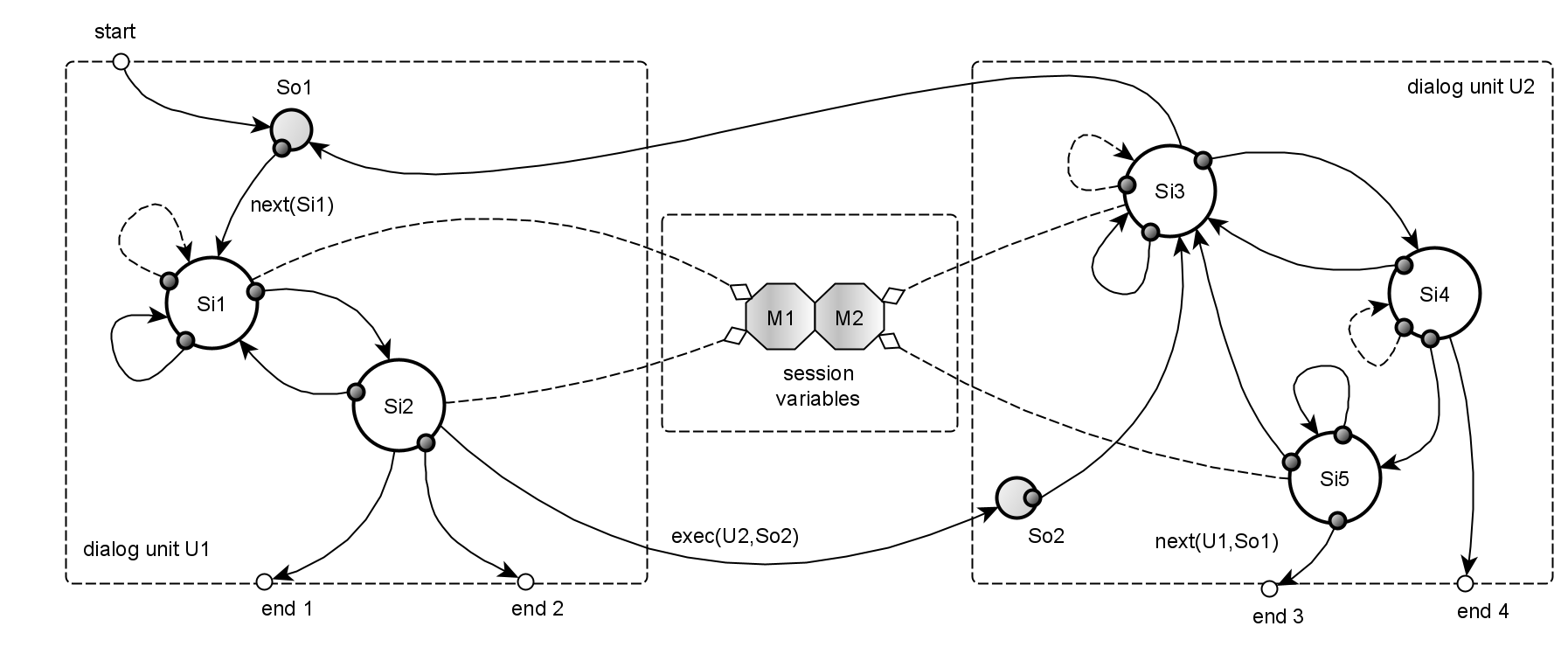 |
|---|
| figure 4: a more complex state machine, made by 2 interconnected dialogue units. |
Each dialogue unit has a short-term memory made by persistent variables with local scope to the unit itself, but shared among all dialog units part of the same application.
To write a dialogue unit in NaifJs, the developer just write vanilla javascript code, added by NaifJs internal domain specific language (DSL) functions that define how input and output states (nodes) of the state machine are interconnected.
Each state machine correspond to a dialog unit, an unique javascript module file containing a list of functions (handlers) for each input state, and output state of the designed state machine.
NaifJs is a backend dialog manager engine, multi-user, channel agnostic, message agnostic.
The dialog engine interacts with the external system, receiving and sending messages.
The platform is pretty agnostic regarding media contents in request and response messages.
👉 Read more here.
Suppose we want to implement a simple dialog unit that ask the user his name, and terminates.
As soon the dialog is activated (with naif.start('getUserName.askName')),
the output state askName handler is triggered.
The state simply prompt the user and goto the input state with next(getName).
Note that say and ask are specialized versions of generic response function.
The example dialogue is a 1-state, because it contains just a single input state handler (
getname).
Here below the basic code:
// dialog unit file: getUserName.js
const getUserName = { askName, getName }
// output state
function askName() {
ask('Hello! What\'s your name?')
next('getUserName.askName')
}
// input state
function getName(sentence) {
switch (take(sentence)) {
// pattern 1: reply to greetings
case match( /hi|hello|good morning|good afternoon/i ):
ask('Hi there! What\'s your name?')
break
// pattern 2: regexp rule to get a first name (e.g. Anna Lisa, Giorgio La Malfa)
case match( /^(my name is |name me |i\'m )?(?<firstName>[A-Z][a-z]{1,}(\\s[A-Z][a-z]{1,})*)/i ):
say(`Nice to meet you, ${slots().firstName}?`)
end()
break
// fallback
default:
say( 'I do not understand.' )
ask( 'What is your name?' )
break
}
}
module.exports = getUserName An application (or project) is made by:
-
a main program containing the invocation logic of dialog units.
-
a set of dialogue units files, currently contained in a single specified directory, implementing all workflows of a specific application.
See:
-
👉 Sessions
