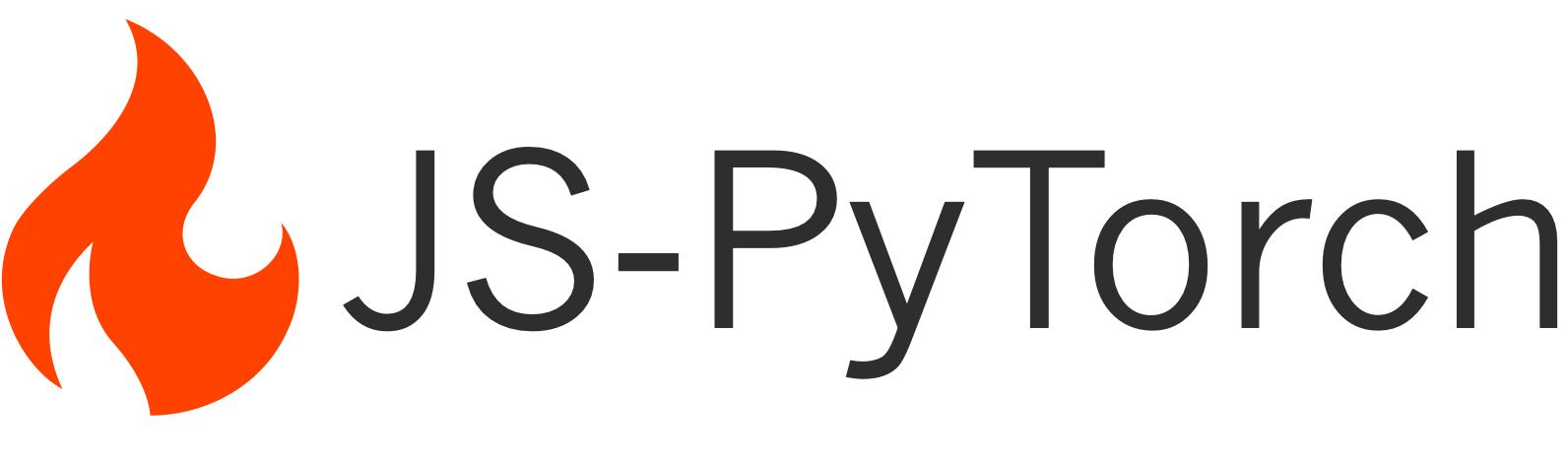- JS-Torch is a Deep Learning JavaScript library built from scratch, to closely follow PyTorch's syntax.
- It contains a fully functional Tensor object, which can track gradients, Deep Learning Layers and functions, and an Automatic Differentiation engine.
- Feel free to try out the Web Demo!
Note: You can install the package locally with:
npm install js-pytorch
Implemented Tensor Operations:
Implemented Deep Learning Layers:
assets/: Folder to store images and the Demo.assets/demo/: JS-Torch's Web Demo.
src/: Framework with JavaScript files.src/tensor.ts: File with theTensorclass and all of the tensorOperations.src/utils.ts: File with operations and helper functions.src/layers.ts: Submodule of the framework. Contains full layers.src/optim.ts: Submodule of the framework. Contains Adam Optimizer.
tests/: Folder with unit tests. Containstest.ts.
const { torch } = require("js-pytorch");
// Instantiate Tensors:
let x = torch.randn([8, 4, 5]);
let w = torch.randn([8, 5, 4], (requires_grad = true));
let b = torch.tensor([0.2, 0.5, 0.1, 0.0], (requires_grad = true));
// Make calculations:
let out = torch.matmul(x, w);
out = torch.add(out, b);
// Compute gradients on whole graph:
out.backward();
// Get gradients from specific Tensors:
console.log(w.grad);
console.log(b.grad);const { torch } = require("js-pytorch");
const nn = torch.nn;
const optim = torch.optim;
// Define training hyperparameters:
const vocab_size = 52;
const hidden_size = 32;
const n_timesteps = 16;
const n_heads = 4;
const dropout_p = 0;
const batch_size = 8;
// Create Transformer decoder Module:
class Transformer extends nn.Module {
constructor(vocab_size, hidden_size, n_timesteps, n_heads, dropout_p) {
super();
// Instantiate Transformer's Layers:
this.embed = new nn.Embedding(vocab_size, hidden_size);
this.pos_embed = new nn.PositionalEmbedding(n_timesteps, hidden_size);
this.b1 = new nn.Block(hidden_size, hidden_size, n_heads, n_timesteps,dropout_p);
this.b2 = new nn.Block(hidden_size, hidden_size, n_heads, n_timesteps,dropout_p);
this.ln = new nn.LayerNorm(hidden_size);
this.linear = new nn.Linear(hidden_size, vocab_size);
}
forward(x) {
let z;
z = torch.add(this.embed.forward(x), this.pos_embed.forward(x));
z = this.b1.forward(z);
z = this.b2.forward(z);
z = this.ln.forward(z);
z = this.linear.forward(z);
return z;
}
}
// Instantiate your custom nn.Module:
const model = new Transformer(vocab_size, hidden_size, n_timesteps, n_heads, dropout_p);
// Define loss function and optimizer:
const loss_func = new nn.CrossEntropyLoss();
const optimizer = new optim.Adam(model.parameters(), (lr = 5e-3), (reg = 0));
// Instantiate sample input and output:
let x = torch.randint(0, vocab_size, [batch_size, n_timesteps, 1]);
let y = torch.randint(0, vocab_size, [batch_size, n_timesteps]);
let loss;
// Training Loop:
for (let i = 0; i < 40; i++) {
// Forward pass through the Transformer:
let z = model.forward(x);
// Get loss:
loss = loss_func.forward(z, y);
// Backpropagate the loss using torch.tensor's backward() method:
loss.backward();
// Update the weights:
optimizer.step();
// Reset the gradients to zero after each training step:
optimizer.zero_grad();
// Print loss at every iteration:
console.log(`Iter ${i} - Loss ${loss.data[0].toFixed(4)}`)
}- To Build for Distribution, run
npm run build. CJS and ESM modules andindex.d.tswill be output in thedist/folder. - To check the code with ESLint at any time, run
npm run lint. - To improve code formatting with prettier, run
npm run prettier. - Performance benchmarks are also included and tracked in the
tests/benchmarks/directory. - Run all benchmarks with
npm run bench - Save new benchmarks with
npm run bench:update.
- The models implemented in the unit tests all converged to near-zero losses.
- Run them with
npm test! - This package is not as optimized as PyTorch yet, but I tried making it more interpretable. Efficiency improvements are incoming!
- Hope you enjoy!