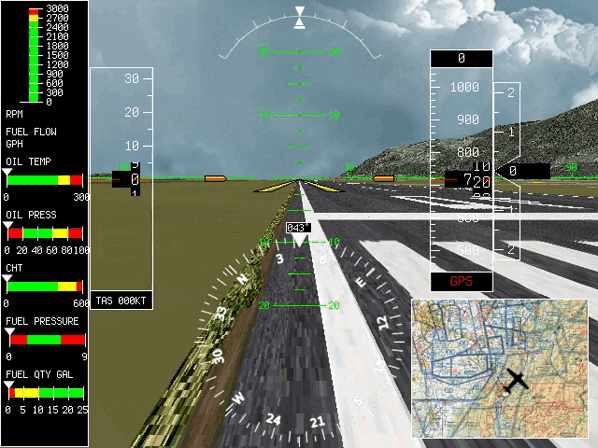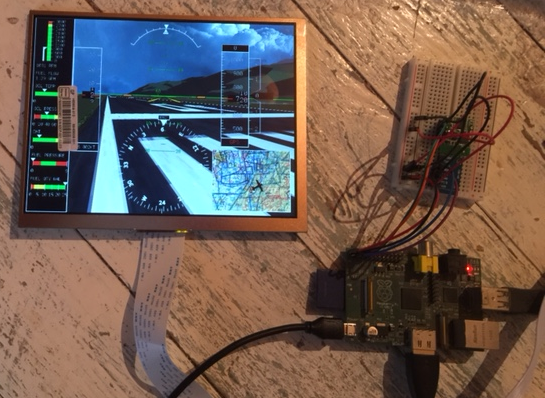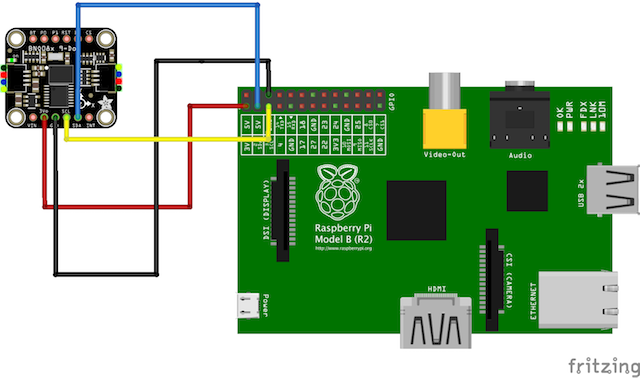..., Ultralight and Simulator !
SoFIS aims at providing a full EFIS experience using off the shelf components.
SoFIS is written in C, from scratch, with minimal dependencies.
Still in the early stages of development it can already show your situation and attitude. It currently supports reading pre-recording flight data, getting real time data from FlightGear over the network, from a Stratux unit, and finaly from a couple of sensors.
Running a pre-recorded (circuit) flight from LFLG (Grenoble, France):
Doing a direct-to from LFLG to LFMA (Aix-en-provance, France):
Controls are currently mapped to keyboard keys:
- g to show the dialog
- ↑, ↓, ←, →: Contextual moves in the controls (scroll, change text, etc.)
- Enter Validate
Those controls will be mapped to a two-ring-plus-button rotatry encodre. Think as the left/right arrow being one of the ring, up/down the other one and enter the button click.
Mini-map current keyboard controls are as follows:
- Keypad arrow keys: Move the map
- Keypad /: Center the map on plane
- Keypad +: Zoom in
- Keypad -: Zoom out
Running on the very first Raspberry Pi:
- SDL2
- SDL2_Image
- SDL_gpu
- Glib (Only GArray and GPtrArray are really used/needed)
- libcurl
- libgps
If you don't want 3D synthetic vision you won't need glib and SDL_gpu. Just set
ENABLE_3D=0 in switches.local
Please note that the project is still in early stages and doesn't have a
fully-fledged build system (autotools is in the works) that can detect
everything for you. You'll need to resort to Makefile (and switches.local)
editing for the time being.
$ git clone https://github.com/sam-itt/sofis
$ cd sofis
$ git submodule update --init --recursive
$ cd sdl-pcf
$ autoreconf -i
$ ./configure --with-texture=sdl_gpuHere we just need configure to generate a header for sdl_gpu to be usable. Do not type make to build sdl_pcf at this stage. Continue with:
$ cd ..
$ wget https://github.com/sam-itt/fg-roam/archive/media.tar.gz
$ tar -xf media.tar.gz --strip-components=1 -C fg-roam/If you are building for/on the Raspberry Pi, create a switches.local with the
following content:
USE_GLES=1
NO_PRELOAD=1
TINY_TEXTURES=1
GL_LIB=brcmGLESv2
BNO080_DEV=\"/dev/i2c-0\"
Then, proceed with the build:
$ makeYou can then run the self-contained demo with:
$ ./sofis --fgtapeSoFIS comes with pre-recorded flight data of a circuit around LFLG (Grenoble, France).
Please note that the first run will be slower to start than others. SoFIS will download content from FlightGear's mirrors for the synthetic vision and from OSM + OpenAIP for the moving map. This download feature has been baked in for convenience during testing/development. It will be disabled on "release" builds that will rely only on pre-loaded data.
You can zoom in/out the minimap using + and - keys on the keypad and move the minimap itself using arrow keys. Press space to toggle the synthetic vision.
The map can display tiles from openaip. To enable this feature, you need to obtain a (free) API key from OpenAIP. Simply create an account there and you'll be able to get a key from your profile page.
Then edit the resources/maps/openaip/map.conf file and replace YOUR-API-KEY with your key
in the following line:
src: https://api.tiles.openaip.net/api/data/openaip/%LEVEL%/%TILE_X%/%TILE_Y%.png?apiKey=YOUR-API-KEY
SoFIS can be fed data over the network by FlightGear. You'll need to setup your
FlightGear install by copying fg-io/flightgear-connector/basic_proto.xml into
$FG_ROOT/Protocol on the FlightGear host. Once done, you can start SoFIS which
will tell you what to do:
$ ./sofis --fgremote
[...]
Waiting for first packet from FlightGear
Be sure to:
1. have basic_proto.xml in $FG_ROOT/Protocol
2. Run FlightGear(fgfs) with --generic=socket,out,5,LOCAL_IP,6789,udp,basic_proto
Be sure to replace LOCAL_IP with the IP of the local machine, one of:
wlan0 IP Address 192.168.1.41WARNING: Startup times on the Raspberry Pi can be very long, especillay with big 3d tiles. In my tests running the ksfo-loop on a remote computer and SoFIS in fgremote mode lead to arround 10 minutes of wall-clock loading time (downloading+loading the btg). If SoFIS says "Loading btg:" it's not stuck, it iiis loading.
Stratux support is is very basic and uses only the GPS and AHRS values reported by the device. SoFIS currently currently uses the json protocol. GDL 90 support will come later.
You need to first connect the device you'll be running SoFIS to Startux over wifi, and the you can launch SoFIS as follows:
$ ./sofis --stratuxSoFIS is still in early stages and currently doesn't have support for many sensors. Your patches/pull requests are very welcome!
Currently, these sensors are supported:
| Kind | Device | State |
|---|---|---|
| GPS | gpsd | OK |
| AHRS | BNO080 | OK |
SoFIS needs gpsd to be properly configured and running. Please refer to gpsd documentation on how to do that. Once you have gpsd correctly outputing data from your GPS receiver, you can proceed with the next steps.
SoFIS currently supports the BNO080 from Bosch/Hillcrest. This unit does onboard sensor fusion (gyros, accelerometers and magnetometer) and outputs the resulting orientation quaternion over i2c.
If you are running on a Raspberry Pi, and using onboard i2c, you'll need to
modify your /boot/config.txt to get it to work. The Pi has a well-known
hardware bug that make clock stretching impossible. This is easily fixed by
setting the clock rate to a value that is acceptable to both the BNO080 and
the Pi:
dtparam=i2c_arm=on
dtparam=i2c_arm_baudrate=400000
SoFIS expects the IMU on /dev/i2c-1 (default) or /dev/i2c-0 (rpi). This
value can be changed in switches.local
Run SoFIS with the following command line:
$ ./sofis --sensorsSoFIS has been tested on the Raspberry Pi 1 model B+:
It can surely work on later models, this is just untested due to the lack of hardware. Your patches are welcome to fix any build issues on these platforms.
SoFIS currently needs a 128/128 MB memory split which makes Raspbian really slow. A Gentoo install is far more usable as it uses around 16MB of RAM at logon. Here is a link to a bootable sd-card image that already have the dependencies built in.
Your SD Card must be at least 8GB for this image be written as-is.
WARNING The following instructions can break your system if done improperly. Be sure of the device you are writting to: A mistake here means a wiped hard drive. You have been warned.
We are going to assume that your sd-card is /dev/mmcblkX. Note that we are not
using partitions, but the whole device.
$ wget https://github.com/sam-itt/gentoo-pie/releases/download/0.0.1/sdcard-gentoo.img.xz
$ wget https://github.com/sam-itt/gentoo-pie/releases/download/0.0.1/sdcard-gentoo.img.sha1
$ sha1sum -c sdcard-gentoo.img.xz.sha1
sdcard-gentoo.img.xz: OK
# xzcat sdcard-gentoo.img.xz > /dev/mmcblkX && syncYou can now put the card in your Pi and boot. Login/passwords are:
- pi/pi
- root/pi
Continue through the steps at Building
| BNO080 | RPI |
|---|---|
| VCC (3.3V) | #1 - 3.3V |
| GND | #6 - GND |
| SDA | #8 - SDA0 |
| SCL | #9 - SCL0 |
SoFIS is still in very early stages of development. If you are willing to help
with the project, please have a look at the issues and the TODO file at the
root of the project (if there is any) to avoid duplicate work and see where
we are currently going.
If you found a bug that you've fixed, don't hesitate to send patches or pull requests.
If you want to improve a feature, add something or do more in-depth work, please get in touch first by opening a new github issue.