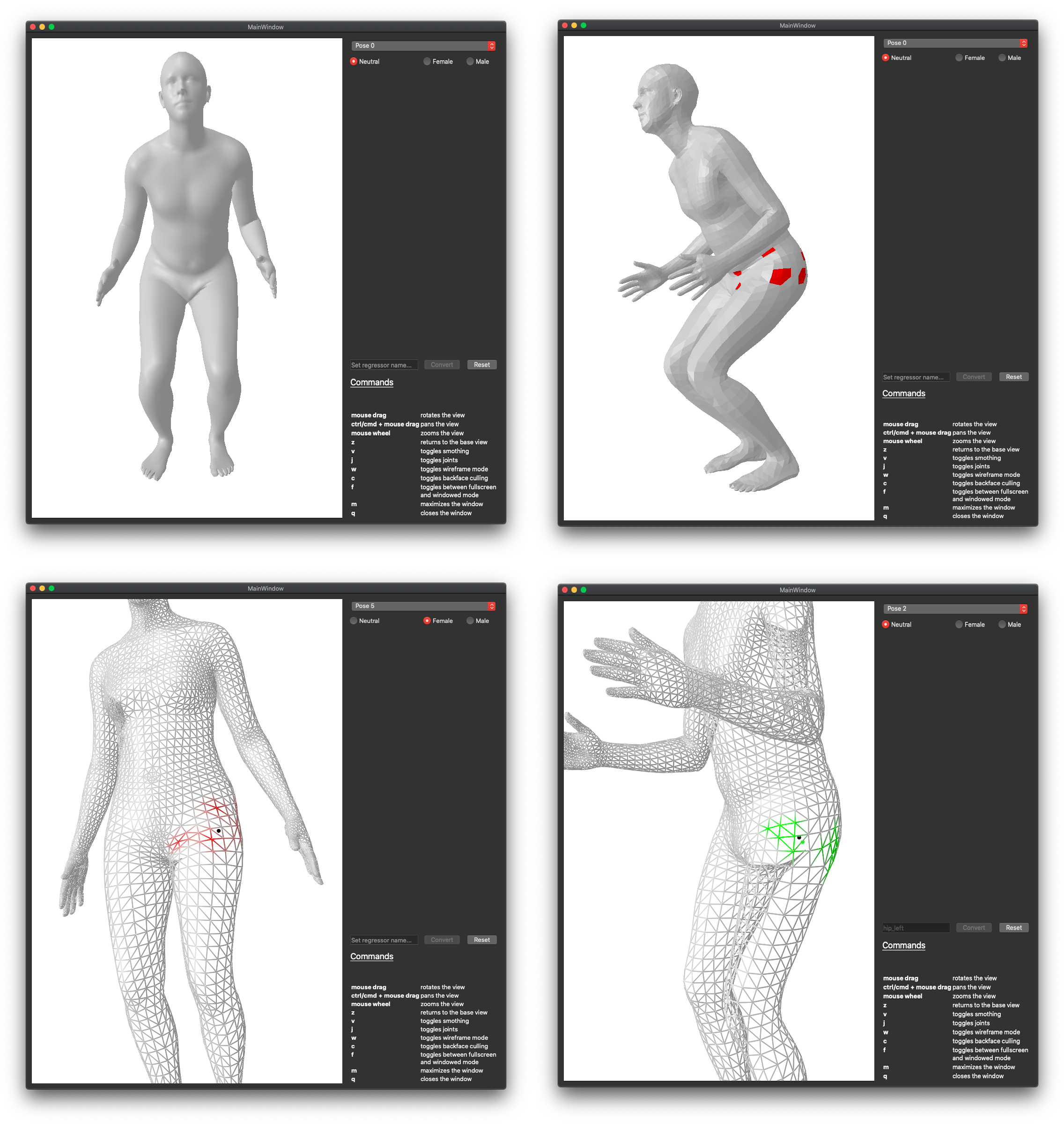This tool was developed for the purpose of creating new keypoint regressors, that directly integrate into the HMR framework.
- Python > 3.6
If you did not setup virtualenvwrapper checkout the description in README
mkvirtualenv keypoint_tool
workon keypoint_tool
pip install -U pip
pip install -r keypoint_marker/requirements.txt
python main.py
- select a mesh from the dropdown
- specify which model should be used via toggles (neutral, female, male)
- specify a new keypoint by selecting a set of triangles
- just click on the surface
- a keypoint is shown when at least 10 triangles are selected
- press
wto visualize keypoint - min. triangles can be changed in Settings
- repeat step
3for at least 5 meshes- min. meshes can be changed in Settings
- fill in a name for the regressor
- hit the
Convertbutton
| command | |
|---|---|
| mouse drag | rotates the view |
| ctrl/cmd + mouse drag | pans the view |
| mouse wheel | zooms the view |
| z | returns to the base view |
| v | toggles smoothing |
| j | toggles joints |
| r | toggles camera rays |
| w | toggles wireframe mode |
| c | toggles backface culling |
| f | toggles between fullscreen and windowed mode |
| m | maximizes the window |
| q | quit the tool |
- Toggle smoothing can cause change of the mesh topology. This can lead to failing regressor generation!