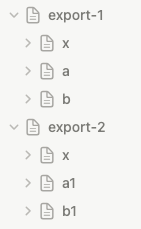export Notion pages to markdown files, based on notion-sdk-py
- only export page and it's sub-pages.
- supported notion block types currently.
- paragraph
- heading_1
- heading_2
- heading_3
- numbered_list_item
- bulleted_list_item (exclude: children bulleted_list_item)
- image
- code
export-1 (page_id: 8d5eee980f264dd28a6c07e8ecabbb3c)
| - x
| - a
| - b
export-2 (page_id: 788d6c18679d4c4b9509b9db74f7fa28)
| - x
| - a1
| - b1
-
go to notion integration, create or get your integration secret, assign to variable
NOTION_TOKENin main.py. -
go to
...of each page you want to convert, add your integration to connections. -
get the page id of all pages your want to export, such as [8d5eee980f264dd28a6c07e8ecabbb3c, 788d6c18679d4c4b9509b9db74f7fa28], assign the ids to variable
PAGE_IDSin main.py. -
assign the export output folder variable
EXPORT_FOLDERin main.py. -
run main.py.
-
output files int
EXPORT_FOLDER(variable in main.py).
[./export] $tree
.
|-- export-1
| |-- a.md
| |-- b.md
| |-- x
| | `-- image_1.png
| `-- x.md
`-- export-2
|-- a1.md
|-- b1
| |-- image_1.png
| `-- image_2.png
|-- b1.md
|-- x
| `-- image_1.png
`-- x.md
5 directories, 10 files