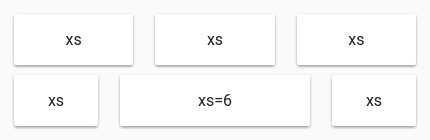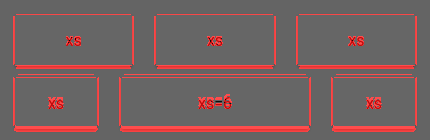Thanks for writing tests! Here's a quick run-down on our current setup.
- Add a unit test to
packages/*/src/TheUnitInQuestion/TheUnitInQuestion.test.jsor an integration testpackages/*/test/. - Run
yarn test:watch. - Implement the tested behavior
- Open a PR once the test passes or you want somebody to review your work
- @testing-library/react
- chai
- sinon
- mocha
- karma
- enzyme (old tests only)
- vrtest-mui
- docker
- jsdom
For all unit tests, please use the return value from test/utils/createClientRender.
It prepares the test suite and returns a function with the same interface as
render from @testing-library/react.
For new tests please use expect from the BDD testing approach. Prefer to use as expressive matchers as possible. This keeps
the tests readable, and, more importantly, the message if they fail as descriptive as possible.
In addition to the core matchers from chai we also use matchers from chai-dom.
Deciding where to put a test is (like naming things) a hard problem:
- When in doubt put the new test case directly in the unit test file for that component e.g.
material-ui/src/Button/Button.test.js. - If your test requires multiple components from the library create a new integration test.
- If you find yourself using a lot of
data-testidattributes or you're accessing a lot of styles consider adding a component (that doesn't require any interaction) totest/regressions/tests/e.g.test/regressions/tests/List/ListWithSomeStyleProp
We try to use as many demos from the documentation as possible; however, we can't replace one with the other as they address different needs. With the regression tests:
- You might need to test a more complex situation, e.g. a stress test of the grid.
- You might need to test a simpler situation, e.g. a static progress bar.
Material-UI uses a wide range of tests approach as each of them comes with a different trade-off, mainly completeness vs. speed.
To run all of the unit and integration tests run yarn test:unit
If you want to grep for certain tests add -g STRING_TO_GREP.
yarn test:watch
First, we have the unit test suite.
It uses mocha and a thin wrapper around @testing-library/react.
Here is an example with the Dialog component.
Next, we have the integration tests. They are mostly used for components that
act as composite widgets like Select or Menu.
Here is an example with the Menu component.
yarn test:coverage:html
When running this command you should get under coverage/index.html a full coverage report in HTML format. This is created using Istanbul's HTML reporter and gives good data such as line, branch and function coverage.
yarn test:karma
Testing the components at the React level isn't enough; we need to make sure they will behave as expected with a real DOM. To solve that problem we use karma, which is almost a drop in replacement of jsdom. Our tests run on different browsers to increase the coverage:
- Headless Chrome
- Chrome, Firefox, Safari, and Edge thanks to BrowserStack
In the end, components are going to be used in a real browser. The DOM is just one dimension of that environment, so we also need to take into account the rendering engine.
yarn test:regressions
Next, we are using docker to take screenshots and comparing them with the baseline. It allows catching regressions like this one:
Here is an example with the Menu component.
The visual regression tests suite has a hard dependency on docker. You need to install it, then run the following commands:
docker-compose up -dDue to issues with networking in OS X, getting the container to see the
test page may require additional configuration as the docker0 interface
does not exist.
You can create an alias for the loopback interface using the instructions provided at https://docs.docker.com/docker-for-mac/networking/#/there-is-no-docker0-bridge-on-macos
sudo ifconfig lo0 alias 10.200.10.1/24
In our vrtest config this is set as the default, although it can be overridden with an env var:
testUrl: process.env.DOCKER_TEST_URL || 'http:https://10.200.10.1:3090',
In addition to docker, the visual regression tests depend on either ImageMagick or GraphicsMagick being installed.