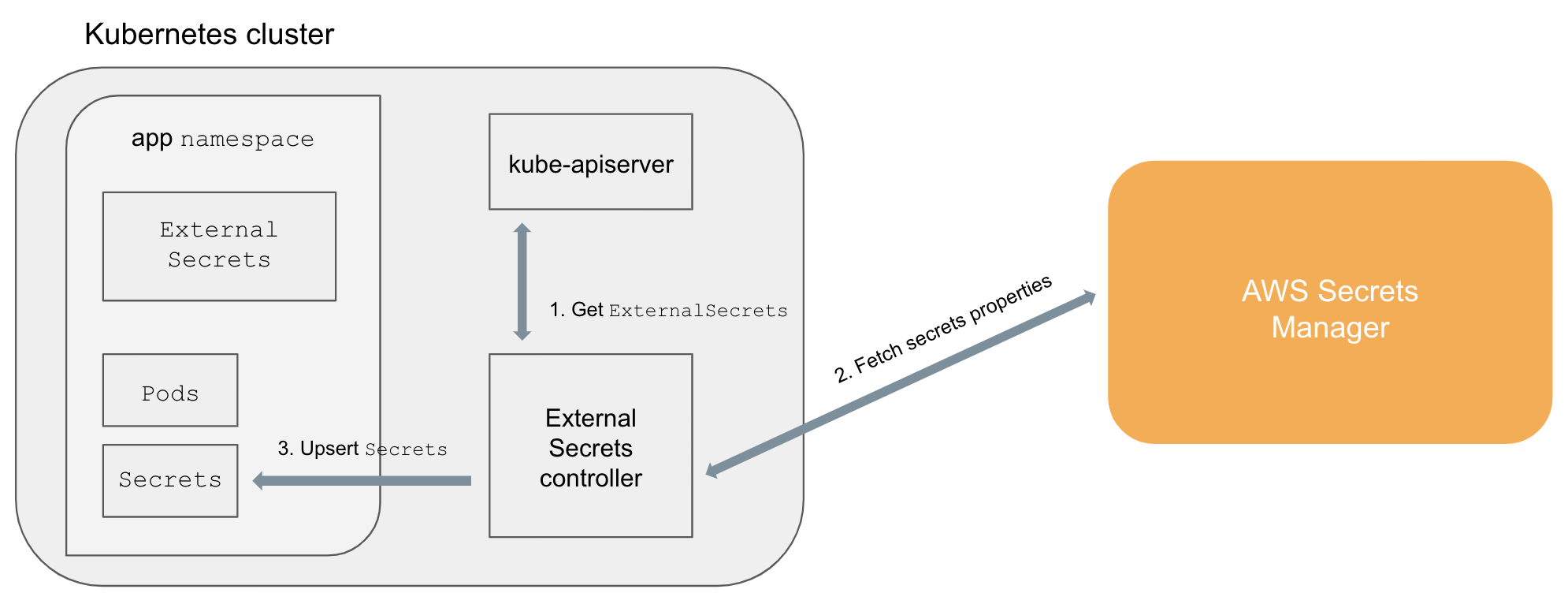Kubernetes External Secrets allows you to use external secret management systems (e.g., AWS Secrets Manager) to securely add secrets in Kubernetes. Read more about the design and motivation for Kubernetes External Secrets on the GoDaddy Engineering Blog.
The project extends the Kubernetes API by adding a ExternalSecrets object using Custom Resource Definition and a controller to implement the behavior of the object itself.
An ExternalSecret declares how to fetch the secret data, while the controller converts all ExternalSecrets to Secrets.
The conversion is completely transparent to Pods that can access Secrets normally.
ExternalSecretsare added in the cluster (e.g.,kubectl apply -f external-secret-example.yml)- Controller fetches
ExternalSecretsusing the Kubernetes API - Controller uses
ExternalSecretsto fetch secret data from external providers (e.g, AWS Secrets Manager) - Controller upsert
Secrets Podscan accessSecretsnormally
Alternatively, the included charts/kubernetes-external-secrets can be used to create the kubernetes-external-secrets resources and Deployment on a Kubernetes cluster using the Helm package manager.
helm install --name kubernetes-external-secrets \
--set env.AWS_REGION='<aws-region>' \
charts/kubernetes-external-secretsTip: A namespace can be specified by the
Helmoption '--namespace kube-external-secrets'
To uninstall/delete the kubernetes-external-secrets deployment:
helm delete kubernetes-external-secretsThe following table lists the configurable parameters of the kubernetes-external-secrets chart and their default values.
| Parameter | Description | Default |
|---|---|---|
env.AWS_REGION |
Set AWS_REGION in Deployment Pod | us-west-2 |
env.LOG_LEVEL |
Set the application log level | info |
env.METRICS_PORT |
Specify the port for the prometheus metrics server | 3001 |
env.POLLER_INTERVAL_MILLISECONDS |
Set POLLER_INTERVAL_MILLISECONDS in Deployment Pod | 10000 |
envVarsFromSecret.AWS_ACCESS_KEY_ID |
Set AWS_ACCESS_KEY_ID (from a secret) in Deployment Pod | |
envVarsFromSecret.AWS_SECRET_ACCESS_KEY |
Set AWS_SECRET_ACCESS_KEY (from a secret) in Deployment Pod | |
image.repository |
kubernetes-external-secrets Image name | godaddy/kubernetes-external-secrets |
image.tag |
kubernetes-external-secrets Image tag | 1.2.0 |
image.pullPolicy |
Image pull policy | IfNotPresent |
rbac.create |
Create & use RBAC resources | true |
serviceAccount.create |
Whether a new service account name should be created. | true |
serviceAccount.name |
Service account to be used. | automatically generated |
podAnnotations |
Annotations to be added to pods | {} |
replicaCount |
Number of replicas | 1 |
nodeSelector |
node labels for pod assignment | {} |
tolerations |
List of node taints to tolerate (requires Kubernetes >= 1.6) | [] |
affinity |
Affinity for pod assignment | {} |
resources |
Pod resource requests & limits | {} |
Specify each parameter using the --set key=value[,key=value] argument to helm install. For example,
helm install --name kubernetes-external-secrets \
--set env.POLLER_INTERVAL_MILLISECONDS='300000' \
--set podAnnotations."iam\.amazonaws\.com/role"='Name-Of-IAM-Role-With-SecretManager-Access' \
charts/kubernetes-external-secretsIf not running on EKS you will have to use an IAM user (in lieu of a role). Set AWS_ACCESS_KEY_ID and AWS_SECRET_ACCESS_KEY env vars in the session/pod. You can use envVarsFromSecret in the helm chart to create these env vars from existing k8s secrets
Additionally, you can specify a roleArn which will be assumed before retrieving the secret.
You can limit the range of roles which can be assumed by this particular namespace by using annotations on the namespace resource.
The annotation value is evaluated as a regular expression and tries to match the roleArn.
kind: Namespace
metadata:
name: iam-example
annotations:
iam.amazonaws.com/permitted: "arn:aws:iam::123456789012:role/.*"Add your secret data to your backend. For example, AWS Secrets Manager:
aws secretsmanager create-secret --name hello-service/password --secret-string "1234"
AWS Parameter Store:
aws ssm put-parameter --name "/hello-service/password" --type "String" --value "1234"
and then create a hello-service-external-secret.yml file:
apiVersion: 'kubernetes-client.io/v1'
kind: ExternalSecret
metadata:
name: hello-service
secretDescriptor:
backendType: secretsManager
# optional: specify role to assume when retrieving the data
roleArn: arn:aws:iam::123456789012:role/test-role
data:
- key: hello-service/password
name: passwordor
apiVersion: 'kubernetes-client.io/v1'
kind: ExternalSecret
metadata:
name: hello-service
secretDescriptor:
backendType: systemManager
data:
- key: /hello-service/password
name: passwordThe following IAM policy allows a user or role to access parameters matching prod-*.
{
"Version": "2012-10-17",
"Statement": [
{
"Effect": "Allow",
"Action": "ssm:GetParameter",
"Resource": "arn:aws:ssm:us-west-2:123456789012:parameter/prod-*"
}
]
}The IAM policy for Secrets Manager is similar (see docs):
{
"Version": "2012-10-17",
"Statement": [
{
"Effect": "Allow",
"Action": [
"secretsmanager:GetResourcePolicy",
"secretsmanager:GetSecretValue",
"secretsmanager:DescribeSecret",
"secretsmanager:ListSecretVersionIds"
],
"Resource": [
"arn:aws:secretsmanager:us-west-2:111122223333:secret:aes128-1a2b3c",
"arn:aws:secretsmanager:us-west-2:111122223333:secret:aes192-4D5e6F",
"arn:aws:secretsmanager:us-west-2:111122223333:secret:aes256-7g8H9i"
]
}
]
}Save the file and run:
kubectl apply -f hello-service-external-secret.ymlWait a few minutes and verify that the associated Secret has been created:
kubectl get secret hello-service -o=yamlThe Secret created by the controller should look like:
apiVersion: v1
kind: Secret
metadata:
name: hello-service
type: Opaque
data:
password: MTIzNA==kubernetes-external-secrets supports both AWS Secrets Manager and AWS System Manager.
kubernetes-external-secrets supports both JSON objects ("Secret key/value" in the AWS console) or strings ("Plaintext" in the AWS console). Using JSON objects is useful when you need to atomically update multiple values. For example, when rotating a client certificate and private key.
When writing an ExternalSecret for a JSON object you must specify the properties to use. For example, if we add our hello-service credentials as a single JSON object:
aws secretsmanager create-secret --region us-west-2 --name hello-service/credentials --secret-string '{"username":"admin","password":"1234"}'
We can declare which properties we want from hello-service/credentials:
apiVersion: 'kubernetes-client.io/v1'
kind: ExternalSecret
metadata:
name: hello-service
secretDescriptor:
backendType: secretsManager
# optional: specify role to assume when retrieving the data
roleArn: arn:aws:iam::123456789012:role/test-role
data:
- key: hello-service/credentials
name: password
property: password
- key: hello-service/credentials
name: username
property: usernamekubernetes-external-secrets exposes the following metrics over a prometheus endpoint:
| Metric | Description | Example |
|---|---|---|
sync_calls |
This metric counts the number of sync calls by backend, secret name and status | sync_calls{name="foo",namespace="example",backend="foo",status="success"} 1 |
Minikube is a tool that makes it easy to run a Kubernetes cluster locally.
Start minikube and the daemon. This creates the CustomerResourceDefinition, and starts to process ExternalSecrets:
minikube start
npm run nodemonLocalstack mocks AWS services locally so you can test without connecting to AWS.
Run localstack in a seperate terminal window
npm run localstackStart minikube as above
minikube startRun the daemon with localstack
npm run localAdd secrets using the AWS cli (example)
aws --endpoint-url=http:https://localhost:4584 secretsmanager create-secret --name hello-service/password --secret-string "1234"