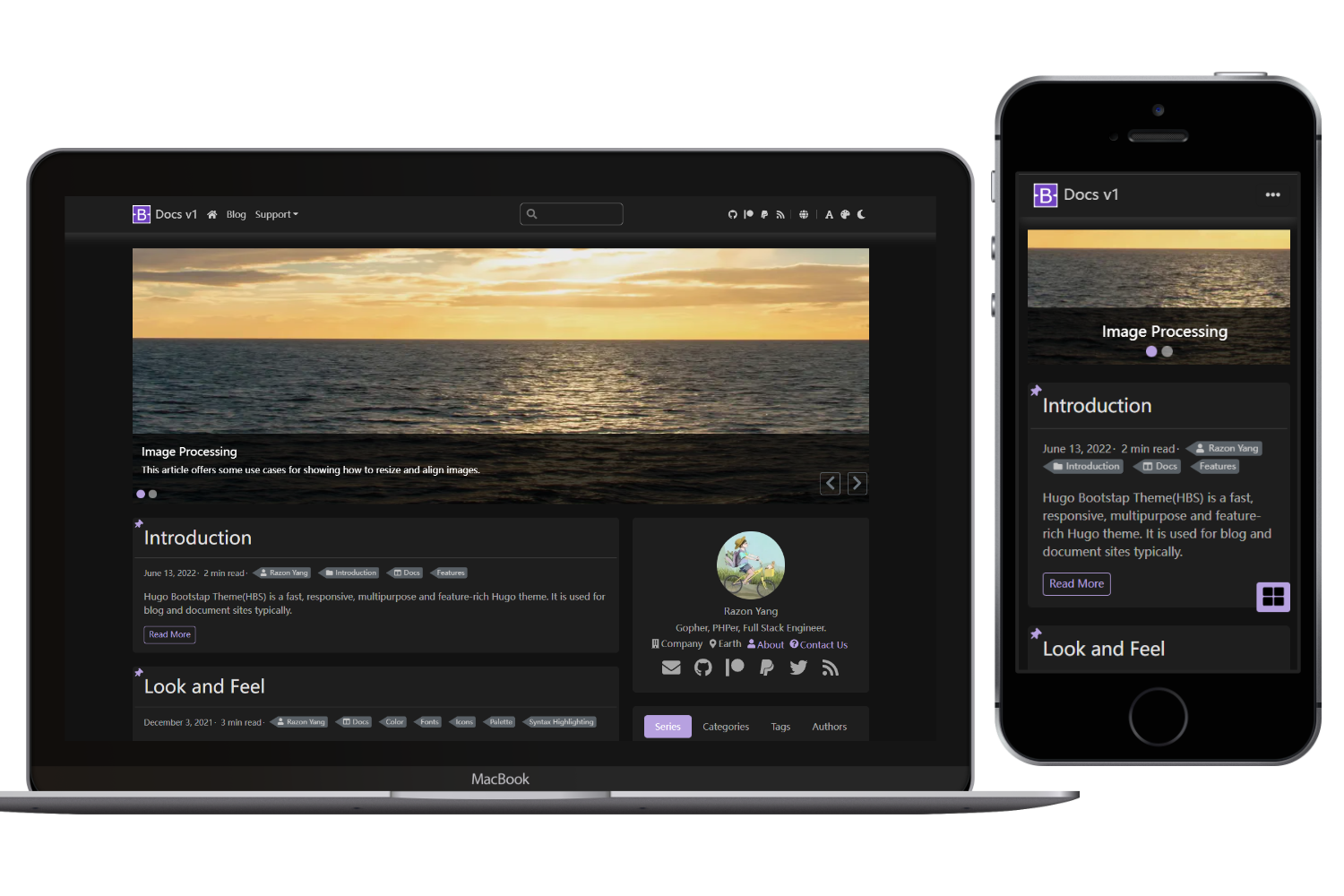本主題是一個極快、響應式和功能豐富的 Hugo 部落格主題。
Dark Mode
- https://hugo-theme-bootstrap.netlify.app/ - 部署於 Netlify。
- https://hugo-theme-bootstrap.razonyang.com/ - 自託管伺服器(亞洲),如果 Netlify 太慢了,可以試試這個。
這還有個使用這個主題的網站列表
- 極快:Google PageSpeed Insights 分數在
95-100之間 - 基於 Bootstrap 5
- 響應式
- 多種配色:
blue,blue-gray,brown,cyan,green,indigo,orange,pink,purple,red,teal,yellow - 高度可配置
- 深色模式
- 字體大小切換
- 多語言/國際化
- 搜尋
- 麵包屑導航
- 歸檔
- 資源延遲載入:支援
image和iframe等。 - 打賞掛件:支持支付寶和微信。
- 文章目錄導航
- 分享按鈕:支持 AddThis。
- 評論:支援 Disqus 和 Utterances。
- 自定義資源:自定義 CSS 和 JS。
- 鉤子:用於在頁面新增自定義程式碼。
- 社交連結
- 多樣的短程式碼
- Twitter Cards 和 Open Graph
- 知識共享許可協議
$ hugo new site myblog
$ cd myblog
$ git init
$ git submodule add https://github.com/razonyang/hugo-theme-bootstrap themes/hugo-theme-bootstrap
$ cp -a themes/hugo-theme-bootstrap/exampleSite/* .
$ hugo server如果你使用的是 Windows,請改用
xcopy .\themes\hugo-theme-bootstrap\exampleSite /E。
$ cd myblog
$ git submodule add https://github.com/razonyang/hugo-theme-bootstrap themes/hugo-theme-bootstrap
$ mkdir config
$ cp -a themes/hugo-theme-bootstrap/exampleSite/config/* ./config這種情況下,你還需要複製一些文件夾到 content 目錄下,比如 archives 和 search。
$ cd themes/hugo-theme-bootstrap
$ git fetch
$ git checkout [version]
$ cd ../../
$ git add themes/hugo-theme-bootstrap
$ git commit -m 'Upgrade the theme'- 將
[version]替換為最新的版本。所有版本可以通過git tag -l | sort -rV列出。 - 你也可以直接使用
master分支以獲取最新的提交。
如示例站點所展示,配置被分為多個配置檔案,這比單配置檔案更加清晰,特別是對於多語言網站。
| 名稱 | 型別 | 預設值 | 說明 |
|---|---|---|---|
title |
String | - | 站點標題 |
baseURL |
String | - | 站點 URL |
copyright |
String | - | 站點版權。{year} 佔位符會被替換為當前年份。 |
defaultContentLanguage |
String | en |
|
defaultContentLanguageInSubdir |
Boolean | false |
|
paginate |
Integer | 10 |
|
paginatePath |
String | page |
|
enableRobotsTXT |
Boolean | true |
|
disqusShortname |
String | - | Disqus shortname. |
googleAnalytics |
String | - | Google Analytics. |
social |
Object | - | 社交連結 |
author |
Object | - | 個人檔案 |
author.name |
String | - | 名稱 |
author.avatar |
String | images/profile.webp |
頭像 |
author.bio |
String | - | 簡介 |
author.company |
String | - | 公司 |
author.location |
String | - | 地理位置 |
author.about |
String | - | “關於我”的外部頁面,如果未設定,則使用內部的“關於我”的頁面。 |
| 名稱 | 型別 | 預設值 | 說明 |
|---|---|---|---|
| Page | |||
mainSections |
Array | ["posts"] |
主要的 sections |
titleSeparator |
String | - |
標題分隔符 |
comment |
Boolean | true |
是否開啟評論 |
toc |
Boolean | true |
是否開啟目錄 |
tocWordCount |
Integer | 280 |
僅當文章的字數超過此值時,才會顯示TOC。 |
breadcrumb |
Boolean | true |
是否開啟麵包屑導航 |
dateFormat |
String | Jan 2, 2006 |
日期格式。 查閱 Hugo Date and Time Templating Reference 以獲取詳細資訊。 |
poweredBy |
Boolean | true |
是否顯示技術支援。 |
math |
Boolean | false |
是否開啟 math。 |
logo |
String | images/logo.webp |
Logo |
brand |
String | - | Brand |
menusPosition |
String | right |
選單位置:right, left, center. |
description |
String | - | 站點描述 |
color |
String | - | 顏色風格, light,dark 或者 dynamic(默認)。 |
palette |
String | - | 預設配色,清理 Cookie 後生效。 |
palettes |
Array | ALL | 可選配色,如需禁用此選項,可將其設為空值 []。 |
featuredPostCount |
Integer | 5 |
精選文章數 |
recentPostCount |
Integer | 5 |
最近文章數 |
relatedPostCount |
Integer | 5 |
相關文章數 |
categoryCount |
Integer | 10 |
分類數 |
tagCount |
Integer | 10 |
標籤數 |
seriesCount |
Integer | 10 |
專欄數 |
fullWidth |
Boolean | false |
是否全寬 |
fixedHeader |
Boolean | true |
是否固定頭部 |
reward |
Object | - | 打賞 |
reward.alipay |
String | - | 支付寶收款二維碼圖片 |
reward.wechat |
String | - | 微信收款/打賞二維碼圖片 |
share |
Object | - | 分享按鈕 |
share.addThis |
String | - | AddThis pubid。 |
fontSize |
Object | 字體大小 | 註釋或刪除此參數可以禁用字體大小切換器。 |
fontSize.small |
String | .9rem |
小字體 |
fontSize.extraSmall |
String | .8rem |
更小的字體 |
fontSize.large |
String | 1.1rem |
大字體 |
fontSize.extraLarge |
String | 1.2rem |
更大的字體 |
| Archive | |||
archive |
Object | - | 歸檔 |
archive.paginate |
Integer | 100 |
歸檔分頁 |
archive.dateFormat |
Integer | Jan 2 |
歸檔日期格式 |
| Search | |||
search |
Object | - | 搜尋配置 |
search.paginate |
Integer | 10 |
分頁 |
search.resultContentWordCount |
Integer | 240 |
搜尋結果內容最大字數 |
search.fuse |
Object | - | Fuse.js 引數 |
search.fuse.ignoreLocation |
Boolean | true |
|
search.fuse.location |
Integer | - | |
search.fuse.isCaseSensitive |
Boolean | - | |
search.fuse.minMatchCharLength |
Integer | - | |
search.fuse.threshold |
Double | - | |
search.fuse.distance |
Integer | - | |
search.fuse.useExtendedSearch |
Boolean | - | |
| Webmaster Site Verification | |||
siteVerification |
Object | - | |
siteVerification.google |
String | - | |
siteVerification.bing |
String | - | Bing |
siteVerification.baidu |
String | - | 百度 |
siteVerification.baiduUnion |
String | - | 百度聯盟 |
siteVerification.so |
String | - | 360 |
siteVerification.sogou |
String | - | 搜狗 |
siteVerification.shenma |
String | - | 神馬 |
| Analytics | |||
analytics |
Object | - | Analytics. |
analytics.baidu |
String | - | 百度統計 |
| Others | |||
googleAdsense |
String | - | Google Adsense. |
customCSS |
Array | - | 自定義 CSS, 主要用於匯入外部。 請查閱自定義資源。 |
customJS |
Array | - | 自定義 JS, 主要用於匯入外部 JS。 請查閱自定義資源。 |
utterances |
Object | - | Utterances |
utterances.repo |
String | - | Github 倉庫. |
utterances.issueTerm |
String | pathname |
pathname, url, title, og:title. |
utterances.label |
String | - | |
utterances.theme |
String | github-light |
github-light, github-dark, preferred-color-scheme, github-dark-orange, icy-dark, dark-blue, photon-dark. |
| Creative Commons License | |||
creativeCommons |
Object | - | |
creativeCommons.by |
Boolean | true |
署名 |
creativeCommons.nc |
Boolean | true |
非商業 |
creativeCommons.nd |
Boolean | true |
禁止改作 |
creativeCommons.sa |
Boolean | true |
相同方式分享 |
除了 Google 站長工具外,其他搜索引擎站長工具無法與
hugo --minify同時使用,這是因為它們無法識別優化後的元標簽。
| 名稱 | 型別 | 預設值 | 說明 |
|---|---|---|---|
| Page | |||
comment |
Boolean | true |
是否開啟評論,如果評論已被全域性關閉,該引數無效 |
toc |
Boolean | true |
是否開啟目錄,如果目錄已被全域性關閉,該引數無效 |
math |
Boolean | false |
是否開啟 math |
reward |
Boolean | true |
是否開啟打賞 |
breadcrumb |
Boolean | true |
是否開啟麵包屑導航 |
| Creative Commons License | |||
creativeCommons |
Object | - | |
creativeCommons.by |
Boolean | true |
署名 |
creativeCommons.nc |
Boolean | true |
非商業 |
creativeCommons.nd |
Boolean | true |
禁止改作 |
creativeCommons.sa |
Boolean | true |
相同方式分享 |
disqusShortname = "yourdiscussshortname"
disqusShortname是站點配置,而非引數。請勿將其放置在params下。
檢視 Disqus 官網以獲取詳細資訊。
Utterances 是一個基於 Github issue 的輕量級的評論掛件。
[utterances]
repo = "user/repo"
#issueTerm = "pathname" # pathname, url, title, og:title.
#label = "comment" # Optional.
#theme = "github-light" # github-light, github-dark, preferred-color-scheme, github-dark-orange, icy-dark, dark-blue, photon-dark.不同於 Disqus,Utterances 是一個引數。請將其放置在
params。
有兩種方法可以自定義內部和外部的資源。
通過建立 assets/css/custom.css 和 assets/js/custom.js 來自定義 CSS 和 JS 是最佳的方法,因为這些檔案會被打包成單個 CSS/JS 檔案,以減少 HTTP 的請求次數。
任意的 CSS 和 JS 資源都可以通過 customCSS 和 customJS 引數進行匯入。
customCSS和customJS都可以匯入內部資源,只需要將檔案放到static資料夾。
鉤子用於在頁面新增自定義程式碼。
| 鉤子 | 描述 |
|---|---|
head-end |
<head> 結束之前 |
body-end |
<body> 結束之前 |
main-begin |
<main> 上方 |
main-end |
<main> 下方 |
list-begin |
文章列表上方 |
list-end |
文章列表上方 |
sidebar-begin |
側邊欄上方 |
sidebar-end |
側邊欄下方 |
content-begin |
文章內容上方 |
content-end |
文章內容下方 |
comments-begin |
評論上方 |
comments-end |
評論下方 |
footer-begin |
footer 上方 |
footer-end |
footer 下方 |
要使用鉤子,以鉤子名稱建立一個 HTML 檔案,並儲存到 layouts/partials/hooks 目錄即可。
比如:
$ echo "SIDEBAR BEGIN" > layouts/partials/hooks/sidebar-begin.html| 短程式碼 | 說明 | 使用 |
|---|---|---|
alert |
Alter message | {{< alert "message" [type] >}}, [type] can be one of info, success, warning and danger |
jsfiddle |
JSFiddle | {{< jsfiddle "user/id" >}} |
codepen |
CodePen | {{< codepen "id" >}} |
jsrun |
JSRUN | {{< jsrun "id" >}} |
bilibili |
嗶哩嗶哩 | {{< bilibili "video ID" >}} |
youku |
優酷 | {{< youku "video ID" >}} |
iqiyi |
愛奇藝 | {{< iqiyi "vid" "tvid" >}} |
tencentvideo |
騰訊視訊 | {{< tencentvideo "video ID" >}} |
neteasemusic |
網易雲音樂 | {{< neteasemusic "song ID" >}} |
社交連結 social 是一組平臺對映到使用者標識的鍵值對。
建立 config/_default/social.toml 檔案,並填寫以下配置:
email = "[email protected]"
github = "githubusername"
# ...| 平臺 | 使用者標識 |
|---|---|
email |
電子郵箱 |
facebook |
Facebook 使用者名稱 |
github |
GitHub 使用者名稱 |
gitlab |
GitLab 使用者名稱 |
instagram |
Instagram 使用者名稱 |
linkedin |
LinkedIn 使用者名稱 |
quora |
Quora 使用者名稱 |
stackoverflow |
Stack Overflow 使用者 ID |
tumblr |
Tumblr 使用者名稱 |
twitter |
Twitter 使用者名稱 |
weibo |
微博使用者名稱 |
zhihu |
知乎使用者名稱 |
reddit |
Reddit 使用者名稱 |
telegram |
Telegram 使用者名稱 |
qq |
QQ 號 |
dockerhub |
Docker Hub 使用者名稱 |
bitbucket |
Bitbucket Workspace ID |
medium |
Medium 使用者名稱或自定義域名(比如:https://custom.domain.tld) |
lastfm |
Last.fm 使用者名稱 |
- 如果感興趣,可以給顆 ⭐。
- 新建 Issue
- 提問
- Bugs
- 新功能
- 提交 PR
- 修復 Issue 或 Bugs
- 新增新功能
- 完善文件
本主題依賴於 npm 和 webpack 進行開發,原始碼目錄為 src。
安裝依賴
$ npm install重建資源
$ npm run build
npm run watch可以監聽檔案改動並重建資源。
預覽
$ cd exampleSite
$ hugo server --themesDir=../../