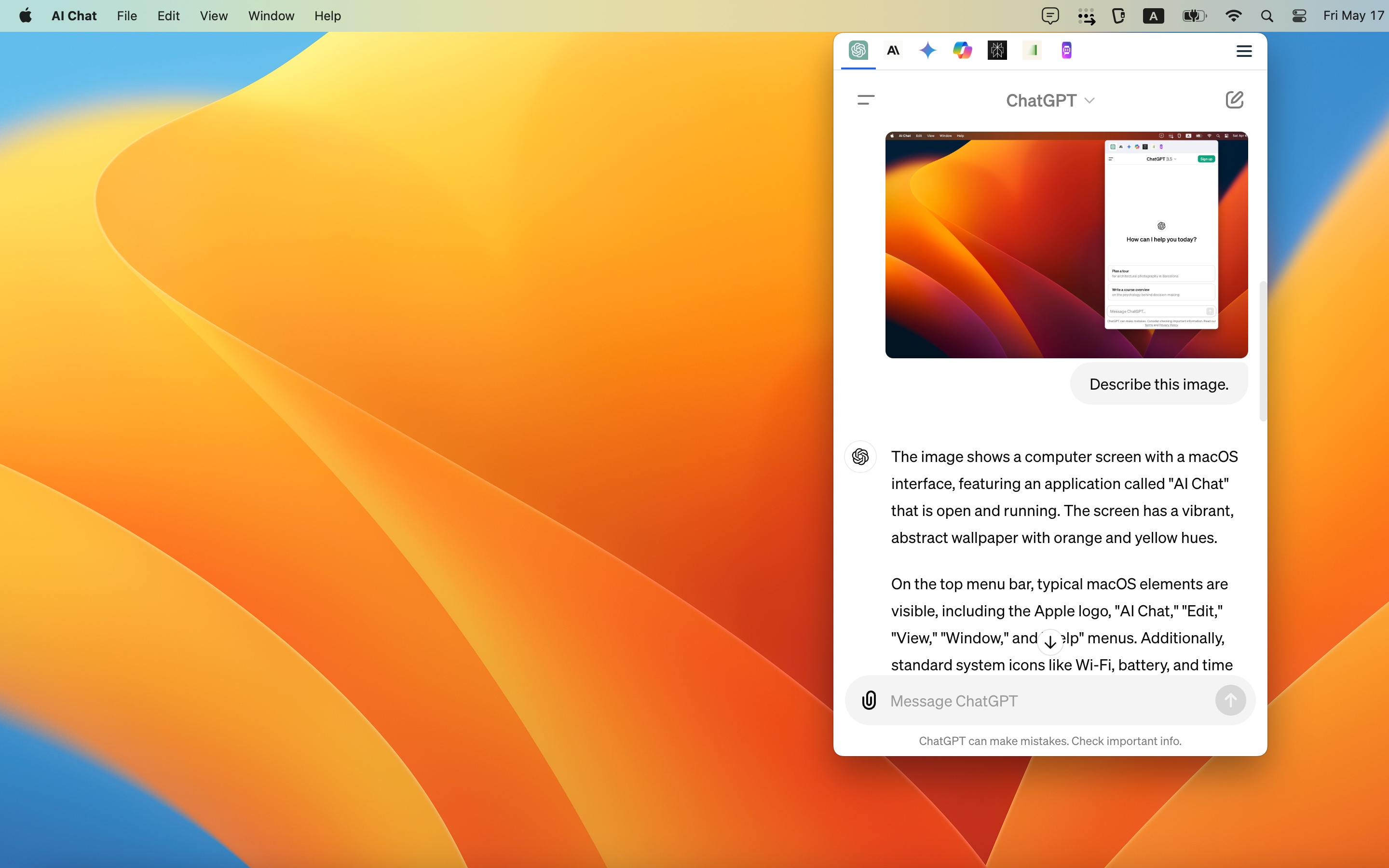AI Chat
Open AI Chat Bot in the Menu Bar
[](https://github.com/rabrain/ai-chat/releases) [](https://github.com/rabrain/ai-chat/releases) [](https://github.com/rabrain/ai-chat/releases) [](https://github.com/rabrain/ai-chat/releases)