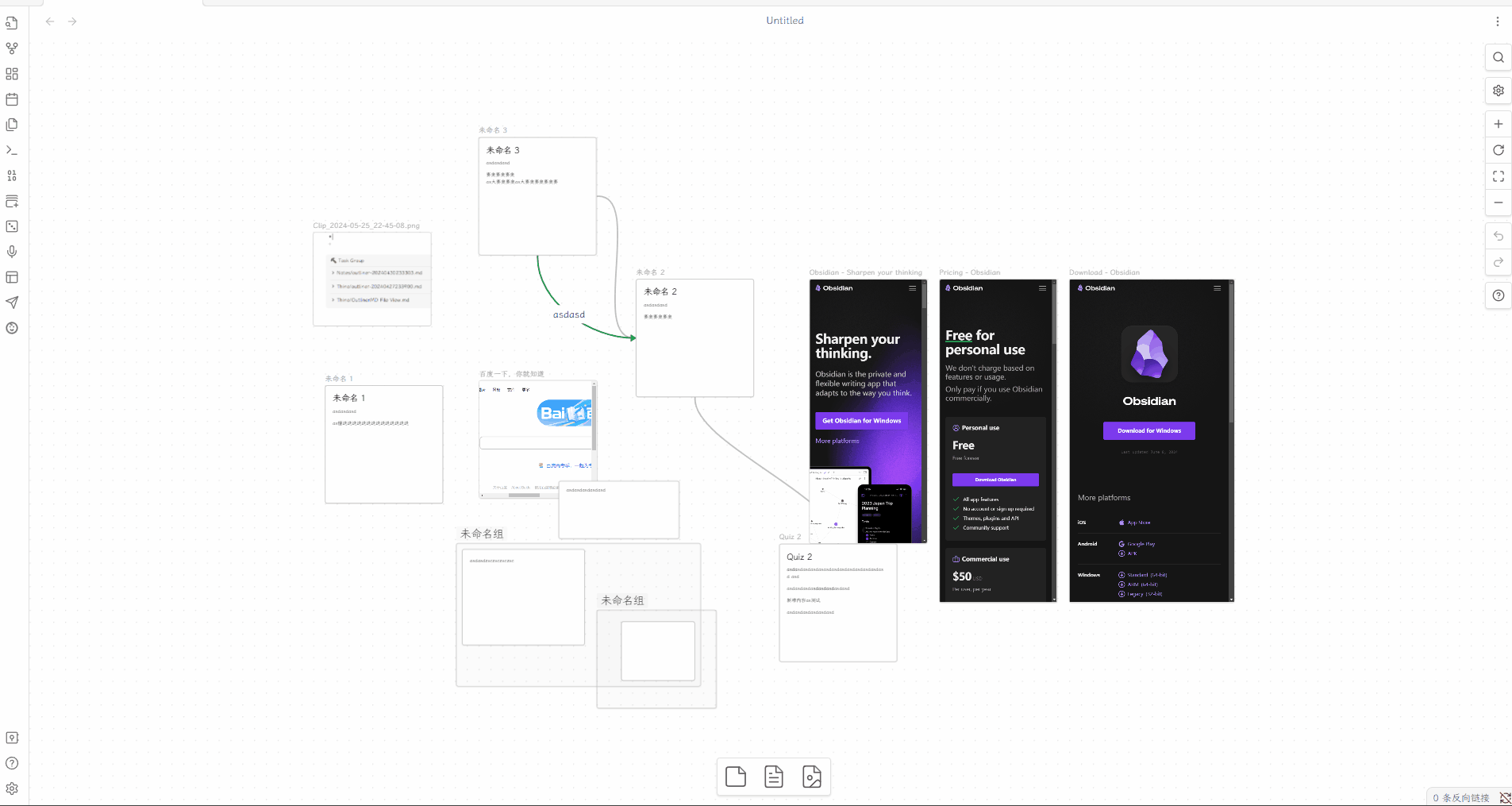A plugin that allows you to search for text in the canvas.
Ctrl + Fto open the search bar or click the search icon in the toolbar.- Enter the text you want to search for.
- Press
Enterto search for the next occurrence.
- Search for text in the canvas.
- Support all kinds of nodes and also the edges;
- Highlight the search results.
BRAT (Beta Reviewer's Auto-update Tool) is a plugin that allows users to install Obsidian plugins directly from GitHub with automatic updates.
via Commands:
- Ensure BRAT is installed
- Enter the command
BRAT: Plugins: Add a beta plugin for testing - Enter
Quorafind/Obsidian-Search-In-Canvas - Click on Add Plugin
via Settings:
- Ensure BRAT is installed
- Go to Settings > BRAT > Beta Plugin List
- Click on Add Beta plugin
- Enter
Quorafind/Obsidian-Search-In-Canvas - Click on Add Plugin
Option 1:
- Go to Releases
- Download the latest
Obsidian-Search-In-Canvas-${version}.zip - Extract its contents
- Move the contents into /your-vault/.obsidian/plugins/obsidian-search-in-canvas/
- Go to Settings > Community plugins
- Enable Legacy vault switcher
Option 2:
- Go to Releases
- Download the latest
main.js,styles.cssandmanifest.json - Move the files into /your-vault/.obsidian/plugins/obsidian-search-in-canvas/
- Go to Settings > Community plugins
- Enable Legacy vault switcher