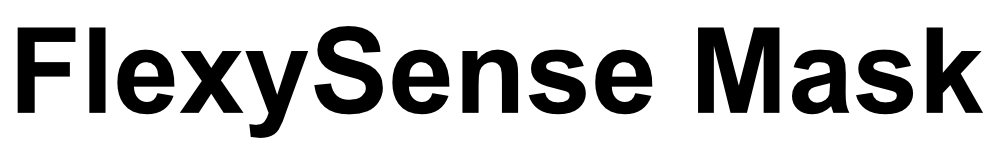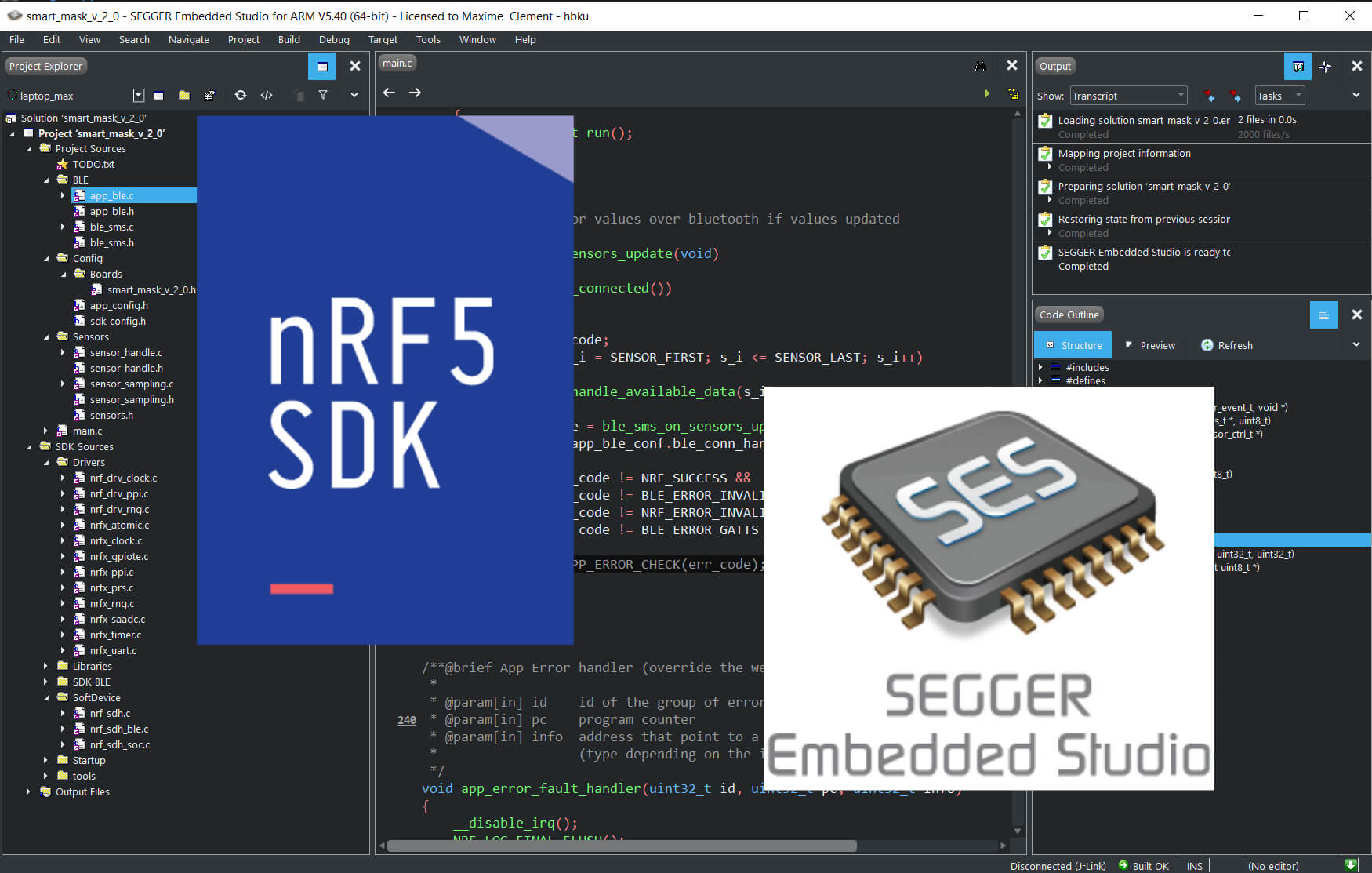Embedded system firware written in C against Nordic's NRF SDK. This firmware allows for BLE central to connect. It enables to control and sample the 4 ADC (SAADC) connected to 4 printed sensors. Data are ring-buffered. The code has been developed on Segger Embedded Studio (successful compilations/programming have been made with GNU ARM on earlier versions).
Bluetooth BLE
Controllable Gain (over BLE)
Controllable Sampling Frequency (over BLE)
Automatic Re-pairing
Watchdog reset
Embedded C project for the NRF52 of Nordic
Use nordic NRF5 SDK Developped with Segger Embedded Studio (on Windows 10)
Instructions:
- Download Nordic NRF5 SDK version 15.3.0 (important)
- Download Segger Embedded Studio (latest version)
- Clone the project
- Navigate to : smart_mask/Embedded_system/ble_mask/project/ses/
- Open " on any text editor
- At the bottom of the file, add a configuration (before "") such as this one bellow
<configuration
Name="theNameYouWant"
c_preprocessor_definitions="DEBUG; DEBUG_NRF"
gcc_optimization_level="None"
macros="NRF_SDK=C:/absolute/path/to/your/sdk;PROJ_ROOT=C:/absolute/path/to/your/the/ble_smart_mask/folder" />-
Modify "Name" to your need
-
In "macros":
- Add the path to your nrf sdk you downloaded replace: C:/absolute/path/to/your/sdk
- Add the path to "ble_smart_mask" folder in this repo. replace: C:/absolute/path/to/your/the/ble_smart_mask/folder
- Use forward slashes "/" and absolute path (it' easier)
-
Open segger embedded studio
-
File -> open Solution -> navigate to "ble_mask.emProject"
-
In project explorer, select the configuration you added (or go to Build -> Configurations.. and select your)
-
Build -> Build ble_mask
-
You can also delete the configurations you don't need
- Sleep mode
- different sample frequency per sensor
- Over the air firmware update
- Data link encryption (bluetooth bonding)
- Bluetooth reset