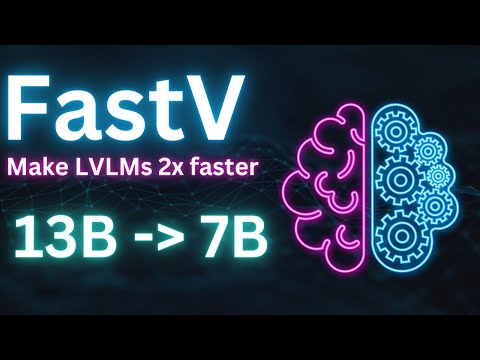2024.07.01: FastV is accepted to ECCV 2024!
FastV is a plug-and-play inference acceleration method for large vision language models relying on visual tokens. It could reach 45% theoretical FLOPs reduction without harming the performance through pruning redundant visual tokens in deep layers.
Scheduled Updates🔥
-
- Setup
-
- Visualization Online Demo
-
- LVLM Inefficent Visual Attention Visualization Code
-
- FastV Inference and Evaluation
-
- Latency Test Reproduction Guideline
-
- Support HuggingFace Models (LLaVA)
-
- Support KV Cache
-
- Support lmms-eval and report results
Stay tuned!
conda create -n fastv python=3.10
conda activate fastv
cd src
bash setup.shWe provide an online demo for the FastV model. You can upload an image, enter a prompt, and select the number of layers to get the generated response and visualize the attention maps.
If you want to start your own demo, run the following script:
python demo.py --model-path ./llava-v1.5-7bwe provide a script (./src/FastV/inference/visualization.sh) to reproduce the visualization result of each LLaVA model layer for a given image and prompt.
bash ./src/FastV/inference/visualization.shor
python ./src/FastV/inference/plot_inefficient_attention.py \
--model-path "PATH-to-HF-LLaVA1.5-Checkpoints" \
--image-path "./src/LLaVA/images/llava_logo.png" \
--prompt "Describe the image in details."\
--output-path "./output_example"\Model output and attention maps for different layers would be stored at "./output_example"
We provide code to reproduce the ablation study on K and R values, as shown in figure-7 in the paper. This implementation masks out the discarded tokens (no speed up) in deep layers for convenience and fair performance comparison.
ocrvqa
bash ./src/FastV/inference/eval/eval_ocrvqa_fastv_token_mask.shYou could use following code to reproduce FastV's latency experiment on aokvqa. We conduct the following experiments on one A100 GPU (80G)
bash ./src/FastV/inference/eval/eval_aokvqa_latency_fastv_inplace.shaokvqa results
| Model | Score | latency / first output token (A100 80G) | GPU Memory |
|---|---|---|---|
| 7B Vanilla Decoding | 76.8 | 0.138s | 18G |
| 13B Vanilla Decoding | 81.9 | 0.203s | 33G |
| - 13B FastV (K=2 R=25%) | 81.8 | 0.181s | 29G |
| - 13B FastV (K=2 R=50%) | 81.3 | 0.155s | 28G |
| - 13B FastV (K=2 R=75%) | 80.9 | 0.124s | 27G |
| 13B Vanilla Decoding 4Bit | 81.5 | 0.308s | 12G |
| - 13B FastV 4Bit (K=2 R=25%) | 81.7 | 0.277s | 11G |
| - 13B FastV 4Bit (K=2 R=50%) | 81.1 | 0.275s | 10G |
| - 13B FastV 4Bit (K=2 R=75%) | 80.3 | 0.245s | 9G |
This code implements the latency test of FastV using inplace token dropping instead of token masking (support K>0). FastV is also compatible with model quantization, just set the 4bit/8bit flag to be true from inference_aokvqa.py to see the performance.
The main implementation of FastV is in the forward function of LlamaModel from modeling_llama.py of transformers repo.
To use FastV with HF's model (currently support LLaVA), you need to install the latest transformer with fastv updated. (Note that HF's LLaVA is different from original LLaVA implementation)
conda create -n fastv-hf python=3.10
conda activate fastv-hf
cd ./src/FastV/llava-hf/transformers
pip install -e .
pip install pillow torch accelerateYou could simply pass a fastv_config dict to the LlavaForConditionalGeneration class to enable FastV decoding acceleration. We provide a python demo in ./demo-hf.py.
import requests
from PIL import Image
import time
import torch
from transformers import AutoProcessor, LlavaForConditionalGeneration, TextStreamer
model_id = "llava-hf/llava-1.5-13b-hf"
prompt = "USER: <image>\nWhat are these? Describe the image in details\nASSISTANT:"
image_file = "http:https://images.cocodataset.org/val2017/000000039769.jpg"
fastv_config = {
"use_fastv": True,
"fastv_k": 3,
"fastv_r": 0.75,
"image_token_start_index": 5,
"image_token_length": 576
}
model = LlavaForConditionalGeneration.from_pretrained(
model_id,
torch_dtype=torch.float16,
low_cpu_mem_usage=True,
attn_implementation="eager",
fastv_config = fastv_config, # comment this line to use vanilla decoding
).to(0)
processor = AutoProcessor.from_pretrained(model_id)
raw_image = Image.open(requests.get(image_file, stream=True).raw)
inputs = processor(prompt, raw_image, return_tensors='pt').to(0, torch.float16)
output = model.generate(**inputs,min_new_tokens=300, max_new_tokens=500,do_sample=False, use_cache=False, return_dict_in_generate=True)Now, by setting use_cache=True in the generate function of ./demo-hf.py, you can activate fastv with the added efficiency of static kv-cache pruning. It's important to note that this implementation diverges slightly from the original version of fastv. In our approach, once pruning occurs in the initial forward process, all subsequent decoding tokens uniformly attend to the same set of image tokens. This contrasts with the original fastv method, where image tokens were subject to re-pruning during each forward pass. See this (disscusion)[#14 (comment)] for more details.
Our findings indicate that enabling kv-cache in fastv results in a consistent reduction in CUDA memory usage, alongside a modest decrease in latency (approximately 8%). This efficiency gain is primarily limited by the current short length of image tokens in tasks involving single image understanding. However, in contexts requiring video understanding, which involves around ten times image tokens, the latency reduction achieved by fastv (with K=2 and R=50%) can reach up to 25% without hurting the performance.
LMMs-Eval is an easy-to-use evaluation framework for lmms including various lmm benchmarks. You could follow ./src/FastV/lmms-eval/README.md to update LLaVA with fastv to test the performance of fastv using lmms-eval. Some evaluation results with lmms-eval are listed below:
| LLaVA-1.5-7B | Baseline (FLOPS=100%) | FastV K=3 R=50% (FLOPS=57%) |
|---|---|---|
| Nocaps (CIDEr) | 105.5 | 105.5 |
| cococap_val_2014 (CIDEr) | 108.7 | 108.4 |
| cococap_val_2017 (CIDEr) | 110.4 | 110.8 |
| Flickr30K (CIDEr) | 74.9 | 74.7 |
| GQA (Acc) | 62.0 | 60.4 |
| SEED-Bench (Image-acc) | 60.5 | 59.9 |
| MMMU (Acc) | 35.3 | 35.2 |
| MME-Cognition | 348.2 | 349.3 |
| MME-Perception | 1510.8 | 1511.7 |
Thanks to Zhihang Lin from Xiamen University for his contribution in the kv-cache and lmms-eval part.
@misc{chen2024image,
title={An Image is Worth 1/2 Tokens After Layer 2: Plug-and-Play Inference Acceleration for Large Vision-Language Models},
author={Liang Chen and Haozhe Zhao and Tianyu Liu and Shuai Bai and Junyang Lin and Chang Zhou and Baobao Chang},
year={2024},
eprint={2403.06764},
archivePrefix={arXiv},
primaryClass={cs.CV}
}