
## Colima - container runtimes on macOS (and Linux) with minimal setup.
[](https://github.com/abiosoft/colima/actions/workflows/go.yml)
[](https://github.com/abiosoft/colima/actions/workflows/integration.yml)
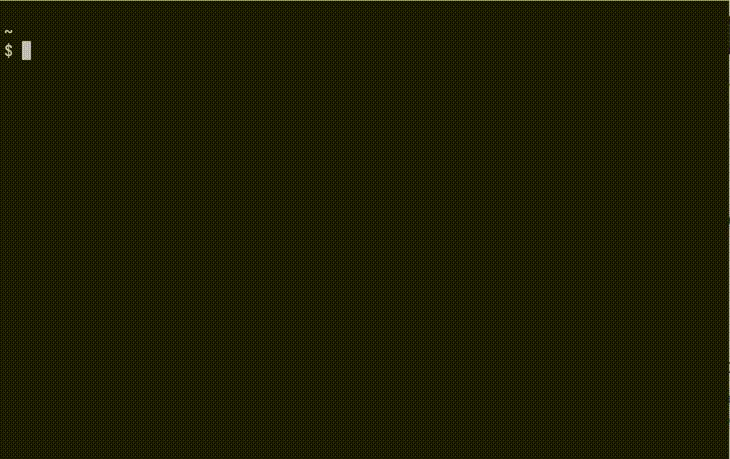
## Features
- Intel and M1 Macs support
- Simple CLI interface
- Docker and Containerd support
- Port Forwarding
- Volume mounts
- Kubernetes
- Multiple instances
## Getting Started
### Installation
Colima is available on Homebrew, MacPorts, and Nix. Check [here](docs/INSTALL.md) for other installation options.
```
# Homebrew
brew install colima
# MacPorts
sudo port install colima
# Nix
nix-env -iA nixpkgs.colima
```
Or stay on the bleeding edge (only Homebrew)
```
brew install --HEAD colima
```
### Upgrading
If upgrading from v0.4.6 or lower, it is required to start afresh by deleting existing instance.
```sh
colima delete # delete existing instance
colima start
```
## Usage
Start Colima with defaults
```
colima start
```
For more usage options
```
colima --help
colima start --help
```
Or use a config file
```
colima start --edit
```
## Runtimes
On initial startup, Colima initiates with a user specified runtime that defaults to Docker.
### Docker
Docker client is required for Docker runtime. Installable with brew `brew install docker`.
You can use the `docker` client on macOS after `colima start` with no additional setup.
### Containerd
`colima start --runtime containerd` starts and setup Containerd. You can use `colima nerdctl` to interact with
Containerd using [nerdctl](https://github.com/containerd/nerdctl).
It is recommended to run `colima nerdctl install` to install `nerdctl` alias script in $PATH.
### Kubernetes
kubectl is required for Kubernetes. Installable with `brew install kubectl`.
To enable Kubernetes, start Colima with `--kubernetes` flag.
```
colima start --kubernetes
```
#### Interacting with Image Registry
For Docker runtime, images built or pulled with Docker are accessible to Kubernetes.
For Containerd runtime, images built or pulled in the `k8s.io` namespace are accessible to Kubernetes.
### Customizing the VM
The default VM created by Colima has 2 CPUs, 2GiB memory and 60GiB storage.
The VM can be customized either by passing additional flags to `colima start`.
e.g. `--cpu`, `--memory`, `--disk`, `--runtime`.
Or by editing the config file with `colima start --edit`.
**NOTE**: ~~disk size cannot be changed after the VM is created.~~ From v0.5.3, disk size can be increased
#### Customization Examples
- create VM with 1CPU, 2GiB memory and 10GiB storage.
```
colima start --cpu 1 --memory 2 --disk 10
```
- modify an existing VM to 4CPUs and 8GiB memory.
```
colima stop
colima start --cpu 4 --memory 8
```
- create VM with Rosetta 2 emulation (for MacOS Ventura). Requires v0.5.3
```
colima start --arch aarch64 --vm-type=vz --vz-rosetta
```
## Project Goal
To provide container runtimes on macOS with minimal setup.
## What is with the name?
Colima means Containers in [Lima](https://github.com/lima-vm/lima).
Since Lima is aka Linux on Mac. By transitivity, Colima can also mean Containers on Linux on Mac.
## Troubleshooting and FAQs
Check [here](docs/FAQ.md) for Frequently Asked Questions.
## Help Wanted
- Documentation (wiki pages)
## License
MIT
## Sponsoring the Project
If you (or your company) are benefiting from the project and would like to support the contributors, kindly support the project.
 [
[ ](https://macstadium.com)
](https://macstadium.com)
 [
[ ](https://macstadium.com)
](https://macstadium.com)