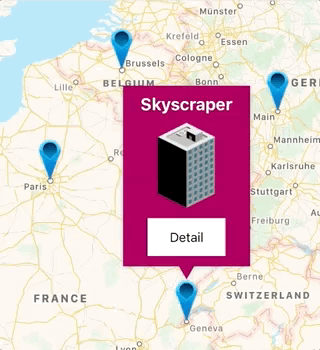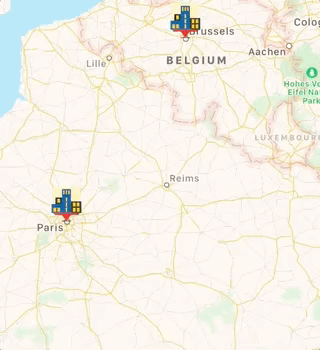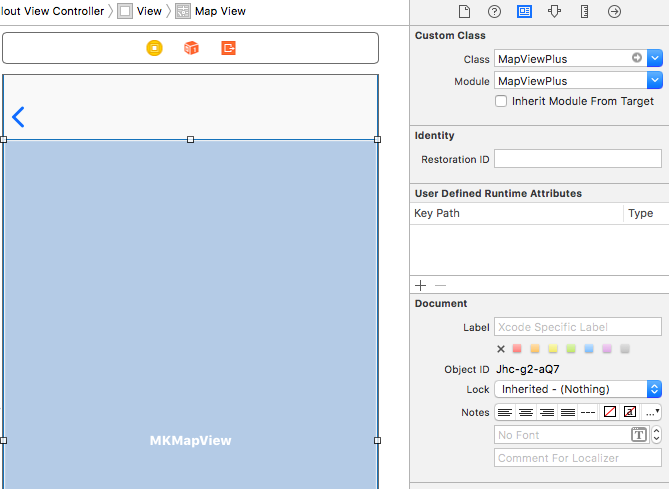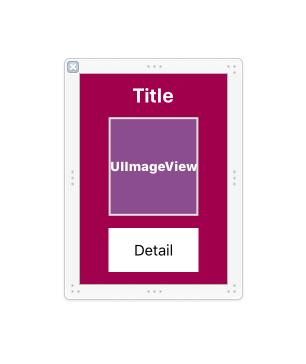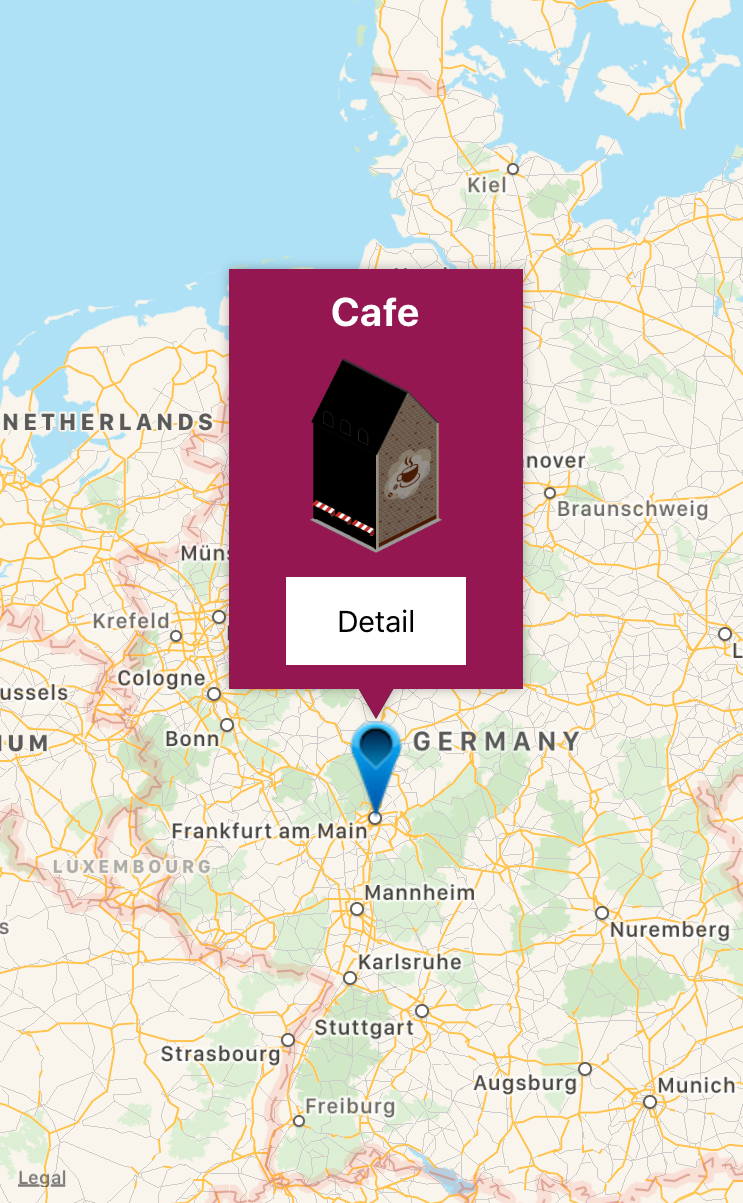MapViewPlus gives you the missing methods of MapKit which are: imageForAnnotation and calloutViewForAnnotationView delegate methods.
- Return any UIImage from
imageForAnnotation(image shouldn't have paddings) - Create any UIView to use as your custom callout view and return it from
calloutViewForAnnotationView - MapViewPlus will:
- Add an anchor view to bottom of your callout view
- Combine callout view with the anchor view and add shadow to both of them
- Add a cool animation to
CalloutAndAnchorView - Make it user interaction enabled (this may be easy but tricky sometimes)
- Scrolls map view to show the callout view completely after tapping the annotation view
- Even give a ready-to-use template for callout view
- Forward all of the delegate methods of
MKMapViewto your subclass ofMapViewPlus(exceptmapView:viewForAnnotation:)
MapViewPlus uses methods from MKMapViewDelegate, but not all of them. It forwards all of the delegate methods except mapView:viewForAnnotation:. This method is used internally and won't be redirected to your subclass.
Normally, MapViewPlus will abstract you from MapKit when you don't want to use the other methods of MKMapViewDelegate. But when you want to use the other methods from MKMapViewDelegate, you can easily do that without any extra efforts. Just write them down and they will get called by MapViewPlusDelegate. Please see how mapView(_:regionDidChangeAnimated:) method is being called in DefaultCalloutViewController.swift even if you don't conform to MKMapViewDelegate. If in the future, some new methods are added to MKMapViewDelegate, they will be automagically forwarded to you by MapViewPlusDelegate without a new version of the framework. There is no wrapping occuring in the background.
VERSION 0.1.0:
- Swift 4.0
- iOS 9.0+
MapViewPlus is available through CocoaPods. To install it, simply add the following line to your Podfile:
pod 'MapViewPlus'If you don't use CocoaPods, you can drag and drop all the classes and use it in your project.
1) If you are using Interface Builder, set your map view's class and module as MapViewPlus:'
2) Setup your Callout View Model:
import UIKit
import MapViewPlus
class YourCalloutViewModel: CalloutViewModel {
var title: String
var image: UIImage
init(title: String, image: UIImage) {
self.title = title
self.image = image
}
}3) Setup your CalloutView:
- Create any view in a xib file or programmatically:
- Wire your view to your callout view class:
import UIKit
import MapViewPlus
class YourCalloutView: UIView, CalloutViewPlus {
@IBOutlet weak var label: UILabel!
@IBOutlet weak var imageView: UIImageView!
override func awakeFromNib() {
super.awakeFromNib()
isUserInteractionEnabled = true
}
func configureCallout(_ viewModel: CalloutViewModel) {
let viewModel = viewModel as! YourCalloutViewModel
label.text = viewModel.title
imageView.image = viewModel.image
}
}4) Setup your Annotations in your View Controller:
import UIKit
import CoreLocation
import MapViewPlus
class YourViewController: UIViewController {
@IBOutlet weak var mapView: MapViewPlus!
override func viewDidLoad() {
super.viewDidLoad()
//Required
mapView.delegate = self
let viewModel = YourAnnotationViewModel(title: "Cafe", image: UIImage(named: "cafe.png")!)
let annotation = AnnotationPlus(viewModel: viewModel,
coordinate: CLLocationCoordinate2DMake(50.11, 8.68))
var annotations: [AnnotationPlus] = []
annotations.append(annotation)
mapView.setup(withAnnotations: annotations)
}
}5) Return the image for Annotation and the View for Callout
extension YourViewController: MapViewPlusDelegate {
func mapView(_ mapView: MapViewPlus, imageFor annotation: AnnotationPlus) -> UIImage {
return UIImage(named: "your_annotation_image.png")!
}
func mapView(_ mapView: MapViewPlus, calloutViewFor annotationView: AnnotationViewPlus) -> CalloutViewPlus{
let calloutView = Bundle.main.loadNibNamed("YourCalloutView", owner: nil, options: nil)!.first as! YourCalloutView
return calloutView
}
}This is it. You are all set and ready to go now.
MapViewPlus is highly customizable:
- Change the center of the callout view related to anchor view and callout view:
func mapView(_ mapView: MapViewPlus, centerForCalloutViewOf annotationView: AnnotationViewPlus) -> CalloutViewPlusCenter- Change the bounds for callout view without changing the frames in Interface Builder. If you don't use this delegate method, then your callout view's frame will stay the same as the Interface Builder file. You can also use this to change frame dynamically according to the data in callout view!
func mapView(_ mapView: MapViewPlus, boundsForCalloutViewOf annotationView: AnnotationViewPlus) -> CalloutViewPlusBound- Change the inset of anchor view related to callout view. Anchor view will go under the callout view as amount the value you returned from this method. Defaults to 0.
func mapView(_ mapView: MapViewPlus, insetFor calloutView: CalloutViewPlus) -> CGFloat- Change the animation type for showing the callout view. Defaults to
.fromBottomand available types are,.fromTop,.fromBottom,.fromLeft,.fromRight
func mapView(_ mapView: MapViewPlus, animationTypeForShowingCalloutViewOf annotationView: AnnotationViewPlus) -> CalloutViewShowingAnimationType- Change the animation type for hiding the callout view. Defaults to
.toBottomand available types are,.toTop,.toBottom,.toLeft,.toRight
func mapView(_ mapView: MapViewPlus, animationTypeForHidingCalloutViewOf annoationView: AnnotationViewPlus) -> CalloutViewHidingAnimationType- Change the height for anchor. Anchor view will always draw a equilateral triangle by taking the value you supplied as the triangle's height. You can change the height and the anchor view will calculate the necessary size for you:
func mapView(_ mapView: MapViewPlus, heightForAnchorOf calloutView: CalloutViewPlus) -> CGFloat- Change the background color of anchor view. This is very important. You can supply any color you want for the anchor view. Generally you would like to make this color as same as the background color of your callout view. Just change it like:
func mapView(_ mapView: MapViewPlus, fillColorForAnchorOf calloutView: CalloutViewPlus) -> UIColor- MapViewPlus supplies you a ready-to-go template for callout view. You can see the usage example of it in the example project. Just download it and try.
- It allows you to specify the source of the image. It has three options:
.downloadable(imageURL: URL, placeholder: UIImage?)- Downloads the image with the help of Kingfisher framework
.fromBundle(image: UIImage).none
-
This is an MVP and will be maintained and new features will be developed. Any help is appreciated.
-
Uses protocol oriented MVVM approach inside the source itself. Tries to force users to use the same.
-
If you want to add something, you can check future plans section
-
Adding Kingfisher as subspec, with other options to download images as subspecs, too.
-
Adding more templates and making them subspecs. So, anyone who needs a template won't have to download all of the templates. Any ideas or additions are appreciated.
-
Annotation clustering (for both iOS 11 and iOS 11-) by utilizing native clustering in iOS 11 and using an open source clustering framework for iOS 11-
-
Custom view option for annotations
To run the example project, clone the repo, and run pod install from the Example directory first.
MapViewPlus is available under the MIT license. See the LICENSE file for more info.