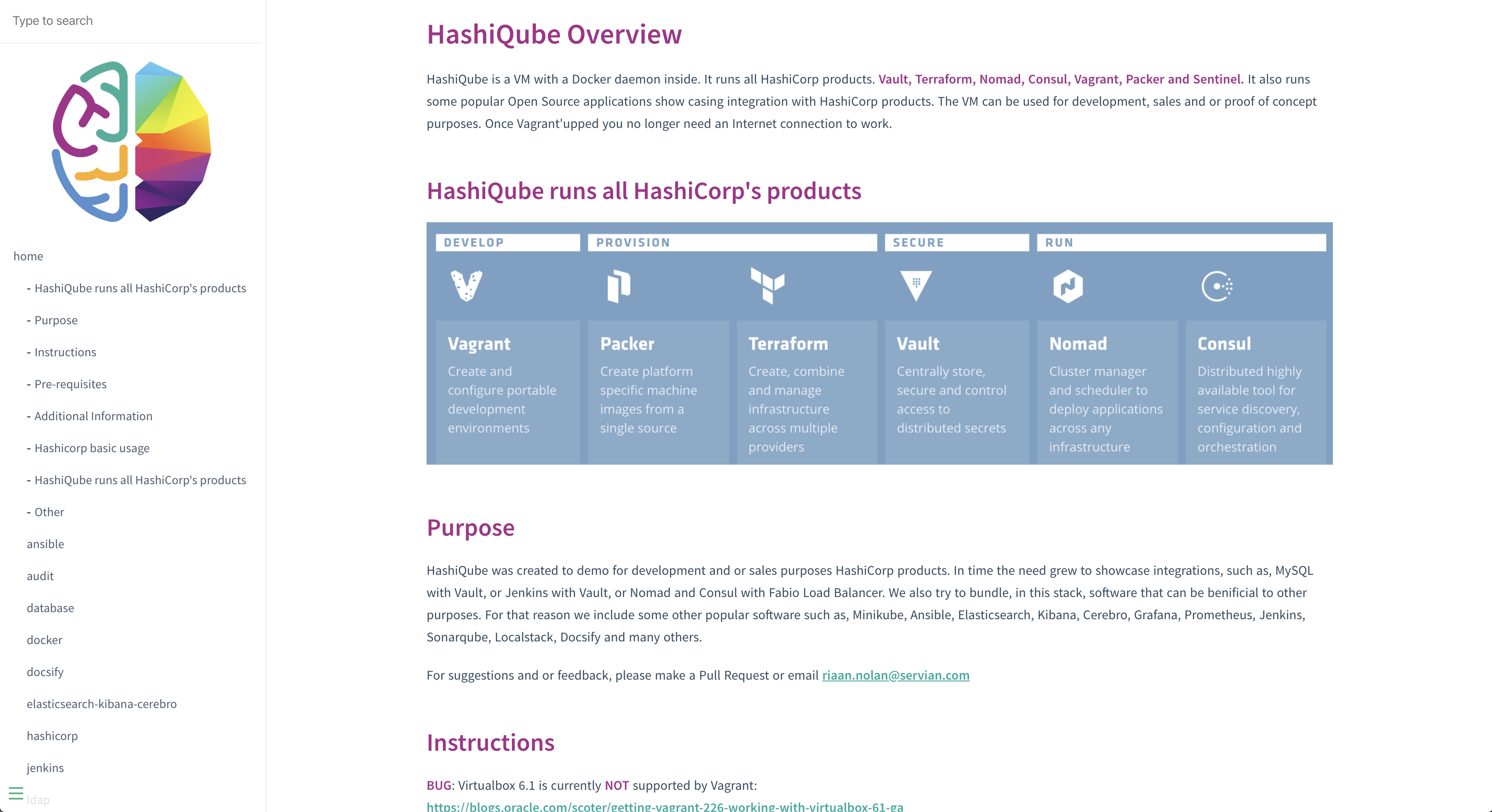Docsify is a magical documentation site generator. Docsify generates your documentation website on the fly. Unlike GitBook, it does not generate static html files. Instead, it smartly loads and parses your Markdown files and displays them as a website. To start using it, all you need to do is create an index.html and deploy it on GitHub Pages.
vagrant up --provision-with docsify
Bringing machine 'user.local.dev' up with 'virtualbox' provider...
==> user.local.dev: Checking if box 'ubuntu/xenial64' version '20190918.0.0' is up to date...
==> user.local.dev: [vagrant-hostsupdater] Checking for host entries
==> user.local.dev: [vagrant-hostsupdater] found entry for: 10.9.99.10 user.local.dev
==> user.local.dev: [vagrant-hostsupdater] found entry for: 10.9.99.10 user.local.dev
==> user.local.dev: Running provisioner: docsify (shell)...
user.local.dev: Running: /var/folders/7j/gsrjvmds05n53ddg28krf4_80001p9/T/vagrant-shell20200110-27159-1z0wxkm.sh
user.local.dev:
user.local.dev: ## Installing the NodeSource Node.js 10.x repo...
user.local.dev:
user.local.dev: ## Populating apt-get cache...
user.local.dev: + apt-get update
user.local.dev: Hit:1 https://download.docker.com/linux/ubuntu xenial InRelease
user.local.dev: Hit:2 https://deb.nodesource.com/node_10.x xenial InRelease
user.local.dev: Hit:3 http:https://archive.ubuntu.com/ubuntu xenial InRelease
user.local.dev: Hit:4 http:https://security.ubuntu.com/ubuntu xenial-security InRelease
user.local.dev: Hit:5 http:https://archive.ubuntu.com/ubuntu xenial-updates InRelease
user.local.dev: Hit:6 http:https://archive.ubuntu.com/ubuntu xenial-backports InRelease
user.local.dev: Reading package lists...
user.local.dev:
user.local.dev: ## Confirming "xenial" is supported...
user.local.dev:
user.local.dev: + curl -sLf -o /dev/null 'https://deb.nodesource.com/node_10.x/dists/xenial/Release'
user.local.dev:
user.local.dev: ## Adding the NodeSource signing key to your keyring...
user.local.dev:
user.local.dev: + curl -s https://deb.nodesource.com/gpgkey/nodesource.gpg.key | apt-key add -
user.local.dev: OK
user.local.dev:
user.local.dev: ## Creating apt sources list file for the NodeSource Node.js 10.x repo...
user.local.dev:
user.local.dev: + echo 'deb https://deb.nodesource.com/node_10.x xenial main' > /etc/apt/sources.list.d/nodesource.list
user.local.dev: + echo 'deb-src https://deb.nodesource.com/node_10.x xenial main' >> /etc/apt/sources.list.d/nodesource.list
user.local.dev:
user.local.dev: ## Running `apt-get update` for you...
user.local.dev:
user.local.dev: + apt-get update
user.local.dev: Hit:1 https://deb.nodesource.com/node_10.x xenial InRelease
user.local.dev: Hit:2 https://download.docker.com/linux/ubuntu xenial InRelease
user.local.dev: Hit:3 http:https://archive.ubuntu.com/ubuntu xenial InRelease
user.local.dev: Hit:4 http:https://security.ubuntu.com/ubuntu xenial-security InRelease
user.local.dev: Hit:5 http:https://archive.ubuntu.com/ubuntu xenial-updates InRelease
user.local.dev: Hit:6 http:https://archive.ubuntu.com/ubuntu xenial-backports InRelease
user.local.dev: Reading package lists...
user.local.dev:
user.local.dev: ## Run `sudo apt-get install -y nodejs` to install Node.js 10.x and npm
user.local.dev: ## You may also need development tools to build native addons:
user.local.dev: sudo apt-get install gcc g++ make
user.local.dev: ## To install the Yarn package manager, run:
user.local.dev: curl -sL https://dl.yarnpkg.com/debian/pubkey.gpg | sudo apt-key add -
user.local.dev: echo "deb https://dl.yarnpkg.com/debian/ stable main" | sudo tee /etc/apt/sources.list.d/yarn.list
user.local.dev: sudo apt-get update && sudo apt-get install yarn
user.local.dev: Reading package lists...
user.local.dev: Building dependency tree...
user.local.dev: Reading state information...
user.local.dev: nodejs is already the newest version (10.18.0-1nodesource1).
user.local.dev: 0 upgraded, 0 newly installed, 0 to remove and 6 not upgraded.
user.local.dev: /usr/bin/docsify -> /usr/lib/node_modules/docsify-cli/bin/docsify
user.local.dev: + [email protected]
user.local.dev: updated 1 package in 15.329s
user.local.dev: ++++ Docsify: http:https://localhost:3333/
After provision, you can access Docsify and HashiQube documentation at http:https://localhost:3333/