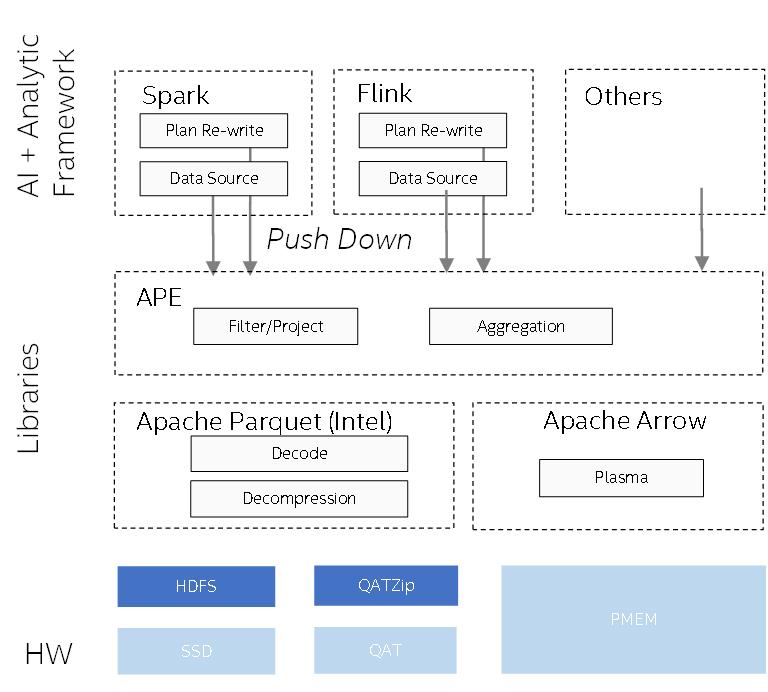#Introduction APE targets to improve data source side performance for multiple bigdata analytic framework such as Apache Spark and Apache Flink. Compare to other row based execution engine, Ape could utilize column format and do batch computation, which will boost performance in Ad-hoc queries. APE architecture is like below.
Currently, we have implemented a native parquet data source with powerful filter push down and aggregation push down. We also provide both Spark ape-parquet adapter and Flink ape-parquet adapter. At the same time, APE provides a ColumnChunk level data source cache, which is based on Plasma, a share-memory object store.
In the future, we will support more CPU features like AVX-512. Meanwhile, we will optimize other operators in SQL.
Native Parquet reader and Spark/Flink adapter - Done
Fine-grained filter pushing down - Done
Parquet ColumnChunk level Cache - Done
Aggregation pushing down - WIP
APE contains 4 components now, they are:
- APE-native, native library, cover datasource read, filter push down and other features.
- APE-Common, a common jar for both ape-spark and ape-flink.
- APE-Spark, a spark plugin for native parquet datasource.
- APE-Flink, a flink plugin for native parquet datasource.
APE currently has such third party libraries and Intel hosted libraries dependencies. Currently, user could install all these libraries by provided scripts like below. We will optimize cmake build steps to avoid this.
# You need to pre-install these libraries on your worker nodes.
git clone https://github.com/oap-project
cd oap-project
git checkout ape
sh ci_scripts/install_APE_dependency.sh
sh ci_scripts/install_arrow.sh
# install Java dependency pmem-common.jar
sh ci_scripts/install_pmem_common.sh
Arrow & Parquet-CPP
We use Apache Arrow to load parquet file data natively from HDFS. We also use Arrow-Plasma as a KV store for caching. Arrow-parquet is modified for caching.
APE is using nlohmann/json lib to parse json between java and native. This is a header-only json lib.
APE use Redis to store cache meta data. User need to install hi-redis and redis-plus-plus library.
Parquet-CPP will utilize libhdfs.so to read from hdfs, there two kinds of implementation. Both works but there are some differences.
One is Java based library which will use Java hdfs client to read data from hdfs, and hadoop provide this library in offcial release package under $HADOOP_HOME/lib/native/. There are some core dump issues when using an older hadoop version and JDK version, so we recommend to use hadoop-3.2.2 or higher version and use latest jdk-1.8.0_282.
The other one is pure native implemented library called libhdfs3.so. you can refer this link to install libhdfs3. There are some performance issue when using libhdfs3.so, it will page cache more data in some reading case. Before you run you workload, add below environment variable:
export LD_LIBRARY_PATH="${HADOOP_HOME}/lib/native":$LD_LIBRARY_PATH
export LIBHDFS3_CONF=/path/to/your/hdfs-site.xml
ICL jar build
cd /tmp;
git clone https://github.com/Intel-bigdata/IntelCodecLibrary;
cd IntelCodecLibrary/;
mvn clean install
Native and Java build. We will use $OAP_ROOT_DIR/oap-ape/ape-java/ape-spark/target/ape-spark-1.1.0-SNAPSHOT.jar, $OAP_ROOT_DIR/oap-ape/ape-java/ape-flink/ape-flink-x.xx.x/target/ape-flink-x.xx.x-1.1.0-SNAPSHOT.jar later.
cd $OAP_ROOT_DIR/oap-ape/ape-java
mvn clean package -am -PsparkNative
Note: This will package libparquet_jni.so into ape-spark-1.1.0-SNAPSHOT.jar under linux/64/lib folder. If you want to load the libparquet_jni.so from system library, please copy it to /usr/lib
CPP build only
cd $OAP_ROOT_DIR/oap-ape/ape-native/
mkdir build
cd build
cmake ..
make
sudo cp ./lib/libparquet_jni.so /usr/lib/
Java build only
cd $OAP_ROOT_DIR/oap-ape/ape-java
mvn clean package -am
- make sure you have installed
libparquet_jni.soon APE server node when using remote reader. - copy
$OAP_ROOT_DIR/oap-ape/ape-java/ape-spark/target/ape-spark-1.1.0-SNAPSHOT.jarto Spark master node, add below configuration in yourspark-defaults.conffile
spark.files file:https:///path/to/ape-spark-1.1.0-SNAPSHOT.jar
spark.executor.extraClassPath ./ape-spark-1.1.0-SNAPSHOT.jar
spark.driver.extraClassPath file:https:///path/to/ape-spark-1.1.0-SNAPSHOT.jar
- run spark-sql workload
Extra configuration to enable ape features:
| configuration name | description | default value |
|---|---|---|
spark.sql.parquet.filterPushdown |
whether enable filter push down to Parquet native | true |
spark.sql.ape.aggregation.pushdown.enabled |
(Experimental) whether enable aggregation push down to Parquet native | false |
spark.sql.ape.parquet.cache.enabled |
whether enable parquet cache, you need to start plasma service on worker nodes if you enable this | false |
spark.sql.ape.reader.location |
use local or remote reader in spark | local |
spark.sql.ape.remote.reader.compressed |
enable compression when use remote reader | false |
spark.sql.ape.remote.reader.compress.codec |
compression codec setting when enable compression, such as zstd, lz4-ipp, zlib-ipp, igzip. | zstd |
For disaggrated mode, cp $OAP_ROOT_DIR/oap-ape/ape-java/ape-server/target/ape-server-1.1.0-SNAPSHOT.jar to APE server and launch it using script like:
export HADOOP_CLASSPATH=`hadoop classpath --glob`
// take 40911 as example for the port number
java -cp ape-server-1.1.0-SNAPSHOT.jar:$HADOOP_CLASSPATH com.intel.oap.ape.service.netty.server.NettyServer 40911
To enable plasma cache, you also need to start plasma server on APE server node:
nohup plasma-store-server -m 1200000000000 -d /mnt/pmem -s /tmp/plasmaStore >> plasma.log 2>&1 &
Then at compute cluster side. Update hdfs-site.xml with following setting:
<property>
<name>fs.ape.client.remote.servers</name>
<value>host1:port1,host2:port2</value>
</property>
To enable compression, make sure native libraries for compression codecs should exist in both APE server and compute nodes, such as libparquet.so.
https://github.com/oap-project/sql-ds-cache/tree/ape/oap-ape/ape-java/ape-flink/README.md
(You can skip to step 6. Build APE-java if Hadoop cluster, Flink client, and above dependencies are ready.)
Make sure you have set up $HADOOP_HOME environment variables. Make sure libjvm.so is in your $LD_LIBRARY_PATH.
If you got errors like below
loadFileSystems error:
(unable to get stack trace for java.lang.NoClassDefFoundError exception: ExceptionUtils::getStackTrace error.)
hdfsBuilderConnect(forceNewInstance=0, nn=default, port=0, kerbTicketCachePath=(NULL), userName=(NULL)) error:
(unable to get stack trace for java.lang.NoClassDefFoundError exception: ExceptionUtils::getStackTrace error.)
hdfsOpenFile(/tmp/testfile.txt): constructNewObjectOfPath error:
(unable to get stack trace for java.lang.NoClassDefFoundError exception: ExceptionUtils::getStackTrace error.)
Failed to open /tmp/testfile.txt for writing!
please execute commands(see link):
export CLASSPATH=${HADOOP_HOME}/etc/hadoop:`find ${HADOOP_HOME}/share/hadoop/ | awk '{path=path":"$0}END{print path}'`
export LD_LIBRARY_PATH="${HADOOP_HOME}/lib/native":$LD_LIBRARY_PATH
For developers, before you commit cpp code, please run this command to keep code style clean(you need to install clang-format).
cd oap-ape/ape-native/
python3 ./build-support/run_clang_format.py --clang_format_binary clang-format --source_dir ./src/ --fix