-
-
Notifications
You must be signed in to change notification settings - Fork 4.9k
New issue
Have a question about this project? Sign up for a free GitHub account to open an issue and contact its maintainers and the community.
By clicking “Sign up for GitHub”, you agree to our terms of service and privacy statement. We’ll occasionally send you account related emails.
Already on GitHub? Sign in to your account
Nuxt + Vuetify production mode loading css late #5966
Comments
|
I've found a lot of CSS packages only work with nuxt in 'spa' mode that you can edit in the nuxt config, if you can isolate the components in question you can also wrap them in the |
|
hey @edmundpf thats good for when a component is breaking on the server side. My problem however is the opposite: styles are missing server side that should be there. I'm not sure how to configure nuxt to show these styles. |
|
Alright its the v-layout styles loading late. Any way I can pre-load them somehow? |
|
Closing as this is a vuetify issue |
|
Hello, @amritk! Have you solved the problem? |
|
Sorry I can't remember what fixed it! Are you using @nuxtjs/vuetify ? |
|
Yes, i am use @nuxtjs/vuetify. I am just used extractCss it is solve the problem. |
|
@mojereliev doesn't solve the problem 😪 |
|
Sorry I can't for the life of me remember what it was that solved this specific issue. I still have the issue of the toolbar changing colour though which is sort of related. |
|
I've found a way to solve it... I added vuetify style CDN ( https://cdn.jsdelivr.net/npm/[email protected]/dist/vuetify.min.css ) inside the nuxt.config.js head, as an external CSS link.. The page now loads properly.. |
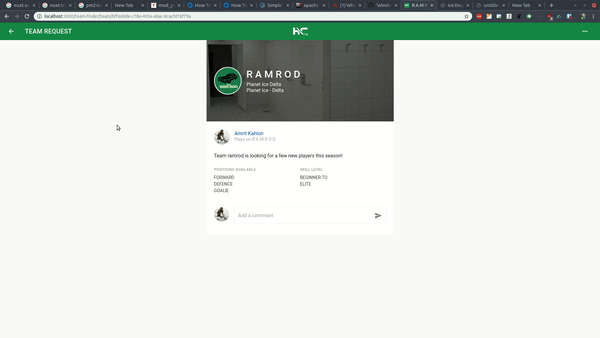


Version
v2.8.1
Reproduction link
https://github.com/amritk/vuetify-nuxt-repro
Steps to reproduce
Grab the repo, build and run in production mode. Make sure to have the network tab open to disable cache. You can see as you refresh that some vuetify styles load late and the elements change.
What is expected ?
There should be no jump in style as they should be loaded already from nuxt SSR.
What is actually happening?
The styles seem to be loaded via javascript so you can see the elements jump.
Additional comments?
I have also tested this with the latest vuetify 2 beta, the problem still occurs. As I wasn't sure if this was a vuetify or nuxt bug I did post it there as well.
The text was updated successfully, but these errors were encountered: