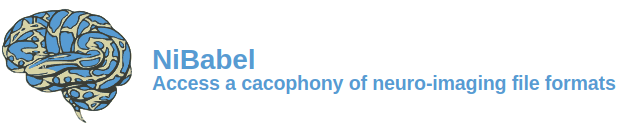
| Code | |
| Tests | |
| PyPI | |
| Packages | |
| License & DOI |
Read and write access to common neuroimaging file formats, including: ANALYZE (plain, SPM99, SPM2 and later), GIFTI, NIfTI1, NIfTI2, CIFTI-2, MINC1, MINC2, AFNI BRIK/HEAD, ECAT and Philips PAR/REC. In addition, NiBabel also supports FreeSurfer's MGH, geometry, annotation and morphometry files, and provides some limited support for DICOM.
NiBabel's API gives full or selective access to header information (metadata), and image data is made available via NumPy arrays. For more information, see NiBabel's documentation site and API reference.
To install NiBabel's current release with pip, run:
pip install nibabel
To install the latest development version, run:
pip install git+https://github.com/nipy/nibabel
When working on NiBabel itself, it may be useful to install in "editable" mode:
git clone https://github.com/nipy/nibabel.git pip install -e ./nibabel
For more information on previous releases, see the release archive or development changelog.
During development, we recommend using tox to run nibabel tests:
git clone https://github.com/nipy/nibabel.git cd nibabel tox
To test an installed version of nibabel, install the test dependencies and run pytest:
pip install nibabel[test] pytest --pyargs nibabel
For more information, consult the developer guidelines.
Please send any questions or suggestions to the neuroimaging mailing list.
NiBabel is licensed under the terms of the MIT license. Some code included with NiBabel is licensed under the BSD license. For more information, please see the COPYING file.
NiBabel releases have a Zenodo Digital Object Identifier (DOI) badge at the top of the release notes. Click on the badge for more information.