-
Notifications
You must be signed in to change notification settings - Fork 65
New issue
Have a question about this project? Sign up for a free GitHub account to open an issue and contact its maintainers and the community.
By clicking “Sign up for GitHub”, you agree to our terms of service and privacy statement. We’ll occasionally send you account related emails.
Already on GitHub? Sign in to your account
Gallery shortcode not working #8
Comments
|
Hi, I use hugo hugo 0.79.1 on windows. if you can fix that, i will try to help you. In the mean time you can have a look at the example site: https://github.com/mfg92/hugo-shortcode-gallery/tree/example_site/example_site |
|
Hey I'm so sorry, I think there was some problem with the partials in one of the pages. I've rebuilt it and uploaded to this repo: https://github.com/thedivtagguy/gallery, does this work now? I have tried looking at the example site but I think there's something I'm missing that I can't quite place. I shall try again though and share what I'm doing. |
|
I made it work, see my commits and commit messages: |
|
Oh wow, this works wonderfully! I shall submit an issue with the theme's authors to update the JQuery. I have a couple of more follow-up questions if that is fine:
I've tried this and it didn't work:
Thank you again for your help. This is a wonderful project! |
|
|
I figured out why the plain text wasn't being rendered! The index.html didn't have If you can just show me how to make this work here with the file path not being a subdir, I would be really glad (and out of your hair!). Sorry for the prolonged queries. I'll also create a suggestion with the theme's authors to update the JQuery, that can't be good in any case. |
|
Sorry for the big delay... I pushed some commits to https://github.com/mfg92/gallery/commits/master. These demonstrate how to use images stored directly next to the mardown file. FYI.: If the shortcode does not have "match" as an parameter, all images (in subdirectories or not) will be displayed. |
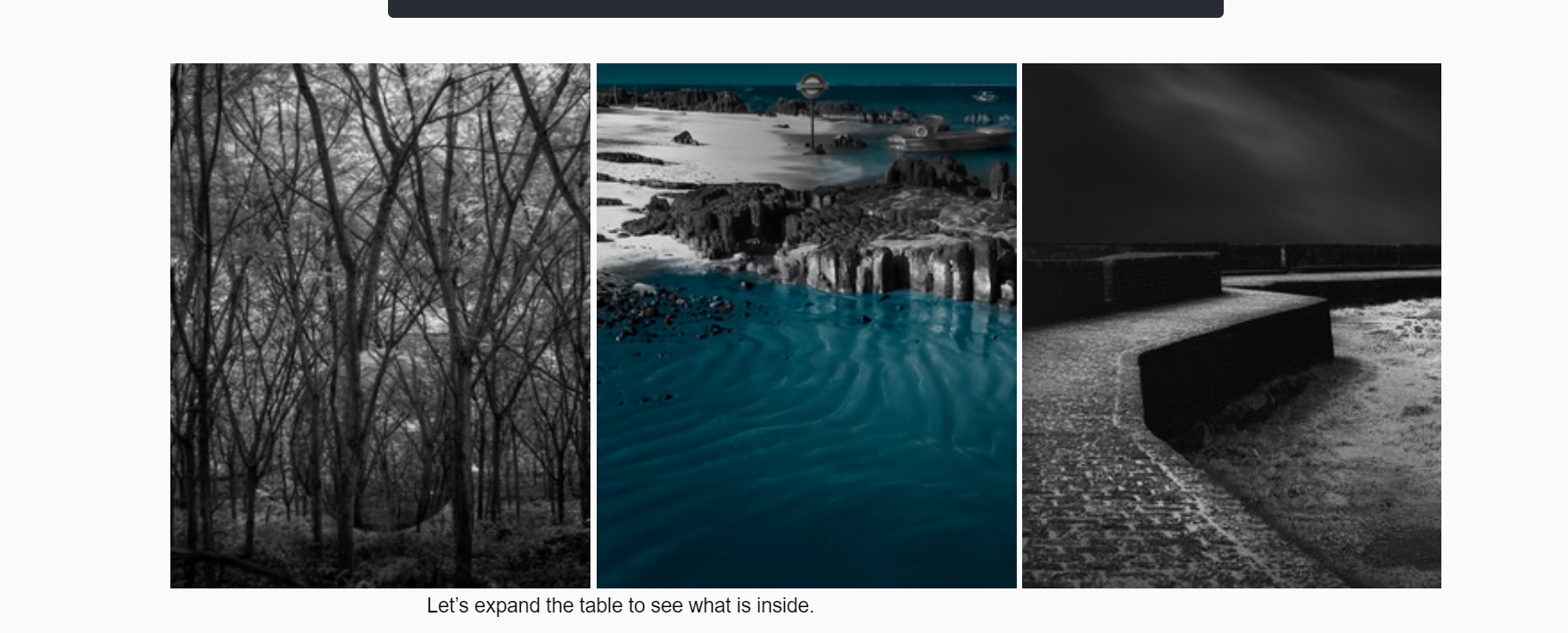
I'm trying to incorporate the shortcode in my website. I've followed the instructions as they stand.
I've edited my
config.yamlto this:I've also cloned it into the
themesfolder. According to the installation instructions, this should be enough to get me started. However when I add a new folder calledimagesnext to the_index.mdinside content and us this shortcode, nothing shows up:I've uploaded all the files to this repo here if that helps: Website Repo. Can someone help me with this? I've been trying for a while now. I'm new to Hugo so I might be missing something that is very simple.
The text was updated successfully, but these errors were encountered: