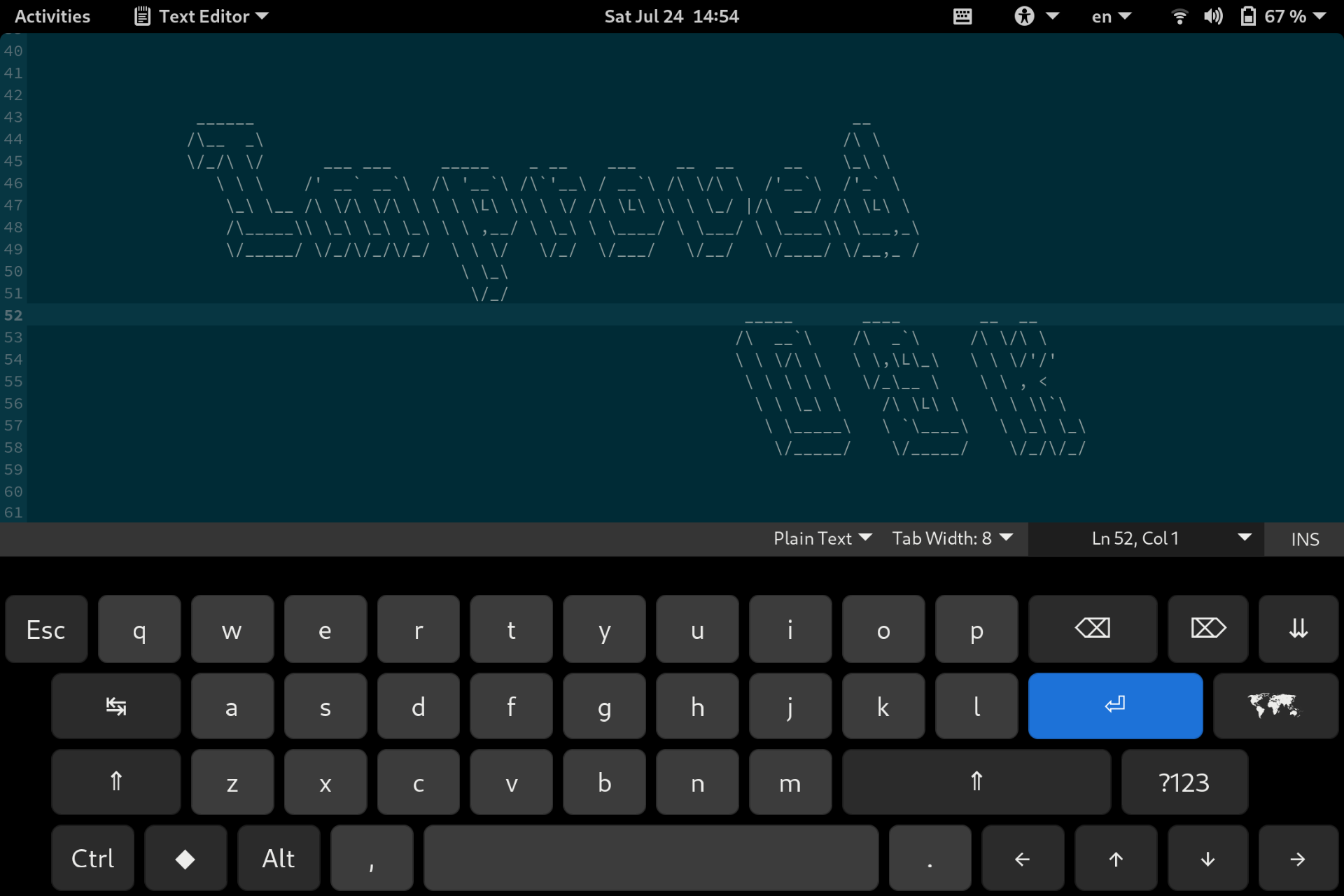Makes Gnome's OnScreen Keyboard more usable.
Features:
- Includes additional buttons: Arrow keys, Esc, Tab, Ctrl, Alt, F1-12
- Supports key combinations like
Ctrl + C,Alt + Tab,Ctrl + Shift + C, etc. - Configurable keyboard size (landscape/portrait)
- Statusbar indicator to toggle keyboard
- Works in Gnome password modals
Currently, the following layouts have extended keys: CH+FR, CH, DE, ES, FR, IT, RU, UA, US.
This extension is a fork of SebastianLuebke/improved-osk-gnome-ext.
https://extensions.gnome.org/extension/4413/improved-osk/
Clone the repo, change into its root directory, run package-extension.sh,
install and enable the extension:
git clone https://github.com/nick-shmyrev/improved-osk-gnome-ext.git
cd ./improved-osk-gnome-ext
./package-extension.sh
gnome-extensions install [email protected]
gnome-extensions enable [email protected]After enabling extension, log out and back in to reload Gnome Shell.
If the layout you're using does not have the extended keys, let me know, and I'll add them. Or, feel free to modify it yourself (see /src/data/osk-layouts dir) and make a PR.
You'll need to follow the manual installation process from README,
but before running package-extension.sh you'll have to make changes to your preferred layout
(see osk-layouts), then continue with the installation process.
The keyboard uses unicode characters, try installing ttf-symbola on archlinux (AUR)
or ttf-ancient-fonts-symbola on ubuntu/debian
By default, the keyboard will pop up on touch input events. You can use "Force touch-input" option in extension preferences to force the OSK to appear on non-touch events.
Gnome's default on-screen keyboard, on which this extension is based on,
uses ibus package, make sure you have it installed.