Here's the body of my first mutation
", } ``` ## Matrix Fields Working with Matrix Fields are similar to working with Entry Types: if you have a Matrix Field with a handle of `body`, the containing Block Types are named `Body` + the block handle. For instance `BodyText` or `BodyImage`. You can use the key `__typename` from the resulting response to map over the blocks and display the appropriate component. ```graphql { entries(section: [news]) { ... on News { id title body { # Your Matrix Field ... on BodyText { # Block Type __typename # Ensures the response has a field describing the type of block blockHeading # Fields on Block Type, uses field handle blockContent # Fields on Block Type, uses field handle } ... on BodyImage { # Block Type __typename # Ensures the response has a field describing the type of block blockDescription # Fields on Block Type, uses field handle image { # Fields on Block Type, uses field handle id # Fields on image field on Block Type, uses field handles } } } } } } ``` ## Dates All Dates in _CraftQL_ are output as `Timestamp` scalars, which represent a unix timestamp. E.g., ```graphql { entries { dateCreated # outputs 1503368510 } } ``` Dates can be converted to a human friendly format with the `@date` directive, ```graphql { entries { dateCreated @date(as:"F j, Y") # outputs August 21, 2017 } } ``` ## Relationships Related entries can be fetched in several ways, depending on your needs. Similar to `craft.entries.relatedTo(entry)` you can use the `relatedTo` argument on the `entries` top level query field. For example, if you have a `Post` with an ID of `63` that is related to comments you could use the following. ```graphql { entries(relatedTo:[{element:63}], section:comments) { ...on Comments { id author { name } commentText } } } ``` Note, the `relatedTo:` argument accepts an array of relations. By default `relatedTo:` looks for elements matching _all_ relations. If you would like to switch to elements relating to _any_ relation you can use `orRelatedTo:`. The above approach, typically, requires separate requests for the source content and the related content. That equates to extra HTTP requests and added latency. If you're using the "connection" approach to CraftQL you can fetch relationships in a single request using the `relatedEntries` field of the `EntryEdge` type. The same request could be rewritten as follows to grab both the post and the comments in a single request. ```graphql { entriesConnection(id:63) { edges { node { ...on Post { title body } } relatedEntries(section:comments) { edges { node { ...on Comment { author { name } commentText } } } } } } } ``` ## Transforms You can ask CraftQL for image transforms by specifying an argument to any asset field. Note: for this to work the volume storing the image must have "public URLs" enabled in the volume settings otherwise CraftQL will return `null` values. If you have defined named transforms within the Craft UI you can reference the transform by its handle, ```graphql { entries { ...on Post { imageFieldHandle { thumbnail: url(transform: thumb) } } } } ``` You can also specify the exact crop by using the `crop`, `fit`, or `stretch` arguments as specified in the [Craft docs](https://craftcms.com/docs/image-transforms). ```graphql { entries { ...on Post { imageFieldHandle { poster: url(crop: {width: 1280, height: 720, position: topLeft, quality: 50, format: jpg}) } } } } ``` ## Drafts Drafts are best fetched through an edge node on the `entriesConnection` query. You can get all drafts for an entry with the following query, ```graphql { entriesConnection(id:63) { edges { node { # the published node, as `craft.entries` would return id title } drafts { # an array of drafts edges { node { # the draft content id title ...on Post { # draft fields are still referenced by entry type, as usual body } } draftInfo { # the `draftInfo` field returns the meta data about the draft draftId name notes } } } } } } ``` ## Categories and Tags Taxonomy can be queried through the top level `categories` or `tags` field. Both work identically to their [`craft.entries`](https://craftcms.com/docs/templating/craft.entries) and [`craft.tags`](https://craftcms.com/docs/templating/craft.tags) counterparts. ```graphql { categories { # lists all categories, or use `tags` to get all tags id title } } ``` For added functionality query categories and tags through their related `Connection` fields. This provides a spot in the return to get related entries too, ```graphql { categoriesConnection { totalCount edges { node { title # the category title } relatedEntries { entries { title # an entry title, that's related to this category } } } } } ``` ## Users Users can be queried via a top-level `users` field, ```graphql { users { id name email } } ``` You can also mutate users via the `upsertUser` field. When passed an `id:` it will update the user. If the `id:` attribute is missing it will create a new user, ```graphql mutation { upsertUser(id:1, firstName:"Mark", lastName:"Huot") { id name # returns `Mark Huot` after the mutation } } ``` Permissions can be set as well, but you must _always_ pass the full list of permissions for the user. E.g., ```graphql mutation { upsertUser(id:1, permissions:["accessCp","editEntries:17","createEntries:17","deleteEntries:17"]) { id name # returns `Mark Huot` after the mutation } } ``` ## Security CraftQL supports GraphQl field level permissions. By default a token will have no rights. You must click into the "Scopes" section to adjust what each token can do. 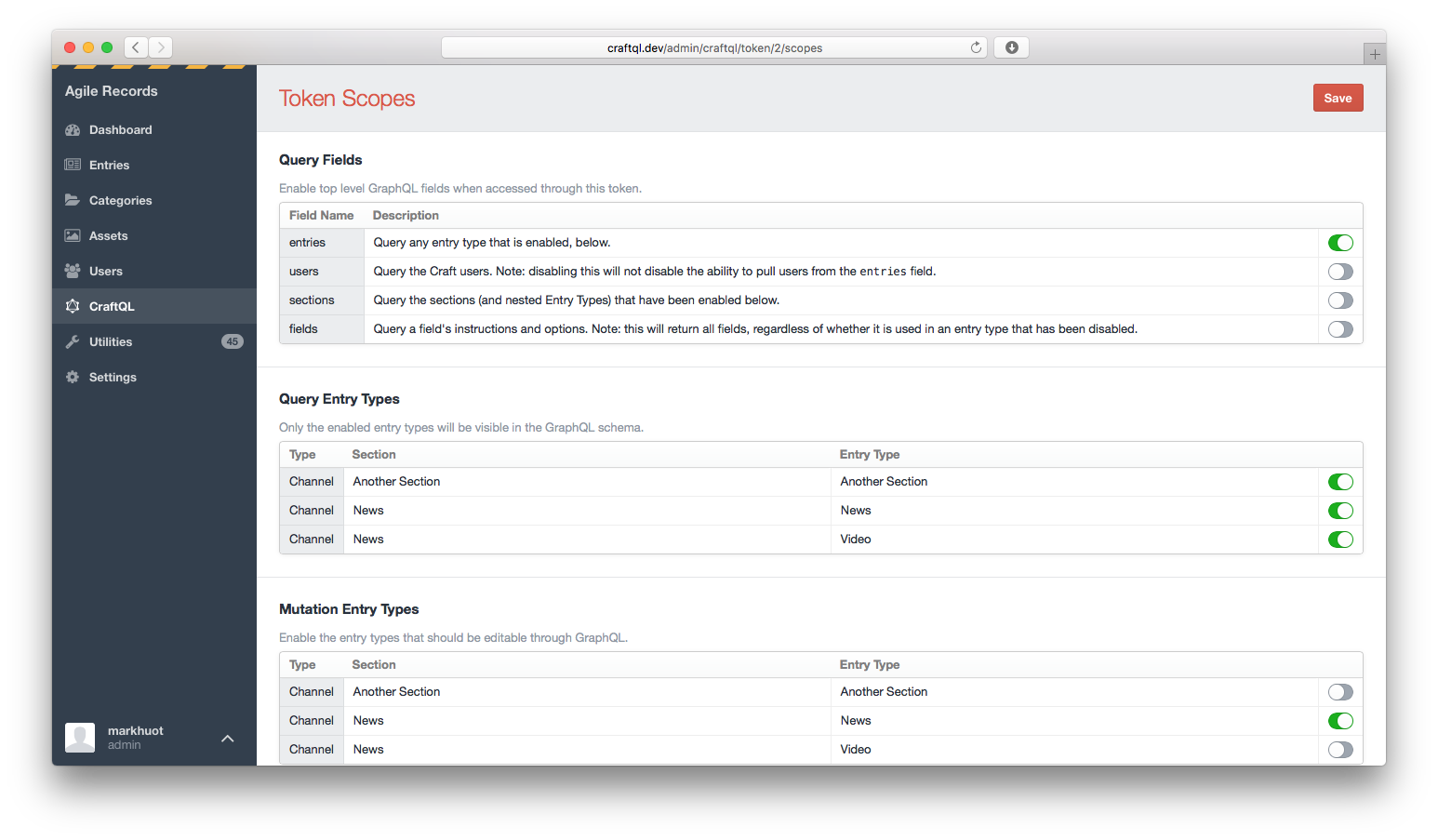 Scopes allow you to configure which GraphQL fields and entry types are included in the schema. ## Third-party Field Support To add CraftQL support to your third-party field plugin you will need to listen to the `craftQlGetFieldSchema` event. This event, triggered on your custom field, will pass a "schema builder" into the event handler, allowing you to specify the field schema your custom field provides. For example, in your plugin's `::init` method you could specify, ```php Event::on(\my\custom\Field::class, 'craftQlGetFieldSchema', function (\markhuot\CraftQL\Events\GetFieldSchema $event) { // the custom field is passed as the event sender $field = $event->sender; // the schema exists on a public property of the event $event->schema // you can add as many fields as you need to for your field. Typically you'll // pass your field in, which will automatically set the name and description // based on the Craft config. ->addStringField($field); // the schema is a fluent builder and can be chained to set multiple properties // of the custom field $event->schema->addEnumField('customField') ->lists() ->description('This is a custom description for the field') ->values(['KEY' => 'Label', 'KEY2' => 'Another label']); }); ``` The above, when called for a Post entry type on the `excerpt` field would generate a schema approximately equlilivant to, ```graphql type CustomFieldEnum { # Label KEY # Another label KEY2 } type Post { # The field instructions are automatically included excerpt: String # This is a custom description for the field customField: [CustomFieldEnum] } ``` If your custom field resolves an object you can expose that to CraftQL as well. For example, if you are implementing a custom field that exposes a map, with a latitude, longitute, and a zoom level, it may look like, ```php Event::on(\craft\base\Field::class, 'craftQlGetFieldSchema', function ($event) { $field = $event->sender; $object = $event->schema->createObjectType('MapPoint') ->addStringField('lat') ->addStringField('lng') ->addStringField('zoom'); $event->schema->addField($field)->type($object); }); ``` ## Roadmap No software is ever done. There's a lot still to do in order to make _CraftQL_ feature complete. Some of the outstanding items include, - [x] Matrix fields are not included in the schema yet - [x] Table fields are not included in the schema yet - [x] Asset mutations (implemented by passing a URL or asset id) - [ ] File uploads to assets via POST $_FILES during a mutation - [x] Automated testing is not functional yet - [x] Automated testing doesn't actually _test_ anything yet - [x] Mutations need a lot more testing - [x] `relatedEntries:` improvements to take source/target - [ ] [Persisted queries](https://github.com/markhuot/craftql/issues/10) - [ ] [Subclassed enum fields](https://github.com/markhuot/craftql/issues/40) that are able to return the raw field value ## Requirements - Craft 3.6.0+ - PHP 7.0+ ## Installation If you don't have Craft 3 installed yet, do that first: ```shell $ composer create-project craftcms/craft my-awesome-site -s beta ``` Once you have a running version of Craft 3 you can install _CraftQL_ with Composer: ```shell $ composer require markhuot/craftql:^1.0.0 ``` ## Running the CLI server _CraftQL_ ships with a PHP-native web server. When running _CraftQL_ through the provided web server the bootstrapping process will only happen during the initial start up. This has the potential to greatly speed up responses times since PHP will persist state between requests. In general, I have seen performance improvements of 5x (500ms to <100ms). Caution: this can also create unintended side effects since Craft is not natively built to run this way. Do not use this in production it could lead to memory leaks, server fires, and IT pager notifications :). ``` php craft craftql/server ```