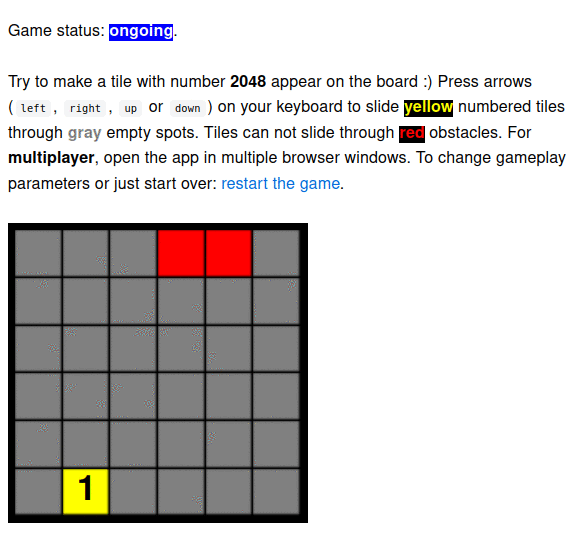Just another implementation of 2048 game.
🎉 Specific functionalities for this implementation:
- configurable grid size,
- optional obstacles on the grid for ambitious players,
- multiplayer gameplay (you can play the same game on multiple web browser windows).
🚧 What is missing?
- the user interface is not polished and lack of animation when sliding tiles makes it difficult to follow the game,
- playing multiple independent games at the same time on a single server is currently not supported.
The game is played on a grid. Grid consists of rows (and columns). Each row (or column) has spots.
A spot can be empty or contain an element (obstacle or tile). The tiles have numbers on them.
The player's move consists in sliding the tiles in one of four directions (left, right, up or down). Tiles slide as far as possible in the chosen direction until they are stopped by either another tile, obstacle, or the edge of the grid. If two tiles of the same number collide while moving, they will merge into a tile with the total value of the two tiles that collided. The resulting tile cannot merge with another tile again in the same move. If a move causes three consecutive tiles of the same value to slide together, the two tiles farthest along the direction of motion will combine.
On every move, a new tile randomly appears in an empty spot on the grid with a value of 1.
The game is won when a tile with a value of 2048 appears on the grid.
Players can not continue the game beyond that.
When no legal move can be made (the player is unable to slide any more tiles), the player loses the game.
-
Ensure you have installed runtimes in versions declared in .tool-versions file.
-
Clone the repo to you local machine:
git clone [email protected]:marekciupak/game2048.git
-
Setup project with
mix setup. -
Optionally, check everything is fine with
mix test. -
Start Phoenix endpoint with
mix phx.server(or inside IEx withiex -S mix phx.server). -
Now you can visit
localhost:4000from your browser (and play the game...).
sudo to run docker ... commands.
Assuming, you have Docker on your machine, you can build the production release image via the following command:
docker build . -t marekciupak_game2048The app will accept env vars, for example:
$ docker run \
--env SECRET_KEY_BASE="REALLY_LONG_SECRET" \
--env PHX_HOST="game2048.dev" \
--env PORT=4001 \
marekciupak_game2048
18:06:09.670 [info] Running Game2048Web.Endpoint with cowboy 2.9.0 at :::4001 (http)
18:06:09.670 [info] Access Game2048Web.Endpoint at https://game2048.devSee the LICENSE.