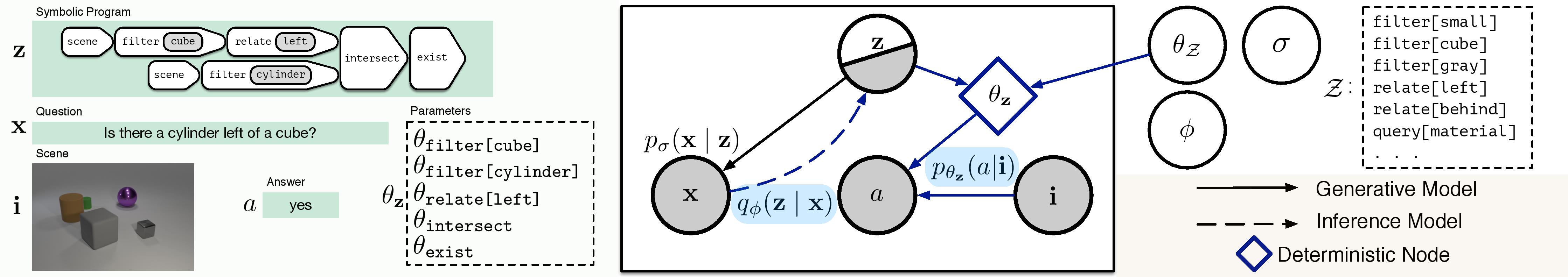Code for our ICML 2019 paper:
Probabilistic Neural-Symbolic Models for Interpretable Visual Question Answering Ramakrishna Vedantam, Karan Desai, Stefan Lee, Marcus Rohrbach, Dhruv Batra, Devi Parikh
If you find this code useful, please consider citing:
@inproceedings{vedantam2019probabilistic,
title={Probabilistic Neural-symbolic Models for Interpretable Visual Question Answering},
author={Ramakrishna Vedantam and Karan Desai and Stefan Lee and Marcus Rohrbach and Dhruv Batra and Devi Parikh},
booktitle={ICML},
year={2019}
}
This codebase uses PyTorch v1.0 and provides out of the box support with CUDA 9 and CuDNN 7. The recommended way to set up this codebase is throgh Anaconda / Miniconda, as a developement package:
- Install Anaconda or Miniconda distribution based on Python3+ from their downloads' site.
- Clone this repository and create an environment:
git clone https://www.github.com/kdexd/probnmn-clevr
conda create -n probnmn python=3.6- Activate the environment and install all dependencies.
conda activate probnmn
cd probnmn-clevr/
pip install -r requirements.txt- Install this codebase as a package in development version.
python setup.py develop- This codebase assumes all the data to be in
$PROJECT_ROOT/datadirectory by default, although custom paths can be provided through config. Download CLEVR v1.0 dataset from here and symlink it as follows:
$PROJECT_ROOT/data
|—— CLEVR_test_questions.json
|—— CLEVR_train_questions.json
|—— CLEVR_val_questions.json
`—— images
|—— train
| |—— CLEVR_train_000000.png
| `—— CLEVR_train_000001.png ...
|—— val
| |—— CLEVR_val_000000.png
| `—— CLEVR_val_000001.png ...
`—— test
|—— CLEVR_test_000000.png
`—— CLEVR_test_000001.png ...
- Build a vocabulary out of CLEVR programs, questions and answers, which can be read by AllenNLP, and will be used throughout the training and evaluation procedures. This will create a directory with separate text files containing unique tokens of questions, programs and answers.
python scripts/preprocess/build_vocabulary.py \
--clevr-jsonpath data/CLEVR_train_questions.json \
--output-dirpath data/clevr_vocabulary- Tokenize programs, questions and answers of CLEVR training, validation (and test) splits using
this vocabulary mapping. This will create H5 files to be read by
probnmn.data.readers.
python scripts/preprocess/preprocess_questions.py \
--clevr-jsonpath data/CLEVR_train_questions.json \
--vocab-dirpath data/clevr_vocabulary \
--output-h5path data/clevr_train_tokens.h5 \
--split train- Extract image features using pre-trained ResNet-101 from torchvision model zoo.
python scripts/preprocess/extract_features.py \
--image-dir data/images/train \
--output-h5path data/clevr_train_features.h5 \
--split train