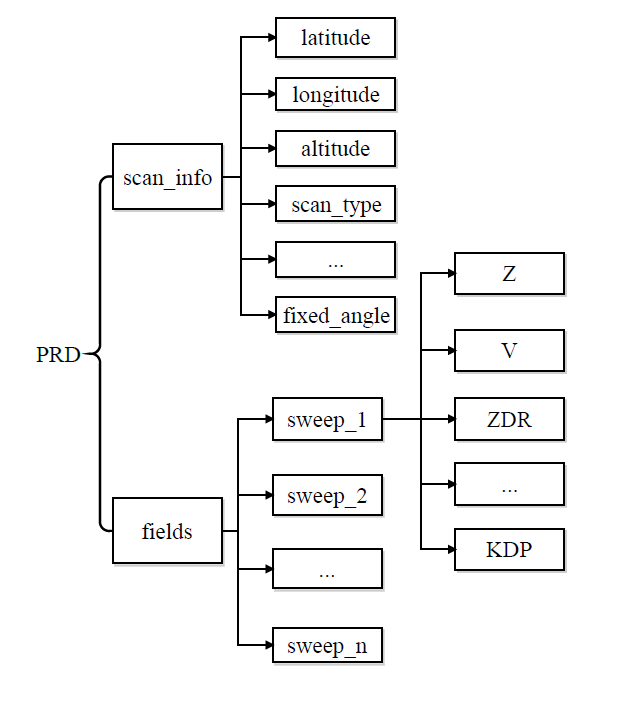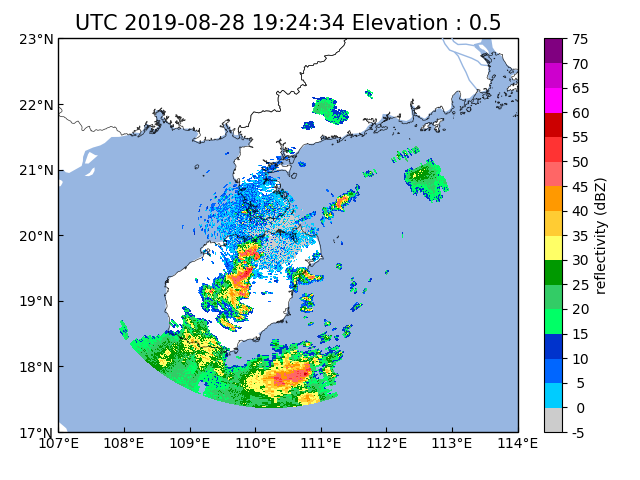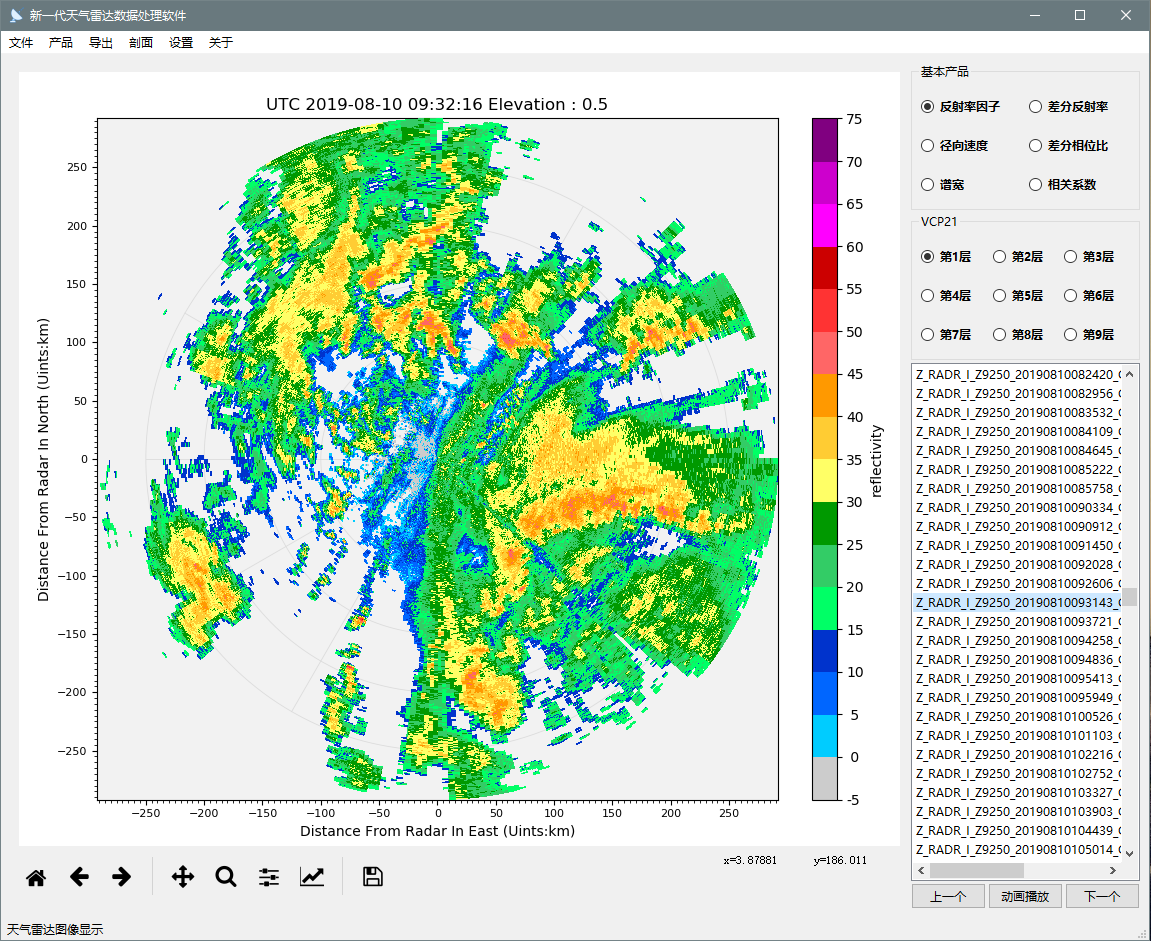- WSR98D, CINRAD/SA/SB/CB, CINRAD/CC/CCJ, CINRAD/SC/CD support
- Cfradial Read support
- Write to Cfradial support
- Automatically identify radar and obtain latitude and longitude information (SA/SB/CB)
- Automatic recognition of radar data format types
- transform to Pyart Radar object
- Graphical interface support
- Radar vertical profile support
- Interpolation algorithm support
- PPI drawing support, overlay map support
- RHI drawing support
- Multi-radar inversion algorithm support
- Radar product algorithm support
- Doppler Radar/Dual polarization radar quality control algorithm
- DSD Algorithm Support for Dual Polarization Radar
- Doppler radar wind field retrieve support
- Radar quantitative precipitation estimation algorithm support
- Radar extrapolation algorithm support
- Radar quantitative precipitation forecast algorithm support
if you haven't install cartopy, for all platforms installing cartopy can be done with:
conda install -c conda-forge cartopy
and you can install pycwr with pip:
pip install pycwr
git clone https://github.com/YvZheng/pycwr.git
cd pycwr
python setup.py install
from pycwr.io.auto_io import radar_io
file = r"./Z_RADR_I_Z9898_20190828192401_O_DOR_SAD_CAP_FMT.bin.bz2"
data = radar_io(file)
PRD = data.ToPRD(withlatlon=True)
print(PRD.scan_info)
print(PRD.fields)
PyartRadar = data.ToPyartRadar()
The data structure of the PRD is as follows:
from pycwr.draw.SingleRadarPlotMap import RadarGraphMap
graph = RadarGraphMap(PRD)
graph.plot(0, "dBZ")
plt.show()
As illustrated in the picture below:
from pycwr.draw.VerticalSectionPlot import VerticalSection
vcs = VerticalSection(PRD)
vcs.section((6500, -27344), (16000, -120000), "dBZ") # (start_x, start_y), (end_x, end_y) units:meters
plt.show()
python scripts/LaunchGUI.py
The main window opens as shown below:
more example via: exmaple
Yu Zheng - Nanjing University of Information Science and Technology, School of Atmospheric Physics
Nan Li - Nanjing University of Information Science and Technology, School of Atmospheric Physics
Wei Ming - Nanjing University of Information Science and Technology, School of Atmospheric Physics
Zhigang Chu - Nanjing University of Information Science and Technology, School of Atmospheric Physics
Sihui Fan - Nanjing University of Information Science and Technology, School of Atmospheric Physics
Pengcheng Jia - Nanjing University of Information Science and Technology, School of Atmospheric Physics
Yang Li - Nanjing University of Information Science and Technology, School of Atmospheric Physics
Xin Zhang - Nanjing University of Information Science and Technology, School of Atmospheric Physics
Xingchao Lv - Nanjing University of Information Science and Technology, School of Atmospheric Physics