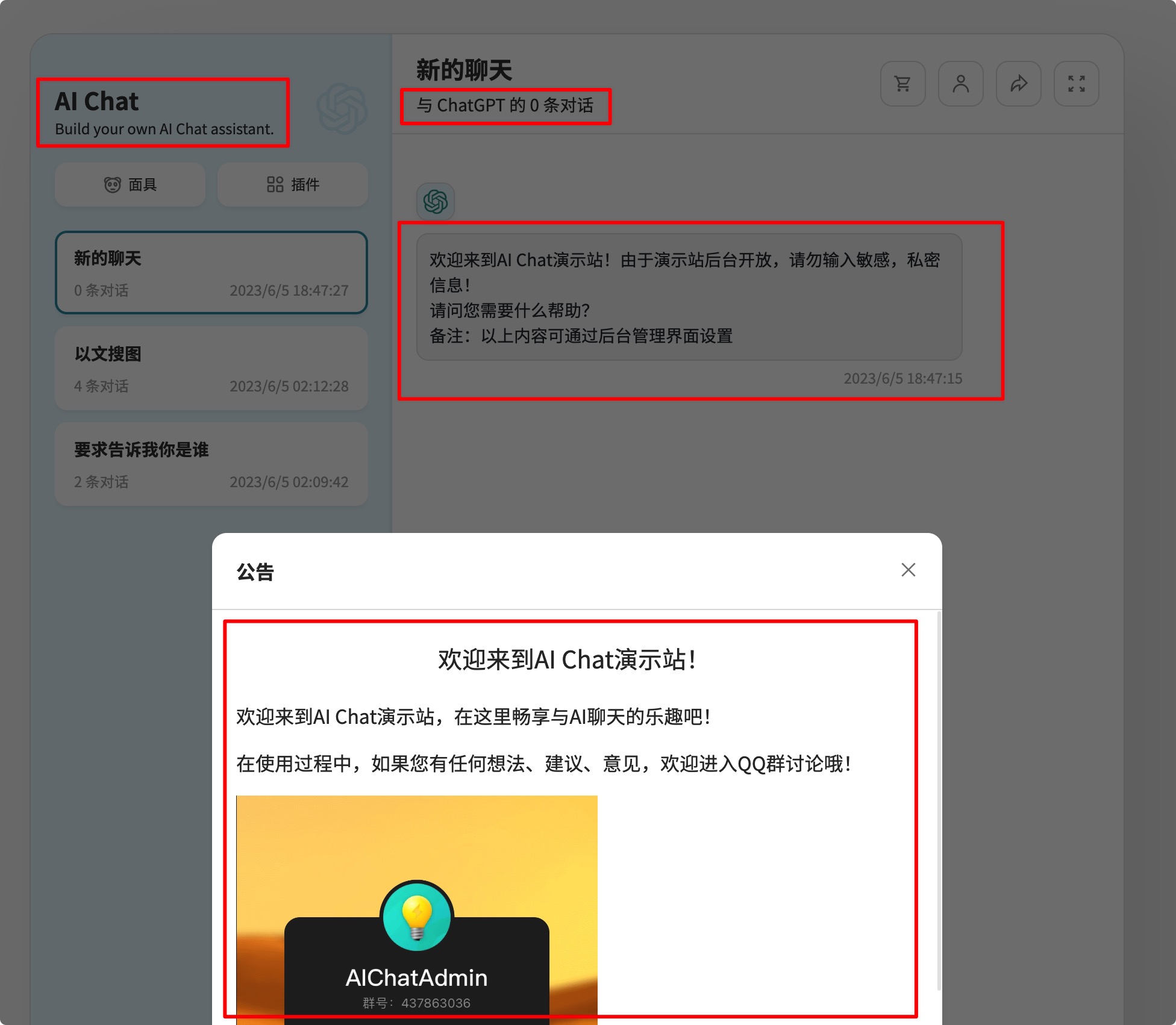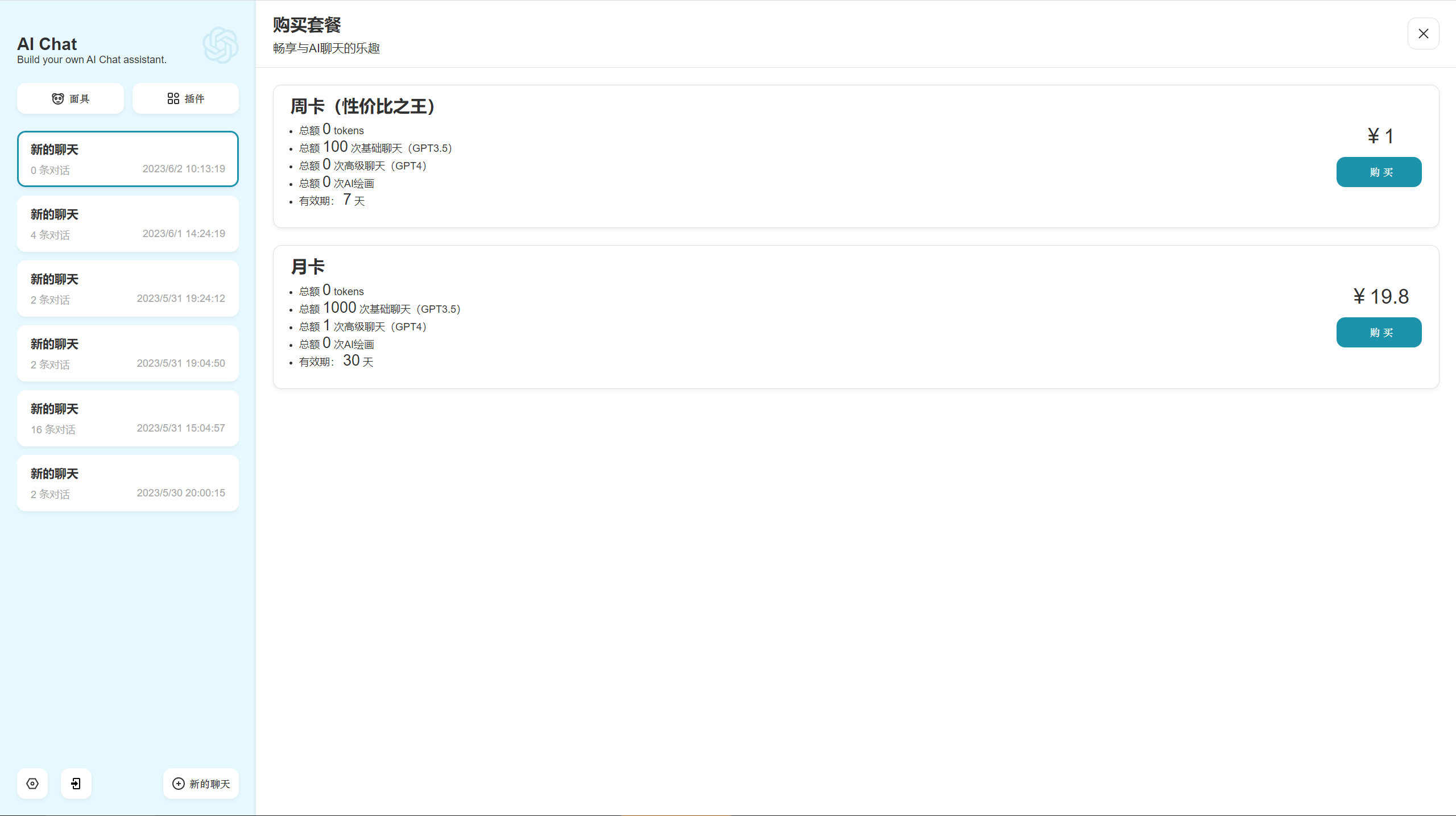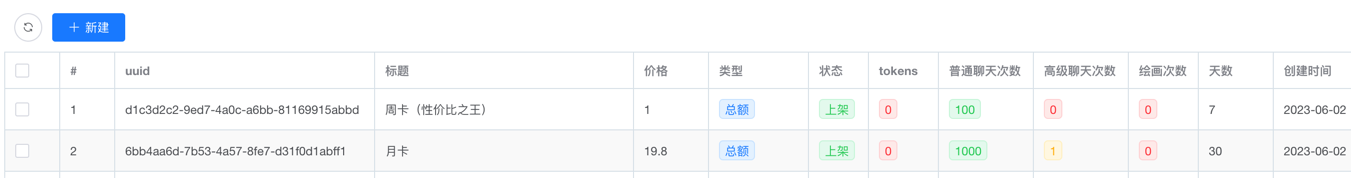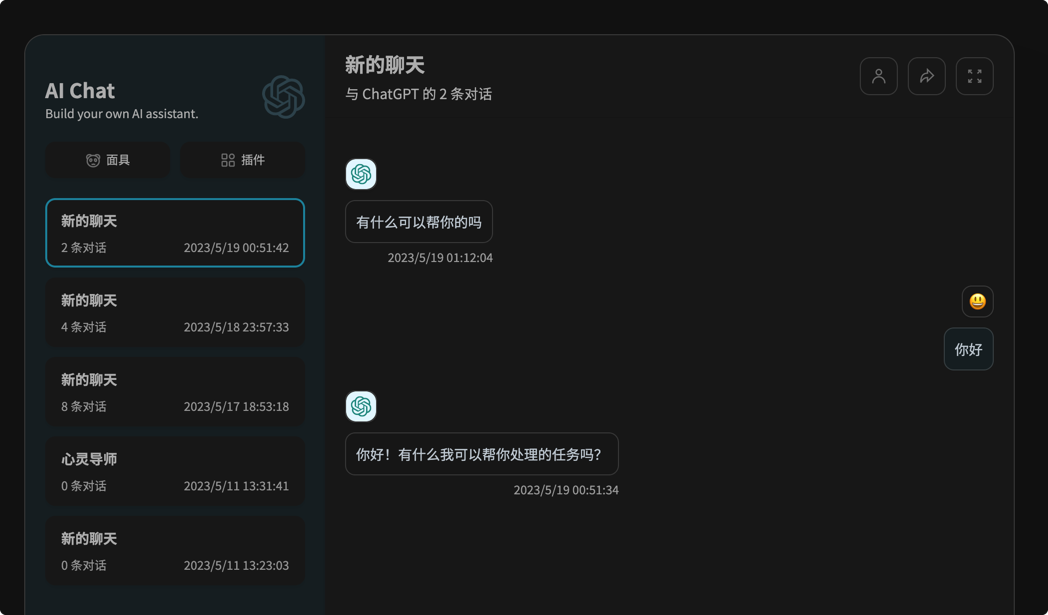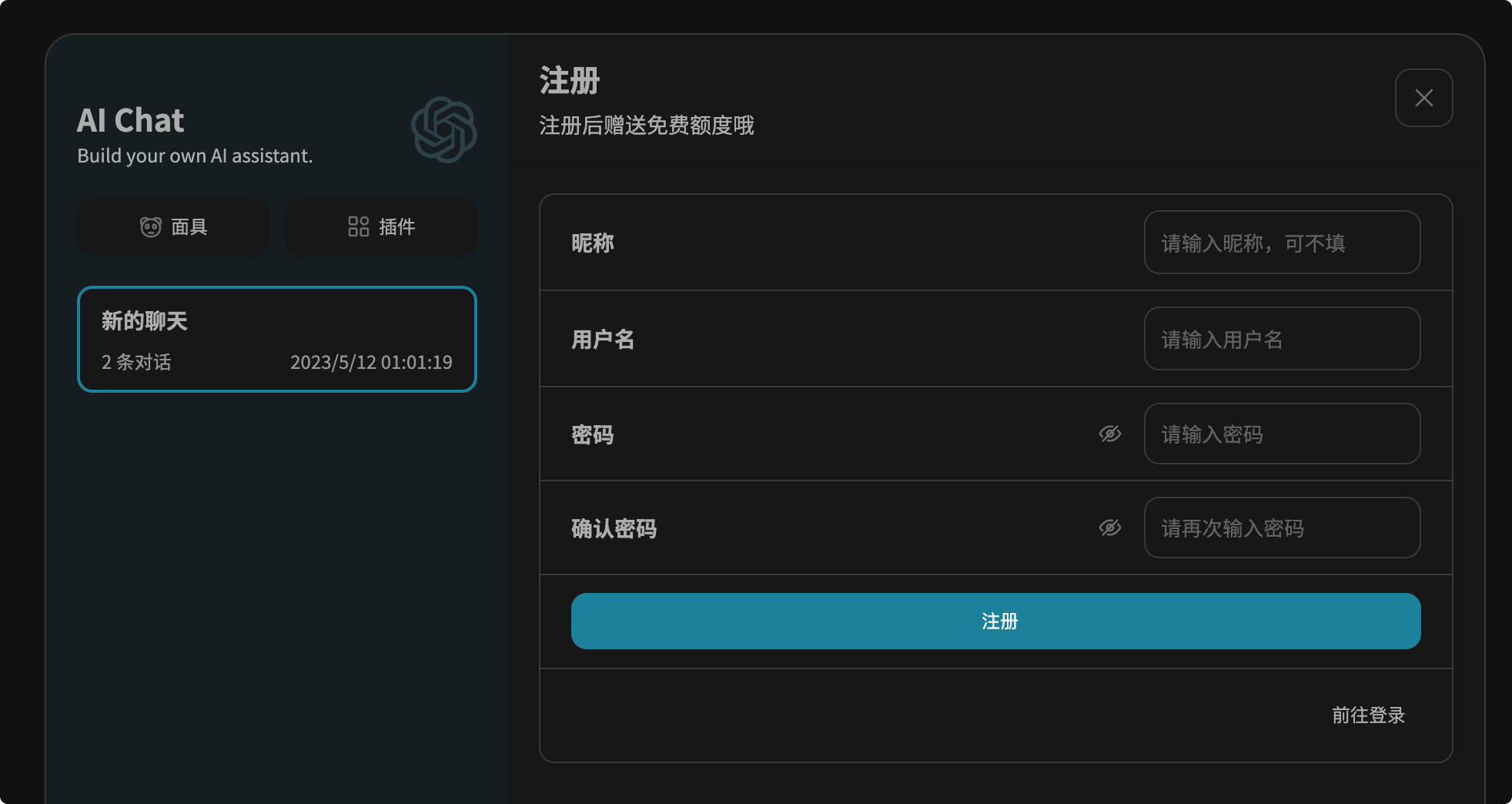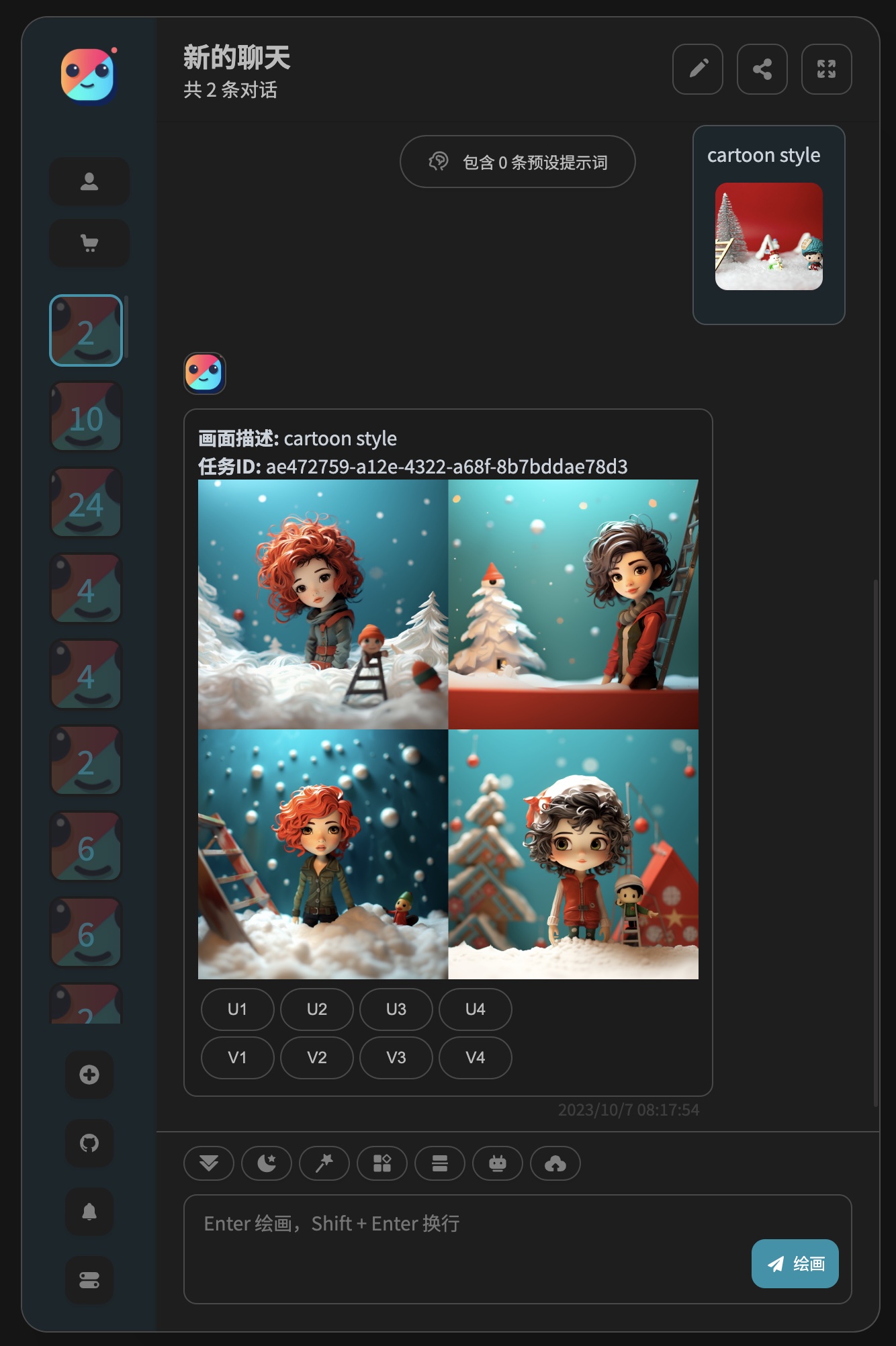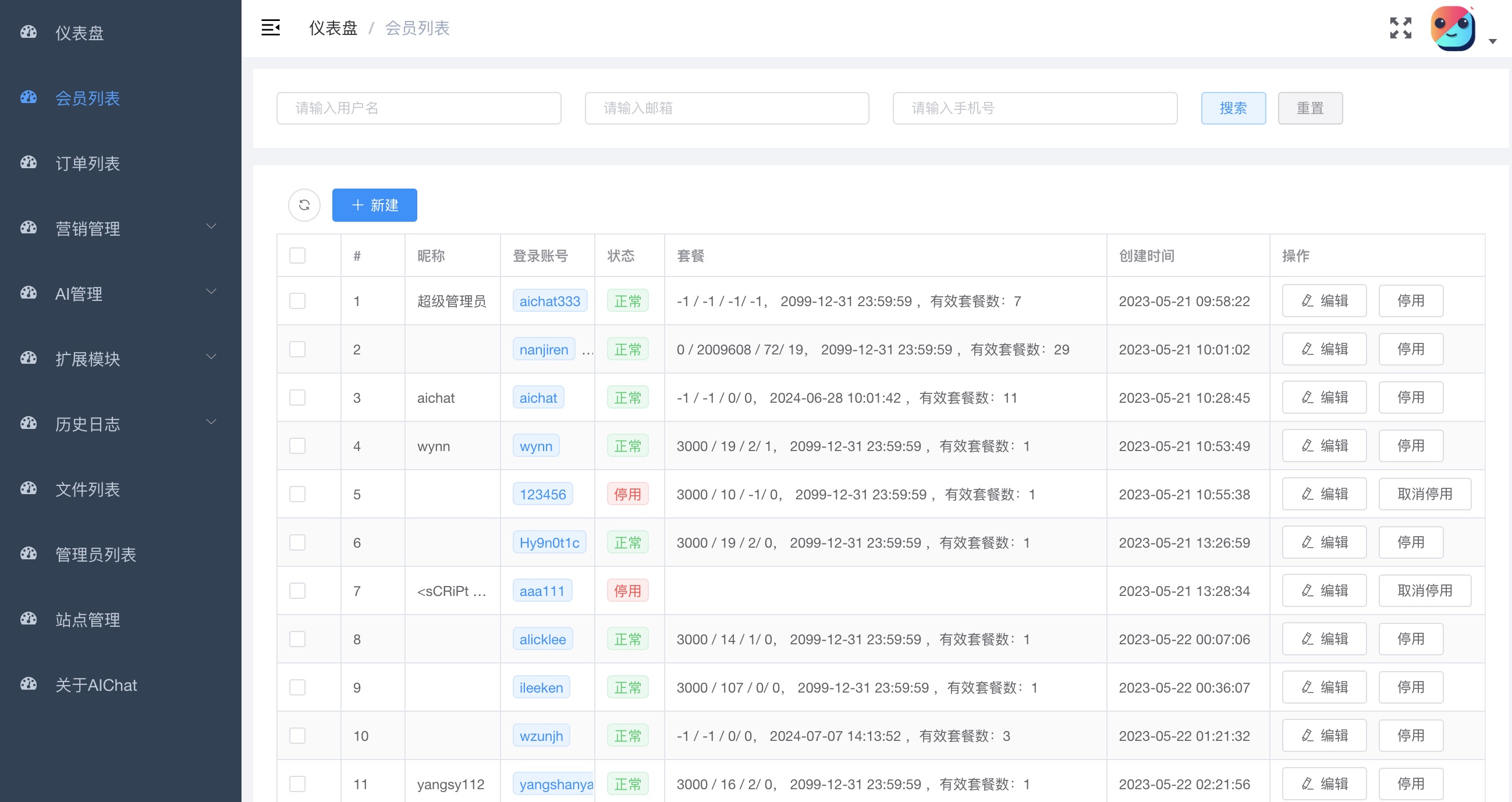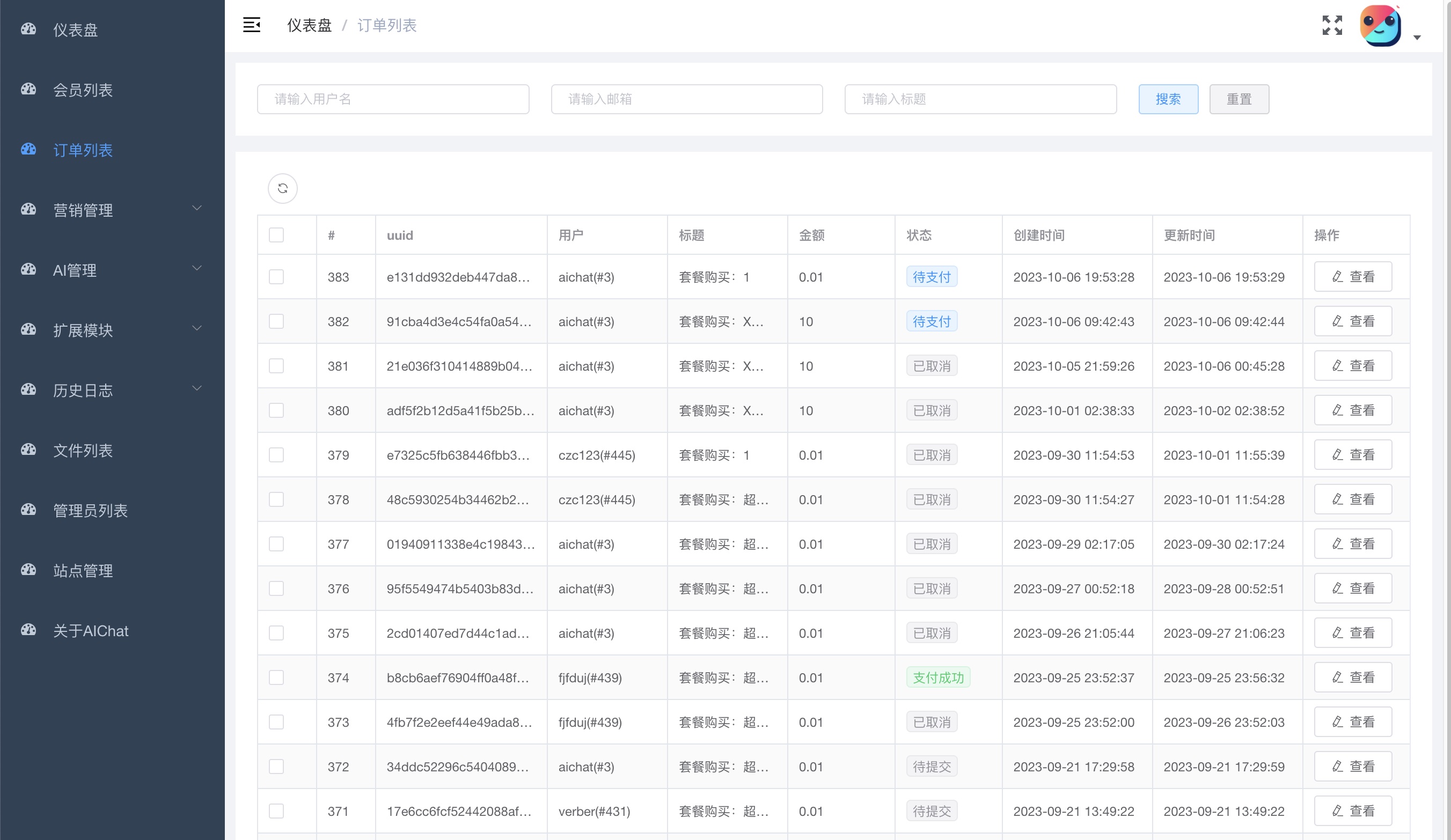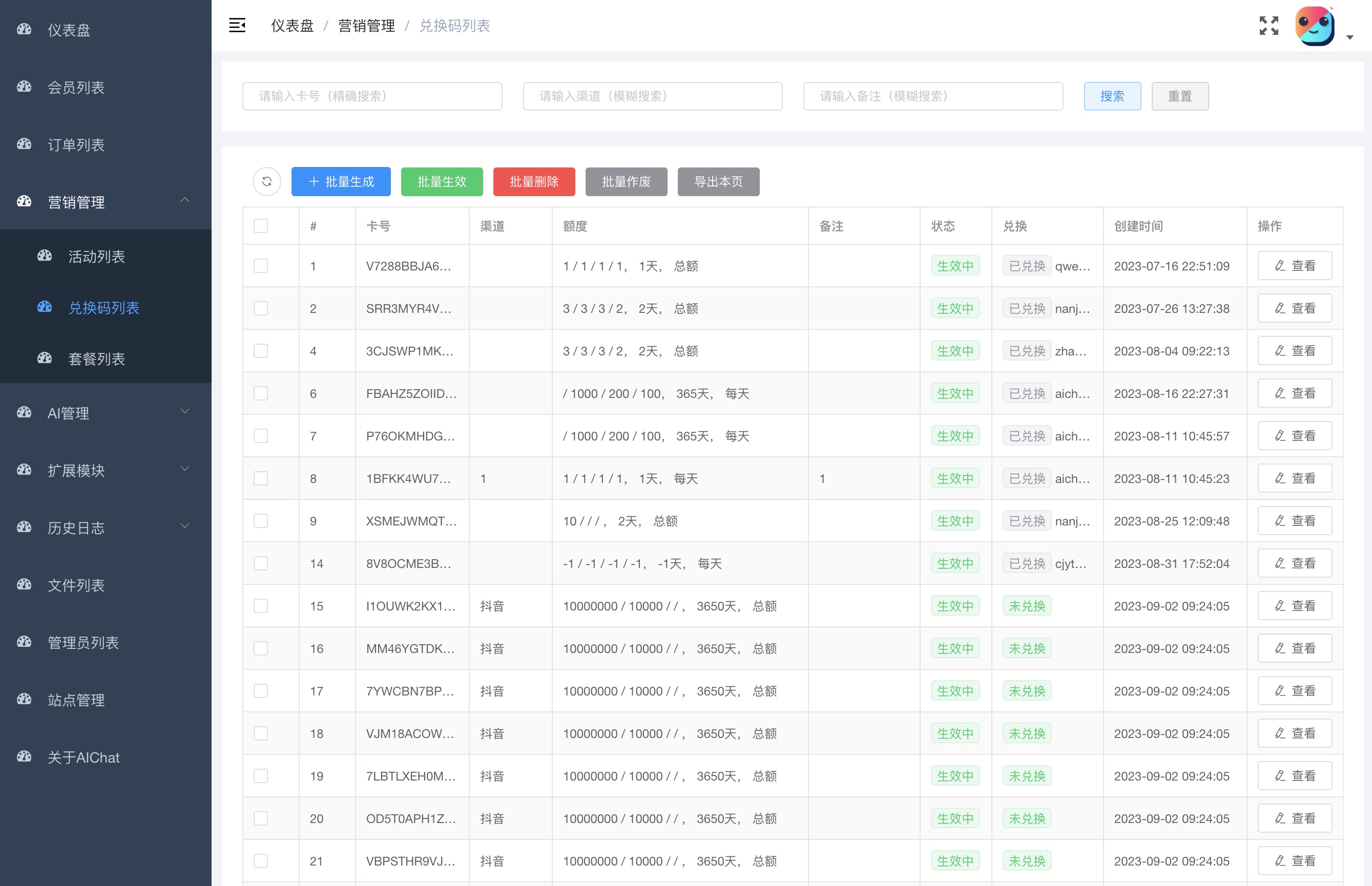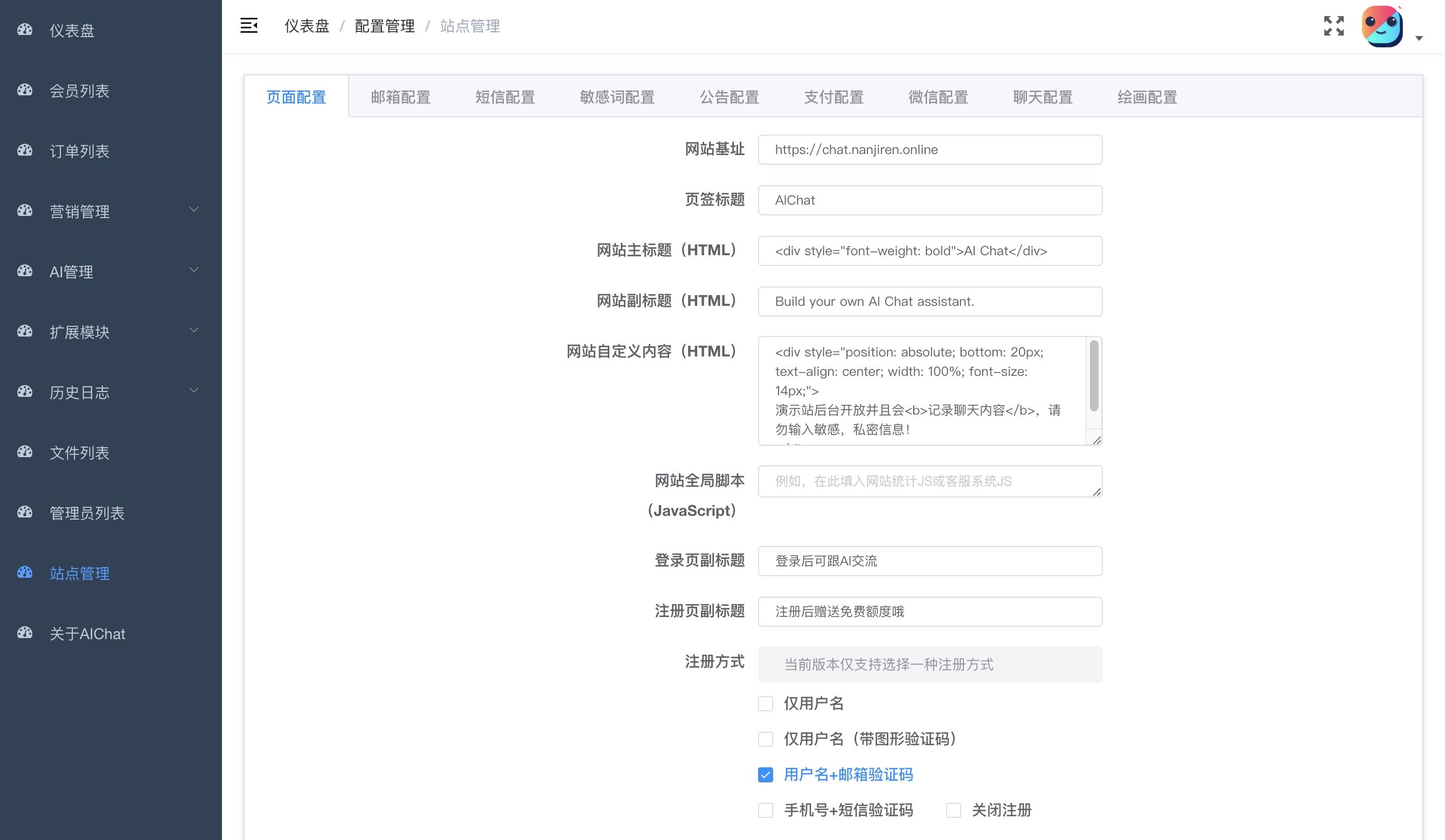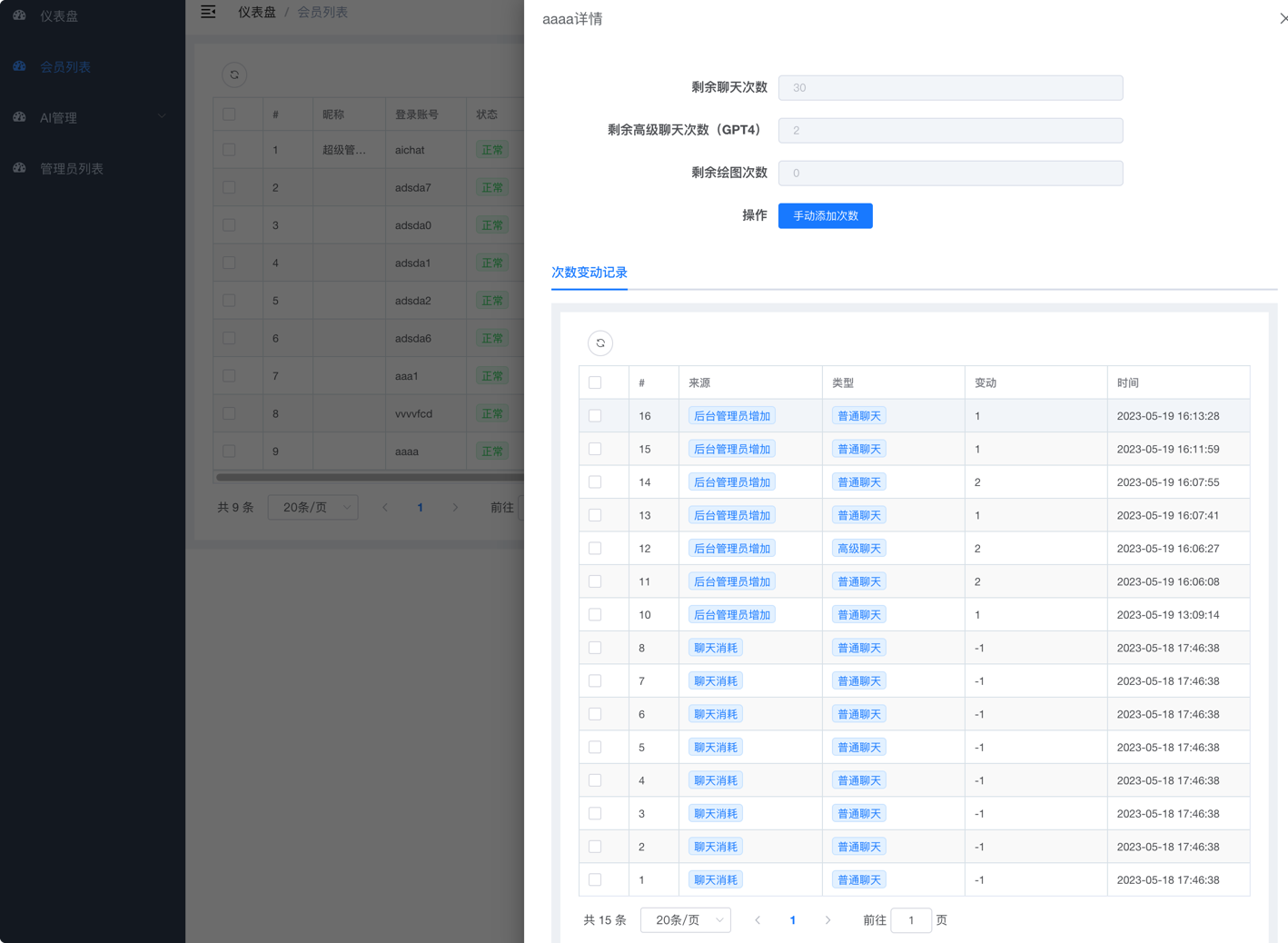特别提醒:此项目应仅限于学习和交流使用,如若用于商业用途,请确保符合当地法律法规
简体中文 | English
| 📝一键部署 | 🌏官方网站 | 🎭演示站点 | 😍项目优势 | 💬合作交流 | 👨👩👧👦社区论坛 | 📕优秀案例 |
本项目是在ChatGPT-Next-Web的基础上增加登录,注册等功能(注意,由于登录注册需要后台支持,因此本项目需要单独部署后端服务才可以运行)
本项目不再支持在vercel上进行完整部署
🧡💛💚💙💜🤎🖤🧡💛💚💙💜🤎🖤🧡💛💚💙💜🤎🧡💛💚💙💜🤎🖤🧡💛💚💙💜🤎🖤🧡💛💚
登录信息:
- 账号:aichat
- 密码:aichatadmin
温馨提示:由于后台开放,请勿在演示站中输入敏感信息。
快速:项目提供一键部署脚本,采购服务器后只需执行一键部署脚本即可搭建,整个过程最快不超过3分钟。
简单:部署后,进入提供的管理后台,即可定义自己站点的内容,无需修改任何代码,无需构建部署环节,即改即生效。
项目提供方便易用,成熟稳定的管理后台(基于vue-element-admin),绝大部分内容可以在后台直接设定。
①可以自定义网站标题,副标题; ②可以自定义欢迎词,支持富文本格式,您可以在此处添加图片(例如二维码)进行引流; ③可以编辑公告,同样支持富文本格式,您可以在此处展示使用声明、通知,可以选择是否开屏展示。
次卡?周卡?月卡?统统可以在后台定义。
在后台管理中,您还可以设定注册方式(支持用户名+密码方式、图形验证码方式、邮箱注册方式),各页面主副标题,出现敏感词时的提示语,额度不足提示语……
| 功能 | 进度 |
|---|---|
| 用户管理 | ✔已完成(v0.0.1) |
| 额度管理 | ✔已完成(v0.1) |
| 注册额度赠送 | ✔已完成(v0.1) |
| 邮箱验证码注册 | ✔已完成(v0.1) |
| 调用频率限制 | ✔已完成(v0.1) |
| 图形验证码注册 | ✔已完成(v0.2) |
| 网站标题 | ✔已完成(v0.2) |
| 套餐管理 | ✔已完成(v0.2) |
| 自定义敏感词拦截 | ✔已完成(v0.2) |
| 忘记/重置密码 | ✔已完成(v0.4) |
| API KEY余额自动查询 | ✔已完成(v0.4) |
| 忘记密码 | ✔已完成(v0.4) |
| 第三方API状态余额查询 | ✔已完成(v0.6) |
| 支持国产AI平台(文心一言、通义千问) | ✔已完成(v0.8) |
| AI绘图功能(Upscale,Variation,ZoomOut) | ✔已完成(v0.8) |
| 功能 | 进度 |
|---|---|
| 社区版的全功能 | ✔ |
| 自定义Logo和网站标题 | ✔已完成(v0.3) |
| 仪表盘 | ✔已完成(v0.3) |
| 对接支付系统 | ✔已接入虎皮椒、蓝兔(v0.3),其他进行中 |
| 邮件模板 | ✔已完成(v0.5) |
| 邀请机制 | ✔已完成(v0.5) |
| 微信登录 | ✔已完成(v0.5) |
| 后台查看聊天记录 | ✔已完成(v0.5) |
| 模型名称重映射 | ✔已完成(v0.5) |
| 兑换码 | ✔已完成(v0.7) |
| 面具管理 | ✔已完成(v0.7) |
| 独立注册登录界面 | ✔已完成(v0.7) |
| key余额协议配置 | ✔已完成(v0.7) |
| 更多UI自定义 | ✔已完成(v0.7) |
| 手机号注册及登录 | ✔已完成(v0.9) |
| 高级绘图功能(Pan,Square,Vary) | ✔已完成(v0.9) |
| 高级绘图功能(垫图、混图、识图) | ✔已完成(v0.9) |
| 额度积分制 | ✔已完成(v0.9) |
| 模型倍率 | ✔已完成(v0.9) |
| 全局JS配置项 | ✔已完成(v0.9) |
| 邀请记录 | ✔已完成(v0.9) |
| 注册审核机制 | ✔已完成(v0.9) |
| 对接Azure OpenAI | ✔已完成(v0.11) |
| 消息同步 | ✔已完成(v0.11) |
| gpt-4-vision | ✔已完成(v0.11) |
| glm4,glm4v | ✔已完成(v0.11.3) |
| 对接发卡平台 | 进行中 |
| 多模型支持 | 长期进行 |
用户前台
管理后台
如果使用宝塔,请登录好望角参照内测专属频道获取教程
- 在云厂商购买一台合适配置的服务器,操作系统选择CentOS 7.9(其他版本未测试)
- 在安全组中放行80端口和8080端口
- 连接云服务器,在命令行中运行以下代码
bash <(curl -s https://raw.githubusercontent.com/Nanjiren01/AIChatWeb/main/scripts/setup.sh)命令运行过程中,需要设置超级管理员的账号和密码(请将aichat888更改为自己的账号密码并牢记),如下所示:
Please input the super admin username.
Only letters and numbers are supported, the length should between 6 and 20, and they cannot start with a number.
Username: aichat888
Super Admin Username is valid.
Please input the super admin password.
Only letters and numbers are supported, and the length should between 6 and 20.
You can change it on the web page after the Application running
Password: aichat888
Super Admin Password is valid.
当出现以下提示,说明部署成功
[+] Running 5/5
✔ Network root_default Created
✔ Container aichat-db Started
✔ Container aichat-admin Started
✔ Container aichat-console Started
✔ Container aichat-web Started 稍等几秒钟应用初始化,即可打开https://IP访问前台页面,打开https://IP:8080访问后台服务。
由于在命令行中设定的密码较为简单(只包含字母和数字),建议应用启动后,尽快进入后台修改超管密码。
本仓库是基于仓库 Yidadaa's ChatGPT-Next-Web 的996许可证,以MIT license的形式重新分发。
加入QQ交流群、电报群、微信群获取更多内容
QQ群:437863036
Telegram:aichatadmin
加入 AI好望角-AIChat用户专属社区 福利:
- 免费获取AICha版
- 有可能获得免费定制服务
- 优秀案例展示(需达到标准)
- 高级教程(包括HTTPS搭建、域名注册、服务器购买、高级套餐页制作)
- ChatGPT高级使用教程
- 新功能优先体验
当前项目为试运行阶段,部分内容仍在筹备中
AI好望角为本项目自建平台,目前仍在筹建中,只能以赞赏形式加入(不支持退款),赞赏后可立即进入AIChat专业版内测群获取专业版专属信息。 新平台筹建完毕后,会将知识星球中的内容迁移至新平台,新用户无需进入星球。
当前加入AI好望角价格仅为¥588,喜迎2024新年到来,1月3日24点前仅需 ¥518。 随着功能的不断完善,价格逐步提升
网址:https://neu.zxyt.top/ 用户:150+
网址:https://www.9fai.com/ 用户:1000+
网址:https://new.aigc369.com/ 用户:~1000
网址:https://chat.mice.pub 用户:~1000
- 对接支付系统
- 邀请机制(邀请赠送额度)
- 仪表盘(新增用户数曲线图、聊天数量曲线图)
- 对接发卡平台
- 服务端消息保存
- 多模型支持(Claude、Bard……)
Special Reminder: This project should be used for learning and communication purposes only. If you intend to use it for commercial purposes, please ensure compliance with local laws and regulations.
This project is an extension of ChatGPT-Next-Web that includes features like login and registration. Please note that since login and registration require backend support, this project needs a separate deployment of backend services to run.
This project no longer supports full deployment on Vercel
🧡💛💚💙💜🤎🖤🧡💛💚💙💜🤎🖤🧡💛💚💙💜🤎🧡💛💚💙💜🤎🖤🧡💛💚💙💜🤎🖤🧡💛💚
- User Frontend: https://chat.nanjiren.online
- Admin Backend: https://admin.nanjiren.online
Login Credentials:
- Username: aichat
- Password: aichatadmin
Note: As the backend is open for demonstration purposes, please refrain from entering sensitive information in the demo site.
Quick: The project provides a one-click deployment script, allowing you to set up the project in less than 3 minutes after purchasing the server.
Simple: Once deployed, you can access the provided admin panel to define the content of your website without any code modification. Changes take effect immediately without the need for building or deploying.
The project offers a user-friendly and stable admin panel (based on vue-element-admin) that allows you to customize most aspects of your website.
①You can customize the website title and subtitle. ②You can define a welcome message with support for rich text formatting. You can also add images (e.g., QR codes) to attract visitors. ③You can edit announcements with rich text formatting as well. You can choose whether to display them on the splash screen.
Whether it's a one-time pass, weekly pass, or monthly pass, you can define all the package options in the admin panel.
In the admin panel, you can also set the registration method (supporting username + password, graphical captcha, and email registration), main and sub-titles for each page, prompt messages for sensitive words, insufficient balance, and more.
| Feature | Progress |
|---|---|
| User Management | ✔ Completed (v0.0.1) |
| Quota Management | ✔ Completed (v0.1) |
| Registration Limit Gift | ✔ Completed (v0.1) |
| Email Verification Code Registration | ✔ Completed (v0.1) |
| User-Based Call Frequency Limit | ✔ Completed (v0.1) |
| Graphic Verification Code Registration | ✔ Completed (v0.2) |
| Website Title Customization | ✔ Completed (v0.2) |
| Package Management | ✔ Completed (v0.2) |
| Custom Sensitive Word Interception | ✔ Completed (v0.2) |
| Reset Password | ✔ Completed (v0.4) |
| Auto Query Balance/Quota | ✔ Completed (v0.4) |
| Forgot Password | ✔ Completed (v0.4) |
| Third-Party API Status and Balance Query | ✔ Completed (v0.6) |
| Drawing Function | In Progress |
| Feature | Progress |
|---|---|
| Full Functionality of the Community Version | ✔ Completed |
| Advanced Dashboard | ✔ Completed (v0.3) |
| Integration with Payment System (Pay) | ✔ Integrated with Hupijiao and Lantu (v0.3), others in progress |
| Email Template | ✔ Completed (v0.5) |
| Invitation Mechanism | ✔ Completed (v0.5) |
| Wechat Login | ✔ Completed (v0.5) |
| Chat Log Viewing | ✔ Completed (v0.5) |
| Model Name Map | ✔ Completed (v0.5) |
| Redeem Code | ✔ Completed (v0.7) |
| Mask Management | ✔ Completed (v0.7) |
| Independent Registration and Login Page | ✔ Completed (v0.7) |
| API Key Balance Protocol Configuration | ✔ Completed (v0.7) |
| More UI Customization | ✔ Completed (v0.7) |
| Integration with Card Issuing Platforms | In Progress |
| Multiple Model Support | Ongoing |
User Frontend
Admin Backend
This project requires specific backend and corresponding administration frontend project.
If you are using Baota, please refer to the exclusive beta channel in Haowangjiao for the tutorial.
- Purchase a suitable server from a cloud provider, and choose CentOS 7.9 as the operating system (other versions are not tested).
- Open port 80 and port 8080 in the security group of the server.
- Connect to the cloud server and run the following command in the command line:
bash <(curl -s https://raw.githubusercontent.com/Nanjiren01/AIChatWeb/main/scripts/setup.sh)During the execution of the command, you will be prompted to set the username and password for the super admin (please change "aichat888" to your own username and password and remember them), as shown below:
Please input the super admin username.
Only letters and numbers are supported, the length should be between 6 and 20, and they cannot start with a number.
Username: aichat888
Super Admin Username is valid.
Please input the super admin password.
Only letters and numbers are supported, and the length should be between 6 and 20.
You can change it on the web page after the application is running.
Password: aichat888
Super Admin Password is valid.
When you see the following prompt, it means the deployment is successful:
[+] Running 5/5
✔ Network root_default Created
✔ Container aichat-db Started
✔ Container aichat-admin Started
✔ Container aichat-console Started
✔ Container aichat-web Started Wait a few seconds for the application to initialize. You can then open https://IP to access the frontend and https://IP:8080 to access the backend service.
Since the password set in the command line is relatively simple (only contains letters and numbers), it is recommended to enter the backend as soon as possible after the application starts and change the password for the super admin.
This repository is distributed under the MIT license, based on the repository Yidadaa's ChatGPT-Next-Web with the 996 License.
Join QQ group, Telegram group, WeChat group to get more content
QQ group: 437863036
Telegram: aichatadmin
Join the AI Cape of Good Hope - AIChat User Exclusive Community and enjoy the following benefits:
- Free access to AIChat Pro version
- Possibility of receiving free customized services
- Showcase of outstanding use cases (subject to meeting the standards)
- Advanced tutorials (including HTTPS setup, domain registration, server purchase, advanced package page creation)
- Advanced usage tutorials for ChatGPT
- Priority access to new features
The current project is in the trial phase, and some content is still under development.
AI Cape of Good Hope is a self-built platform for this project, which is currently under construction. Joining is only possible through appreciation (no refunds are supported). After showing your appreciation, you can immediately join the AIChat Pro beta group and gain access to exclusive information for the professional version. Once the new platform is ready, the content from the Knowledge Planet will be migrated to the new platform, and new users will not need to join the Planet.
The current price to join AI Cape of Good Hope is only ¥588. As the functionality continues to improve, the price will gradually increase.
Website: https://junmao.shop/ Users: 300+
Website: https://neu.zxyt.top/ Users: 150+
Website: https://www.9fai.com/ Users: 1000+
Website: https://new.aigc369.com/ Users: ~1000
Website: https://chat.mice.pub Users: ~1000
- Integration with Pay payment system
- Invitation mechanism (invitations with bonus credits)
- Dashboard (graphs for new user count and chat volume)
- Integration with card issuing platform
- Server-side message storage
- Multi-model support (Claude, Bard, etc.)