After a set of experiments has been executed for an application, generating and aggregating the results of the trials would be useful as evidence to evaluate the resiliency posture of your application.
Kallisti allows you to generate reports for your chaos experiments and related trials. This feature enables you to inspect your product resiliency view in a top down approach helping you to analyze multiple trial runs for the chaos experiments.
- XML format is supported currently.
- This feature can be accessed through the Kallisti API.
- The report can optionally be filtered using parameters such as trial ID.
-
Go to Swagger UI of your deployed Kallisti application.
-
Click
Authorizebutton at the top right of the Swagger UI. -
Enter your username and password in the modal popup then press
Authorizebutton. -
Go to
report>GET /report/. -
Optionally specify the trial ID in
trial-idbox underParameters. -
Press
Try It outbutton. -
The above request would generate an XML response with experiment and trial details.
-
Press
Downloadbutton at the bottom right of the response window as seen below: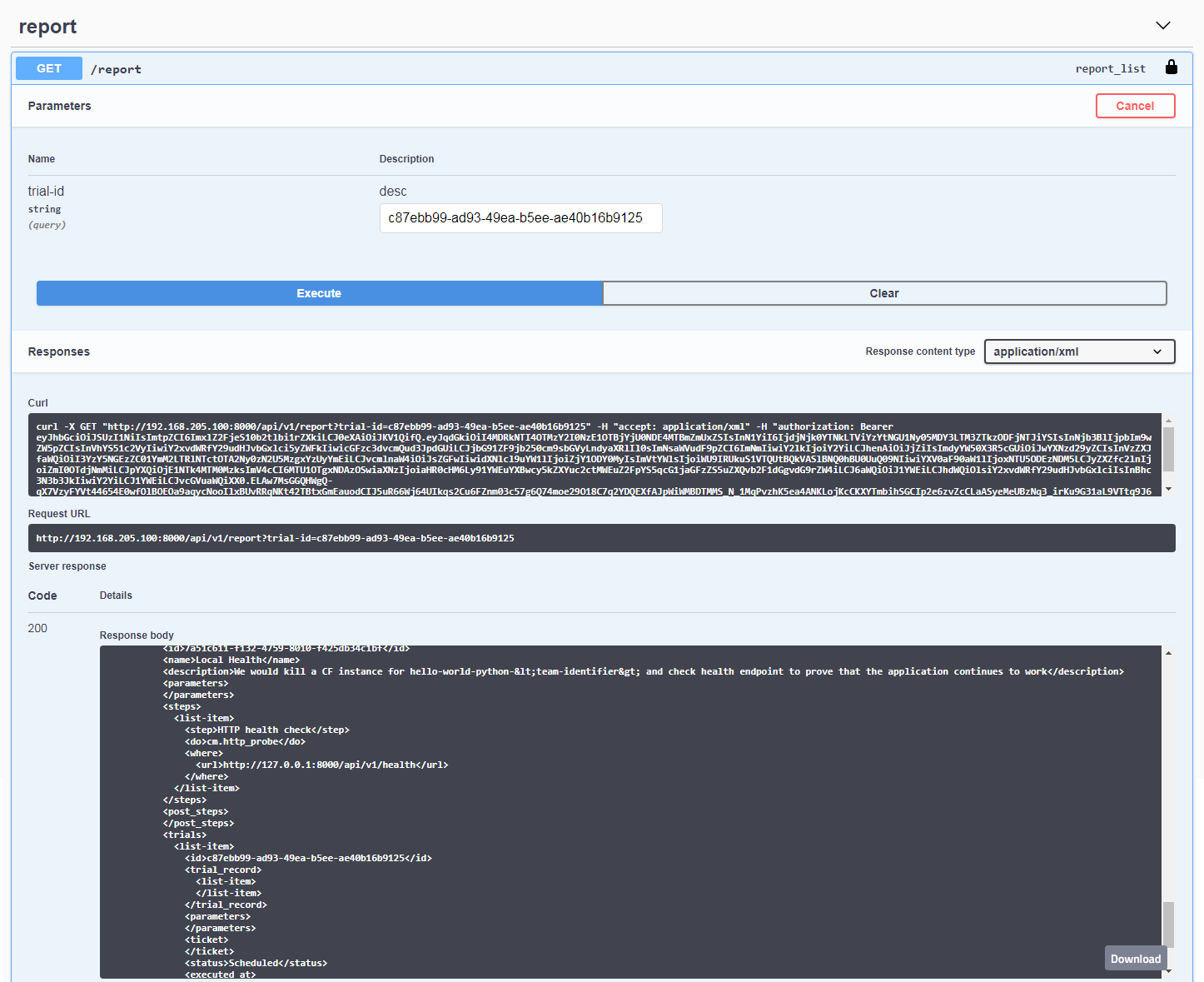
-
An XML report containing the experiment and trial details is downloaded which when opened on a browser (Chrome/Firefox) would be displayed as follows:
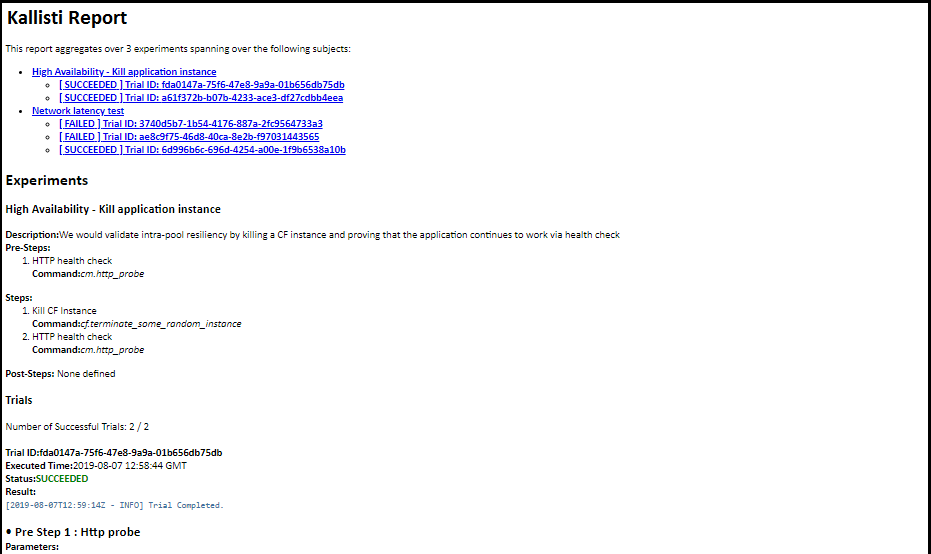
Note:
Since old browsers do not render the report according to its format, it is recommended to open the report in Chrome/Firefox over Internet Explorer.