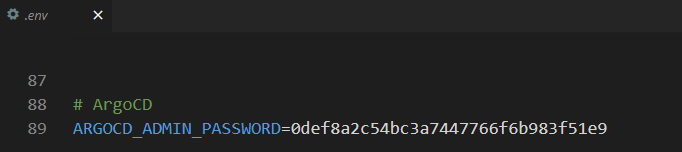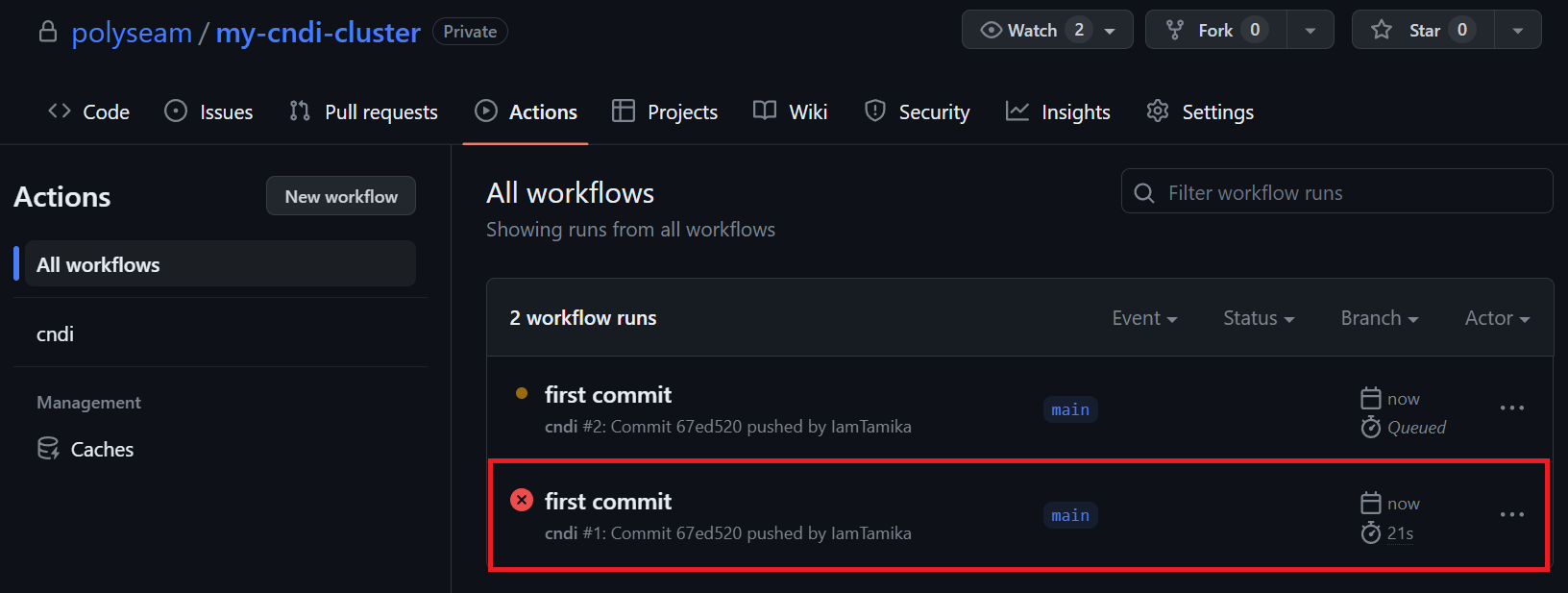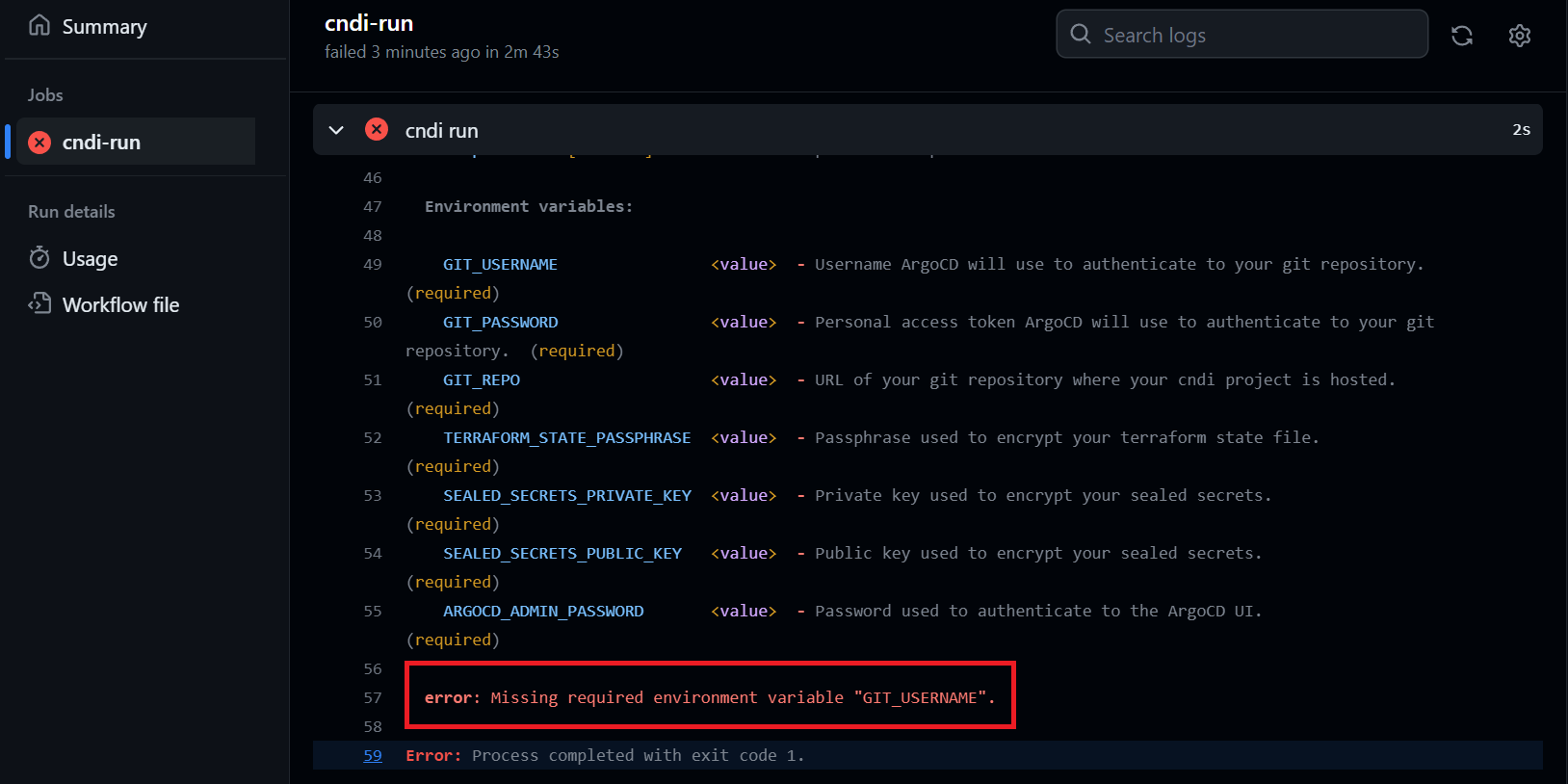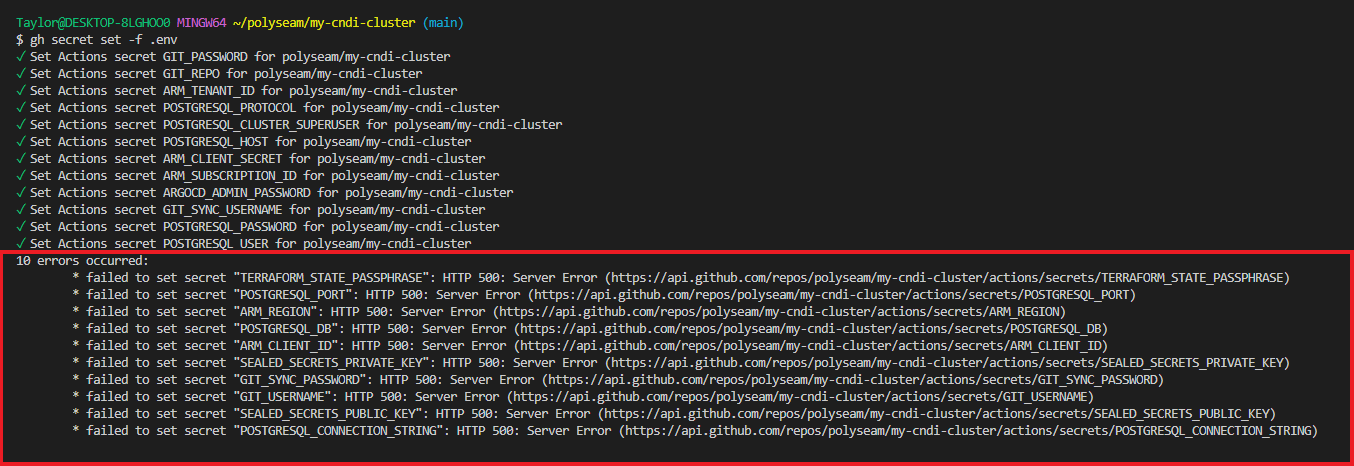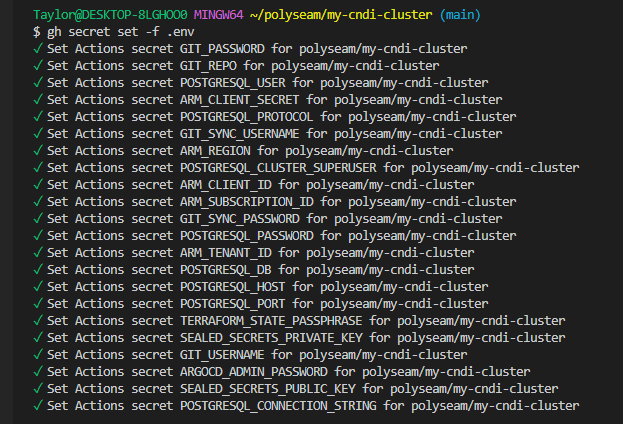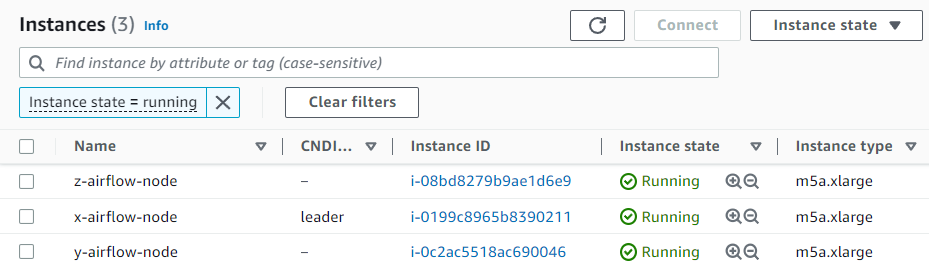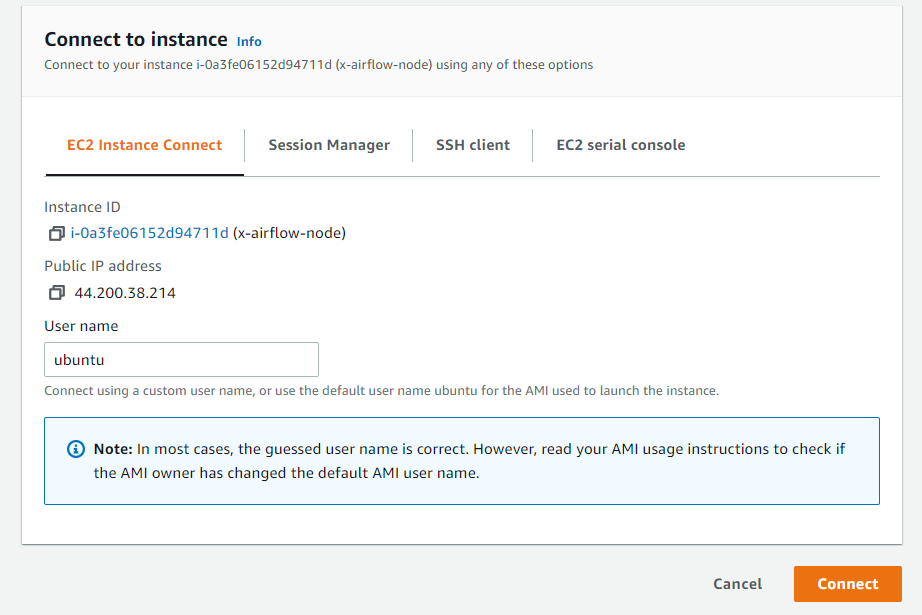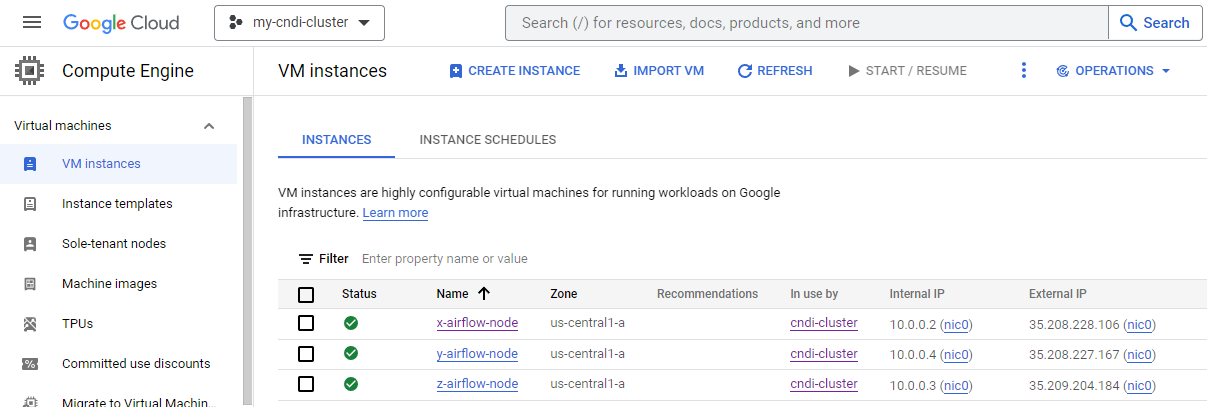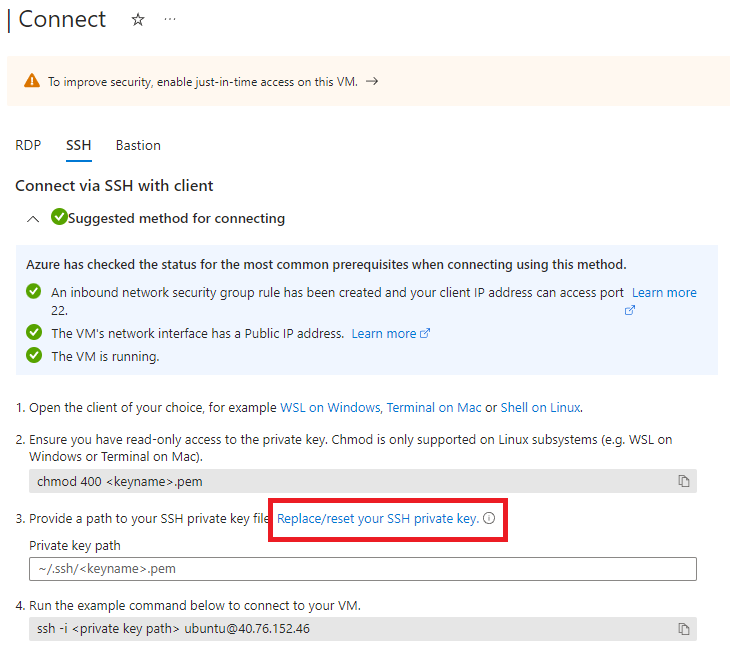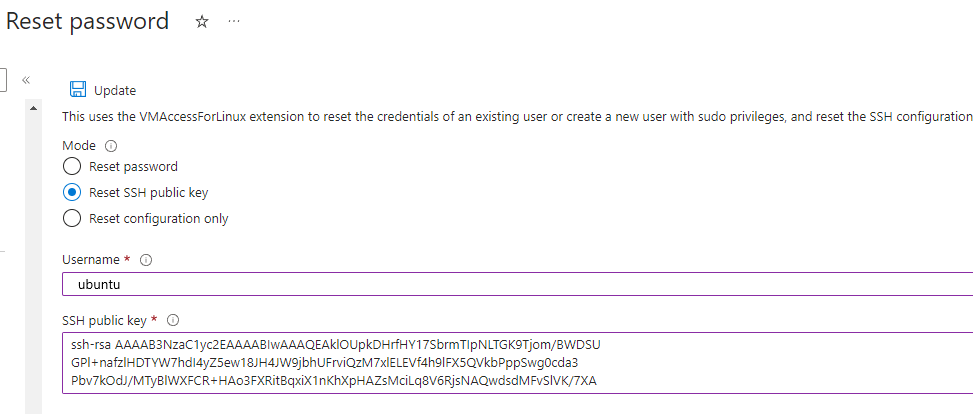CNDI is an open-source self-serve infrastructure deployment tool
- Store your data infrastructure as code
- Leverage the scale of Kubernetes, let us handle the setup
- Automatically secured including ingress authentication and SSL certificates
- CNDI is totally free, all you pay for is the infrastructure you deploy
- The cheapest option on the market, without needing to roll your own cluster
- We can start small and then grow with your needs
- From a single node local install to massive 100+ node clusters and anything in between
You can find the password in the .env file in the cndi project directory.
There is a ongoing Github Action bug that creates a duplicate failed workflow on the first initial deployment, this is will only happen once.
I deployed a cluster but the run failed with missing required envrionment variables, how do I fix this it?
Push the secret environment variables to GitHub.
gh secret set -f .env
I'm trying to upload the required envrionment variables but the command errored out, how do I fix this it?
There is a ongoing Github bug that causes secrets to randomly not upload to Github. Push the secret environment variables to GitHub again till there is no errors.
gh secret set -f .env
- Go to AWS EC2 console.
- In the navigation pane, choose Instances.
- Select a instance and choose Connect.
- Choose EC2 Instance Connect.
- Verify the user name and choose Connect to open a terminal window
- Go to GCP console.
- In the navigation pane, choose VM Instances.
- Select a instance and click on the SSH button to connect
- Go to the Azure portal.
- Search for and select Virtual machines.
- Select the virtual machine from the list.
- Select Connect from the left menu.
- Select the option that fits with your preferred way of connecting.
- We recommend connecting to a VM over SSH using a public-private key pair, also known as SSH keys.
You can generate a new SSH key on your local machine. After you generate the key, you can add the public key to your vm on enable authentication over SSH.
ssh-keygen -t rsa
Enter a file location to save the key to (by default it will save to your users directory)
When you are prompted to type a passphrase, press Enter Once you've successfully created your private key will be saved in <your_chosen_directory>.ssh/id_rsa and your public key will be saved in <your_chosen_directory>.ssh/id_rsa.pub.
- Choose
Reset SSH public key - Write
ubuntuas the Username - Copy the contents of the public key
id_rsa.pubinto SSH public key section - Click update
- Now go to your local computer terminal
ssh -i <your_chosen_directory>.ssh/id_rsa ubuntu@<ip_address_of_node>
You should now be connected to your instance
note: Azure currently supports SSH protocol 2 (SSH-2) RSA public-private key pairs with a minimum length of 2048 bits. Other key formats such as ED25519 and ECDSA are not supported.
Here's a guide of how to connect to your Azure Kubernetes Cluster(AKS)
Here's a guide of how to connect to your Google Kubernetes Cluster(GKE)
Here's a guide of how to connect to your Amazon Kubernetes Cluster(EKS)
Following our port-forwarding doc.
If you have any additional questions that are not covered in this FAQ, please feel free to reach out to us for further assistance.